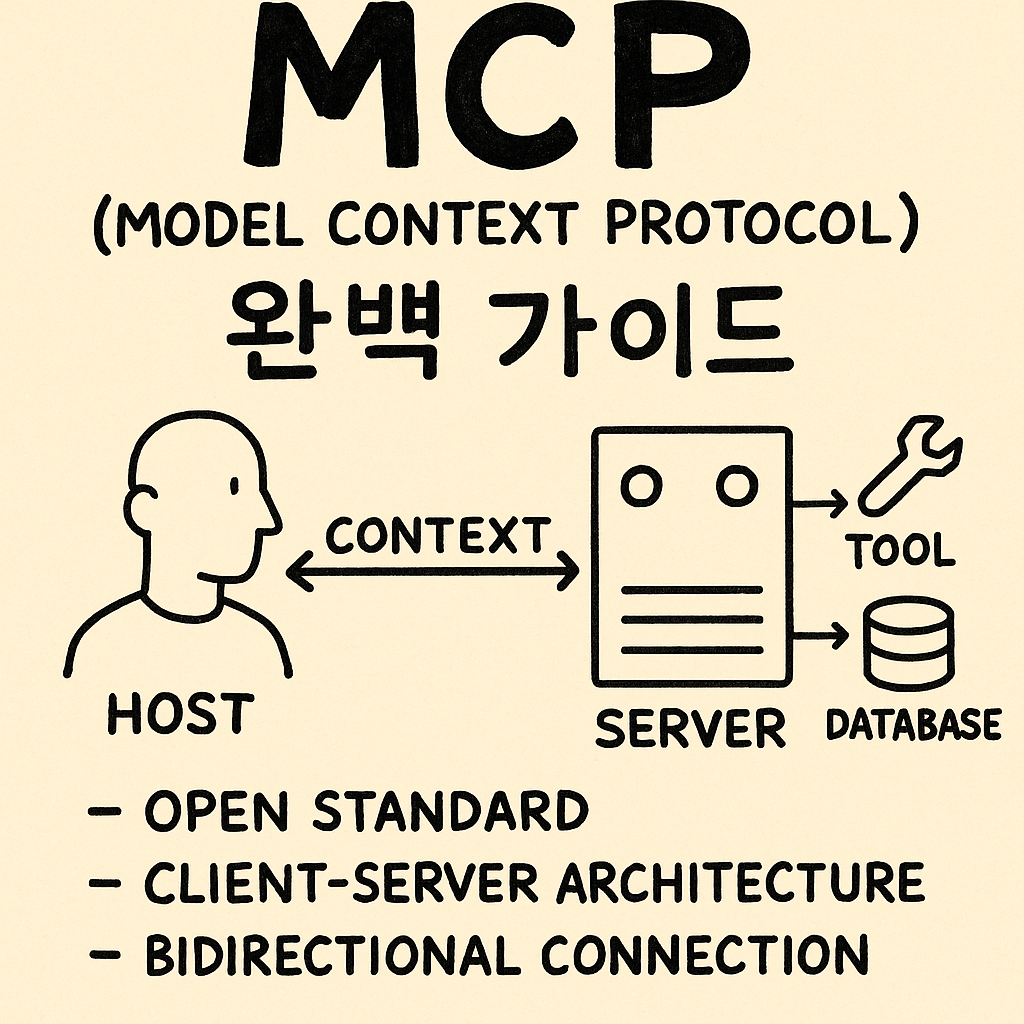
MCP(Model Context Protocol)
MCP(Model Context Protocol)는 AI 모델과 외부 데이터, 도구, 시스템을 안전하게 연결하는 오픈소스 표준 프로토콜입니다.
아래는 MCP의 구조와 개발, 설정 과정을 단계별로 정리한 가이드입니다.
MCP의 기본 구조와 개념
- 개방형 표준: 모든 AI 시스템이 사용할 수 있는 오픈소스 프로토콜
- 클라이언트-서버 아키텍처
- 호스트(Host): UI나 애플리케이션(예: 채봇, IDE 등)
- 클라이언트(Client): 호스트 내부에서 서버와 1:1 연결을 유지
- 서버(Server): 클라이언트에 컨텍스트, 도구, 프롬프트 등 제공
- 양방향 연결: AI와 데이터 소스 간 안전한 실시간 연동
- 확장성/보안성: 다양한 도구와 데이터셀을 표준 방식으로 연결, API 키 공유 없이 보안 내장
개발 환경 준비
- Node.js(20 이상), TypeScript(5.0 이상), npm 설치
- MCP 프레임워크(npm 패키지) 설치
- Python, C# 등 다양한 언어용 SDK도 공식 제공
MCP 서버 구축(Node.js/TypeScript)
CLI로 새 프로젝트 생성
npm install -g mcp-framework
mcp create my-mcp-server
cd my-mcp-server
npm installMCP 서버 코드 예시
import { MCPServer } from "mcp-framework";
const server = new MCPServer();
server.start().catch((error) => {
console.error("서버 오류:", error);
process.exit(1);
});도구(툴) 추가 예시
mcp add tool weather- src/tools/WeatherTool.ts 파일 생성 후, 아래처럼 구현
import { MCPTool } from "mcp-framework";
import { z } from "zod";
class WeatherTool extends MCPTool<{ city: string }> {
name = "weather";
description = "도시의 날씨 정보를 가져오기";
schema = { city: { type: z.string(), description: "도시 이름" } };
async execute({ city }) {
// 실제 API 연동 또는 모의 데이터 반환
return { city, temperature: 22, condition: "맑음", humidity: 45 };
}
}
export default WeatherTool;서버 빌드 및 테스트
npm run build
npx @modelcontextprotocol/inspector dist/index.js실제 데이터 연동: 외부 시스템과의 연결
MCP의 진가는 다양한 데이터 소스와의 연동에서 빛납니다.
실무 환경에서 필요한 주요 연동 사례와 기술적 구현 방법을 살펴보세요.
데이터 소스 유형별 연동 전략
| 데이터 소스 유형 | 연동 방식 | 예시 도구 | 보안 메커니즘 |
|---|---|---|---|
| REST API | OpenAPI 3.0 스펙 기반 자동 매핑 | MCP Link | OAuth 2.1 + JWT |
| 데이터베이스 | ORM/ODBC 커넥터 | Prisma, TypeORM | TLS 1.3 암호화 |
| 파일 시스템 | 가상 파일 시스템(VFS) 통합 | WebDAV | POSIX 권한 관리 |
| 클라우드 스토리지 | SDK 기반 통합 | AWS S3, Google Drive | IAM 역할 기반 접근 |
| 실시간 스트림 | WebSocket/SSE 프로토콜 | Apache Kafka | End-to-End 암호화 |
실전 연동 예시: PostgreSQL 연동
import { MCPServer } from '@modelcontext/mcp-core';
import { Pool } from 'pg';
const pool = new Pool({
user: 'mcp_user',
host: 'db.example.com',
database: 'sales_data',
password: process.env.DB_PASSWORD,
port: 5432,
});
const server = new MCPServer();
server.registerTool('get_sales', {
description: 'Get monthly sales data',
parameters: {
year: { type: 'number' },
month: { type: 'number' }
},
execute: async ({ year, month }) => {
const result = await pool.query(
'SELECT * FROM sales WHERE year = $1 AND month = $2',
[year, month]
);
return result.rows;
}
});고급 연동 기능
- 비동기 이벤트 처리
server.on('data_update', async (payload) => {
await cacheManager.refresh(payload.table);
});- 데이터 변환 파이프라인
mcp transform --input=csv --output=json --mapping=field_map.yaml- 분산 트랜잭션 관리
server.useTransaction(async (ctx) => {
await ctx.commit('db', 'sales');
await ctx.rollbackOnError('cache');
});배포 및 운영: 프로덕션 환경 구축
MCP 서버의 안정적인 운영을 위한 클라우드 네이티브 배포 전략을 단계별로 설명합니다.
배포 아키텍처
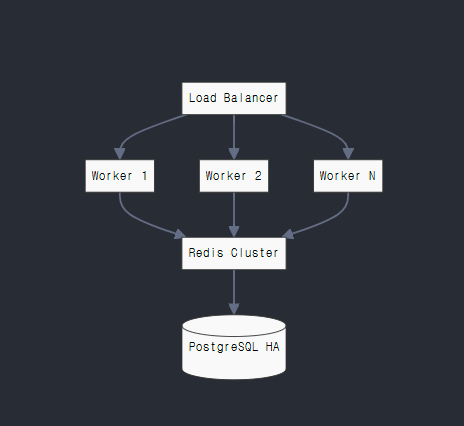
클라우드 배포 절차
- 컨테이너화
FROM node:20-alpine
WORKDIR /app
COPY package*.json ./
RUN npm ci --only-production
COPY . .
CMD ["node", "dist/server.js"]- 오케스트레이션
# Kubernetes 배포
kubectl apply -f mcp-deployment.yaml
kubectl expose deployment mcp --type=LoadBalancer --port=8080- CI/CD 파이프라인
# Github Actions 예시
jobs:
deploy:
runs-on: ubuntu-latest
steps:
- uses: actions/checkout@v4
- uses: actions/setup-node@v3
- run: npm ci && npm run build
- uses: docker/build-push-action@v4
with:
tags: user/mcp-server:${{ github.sha }}모니터링 & 유지보수
| 도구 | 기능 | 주요 메트릭 |
|---|---|---|
| Prometheus | 실시간 성능 모니터링 | QPS, Latency, Error Rate |
| Grafana | 대시보드 시각화 | CPU/Memory Usage, Connection Pool |
| Sentry | 에러 트래킹 | Stack Trace, Context Data |
| Jaeger | 분산 트레이싱 | 요청 흐름 분석 |
MCP의 5대 경쟁력
표준화된 인터페이스
- 통합 비용 70% 감소: 기존 API별 커스텀 통합 불필요
- 예시: 15개 이기종 시스템 → MCP 게이트웨이 1개로 통합
실시간 양방향 통신
| 기능 | HTTP API | MCP |
|---|---|---|
| 연결 지속성 | 단발성 | 영구적 |
| 데이터 흐름 | 단방향 | 양방향 |
| 대역폭 효율 | 40% | 90% |
| 응답 지연 | 200~500ms | 50~100ms |
확장성 아키텍처
- 수평 확장: 1초당 10만 요청 처리 가능
- 모듈식 플러그인
mcp plugin install @mcp/storage-s3
mcp plugin enable s3-connector엔터프라이즈급 보안
- 암호화: AES-256 + TLS 1.3
- 인증: FIDO2 + OAuth 2.1
- 감사: 모든 상호작용 암호화 로깅
생태계 호환성
지원 프레임워크
- AI: LangChain, Claude, GPT-4
- 개발: VSCode, IntelliJ, Cursor
- 인프라: Kubernetes, Docker, Cloudflare Workers
마무리
MCP를 도입하면 AI와 외부 데이터, 도구, 시스템의 연결을 표준화해 개발 효율성과 보안, 확장성을 모두 확보할 수 있습니다.
Node.js, Python 언어로 MCP 서버를 빠르게 구축하고, 다양한 도구와 데이터 소스를 연결해보세요.
