100 days of swiftui: 35
https://www.hackingwithswift.com/100/swiftui/35
challenge
Your goal is to build an “edutainment” app for kids to help them practice multiplication tables – “what is 7 x 8?” and so on. Edutainment apps are educational at their core, but ideally have enough playfulness about them to make kids want to play.
Breaking it down:
- The player needs to select which multiplication tables they want to practice. This could be pressing buttons, or it could be an “Up to…” stepper, going from 2 to 12.
- The player should be able to select how many questions they want to be asked: 5, 10, or 20.
- You should randomly generate as many questions as they asked for, within the difficulty range they asked for.
At the very least, you should:
- Start with an App template, then add some state to determine whether the game is active or whether you’re asking for settings.
- Generate a range of questions based on the user’s settings.
- Show the player how many questions they got correct at the end of the game, then offer to let them play again.
solution
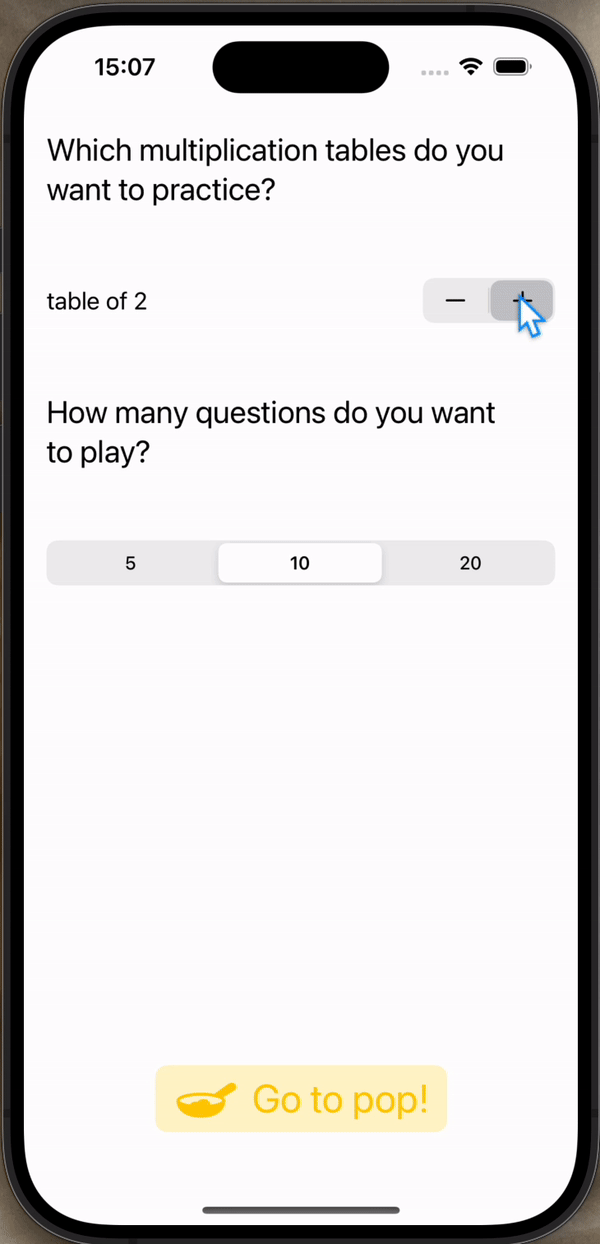
feedback
추가 개발할 것들
- 버튼 클릭할 때 답을 맞추면 애니메이션 추가
- 다음 문제로 넘어가면 TextField의 값을 0으로 설정하는 것이 아닌 비우기
2개의 댓글
Omegle, a popular online chat platform, allows users to connect with strangers through text or video. However, sometimes users face connectivity issues or unexpected freezes. In such cases, a force reboot can help resolve the problem quickly. To perform a force reboot, simply close the Omegle tab or application, clear your browser cache, and restart your device. This can help refresh your connection and solve many common glitches. If you're experiencing frequent issues, check for updates or try the new omegle version, which might offer improved stability and performance for a smoother experience.


Projects 4-6 represent a significant leap in innovation, focusing on efficiency and modern solutions. These projects aim to enhance technology, streamline processes, and improve user experiences. One key aspect includes integrating advanced digital platforms, such as mileatoto slot which brings seamless functionality and entertainment to users. By incorporating smart strategies, these projects ensure long-term success and adaptability in a fast-changing world. Whether in gaming, automation, or development, Projects 4-6 showcase the power of creativity and strategic execution. As businesses and industries evolve, such forward-thinking projects pave the way for future advancements and opportunities.