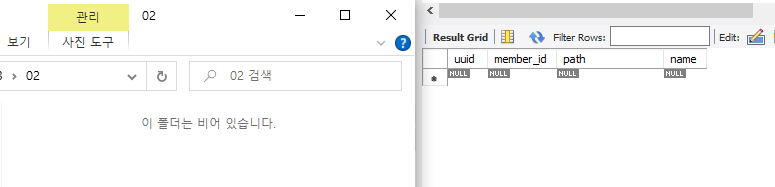- jsp
<!-- 프로필사진 -->
<img src=""/><br/>
<!-- 업로드바 -->
<input type='file' name='uploadFile'><br/>
<button id='uploadBtn'>Upload</button>
<button id='removeBtn'>Remove</button>
<br/><br/>
<!-- 프로필(닉네임과 한줄소개) -->
<input value="${member.name}" /><br/>
<input value="${member.intro}" /><br/>
<!-- 제이쿼리 라이브러리 -->
<script src="https://code.jquery.com/jquery-3.3.1.min.js"
integrity="sha256-FgpCb/KJQlLNfOu91ta32o/NMZxltwRo8QtmkMRdAu8="
crossorigin="anonymous"></script>
<script type="text/javascript">
$(document).ready(function() {
var fileCallPath = '';
//정규표현식
var regex = new RegExp("(.*?)\.(jpg|png)$");
//본 화면 도착하자마자 해당 멤버에게 저장된 프로필사진 출력
$.getJSON("/getA?member_id=" + '${member.member_id}', function(result) {
show(result);
});
function check(fileName) {
//이름이 정규표현식 안에 있는지 = png / jpg인지!
if (regex.test(fileName)) {
return true;
}
return false;
}
function show(result){
//attachVO를 받아와서 풀-파일경로를 조합하여 img태그에 삽입
fileCallPath = encodeURIComponent(result.path+"/s_"+result.uuid+"_"+result.name);
document.querySelector("img").src = '/display?fileName='+fileCallPath;
}
$("#uploadBtn").on("click", () => {//업로드버튼 클릭 시
var formData = new FormData();//가상의 form태그 만들어서
var inputFile = $("input[name='uploadFile']");//파일input태그를 가져와
var file = inputFile[0].files[0];//파일을 뽑은 후
if(!check(file.name)){//이미지검사를 하고
return;//이미지가 아니면 안업로드
}
formData.append("uploadFile", file);//가상의 form태그에 삽입하고
formData.append("member_id",'${member.member_id}');//회원id도 삽입하여
$.ajax({//호출
url : '/upload',
processData : false,
contentType : false,
data : formData,
type : 'POST',
dataType: 'json',
success : function(result) {//테이블에 삽입될 vo를 도중반환한다.(쓰려고)
show(result);
},
}); //$.ajax
});
$("#removeBtn").on("click",() => {// 지우기버튼을 클릭하면 컨트롤러 내부적으로 서버의 파일과, db데이터도 지운다.
$.ajax({
url: '/delete',
data: {fileName: fileCallPath, member_id: '${member.member_id}'},
dataType:'text',
type: 'POST',
success: function(result){
alert(result);
}
}); //$.ajax
});
});
</script>- controller
@Controller
@AllArgsConstructor
@Log4j
public class PostController {
private MemberDAO memberDAO;
private AttachDAO attachDAO;
@GetMapping("/info")
public void info(Long member_id, Model model) {
// id 값으로 멤버 반환해서 개인 설정페이지로 이동
model.addAttribute("member", memberDAO.get(member_id));
}
@PostMapping("/upload")
@ResponseBody
public ResponseEntity<AttachVO> uploadAjaxPost(MultipartFile uploadFile, Long member_id) {
// 회원 프로필사진 파일과 어느 회원인지 정보를 받는다.
AttachVO vo = new AttachVO();
String uploadFolder = "C:\\resources";
// 폴더
String uploadFolderPath = getFolder();// 폴더경로문자 : 2020\01\01
File uploadPath = new File(uploadFolder, uploadFolderPath);// c:\resources\2020\01\01
if (!uploadPath.exists()) {// 폴더가 없으면
uploadPath.mkdirs();// 만들어
}
String uploadFileName = uploadFile.getOriginalFilename();
// 쌩 파일이름만 올수도있고 폴더경로가 포함될 수도 있어서 마지막\의 이후만 빼낸다(폴더 경로가 포함된 경우에 작용)
uploadFileName = uploadFileName.substring(uploadFileName.lastIndexOf("\\") + 1);
UUID uuid = UUID.randomUUID();
vo.setName(uploadFileName);// heart.jpg
uploadFileName = uuid.toString() + "_" + uploadFileName;// heart.jpg -> uuid_heart.jpg
File saveFile = new File(uploadPath, uploadFileName);
// c:\resources\2020\01\01에 uuid_heart.jpg 빈파일 생성
try {
uploadFile.transferTo(saveFile);// 빈 파일을 파라미터로 넘어온 파일로 채우기
// 잔여 정보들
vo.setMember_id(member_id);
vo.setUuid(uuid.toString());
vo.setPath(uploadFolderPath);
// 이미지 타입이면 썸네일 생성
if (checkImageType(saveFile)) {
FileOutputStream thumbnail = new FileOutputStream(new File(uploadPath, "s_" + uploadFileName));
Thumbnailator.createThumbnail(uploadFile.getInputStream(), thumbnail, 100, 100);
thumbnail.close();
}
} catch (Exception e) {
log.error(e.getMessage());
}
attachDAO.insert(vo);// DB에 삽입
return new ResponseEntity<>(vo, HttpStatus.OK);
}
@GetMapping("/getA") // attachVO를 불러온다.
@ResponseBody
public ResponseEntity<AttachVO> getA(Long member_id) {
return new ResponseEntity<>(attachDAO.get(member_id), HttpStatus.OK);
}
@GetMapping("/display") // filename(사진주소)를 받아서 사진을 가져온다.
@ResponseBody
public ResponseEntity<byte[]> getFile(String fileName) {
File file = new File("c:\\resources\\" + fileName);
ResponseEntity<byte[]> result = null;
try {
HttpHeaders header = new HttpHeaders();
header.add("Content-Type", Files.probeContentType(file.toPath()));
result = new ResponseEntity<>(FileCopyUtils.copyToByteArray(file), header, HttpStatus.OK);
} catch (IOException e) {
// TODO Auto-generated catch block
e.printStackTrace();
}
return result;
}
@PostMapping("/delete")
@ResponseBody
public ResponseEntity<String> deleteFile(String fileName, Long member_id) {
File file;
try {
file = new File("c:\\resources\\" + URLDecoder.decode(fileName, "UTF-8"));
file.delete();// 서버 측 썸네일 파일 삭제
String largeFileName = file.getAbsolutePath().replace("s_", "");// s_를 제거하여 원본파일 가르키기
file = new File(largeFileName);
file.delete();// 원본 파일도 삭제
} catch (UnsupportedEncodingException e) {
e.printStackTrace();
return new ResponseEntity<>(HttpStatus.NOT_FOUND);
}
attachDAO.delete(fileName.split("_")[1]);// delete(uuid) : _로 구분하여 2번째 값이 uuid이므로
return new ResponseEntity<String>("deleted", HttpStatus.OK);
}
private String getFolder() {
SimpleDateFormat sdf = new SimpleDateFormat("yyyy-MM-dd");
Date date = new Date();// 지금 일시
String str = sdf.format(date);// ex) 2020-01-01
return str.replace("-", File.separator);// 2020\01\01
}
private boolean checkImageType(File file) {
try {
String contentType = Files.probeContentType(file.toPath());
return contentType.startsWith("image");
} catch (IOException e) {
// TODO Auto-generated catch block
e.printStackTrace();
}
return false;
}
}결과 화면
- 없는 상태
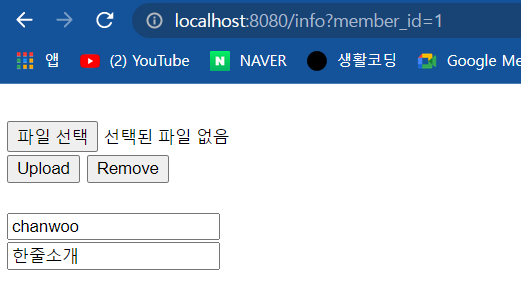
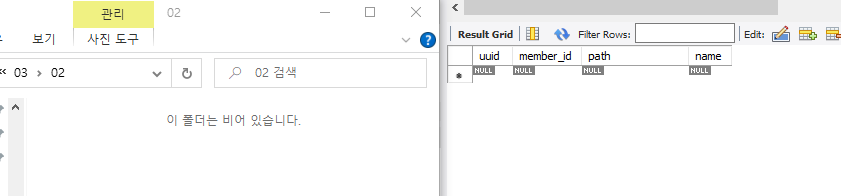
- 업로드 후
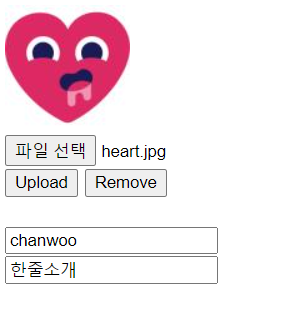
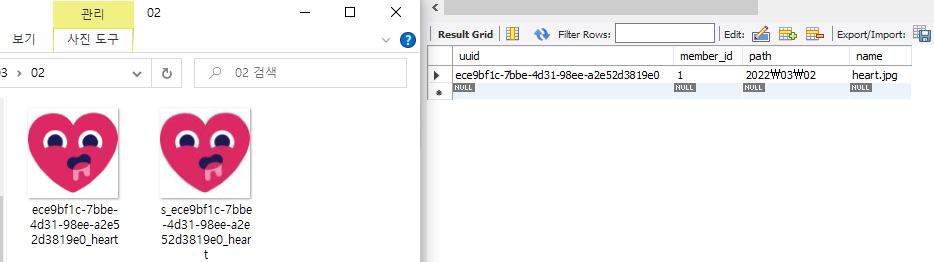
- 삭제 후