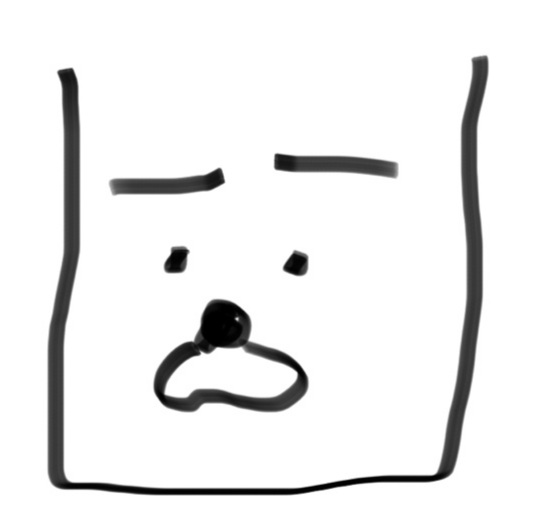2차 프로젝트 발표 당일 오전에 작성한 코드
열정 넘치는 팀원들 말에 이걸 또 작성하고 있는 나 자신이 너무 어이없었다. 🤦♀️😂
시간 내 가능하다고 하면 보여주는 것도 나쁘지 않겠다 싶어서
선택하는 기능은 뒤로 밀고 찜한 목록 가져오기+전체선택+전체삭제만 구현 했다.
index값을 이용해서 선택+삭제+배열필터까지 하고 싶었지만, checkbox에 대한 이해가 전혀 없어서 짧은 시간 내에 구현하진 못했다.
useEffect에 대한 나의 이해도를 테스트해볼 수 있었던 것 같다 ^^
useState와 useEffect가 없었다면 이렇게 빠르게 기능을 구현하지 못했을 거라고 생각한다.
추가 구현 하는김에 그동안 사용하지 않았던 Styled-component의 props 기능도 써보았다.
일정상 세상에 나오지 않을 페이지이자 나에겐 부록 같은 거였는데, 나오게 해줘서 고...고마워요 먹방 팀원분들^^
Favorite 페이지
import React from 'react';
import { useEffect, useState } from 'react/cjs/react.development';
import { URL } from '../../config';
import styled from 'styled-components';
const Favorite = () => {
const [selectList, setSelect] = useState([]);
const [index, setIndex] = useState(0);
const [checkTrue, setCheck] = useState(false);
const selectAll = e => {
setCheck(!checkTrue);
};
const delectAll = e => {
setSelect([]);
setIndex(0);
};
useEffect(() => {
fetch(`${URL}/user/wishlist`, {
headers: {
Authorization: localStorage.getItem('jwt-token'),
},
})
.then(res => res.json())
.then(res => setSelect([...res.results]));
}, []);
useEffect(() => {
setIndex(selectList.length);
}, [selectList]);
return (
<FavoriteMain>
<section className="main">
<Title main>💖 내가 찜한 식당 ({index})</Title>
<Rayout>
<Select onClick={selectAll}>전체선택</Select>
<Select onClick={delectAll}>삭제</Select>
{selectList.map(data => (
<WishStore key={data.id}>
<Checkbox
type="checkbox"
checked={checkTrue ? true : false}
></Checkbox>
<WishInfo>
<WishTitle>
<Title first>{data.store_name}</Title>
<Title sec>
평점:{data.rating}/5, 리뷰 {data.review}건
</Title>
<Title third>{data.category}</Title>
</WishTitle>
<Content grey>{data.full_address}</Content>
<Content>{data.one_line_introduction}</Content>
</WishInfo>
<StoreImg src={data.image_url} />
</WishStore>
))}
</Rayout>
</section>
</FavoriteMain>
);
};
export default Favorite;
const FavoriteMain = styled.main`
margin-top: 130px;
`;
const Title = styled.span`
padding: ${props => (props.main ? '0 0 0 10px' : '0 5px 0 0')};
align-self: baseline;
font-size: ${props => (props.first ? '23px' : props.sec ? '15px' : '15px')};
font-weight: bold;
color: ${props => (props.first ? 'red' : props.sec ? '#ffa409' : 'black')};
`;
const Rayout = styled.div`
width: 50%;
height: 100%;
padding: 20px;
`;
const WishStore = styled.div`
display: flex;
padding: 10px;
margin: 10px 0;
width: 1000px;
height: 100px;
border: solid 1px lightgrey;
`;
const Checkbox = styled.input`
align-self: center;
width: 150px;
`;
const WishInfo = styled.div`
display: flex;
flex-direction: column;
line-height: 25px;
width: 100%;
height: 30%;
`;
const Content = styled.p`
color: ${props => (props.grey ? 'grey' : 'black')};
`;
const WishTitle = styled.div`
display: flex;
line-height: 30px;
`;
const Select = styled.button`
color: grey;
font-size: 15px;
cursor: pointer;
`;
const StoreImg = styled.img`
height: 100%;
width: 300px;
`;찜하기 버튼
버튼 클릭 후 상태값이 true로 변했을 때를 감지해서 찜한 가게의 id를 백엔드로 보내준다.
const [isActive, setActive] = useState(false);
const activeToggle = () => {
setActive(!isActive);
};
useEffect(() => {
fetch(`http://10.58.2.56:8000/user/wishlist?store_id=${props.id}`, {
method: 'POST',
headers: {
Authorization: localStorage.getItem('jwt-token'),
},
})
}, [isActive]);