CSS (Cascading Style Sheets) 세팅방법
- 구조 {property: value;}
1. Inline
<p style="color: red; front-size: 20px;">I'm learning to code!</p>2. 태그형식
<head>
<title>Vacation World</title>
<style>
p
{font-family: Arial;
}
</style>
</head>3. 파일형식
<link href="https://www.codecademy.com/stylesheets/style.css" type="text/css" rel="stylesheet">
<!--같은 위치에 파일이 존재할 때-->
<link href="./style.css" type="text/css" rel="stylesheet">4. @media 규칙
하나의 HTML 문서를 다양한 장치에서 서로 다르게 css를 설정할 수 있다.
- @media screen and (min-width:960px) PC환경
- @media screen and (max-width:767px) 모바일환경
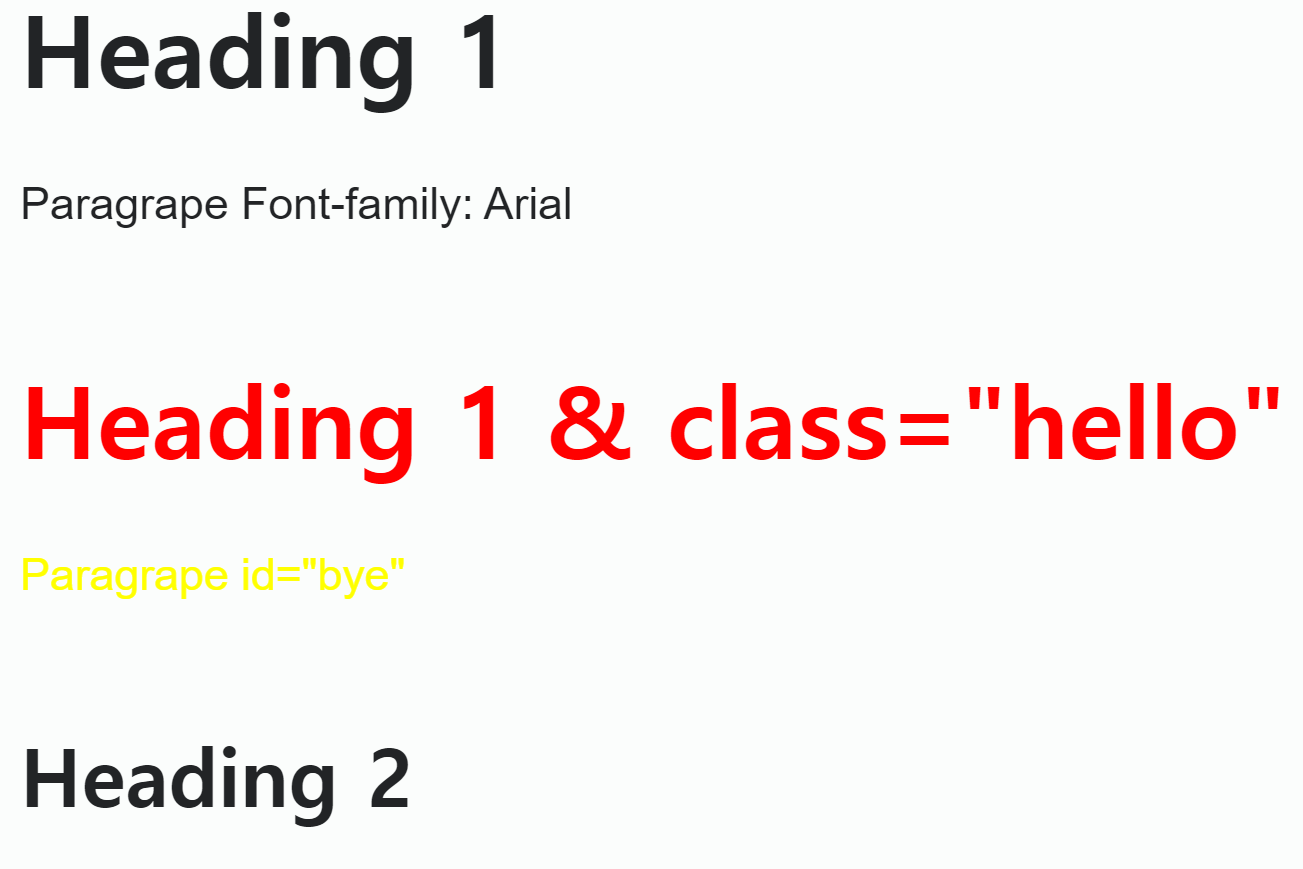
CSS 선택자
1. Class 선택자 "."
- Multiple 선택자
class="hello" 속성 중 h1에만 적용하는 방법
<h1 class="hello">Heading 1 & class="hello"</h1>
<h2 class="hello">Heading 2</h2>h1.hello {
;}- 하나의 속성에 여러개의 class를 추가하는 방법
<h1 class="title uppercase">Top Vacation Spots</h1>.uppercase{
text-transform: uppercase;
}
.title{;
}2. ID 선택자 "#"
- 가장 Specific한 선택자.
(id > class > id+tag > class+tag > tag)
<p id="bye">Paragrape id="bye"</p>#bye
{color:Yellow;
}Id는 중복 지정이 불가하다. Class는 중복지정이 가능하다.
3. 전체 선택자 "*"
HTML 문서 내의 모든 요소를 선택한다.
4. 부정 선택자 ":not"
선택한 요소를 제외한 모든 요소를 선택한다.
Visual Rules
1. Font
- font-family 글씨체
{font-family: Arial;} - font-size 크기
{font-size: 10px;} - font-weight 두께: bold, normal or 100~900 (100의 배수)
{font-weight: bold;}
{font-weight: 200;} - font-style
{font-style: italic;}
2. Text 정렬
left, center, right
{text-align: left;}
3. Color
- Hexadecimal: #000000~#FFFFFF
{color: #000000;} - RGB: rgb(,,) 0~255
{color: rgb(0,0,0;} - HSL: hsl (색조 0~360, 채도 %, 명도 %)
{color: 0,0%,0%} - Background-color 배경색
- color 글자색
4. Opacity 투명도
- 0~100%로 표시. opacity: (불투명) 0.00~1.00 (투명)
{opacity: 0.75;} - RGB, HSL 값에 a를 추가하여 투명도를 나타낼 수 있다.
5. Background Image 배경이미지
{backgroud-image: url("");}
6. Important
color를 최우선적으로 적용하는 방법
{color: #FFF !important;}
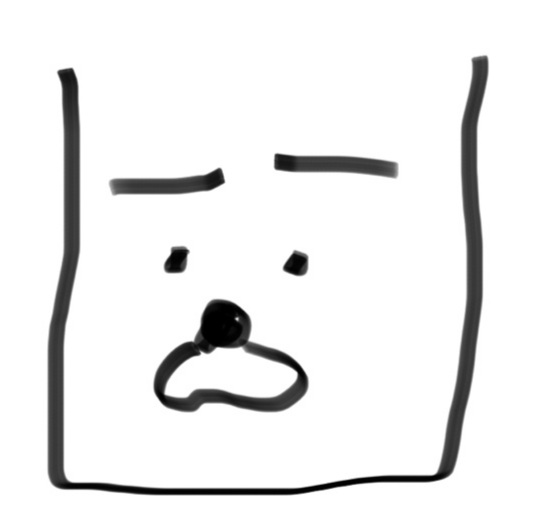
우선순위: 대상을 명확하게 특정할수록 높다. !important > Inline > id > class > tag > * > 상속된 속성