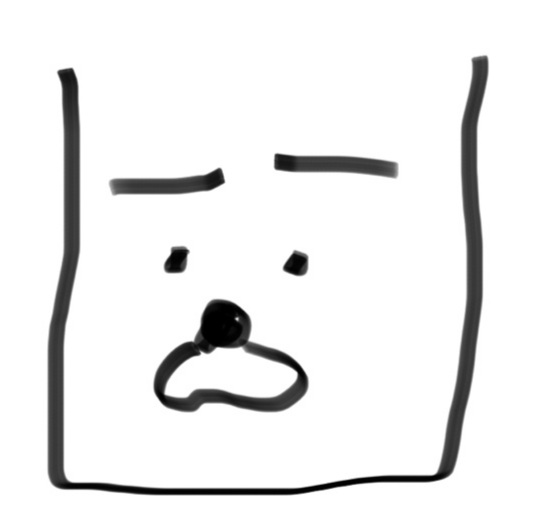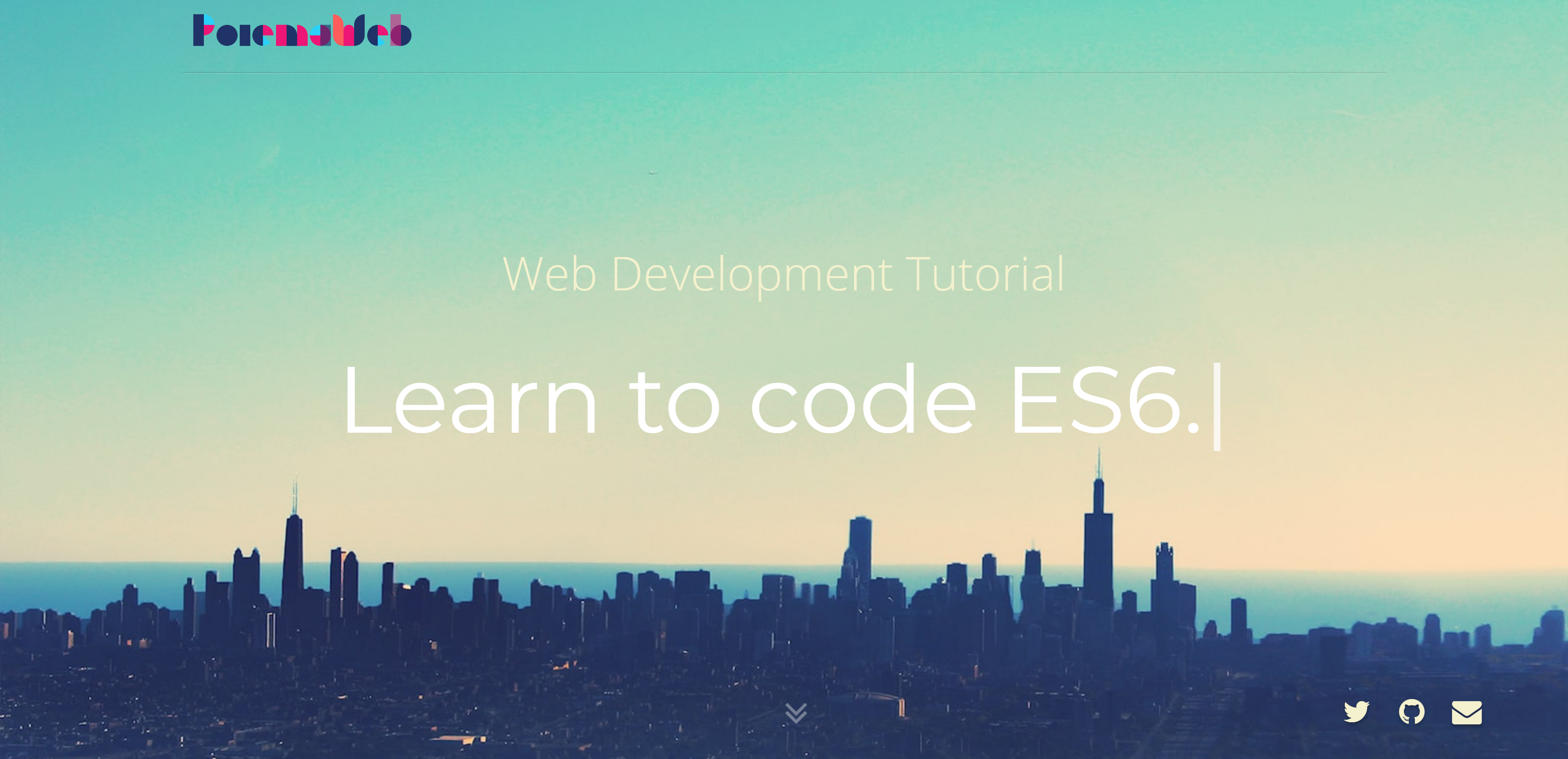
변수
var / let / const
- ES6에서는 var 키워드는 사용하지 않는다.
- 기본적으로 const를 사용하고 재할당이 필요한 경우 let을 사용한다.
- let 키워드 사용 시 스코프는 최대한 좁게 만든다.
Template Literals
일반적인 문자열과 달리 여러 줄에 걸쳐 문자열을 작성할 수 있고, 공백이 있는 그대로 적용된다.
${...}
연산자를 사용하지 않아도 새로운 문자열을 삽입할 수 있다. 내부의 표현식은 문자열 타입으로 변환된다.
ex) ${1+1}의 경우 문자'2'로 변환된다.
Arrow Function
1. 기본 문법
// 매개변수 지정 방법
() => { ... } // 매개변수가 없을 경우
x => { ... } // 매개변수가 한 개인 경우, 소괄호를 생략할 수 있다.
(x, y) => { ... } // 매개변수가 여러 개인 경우, 소괄호를 생략할 수 없다.
// 함수 몸체 지정 방법
x => { return x * x } // single line block
x => x * x // 함수 몸체가 한줄의 구문이라면 중괄호를 생략할 수 있으며 암묵적으로 return된다. 위 표현과 동일하다.
() => { return { a: 1 }; }
() => ({ a: 1 }) // 위 표현과 동일하다. 객체 반환시 소괄호를 사용한다.
() => { // multi line block.
const x = 10;
return x * x;
};2. 호출
const pow = x => x * x;
console.log(pow(10)); // 100
// callback
const arr = [1, 2, 3];
const pow = arr.map(x => x * x);
console.log(pow); // [ 1, 4, 9 ]Parameter 매개변수
1. Rest parameter
parameter 앞에 세개의 점 ... 을 붙여서(=Spread 문법을 사용하여) 정의한 parameter.
function bar(param1, param2, ...rest) {
console.log(param1); // 1
console.log(param2); // 2
console.log(rest); // [ 3, 4, 5 ]
}
bar(1, 2, 3, 4, 5);
.length()에 영향을 주지 않는다.
function foo(...rest) {}
console.log(foo.length); // 0
function bar(x, ...rest) {}
console.log(bar.length); // 1
function baz(x, y, ...rest) {}
console.log(baz.length); // 2
- 가변 인자의 목록을 배열로 전달받을 수 있다.
function sum(...args) {
console.log(arguments); // Arguments(5) [1, 2, 3, 4, 5, callee: (...), Symbol(Symbol.iterator): ƒ]
console.log(Array.isArray(args)); // true
return args.reduce((pre, cur) => pre + cur);
}
console.log(sum(1, 2, 3, 4, 5)); // 152. Spread 문법
대상을 개별 요소로 분리하는 문법이다.
console.log(...[1, 2, 3]) // 1, 2, 3
- 함수의 인수로 사용하는 방법
function foo(v, w, x, y, z) {
console.log(v); // 1
console.log(w); // 2
console.log(x); // 3
console.log(y); // 4
console.log(z); // 5
}
// ...[2, 3]는 [2, 3]을 개별 요소로 분리한다(→ 2, 3)
// spread 문법에 의해 분리된 배열의 요소는 개별적인 인자로서 각각의 매개변수에 전달된다.
foo(1, ...[2, 3], 4, ...[5]);- 배열에서 사용하는 방법
Contact 생략이 가능하다!
const arr = [1, 2, 3];
console.log([...arr, 4, 5, 6]); // [ 1, 2, 3, 4, 5, 6 ]- push, splice, copy
// 기존 배열에 다른 배열의 개별 요소를 각각 push 하는 방법
const arr1 = [1, 2, 3];
const arr2 = [4, 5, 6];
arr1.push(...arr2); // == arr1.push(4, 5, 6);
console.log(arr1); // [ 1, 2, 3, 4, 5, 6 ]
// splice (삽입)
const arr1 = [1, 2, 3, 6];
const arr2 = [4, 5];
arr1.splice(3, 0, ...arr2); // == arr1.splice(3, 0, 4, 5);
console.log(arr1); // [ 1, 2, 3, 4, 5, 6 ]
// copy
const arr = [1, 2, 3];
const copy = [...arr];
console.log(copy); // [ 1, 2, 3 ]
copy.push(4); // copy를 변경한다.
console.log(copy); // [ 1, 2, 3, 4 ]
// arr은 변경되지 않는다.
console.log(arr); // [ 1, 2, 3 ]3. Rest/Spread Property
Object.assign을 대체하여 객체를 병합/변경할 수 있다.
// 객체의 병합
const merged = { ...{ x: 1, y: 2 }, ...{ y: 10, z: 3 } };
console.log(merged); // { x: 1, y: 10, z: 3 }
// 특정 프로퍼티 변경
const changed = { ...{ x: 1, y: 2 }, y: 100 };
// changed = { ...{ x: 1, y: 2 }, ...{ y: 100 } }
console.log(changed); // { x: 1, y: 100 }
// 프로퍼티 추가
const added = { ...{ x: 1, y: 2 }, z: 0 };
// added = { ...{ x: 1, y: 2 }, ...{ z: 0 } }
console.log(added); // { x: 1, y: 2, z: 0 }Object property
1. 축약
property 값을 변수로 사용하는 경우 이름을 생략할 수 있다.
let x = 1, y = 2;
const obj = { x, y };
console.log(obj); // { x: 1, y: 2 }method 선언 시, function 키워드를 생략할 수 있다.
const obj = {
name: 'Song',
// 메소드 축약 표현
sayHi() {
console.log('Hi! ' + this.name);
}
};
obj.sayHi(); // Hi! Song
Object.create()함수를 사용하지 않고 객체 내부에서 설정할 수 있다.
const parent = {
name: 'parent',
sayHi() {
console.log('Hi! ' + this.name);
}
};
const child = {
// child 객체의 프로토타입 객체에 parent 객체를 바인딩하여 상속을 구현한다.
__proto__: parent,
name: 'child'
};
parent.sayHi(); // Hi! parent
child.sayHi(); // Hi! child2. Destructuring
객체의 각 프로퍼티를 객체로부터 추출하여 변수 리스트에 할당한다. 이때 할당 기준은 property key 이다.
const obj = { firstName: 'Ungmo', lastName: 'Lee' };
// property key를 기준으로 destructuring할당이 이루어진다. 순서는 의미가 없다.
// 변수 lastName, firstName가 선언되고 obj가 Destructuring되어 할당된다.
const { lastName, firstName } = obj;
console.log(firstName, lastName); // Ungmo LeeClass
1. 정의
- 인스턴스 생성: new 연산자와 함께 클래스 이름(=Constructor)을 호출한다.
- Constructor 생성자
class 내에 Constructor가 2개 이상 존재하면 문법 에러가 발생한다.
// 클래스 선언문
class Person {
// constructor(생성자)
constructor(name) {
// this 클래스가 생성할 인스턴스
this._name = name; // _name 클래스 필드의 선언과 초기화
}
sayHi() {
console.log(`Hi! ${this._name}`);
}
}
// 인스턴스 생성
const me = new Person('Lee');
me.sayHi(); // Hi! Lee
console.log(me) // Person {_name: "Lee"}2. 클래스 필드
클래스 필드의 선언과 초기화는 반드시 constructor 내부에서 실시한다.
3. Getter, Setter
클래스 필드에 값을 할당할 때마다 클래스 필드의 값을 조작할 때 사용한다. 접근자 프로퍼티.
- Get 키워드
무언가를 취득할 때 사용하므로 반드시 무언가를 반환 해야한다.
class Foo {
constructor(arr = []) {
this._arr = arr;
}
// getter: get 키워드 뒤에 오는 메소드 이름 firstElem은 클래스 필드 이름처럼 사용된다.
get firstElem() {
// getter는 반드시 무언가를 반환해야 한다.
return this._arr.length ? this._arr[0] : null;
}
}
const foo = new Foo([1, 2]);
// 필드 firstElem에 접근하면 getter가 호출된다.
console.log(foo.firstElem); // 1- Set 키워드
값을 할당하는 형식으로 사용한다.
class Foo {
constructor(arr = []) {
this._arr = arr;
}
// setter: set 키워드 뒤에 오는 메소드 이름 firstElem은 클래스 필드 이름처럼 사용된다.
set firstElem(elem) {
// ...this._arr은 this._arr를 개별 요소로 분리한다
this._arr = [elem, ...this._arr];
}
}
// 클래스 필드 firstElem에 값을 할당하면 setter가 호출된다.
foo.firstElem = 100;
console.log(foo.firstElem); // 1004. Static method
애플리케이션 전역에서 사용할 유틸리티 함수를 생성할 때 주로 사용한다.
- 정적 메소드는 클래스이름으로 호출한다.
- 정적 메소드는 인스턴스로 호출할 수 없다. (= this를 사용할 수 없다.)
5. 클래스 상속
상위 클래스가 가지고 있는 메소드를 하위 클래스가 재정의하여 사용하는 방식이다. (= overriding)
- Extends 키워드
부모 클래스 Circle을 상속받는 자식 클래스 Cylinder를 정의한다. - Super 키워드
부모 클래스를 참조하거나 부모 클래스의 constructor를 호출할 때 사용한다.
lass Parent {}
class Child extends Parent {
// ReferenceError: Must call super constructor in derived class before accessing 'this' or returning from derived constructor
constructor() {}
}
const child = new Child();