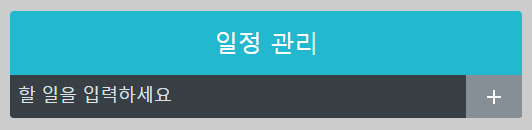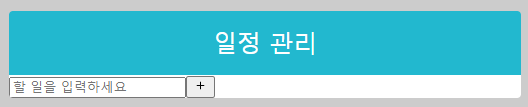
이제 할일 목록을 추가해주는 컴포넌트 TodoInsert를 생성하겠습니다.
TodoInsert.js 생성
// TodoInsert.js
import { MdAdd } from 'react-icons/md';
import './TodoInsert.css'; // 아직 css 미기입상태
const TodoInsert = () => {
return (
<form className='TodoInsert'>
<input placeholder='할 일을 입력하세요' />
<button type="submit">
<MdAdd/>
</button>
</form>
);
};
export default TodoInsert;여기에서는 9-1에서 설치한 react-icons를 사용해보겠습니다.
// react-icons 사용부분
import { MdAdd } from 'react-icons/md';
...
<MdAdd/>
...App.js를 통해 렌더링하기
// App.js
import './reset.css';
import TodoInsert from "./components/TodoInsert";
import TodoTemplate from "./components/TodoTemplate";
function App() {
return (
<div>
<TodoTemplate>
<TodoInsert></TodoInsert>
</TodoTemplate>
</div>
);
}
export default App;출력화면
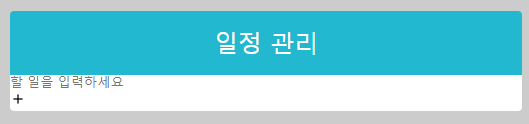
TodoInsert.css로 스타일 주기
.TodoInsert {
display: flex;
background-color: #384046;
}
.TodoInsert input {
background-color: #384046;
padding: 0.5rem;
font-size: 1.125rem;
line-height: 1.5;
color: white;
flex-grow: 1;
}
.TodoInsert input::placeholder {
color: #dee2e6;
}
.TodoInsert button {
background-color: #868e96;
color: white;
padding: 0 1rem;
font-size: 1.5rem;
display: flex;
align-items: center;
cursor: pointer;
}
.TodoInsert button:hover{
background-color: #adb5bd;
transition: 0.1s background-color ease-in;
}마지막 하단부에 .TodoInsert button:hover의 의미는
button에 hover(마우스를 button 위에 올리는것)됬을 때
transition:
0.1s(0.1초 동안 변화된다),
background-color(백그라운드컬러가 변경됬을때)
ease-in(ease-in방식으로)
즉,
TodoInsert button에 마우스를 갓다 대면 0.1초 안에 ease-in 방식으로 background 컬러가 #adb5bd 색상으로 변경된다는 의미입니다.
출력화면