
Context
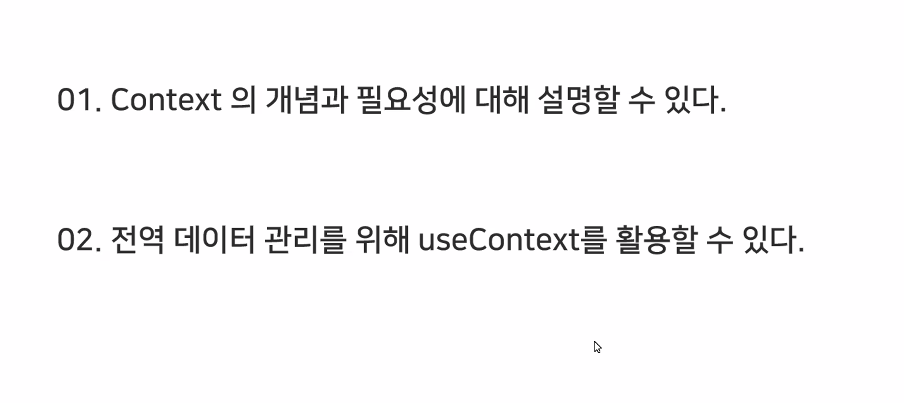
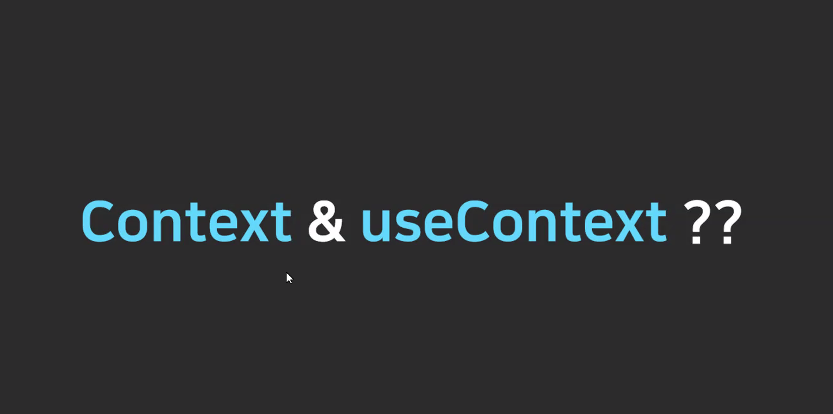
Component
- 상위에서 하위로 전달
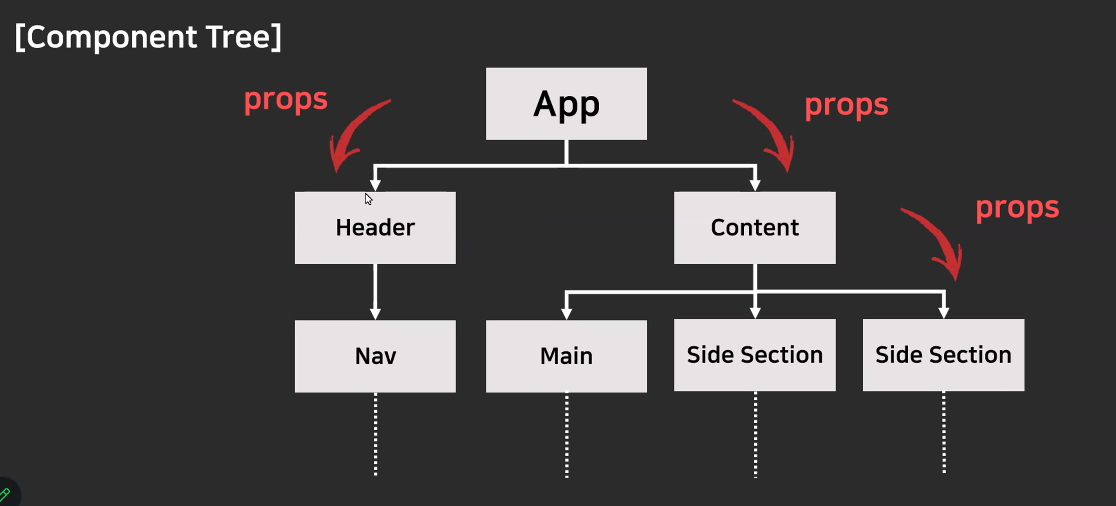
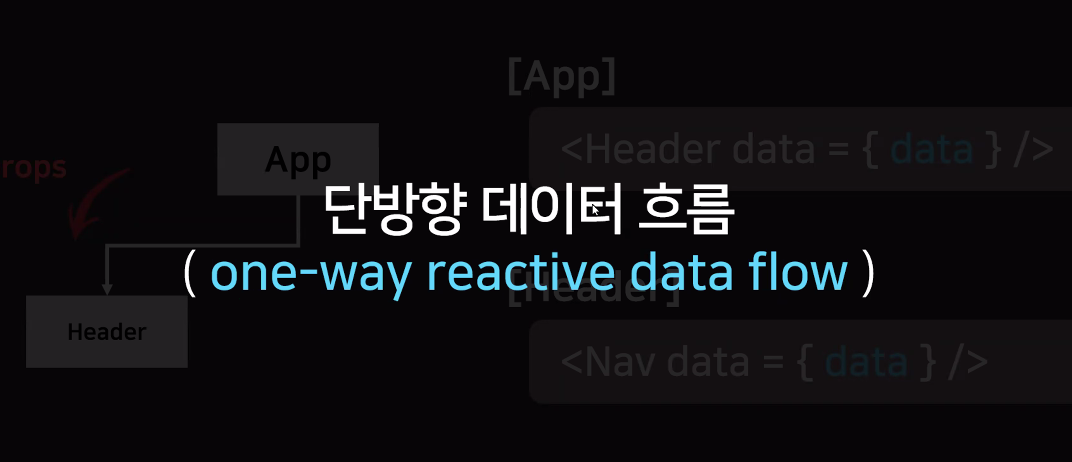
- 각 변수들을 사용하려면 최상층에 선언해야 전역변수로 사용할 수 있음 (지역변수로는 모든 곳에 부를 수 없음..)
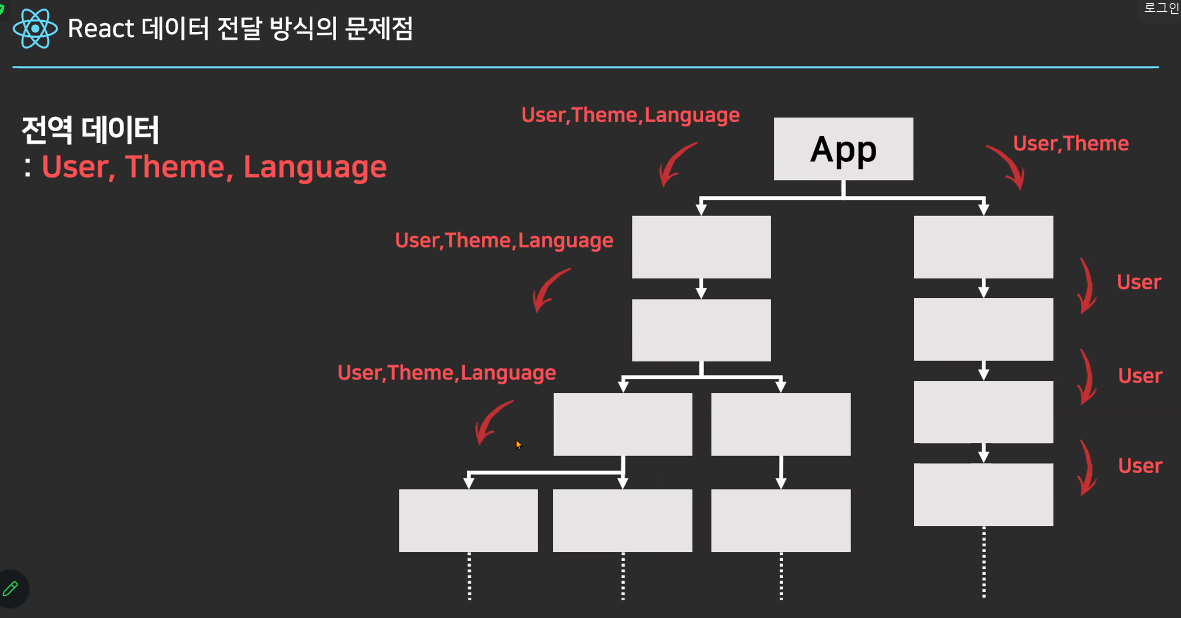
Context API
- 전역 형태로 만들어서 모든 곳에 사용가능하게 함
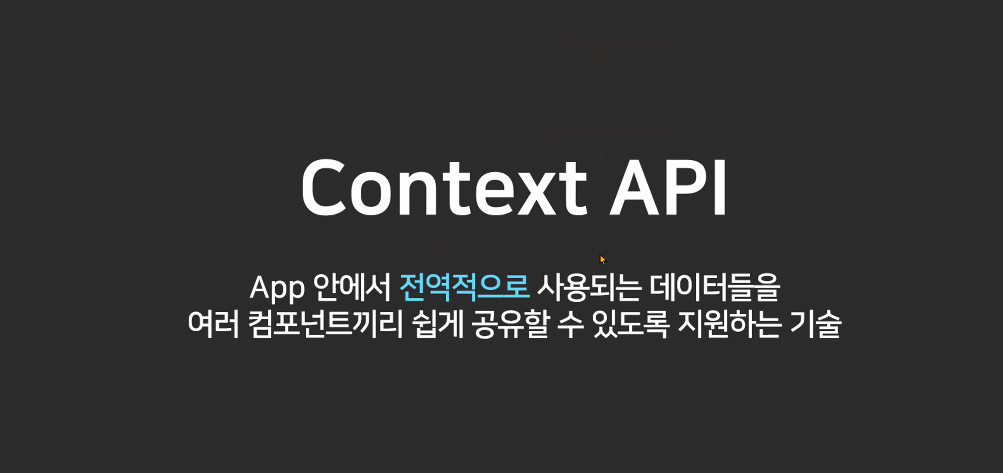
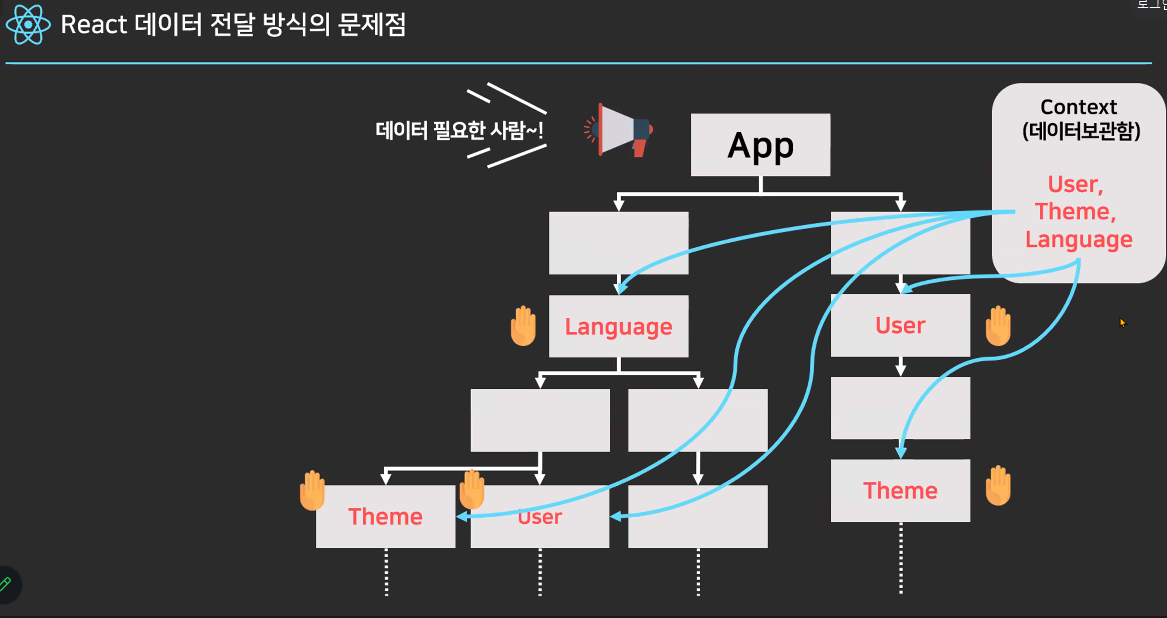
- 꼭 필요할때만 쓰자!
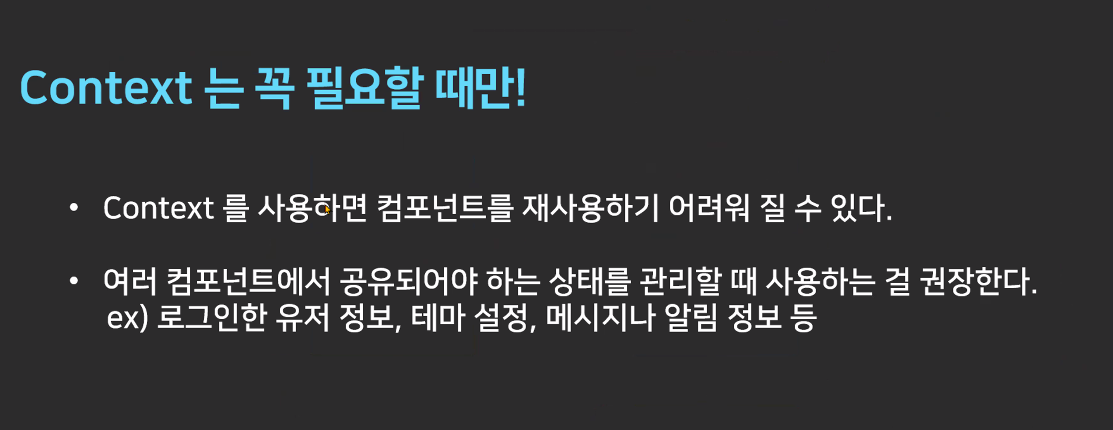
Context 파일 생성 (저장소)
- 상위
Component 와 Context API 차이
-
Component
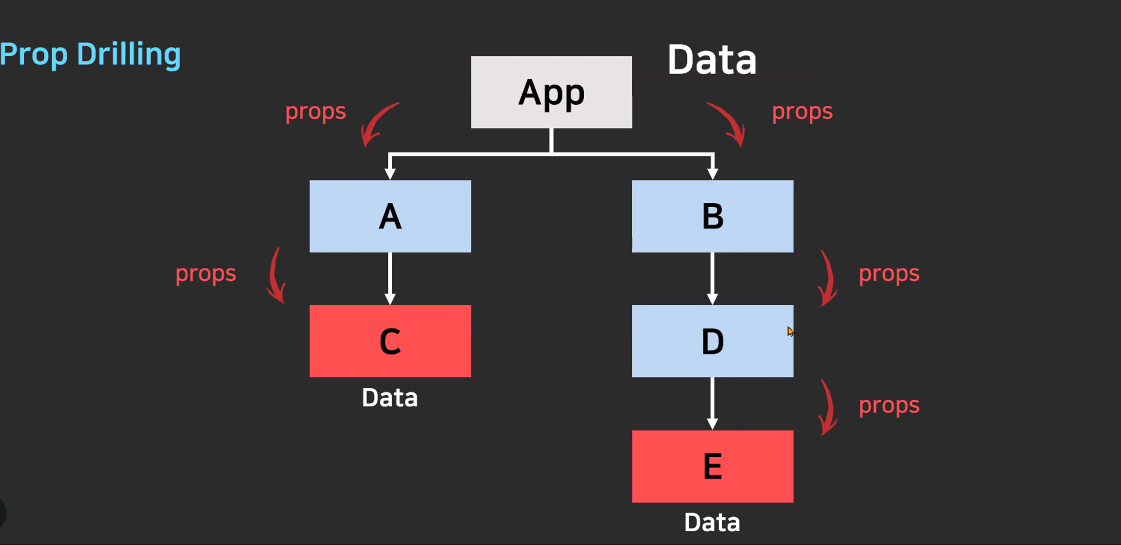
-
Context API
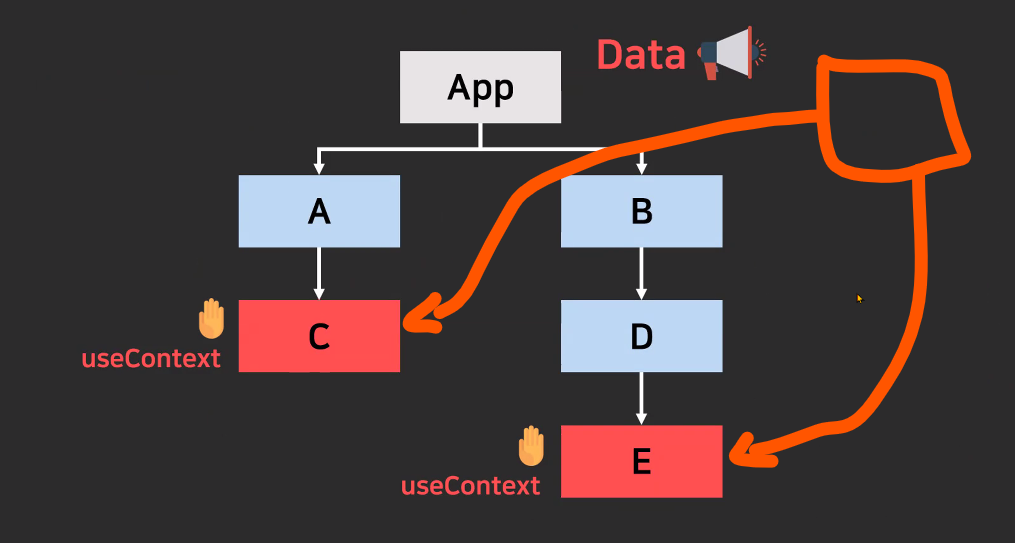
Context 기초 실습1
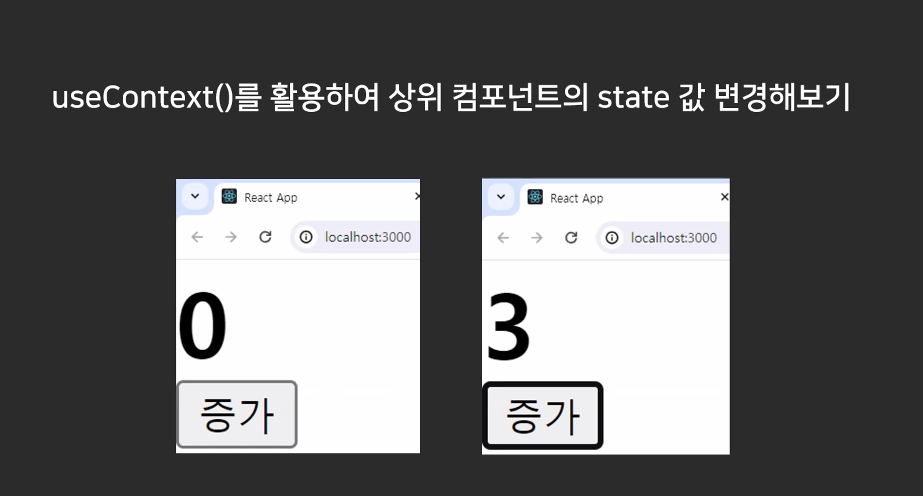
Context 기초 실습2
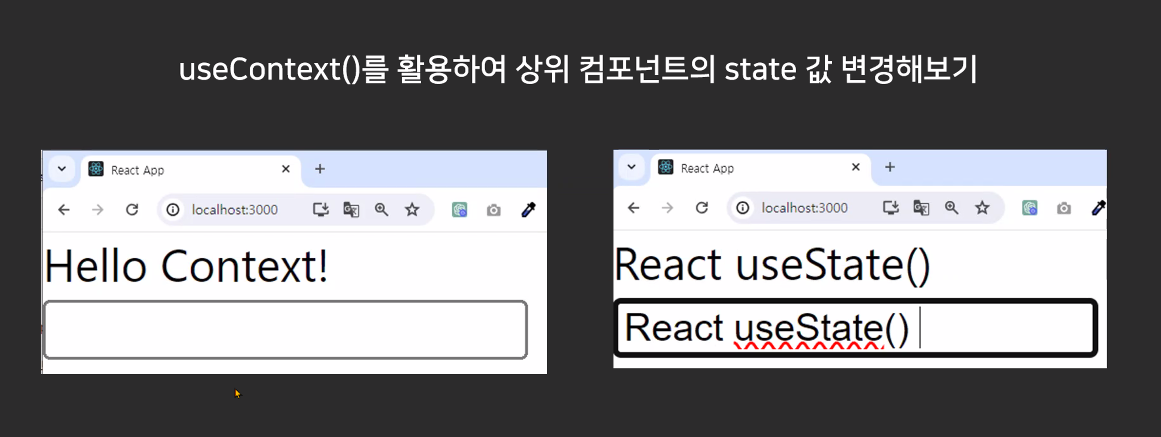
- Ex01.js
import React from "react";
import ParentComponent from "./components/ParentComponent";
import { useState } from "react";
import { InputContext } from "./context/InputContext";
const Ex01 = () => {
const [content, setContent] = useState("");
console.log(content);
return (
<div>
<InputContext.Provider value={{ content, setContent }}>
<ParentComponent />
</InputContext.Provider>
</div>
);
};
export default Ex01;
- ParentComponent.jsx
import React from "react";
import ChlidComponent1 from "./ChlidComponent1";
import { useContext } from "react";
import { InputContext } from "../context/InputContext";
import Counter from "./Counter";
const ParentComponent = () => {
console.log("ParentComponent 방문");
const { setContent } = useContext(InputContext);
return (
<div>
<ChlidComponent1 />
<input type="text" onChange={(e) => setContent(e.target.value)} />
</div>
);
};
export default ParentComponent;
- ChlidComponent1.jsx
import React, { memo } from "react";
import ChlidComponent2 from "./ChlidComponent2";
// memo() : 컴포넌트의 랜더링 결과를 저장하고 이후 데이터 변화가 생겼을 떄
// 랜더링 결과를 이전 결과와 비교해서 업데이트
export const ChlidComponent1 = memo(() => {
console.log("ChlidComponent1 랜더링");
return (
<div>
<ChlidComponent2></ChlidComponent2>
</div>
);
});
export default ChlidComponent1;
- ChlidComponent2.jsx
import React from "react";
import { useContext } from "react";
import { InputContext } from "../context/InputContext";
const ChlidComponent2 = () => {
console.log("ChlidComponent2 랜더링");
const { content } = useContext(InputContext);
return <div>{content}</div>;
};
export default ChlidComponent2;
- InputContext.js
import { createContext } from "react";
export const InputContext = createContext("");
- 컴포넌트 총 4개
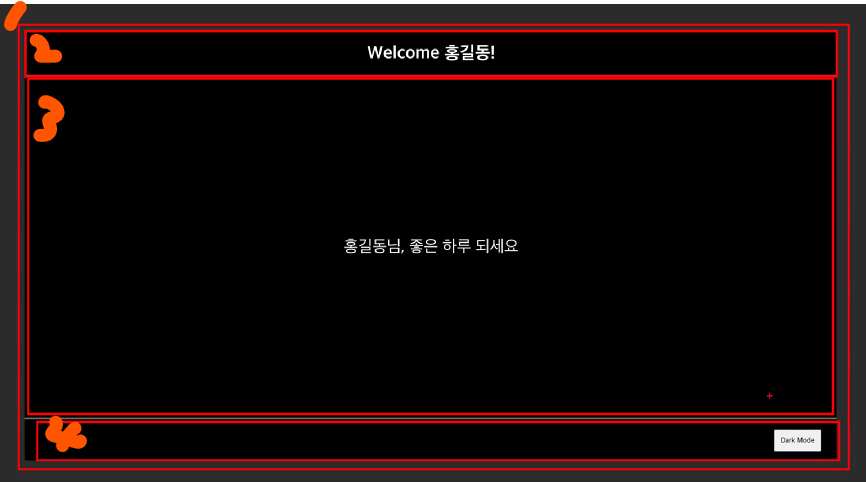
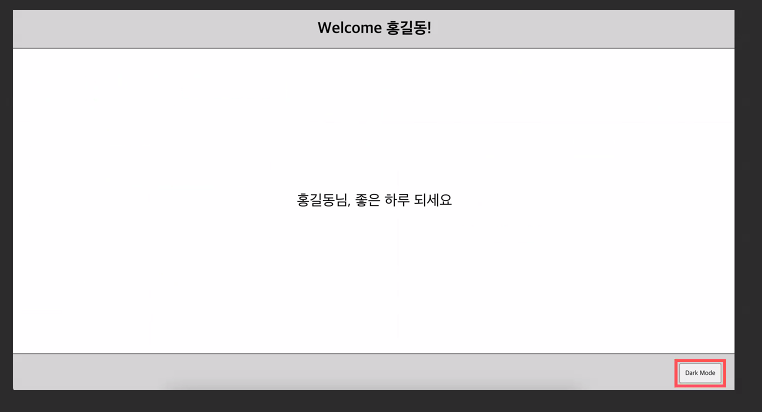
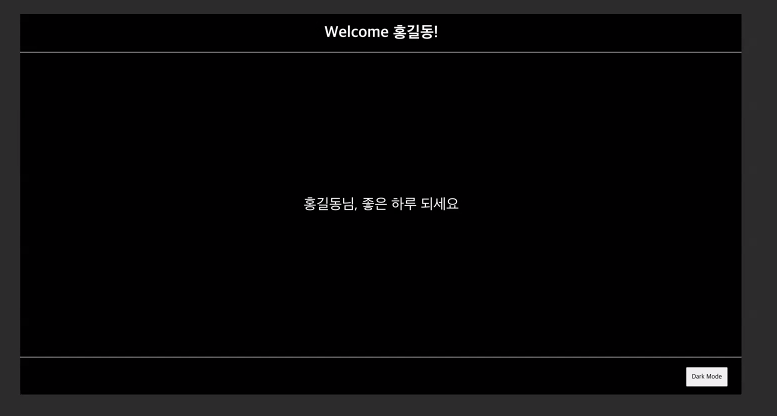
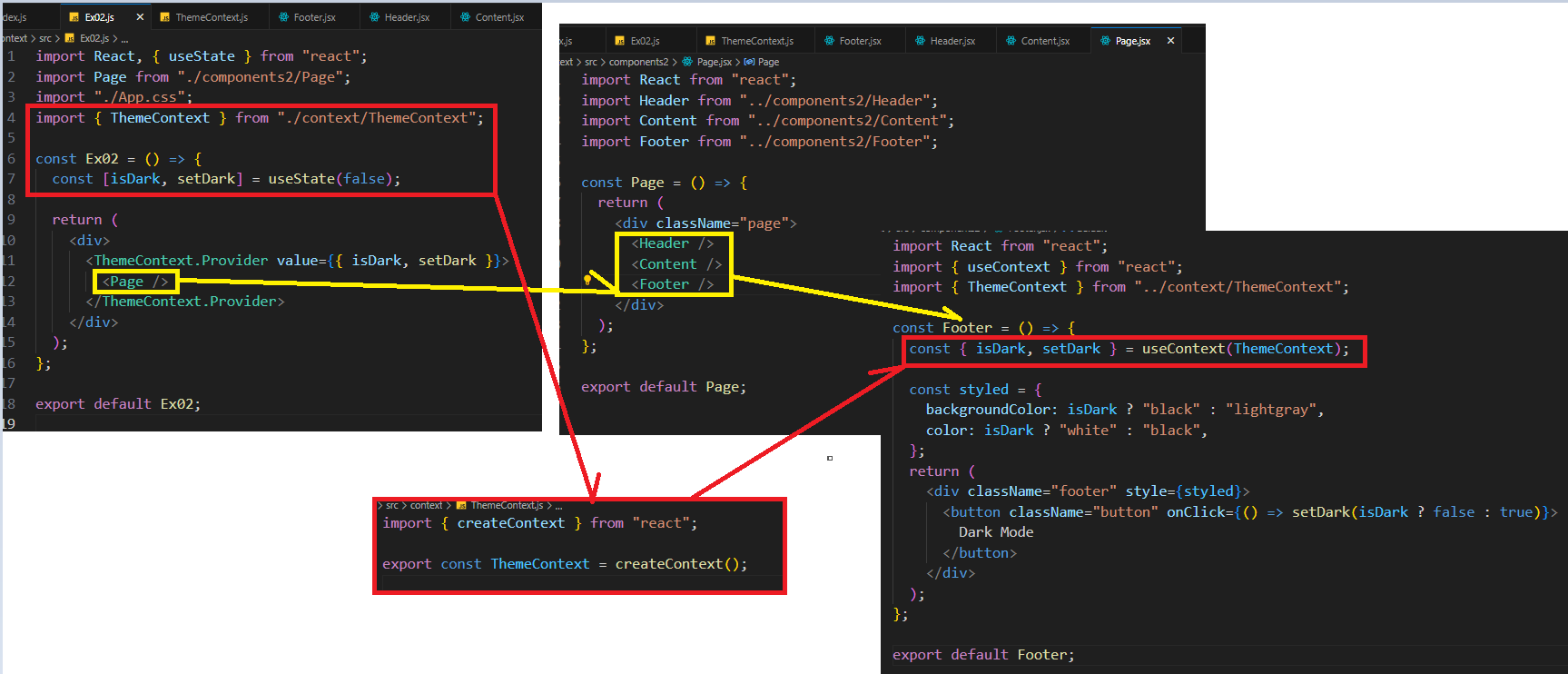
라우트
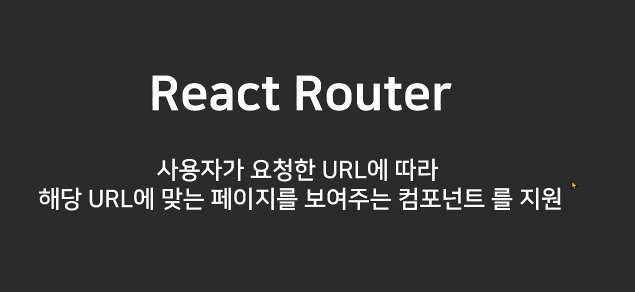
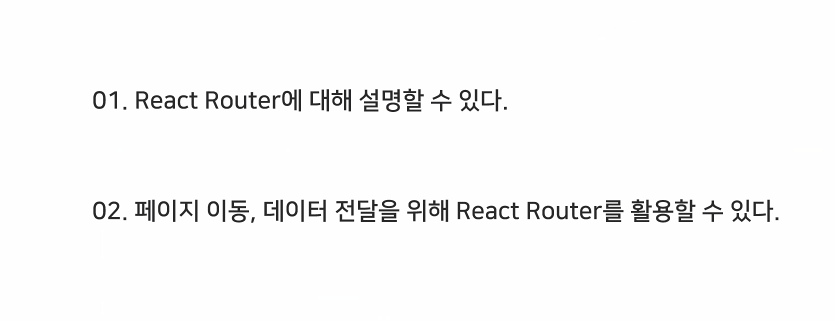
라우트 사용시 초기 세팅 및 주의사항!
- 설치 코드
- 라우터 사용하는 거라면 꼭 설치하기!npm i react-router-dom
-
BrowserRouter 태그 감싸주기
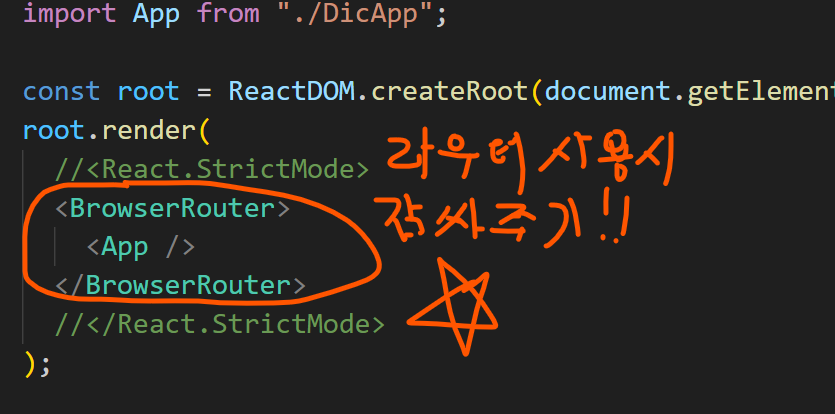
-
라우트 주의사항!
- <Routes.> 태그 사용시 영역을 분리 해주자 !
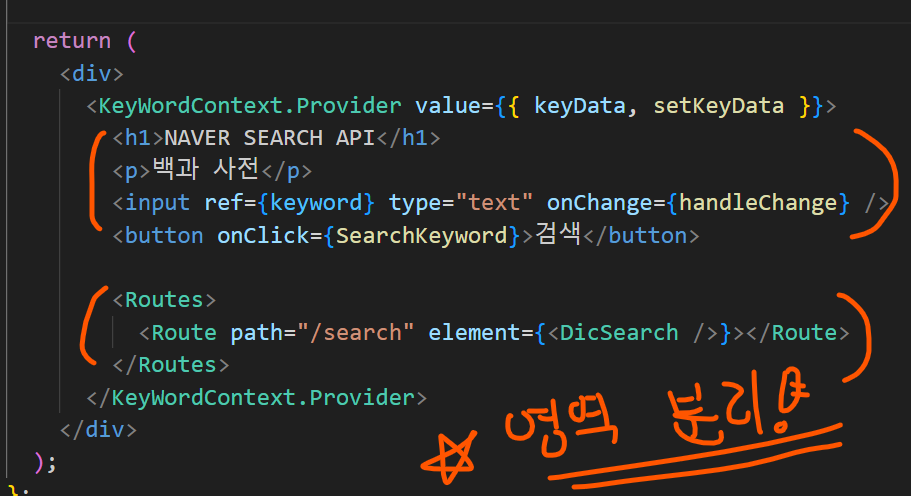
라우트 실습1
- App.js
import { Routes, Route, Link } from "react-router-dom";
import "./App.css";
import Home from "./component/Home";
import About from "./component/About";
import Product from "./component/Product";
function App() {
return (
<div>
{/*
Routes 컴포넌트 : Route에 연결된 컴포넌트 중
요청 URL과 일치한 Rote만 랜더링 해주는 컴포넌트
Route 컴포넌트 : URL을 정의하고 컴포넌트를 매핑해주는 컴포넌트
path속성 : 매핑할 컴포넌트
element속성 : 매핑할 컴포넌트
*/}
<Routes>
<Route path="/" element={<Home />}></Route>
<Route path="/about" element={<About />}></Route>
<Route path="/product" element={<Product />}></Route>
{/*
Product 페이지로 이동할 수 있는 Route 컴포넌트 만들기
1. Product 컴포넌트 생성
2. Route 컴포넌트로 경로 지정 및 컴포넌트 연결
- 경로 : /product
3. Home 페이지에서 Product 페이지로 이동할 수 있는 Link 컴포넌트 생성
*/}
</Routes>
</div>
);
}
export default App;
- Home.jsx
import React from "react";
import { Routes, Route, Link, useNavigate } from "react-router-dom";
const Home = () => {
// 페이지를 이동할때 사용하는 함수
// 로직 처리 후에 페이지 이동을 해야할 경우 => useNavigate
// 단순히 페이지 이동 -> Link 컴포넌트
const navigate = useNavigate();
const goToAbout = () => {
navigate("/about");
};
return (
<div>
Home
<h1>Home</h1>
<p>Home</p>
{/* Link 컴포넌트 : 다른 페이지 컴포넌트로 이동할 수 있게 동작하는 컴포넌트
-> App에 있는 Routes 컴포넌트가 요청경로 확인
-> 요청 경로에 맞는 Route 컴포넌트를 실행
to 속성 : 요청할 경로 정의
*/}
<Link to={"/product"}>product로 이동</Link>
<br></br>
<Link to={"/about"}>about으로 이동</Link>
<button onClick={goToAbout}></button>
</div>
);
};
export default Home;
- About.jsx
import React from "react";
import { Routes, Route, Link } from "react-router-dom";
const About = () => {
return (
<div>
About
<h1>About</h1>
<p>About</p>
{/* Home 페이지 컴포넌트로 이동하는 Link 컴포넌트 만들어보기 ! */}
<Link to={"/"}>home으로 이동</Link>
</div>
);
};
export default About;
- Product.jsx
import React from "react";
import { Routes, Route, Link, useNavigate } from "react-router-dom";
const Product = () => {
return (
<div>
Product
<h1>Product</h1>
<p>Product</p>
<Link to={"/"}>home으로 이동</Link>
</div>
);
};
export default Product;
라우트 실습 2
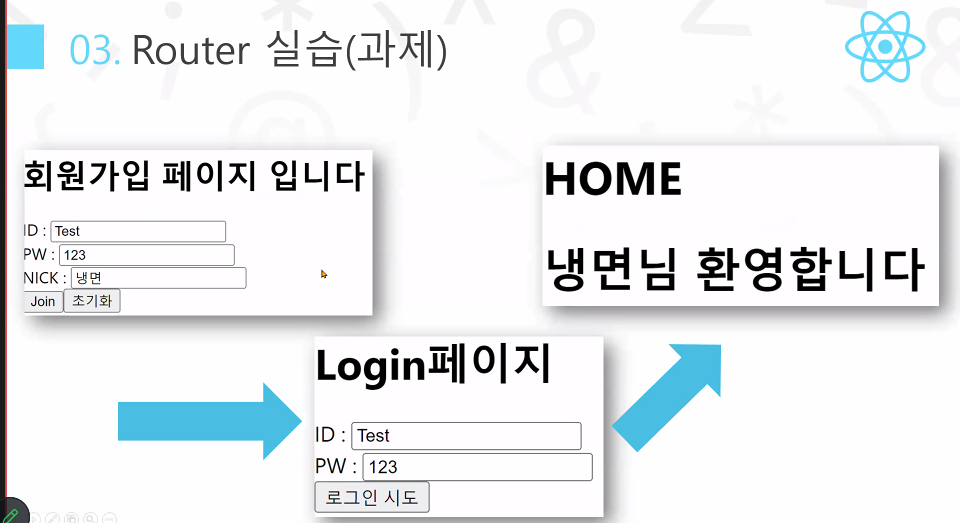
내 방식
- AppMember.js
import React, { useState } from "react";
import { Routes, Route, Link } from "react-router-dom";
import "./App.css";
import Join from "./component/Join";
import Login from "./component/Login";
import Main from "./component/Main";
import { LoginContext } from "./context/LoginContext";
function AppMember() {
const [id, setId] = useState("");
const [pw, setPw] = useState("");
const [nick, setNick] = useState("");
return (
<div>
<LoginContext.Provider value={{ id, setId, pw, setPw, nick, setNick }}>
<Routes>
<Route path="/" element={<Join />}></Route>
<Route path="/login" element={<Login />}></Route>
<Route path="/main" element={<Main />}></Route>
</Routes>
</LoginContext.Provider>
</div>
);
}
export default AppMember;
- LoginContext.js
import { createContext } from "react";
export const LoginContext = createContext("");
- Join.jsx
import React from "react";
import { useNavigate } from "react-router-dom";
import { useContext, useRef } from "react";
import { LoginContext } from "../context/LoginContext";
const Join = () => {
const nav = useNavigate();
const { id, setId, pw, setPw, nick, setNick } = useContext(LoginContext);
const putId = useRef();
const putPw = useRef();
const putNick = useRef();
const goToJoin = () => {
setId(putId.current.value);
setPw(putPw.current.value);
setNick(putNick.current.value);
nav("/login");
};
return (
<div>
<h1>회원가입 페이지 입니다.</h1>
ID:
<input type="text" ref={putId} />
<br></br>
PW:
<input type="text" ref={putPw} />
<br></br>
NICK:
<input type="text" ref={putNick} />
<br></br>
<button onClick={goToJoin}>join</button>
<button type="reset">초기화</button>
</div>
);
};
export default Join;
- Login.jsx
import React from "react";
import { useNavigate } from "react-router-dom";
import { useContext, useRef } from "react";
import { LoginContext } from "../context/LoginContext";
const Login = () => {
const nav = useNavigate();
const { id, setId, pw, setPw, nick, setNick } = useContext(LoginContext);
const inputId = useRef();
const inputPw = useRef();
// 확인용
console.log({ id });
console.log({ pw });
console.log({ nick });
const goToMain = () => {
if (inputId.current.value === id && inputPw.current.value === pw) {
nav("/main");
} else {
alert("비번 아디 틀림!");
}
};
return (
<div>
<h1>Login 페이지</h1>
ID:
<input type="text" ref={inputId} />
<br></br>
PW:
<input type="text" ref={inputPw} />
<br></br>
<button onClick={goToMain}>join</button>
</div>
);
};
export default Login;
- Main.jsx
import React from "react";
import { useNavigate } from "react-router-dom";
import { useContext } from "react";
import { LoginContext } from "../context/LoginContext";
const Main = () => {
const nav = useNavigate();
const { id, setId, pw, setPw, nick, setNick } = useContext(LoginContext);
return (
<div>
<h1>Home</h1>
{nick}님 환영합니다.
</div>
);
};
export default Main;
