Toast와 Modal 상태 관리 개선안 (zustand 사용 사례 포함)
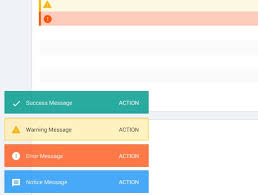
1. Toast 상태 관리
현재 상황
- 특정 작업(예: 수정/삭제)에서는 탭 내에서만 Toast가 표시되어야 함.
- 404 오류, 네트워크 오류 등은 전역적으로 Toast가 표시되는 것이 적합함.
- 상태 관리와 타이머 로직을 효율적으로 관리할 필요가 있음.
결론: Toast 상태는 전역 관리로 통합
전역 관리로 통합하는 이유
- 혼동 방지:
- Toast를 로컬과 전역 상태로 혼합해서 관리하면 개발자가 상태 관리 방식을 파악하기 어렵고, 유지보수성이 떨어질 수 있음.
- 전역 상태로 통합하면 모든 Toast를 한 곳에서 일관되게 관리 가능.
- 일관성 유지:
- 전역 상태로 관리하면 Toast 메시지 추가 및 제거, 상태 추적이 단순해짐.
- 네트워크 오류와 같은 공통 이벤트를 처리하기 쉬워짐.
- 확장성:
- 전역 상태로 관리하면 다양한 컴포넌트에서 Toast를 쉽게 트리거할 수 있음.
- 예를 들어, 여러 네트워크 요청의 성공/실패 메시지를 단일 상태에서 처리 가능.
타이머 관리 방법: Toast 컴포넌트 내부에서 처리
Toast 컴포넌트에서 타이머를 관리하는 이유
- 응집도 향상:
- 타이머 로직이 Toast 컴포넌트와 결합되어 UI와 동작이 밀접하게 연결됨.
- Toast가 표시될 때, 지속 시간에 따라 자동으로 사라지는 동작을 Toast 컴포넌트 자체에서 관리 가능.
- 유연성:
duration을 prop으로 받아 Toast별 지속 시간을 다르게 설정할 수 있음.- 사용자 정의 애니메이션과 쉽게 통합 가능.
- 자동화:
- 컴포넌트가 언마운트될 때 타이머가 자동으로 정리되므로 메모리 누수 방지.
- 별도로 타이머 해제 로직을 작성할 필요가 없음.
왜 zustand에서 타이머를 관리하지 않는가?
- 상태와 동작의 분리:
- zustand는 상태 관리를 담당하며, 타이머와 같은 UI 동작 로직을 zustand에 포함시키면 응집도가 떨어짐.
- UI와 동작을 분리하면 코드 가독성과 유지보수성이 저하될 수 있음.
- 언마운트 시 문제:
- zustand에서 타이머를 관리하면 컴포넌트가 언마운트될 때 타이머가 제대로 정리되지 않을 위험이 있음.
- Toast 컴포넌트 내부에서 타이머를 관리하면 이런 문제를 방지할 수 있음.
zustand를 사용한 Toast 상태 관리 예시
import create from 'zustand';
// Toast 상태 정의
interface ToastState {
toasts: { id: string; message: string; type: 'success' | 'error'; duration: number }[];
addToast: (message: string, type: 'success' | 'error', duration?: number) => void;
removeToast: (id: string) => void;
}
export const useToastStore = create<ToastState>((set) => ({
toasts: [],
addToast: (message, type, duration = 3000) => {
const id = Date.now().toString(); // 고유 ID 생성
set((state) => ({
toasts: [...state.toasts, { id, message, type, duration }],
}));
// duration에 따라 자동 삭제
setTimeout(() => {
set((state) => ({
toasts: state.toasts.filter((toast) => toast.id !== id),
}));
}, duration);
},
removeToast: (id) =>
set((state) => ({
toasts: state.toasts.filter((toast) => toast.id !== id),
})),
}));
Toast 컴포넌트
tsx
코드 복사
import React from 'react';
import { useToastStore } from './toastStore';
export const ToastContainer = () => {
const toasts = useToastStore((state) => state.toasts);
const removeToast = useToastStore((state) => state.removeToast);
return (
<div className="toast-container">
{toasts.map((toast) => (
<div
key={toast.id}
className={`toast ${toast.type}`}
onClick={() => removeToast(toast.id)}
>
{toast.message}
</div>
))}
</div>
);
};
2. Modal 상태 관리
현재 상황
- zustand를 사용하여
modalKey를 활용해 다중 모달을 관리 중. - 모달 개수가 많아질수록 관리 복잡도가 증가할 가능성 있음.
결론: 모달은 각각 로컬 상태로 관리
로컬 상태 관리 선택 이유
- 현재 컴포넌트 구조가 단순함:
- 모달이 복잡하거나 다단계의 부모-자식 관계로 구성되지 않았음.
- 각 모달이 독립적으로 작동하기 때문에 로컬 상태로 관리하는 것이 더 직관적임.
- 상태 충돌 방지:
- 모달이 전역 상태로 관리되면 의도치 않은 상태 충돌 가능성이 있음.
- 로컬 상태로 관리하면 모달 간 상태가 독립적으로 유지됨.
- 유지보수성 향상:
- 각 모달의 로직이 해당 컴포넌트 내부에 캡슐화되어 관리가 쉬워짐.
- zustand로 전역 관리를 하게 되면 모달 개수가 많아질수록 상태 관리 로직이 복잡해질 수 있음.
zustand 대신 로컬 상태 관리 예시
import React, { useState } from 'react';
export const MyModal = () => {
const [isOpen, setIsOpen] = useState(false);
return (
<>
<button onClick={() => setIsOpen(true)}>Open Modal</button>
{isOpen && (
<div className="modal">
<p>This is a modal</p>
<button onClick={() => setIsOpen(false)}>Close Modal</button>
</div>
)}
</>
);
};
Context API를 사용하지 않는 이유
- Context API의 특성:
- 부모-자식 관계가 깊거나 모달이 여러 계층에서 재사용되는 경우 적합.
- 하지만 현재는 계층 구조가 단순하기 때문에 굳이 Context API를 사용할 필요가 없음.
- 현재 방식의 이점:
- 컴포넌트별로 상태를 독립적으로 관리할 수 있어 더 간단하고 직관적임.
결론 요약
Toast 상태 관리
- zustand로 전역 관리: 모든 Toast를 전역 상태로 관리하여 일관성을 유지.
- 타이머는 Toast 컴포넌트 내부에서 관리: UI 로직과 밀접한 동작은 컴포넌트 내부에서 처리.
Modal 상태 관리
- 로컬 상태로 관리: 현재 컴포넌트 구조가 단순하므로 각 모달을 로컬 상태로 관리.
- Context API는 도입하지 않음: 계층 구조가 단순한 상황에서는 필요 없음.
이러한 의문점은 계속 가져야하며 프론트엔드의 숙명!!!!!!!! 어떻게 하면 더 효율적일지 계속 생각해가자
