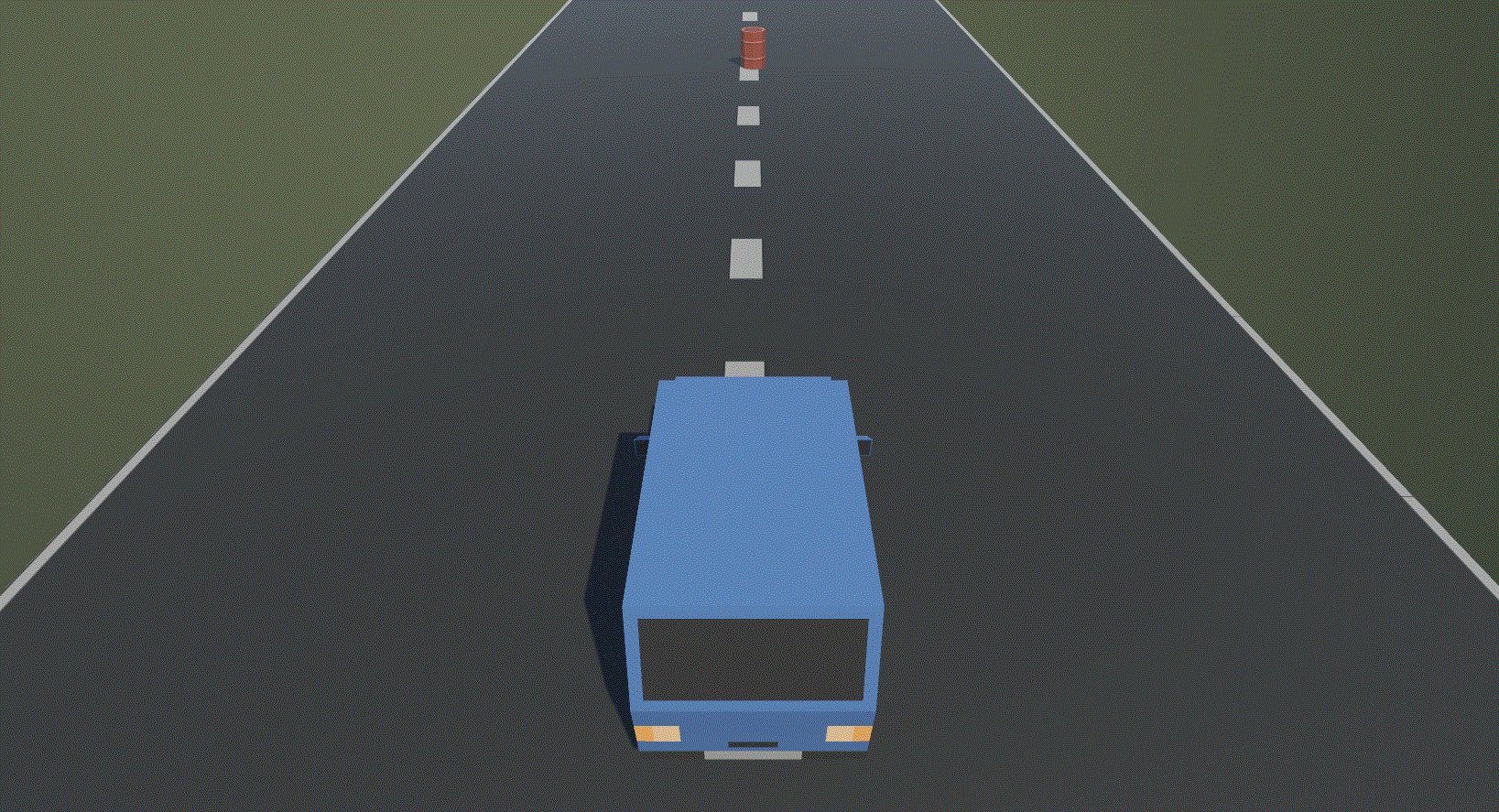고정 위치 3인칭 Third Person
1. MainCamera를 player에 종속시키지 않는 경우
아래의 Script를 Main Camera에 적용시킴
inspector 창에서 따라가고자 하는 object를 player로 설정
카메라 위치는 script 내 cameraOffset으로 설정
public class FollowPlayer : MonoBehaviour
{
public GameObject player;
public Vector3 cameraOffset = new Vector3(0, 7, -5);
void LateUpdate()
{
transform.position = player.transform.position + cameraOffset;
}
} 문제점: player가 회전할 때 같은 방향을 보지 않음
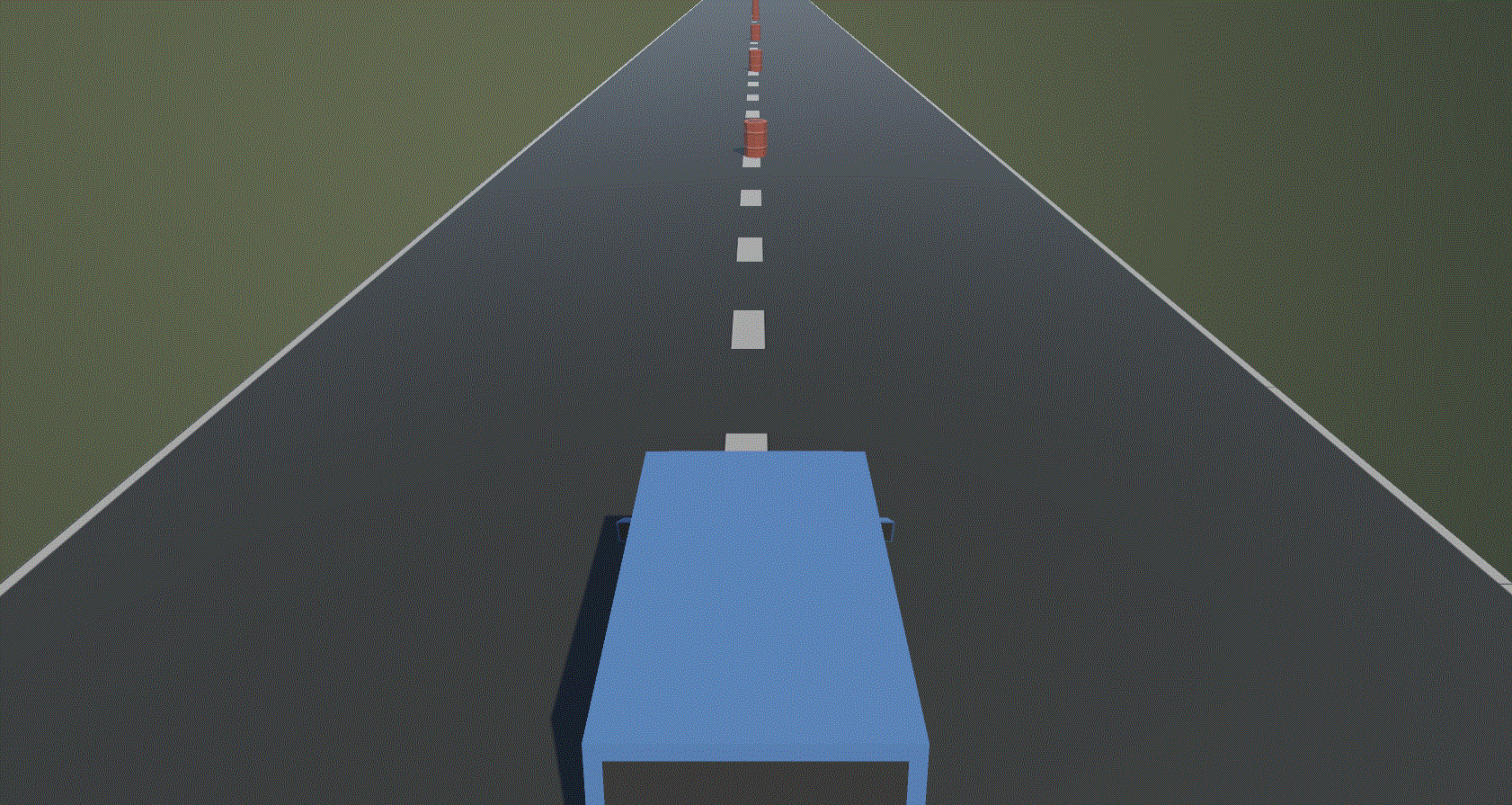
2. Main Camera를 player에 종속시키는 경우
Main Camera를 Vehicle 안에 넣어줌
카메라 위치는 Main camera의 Inspector-Transform 컴포넌트로 설정

Player가 회전할 때 카메라도 함께 회전함!!
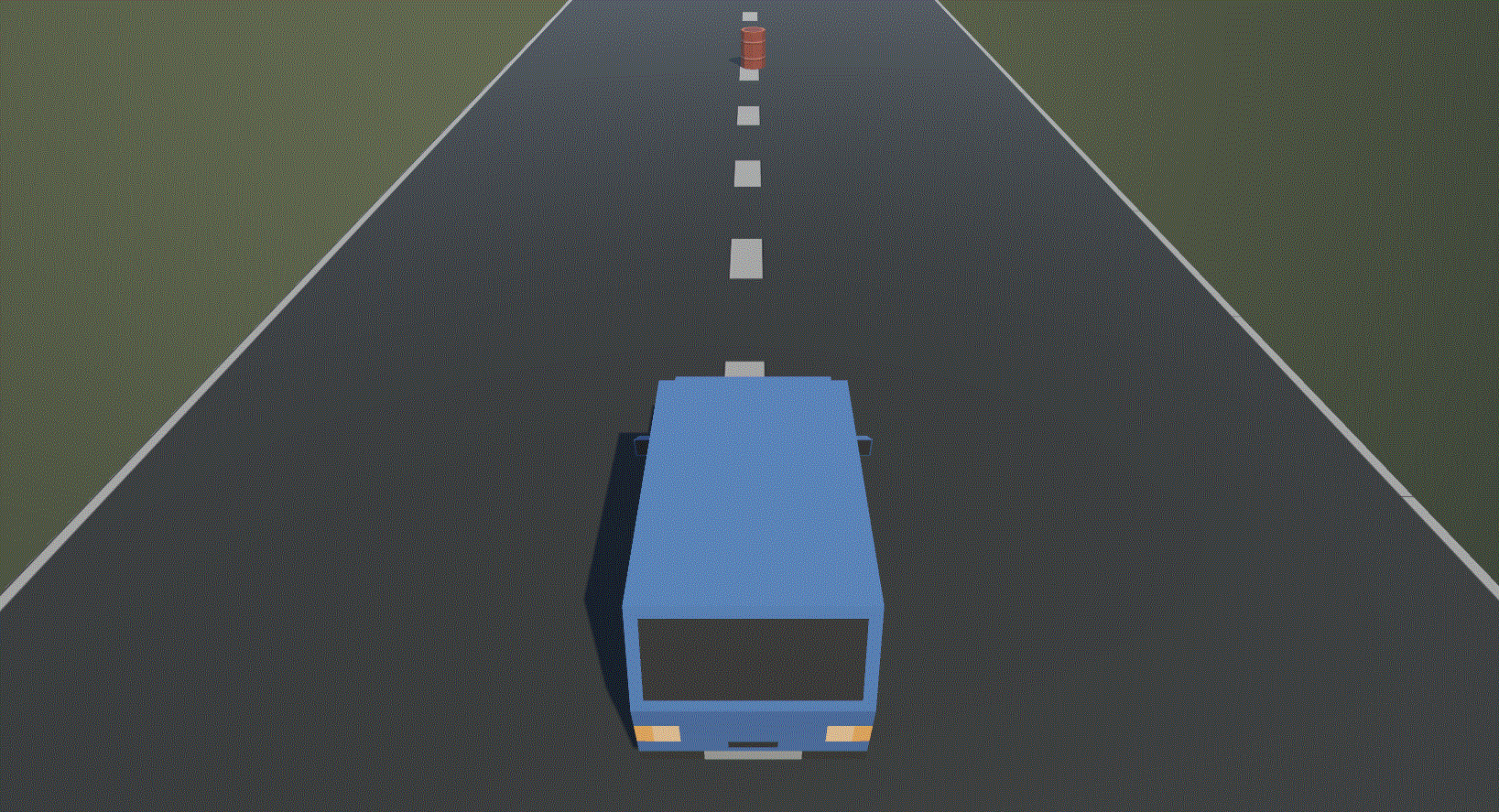
1인칭 First Person, 마우스로 시점 컨트롤
구현 목표
- 마우스로 카메라 방향 조절
- 카메라가 비추는 방향으로 이동
- Vertical Input만 받음. (Keyboard Input w와 s만을 받음)
참고 영상: https://www.youtube.com/watch?v=f473C43s8nE
- 마우스로 시야 조절
float mouseX = Input.GetAxisRaw("Mouse X") * Time.deltaTime * sensX;
float mouseY = Input.GetAxisRaw("Mouse Y") * Time.deltaTime * sensY;
yRotation += mouseX;
xRotation -= mouseY;-
차의 시점이므로 마우스로 조절할 수 있는 y축 시야 범위를 0º ~ 10º로 제한함.
xRotation = Mathf.Clamp(xRotation, -10f, 0); -
방향 조절
- 카메라 방향 조절
transform.rotation = Quaternion.Euler(xRotation, yRotation, 0); - 차의 움직임 방향 조절을 위해 카메라 방향을 orientation에 넣어줌.
orientation.rotation = Quaternion.Euler(xRotation, yRotation, 0); - 차체 방향 조절을 위해 yRotation 값을 vehicleOrientation에 넣어줌.
vehicleOrientation.rotation = Quaternion.Euler(0, yRotation, 0);
- 차 움직이기
vertical input이 입력되면, direction에 대입, 입력되는 값이 0이면 direction = 0
direction = orientation.forward * verticalInput;
차는 y축 방향으로 움직이지 않으므로 direction에서 x, z값만을 moveDirection에 넣어줌.
moveDirection = new Vector3(direction.x, 0, direction.z);
moveDirection 방향으로 이동
transform.Translate(moveDirection * Time.deltaTime * movementSpeed);
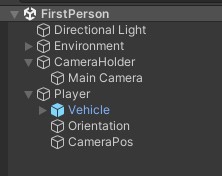
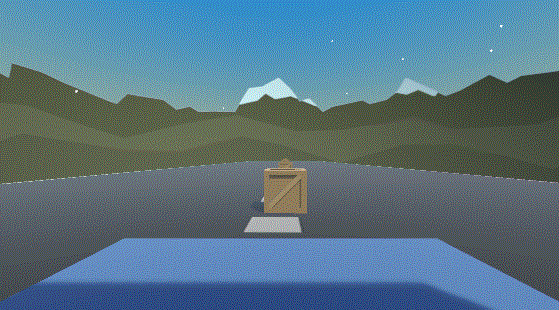
개선할 점
- 현실에서 차는 360º 회전이 불가능한 점을 반영하지 못했음.
- 차의 움직임 방향 조절을 구현함에 있어서 벡터에 대한 이해가 부족함.