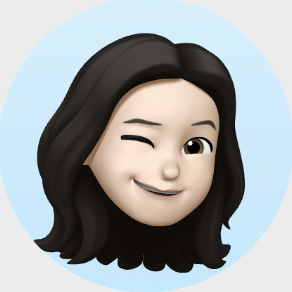🌱 Redux
✏️ 개념
-JavaScript 상태관리 라이브러리
- Node.js 모듈
- 상태관리 툴 종류: React Context, Redux, Mobx
✏️ 상태관리 필요성
• 상태관리
- React에서 State는 component 안에서 관리되는 것
• Component간의 정보 공유
- 자식 컴포넌트들 간의 다이렉트 데이터 전달은 불가능
- 자식 컴포넌트들 간의 데이터를 주고 받을 때는 상태를 관리하는 부모 컴포넌트를 통해서 주고 받음.
- 자식이 많아지면 상태 관리가 매우 복잡해짐.
- 상태를 관리하는 상위 컴포넌트에서 계속 내려 받아야 함.
-> Props drilling 이슈
전역 상태 저장소가 있고, 어디서든 해당 저장소에 접근할 수 있다면 문제 해결
✏️ 구성
• Provider란?
- Provider은 react-redux 라이브러리 안에 있는 컴포넌트
- 리액트 앱에 스토어를 쉽게 연결하기 위한 컴포넌트
• combineReducer란?
- redux모듈이 제공하는 함수
- 만든 모든 리듀서들을 통합하여 하나의 리듀서로 쓰기 위한 함수
• useSelector란?
- redux의 state조회 (즉, 스토어에 있는 데이터들 조회)
• useDispatch란?
- 생성한 action 실행
✏️ 사용
• npm install redux react-redux
react-redux: 리액트 환경에 맞는 리덕스를 사용할 수 있게 해줌
✏️ 실습
App.js
import logo from './logo.svg';
import './App.css';
import {Container, Row, Col} from 'react-bootstrap';
import ContactForm from './components/ContactForm';
import ContactList from './components/ContactList';
import 'bootstrap/dist/css/bootstrap.min.css'
function App() {
return (
<div className="App">
<h1 className = "title">연락처</h1>
<Container>
<Row>
<Col>
<ContactForm></ContactForm>
</Col>
<Col>
<ContactList></ContactList>
</Col>
</Row>
<Row></Row>
</Container>
</div>
);
};
export default App;ContactForm.js
import React from 'react';
import {Form, Button} from 'react-bootstrap';
const ContactForm = () => {
return(
<Form>
<Form.Group className="mb-3" controlId="formName">
<Form.Label>이름</Form.Label>
<Form.Control type="text" placeholder="이름을 입력해주세요" />
</Form.Group>
<Form.Group className="mb-3" controlId="formBasicPassword">
<Form.Label>Password</Form.Label>
<Form.Control type="password" placeholder="Password" />
</Form.Group>
<Form.Group className="mb-3" controlId="formBasicCheckbox">
<Form.Check type="checkbox" label="Check me out" />
</Form.Group>
<Button variant="primary" type="submit">
Submit
</Button>
</Form>
);
}
export default ContactForm;ContactItem.js
import React from 'react';
import {Row, Col} from 'react-bootstrap';
const ContactItem = () =>{
return(
<Row>
<Col lg = {1}>
<img width = {50} src = "https://upload.wikimedia.org/wikipedia/commons/thumb/b/bc/Unknown_person.jpg/542px-Unknown_person.jpg?20200423155822" alt = "" />
</Col>
<Col lg = {11}>
<div></div>
<div></div>
</Col>
</Row>
);
}
export default ContactItem;ContactList.js
import React from 'react';
import ContactItem from './ContactItem';
import SearchBox from './SearchBox';
const ContactList = () =>{
return(
<div>
<SearchBox></SearchBox>
<ContactItem></ContactItem>
</div>
);
}
export default ContactList;ContactBox.js
import React from 'react';
import {Row, Col, Form, Button} from 'react-bootstrap';
const SearchBox = () =>{
return(
<Row>
<Col lg = {10}>
<Form.Control type = "text" placeholder = "이름을 입력해주세요" />
</Col>
<Col lg = {2}>
<Button>찾기</Button>
</Col>
</Row>
);
}
export default SearchBox;App.css
.title {
text-align: center;
}✏️ Redux 연결
sotre.js 파일 생성
import {createStore} from 'redux';
import reducer from './reducer/reducer';
let store = createStore(reducer);
export default store;reducer 폴더 생성 후 reducer.js 파일 생성
let initialState = {
contactList: [],
}
function reducer(state = initialState, action) {
const {type, payload} = action;
switch(type) {
case 'ADD_CONTACT':
return {
...state,
contactList:[
...state.contactList,
{
name: action.payload.name,
phoneNumber:action.payload.phoneNumber,
},
],
}
default :
return {...state};
}
}
export default reducer;index.js
import React from 'react';
import ReactDOM from 'react-dom/client';
import './index.css';
import App from './App';
import reportWebVitals from './reportWebVitals';
import store from './store';
import { Provider } from 'react-redux';
const root = ReactDOM.createRoot(document.getElementById('root'));
root.render(
<Provider store = {store}>
<App />
</Provider>
);
reportWebVitals();ContactForm.js
import React, {useState} from 'react';
import {Form, Button} from 'react-bootstrap';
import { useDispatch } from 'react-redux';
const ContactForm = () => {
const [name, setName] = useState('');
const [phoneNumber, setPhoneNumber] = useState(0);
const dispatch = useDispatch();
const addContact = (event) =>{
event.preventDefault();
dispatch({
type: 'ADD_CONTACT',
payload: {name, phoneNumber},
});
}
return(
<Form onSubmit = {addContact}>
<Form.Group className="mb-3" controlId="formName">
<Form.Label>이름</Form.Label>
<Form.Control type="text" placeholder="이름을 입력해주세요"
onChange = {(event) => setName(event.target.value)} />
</Form.Group>
<Form.Group className="mb-3" controlId="formBasicPassword">
<Form.Label>전화번호</Form.Label>
<Form.Control type="number" placeholder="전화번호를 입력해주세요"
onChange = {(event) => setPhoneNumber(event.target.value)} />
</Form.Group>
<Form.Group className="mb-3" controlId="formBasicCheckbox">
<Form.Check type="checkbox" label="Check me out" />
</Form.Group>
<Button variant="primary" type="submit">
Submit
</Button>
</Form>
);
}
export default ContactForm;ContactList.js
import React from 'react';
import { useSelector } from 'react-redux';
import ContactItem from './ContactItem';
import SearchBox from './SearchBox';
const ContactList = () =>{
const contactList = useSelector((state) => state.contactList);
return(
<div>
<SearchBox/>
{contactList.map((item) => (
<ContactItem item = {item} />
))}
</div>
);
}
export default ContactList;ContactItem.js
import React from 'react';
import {Row, Col} from 'react-bootstrap';
const ContactItem = ({item}) =>{
return(
<Row>
<Col lg = {1}>
<img width = {50} src = "https://upload.wikimedia.org/wikipedia/commons/thumb/b/bc/Unknown_person.jpg/542px-Unknown_person.jpg?20200423155822" alt = "" />
</Col>
<Col lg = {11}>
<div>{item.name}</div>
<div>{item.phoneNumber}</div>
</Col>
</Row>
);
}
export default ContactItem;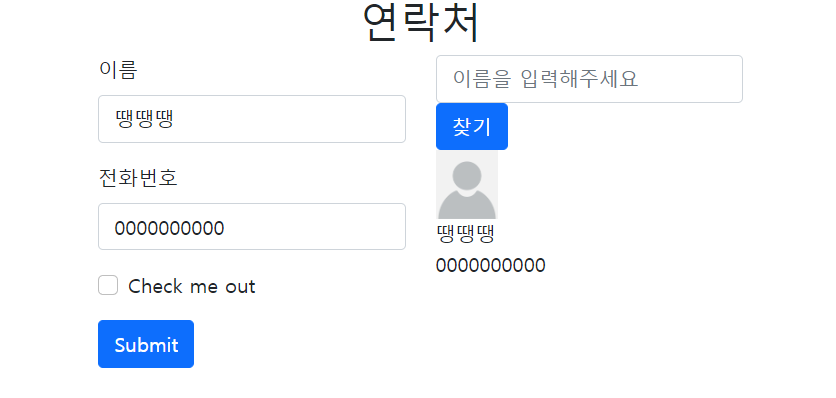
🍃 어려웠던 점 or 해결못한 것
처음보는 함수, 문법이 많아서 어려웠다.
🍀 해결방법 작성
✏️ 어떻게 해결을 했는가?
✏️ 이렇게 이해를 했다
✏️ 어디까지 이해했지?
✏️ 다음에 시도해볼 방법
React Redux에 대해 추가로 알아보는 시간을 가져야겠다.
🌷 학습 소감
SQL 공부없이 데이터 기능이 실행되는게 신기하고 재밌다.