[React] Window.getComputedStyle, useRef를 활용하여 DOM Element의 Style 가져오기
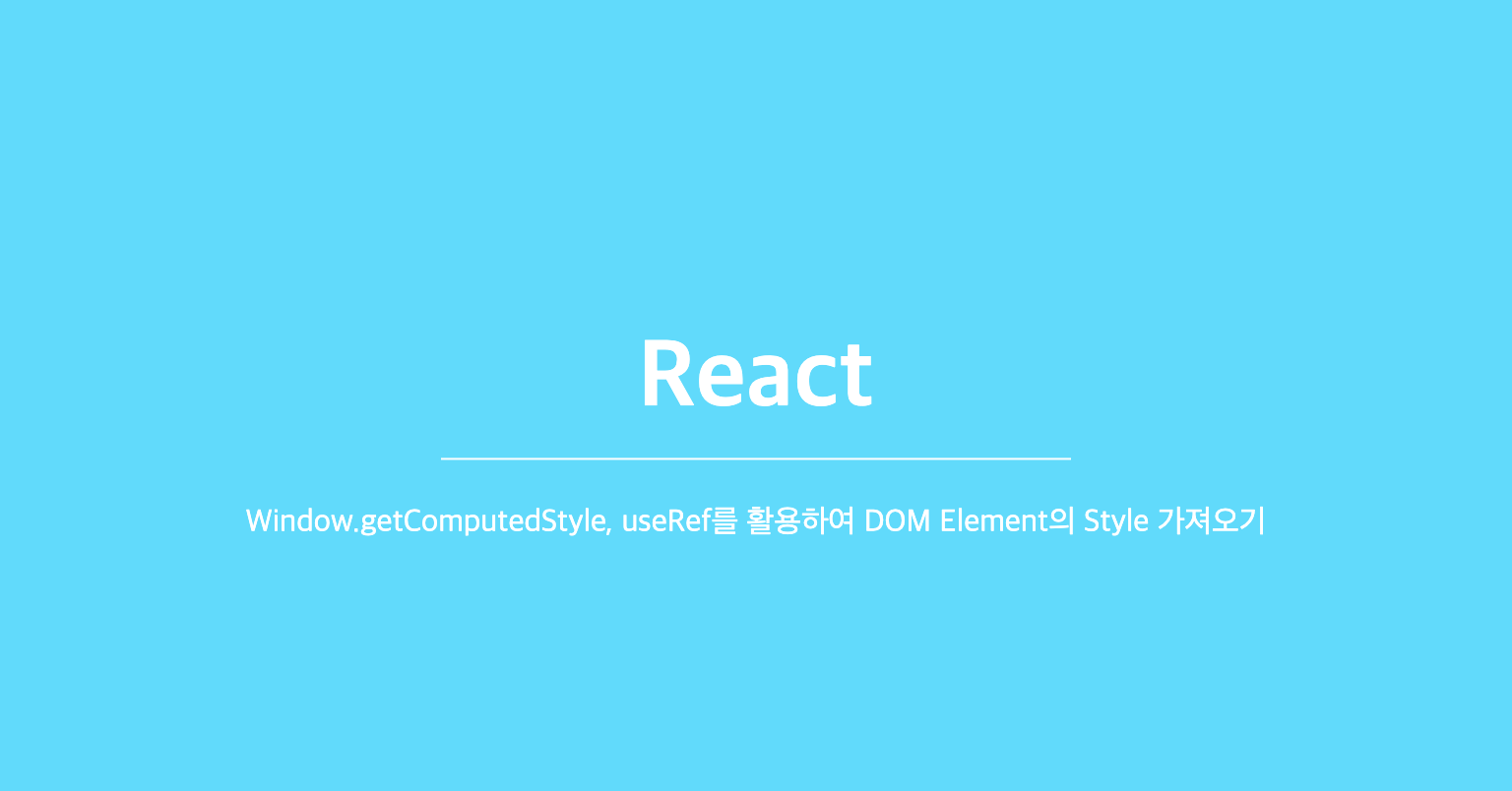
Window.getComputedStyle?
getComputedStyle()메서드는 계산된 CSS 속성과 HTML 요소의 값을 가져옵니다.getComputedStyle()메서드는CSSStyleDeclaration객체를 반환합니다.
Syntax
window.getComputedStyle(element, pseudoElement)
Parameter
| Parameter | Description |
|---|---|
| element | 필수 사항, 계산된 스타일을 가져올 요소 입니다. |
| pseudoElement | 옵션 사항, 가져올 pseudo-element입니다. |
Return Value
| Type | Description |
|---|---|
| An object | 요소의 모든 CSS 속성 및 값이 포함된 CSSSStyleDeclaration 개체입니다. |
Example
const [width, setWidth] = useState<number>();
const [height, setHeight] = useState<number>();
const divRef = useRef<HTMLDivElement>(null);
useEffect(() => {
if (divRef.current) {
const divRefStyle = window.getComputedStyle(divRef.current);
const divWidth = divRefStyle.getPropertyValue("width");
const divHeight = divRefStyle.getPropertyValue("height");
setWidth(Number(divWidth.replace(/px/g, "")));
setHeight(Number(divHeight.replace(/px/g, "")));
}
}, []);
return (
<div className="grid grid-cols-3 gap-4 w-[calc(100%-2rem)] h-[calc(100vh-2rem)] m-4">
<div
className="border border-solid border-gray-300 shadow"
ref={divRef}
/>
<div className="border border-solid border-gray-300 shadow" />
<div className="border border-solid border-gray-300 shadow" />
</div>
);위처럼 작성했을 때 divRefStyle을 console.log에 찍어보면 아래와 같이 나타납니다.
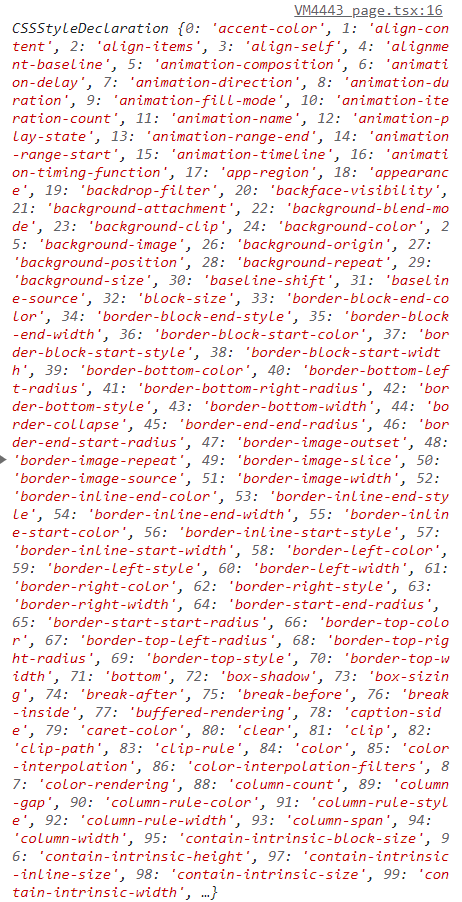
이 때, width를 가져오고 싶다면 divRefStyle[”width”] 또는 divRefStyle.getPropertyValue("width")로 가져올 수 있습니다.
const divWidth = divRefStyle.getPropertyValue("width"); // divRefStyle["width"] 도 가능
console.log(divWidth) // 518.125px결론: Window.getComputedStyle() 메서드를 사용하면 Dom Element의 CSS 속성 값을 필요할 때 가져올 수 있습니다.
reference
https://developer.mozilla.org/ko/docs/Web/API/Window/getComputedStyle
https://velog.io/@stayplz/React-DOM-Element%EC%9D%98-css%EC%A0%95%EB%B3%B4%EB%A5%BC-%EA%B0%80%EC%A0%B8%EC%98%A4%EA%B8%B0
https://www.w3schools.com/jsref/jsref_getcomputedstyle.asp
