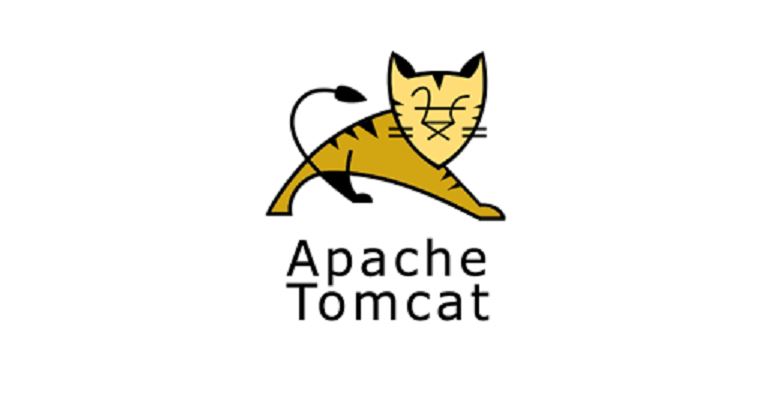
- Homebrew 설치
https://brew.sh/index_ko
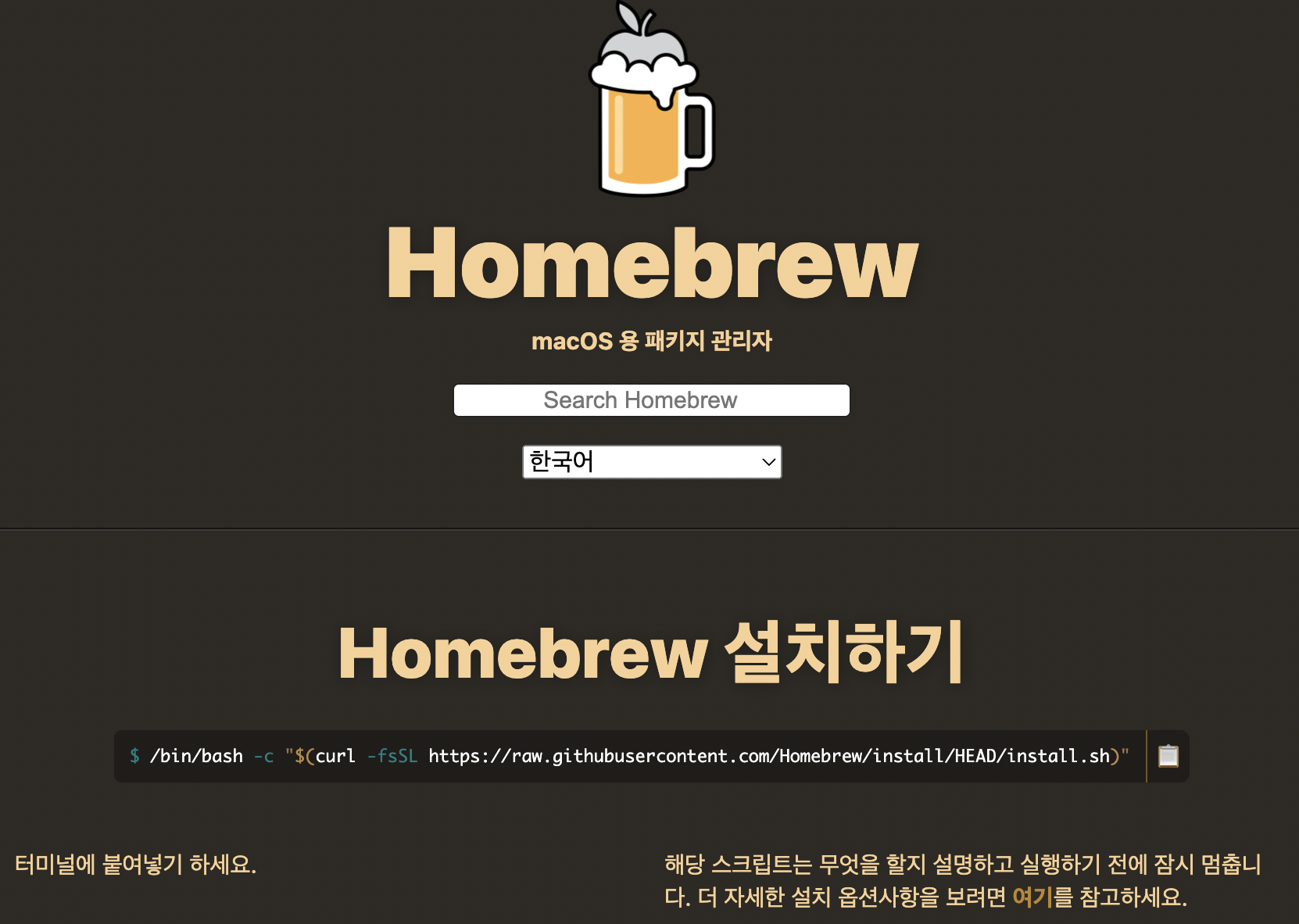
/bin/bash -c "$(curl -fsSL https://raw.githubusercontent.com/Homebrew/install/HEAD/install.sh)"- 터미널을 실행시켜 homebrew를 업데이트
isoyul@isoyul-ui-MacBookAir ~ % brew update- 톰캣 확인하기
isoyul@isoyul-ui-MacBookAir ~ % brew search tomcat- 톰캣 설치하기
- 최신 버전은 brew install tomcat
- 그 외 버전은 brew install tomcat@9 또는 tomcat@8
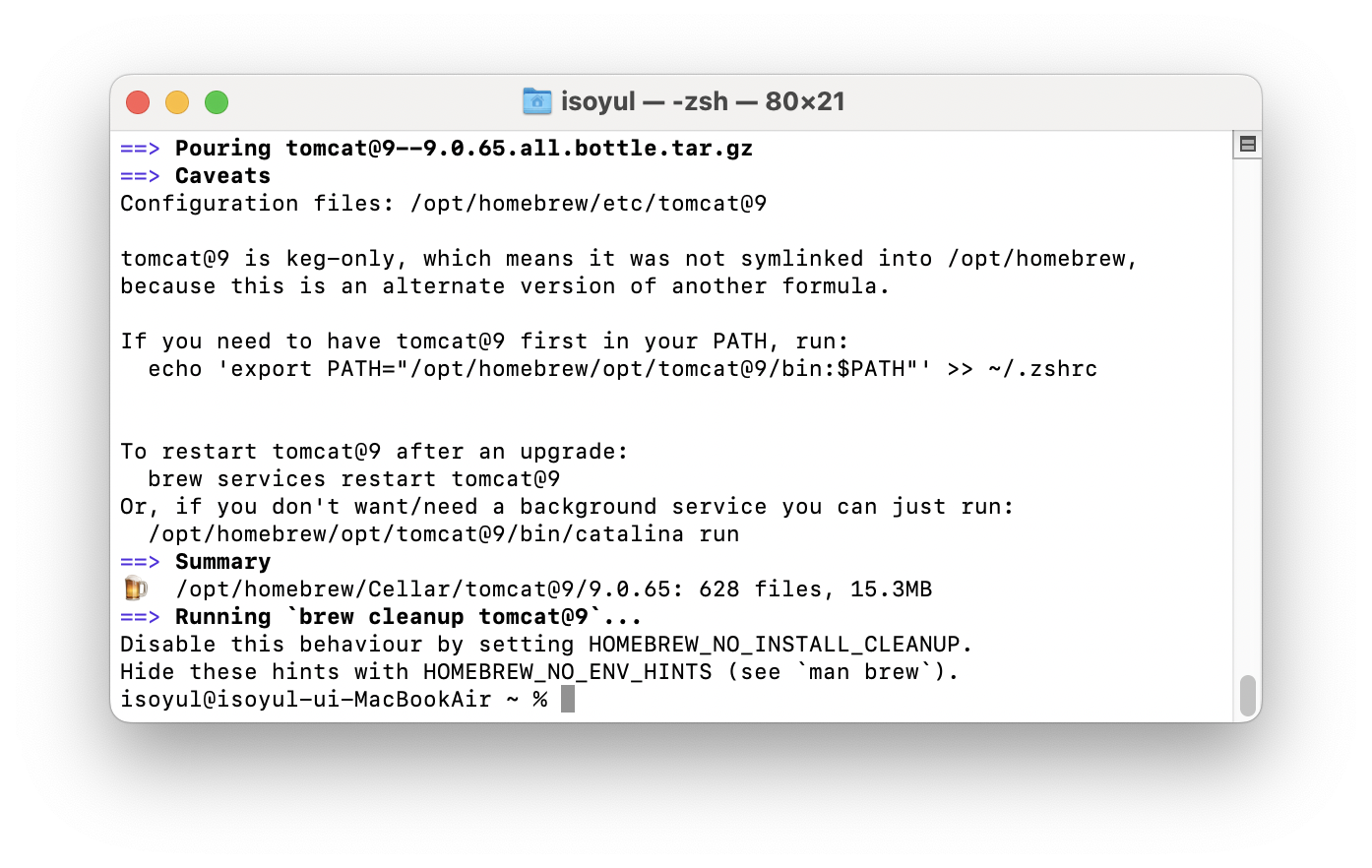
-
설치완료되면 Finder에서 파일 경로 확인하기
Finder > 상단바에 이동 > 폴더로 이동
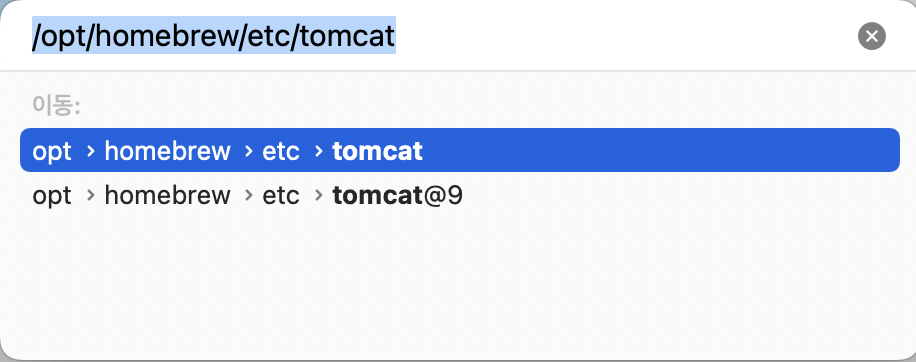
/opt/homebrew/Cellar/tomcat 또는 /opt/homebrew/Cellar/tomcat@9
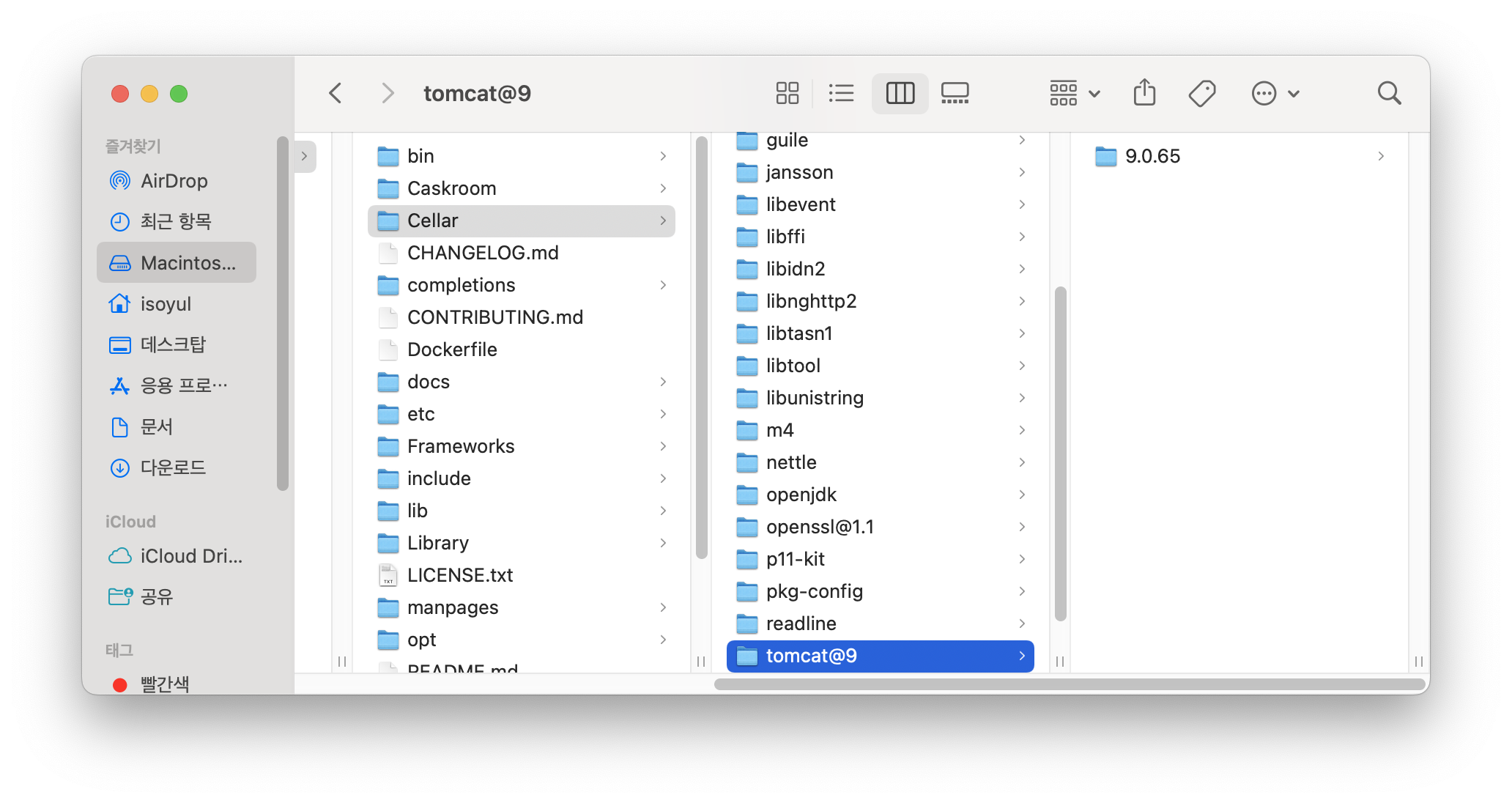
-
톰캣 서버 실행
>> cd /opt/homebrew/Cellar/tomcat@9/9.0.65/bin
>> ./catalina start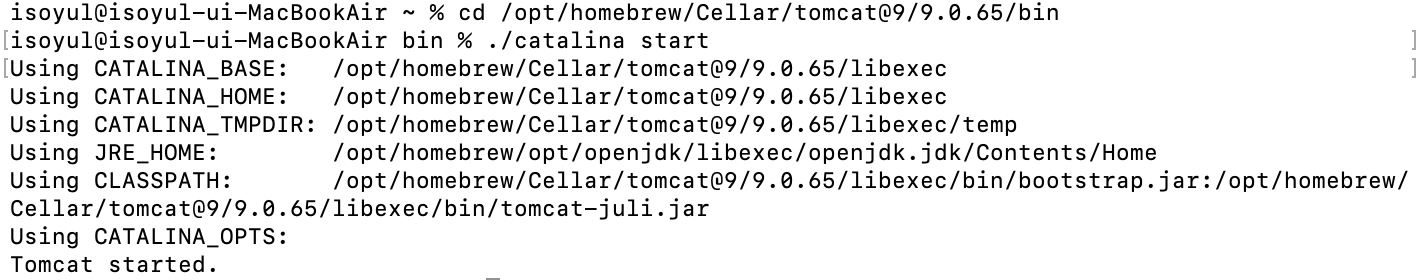
-
톰캣 실행 확인
localhost:8080
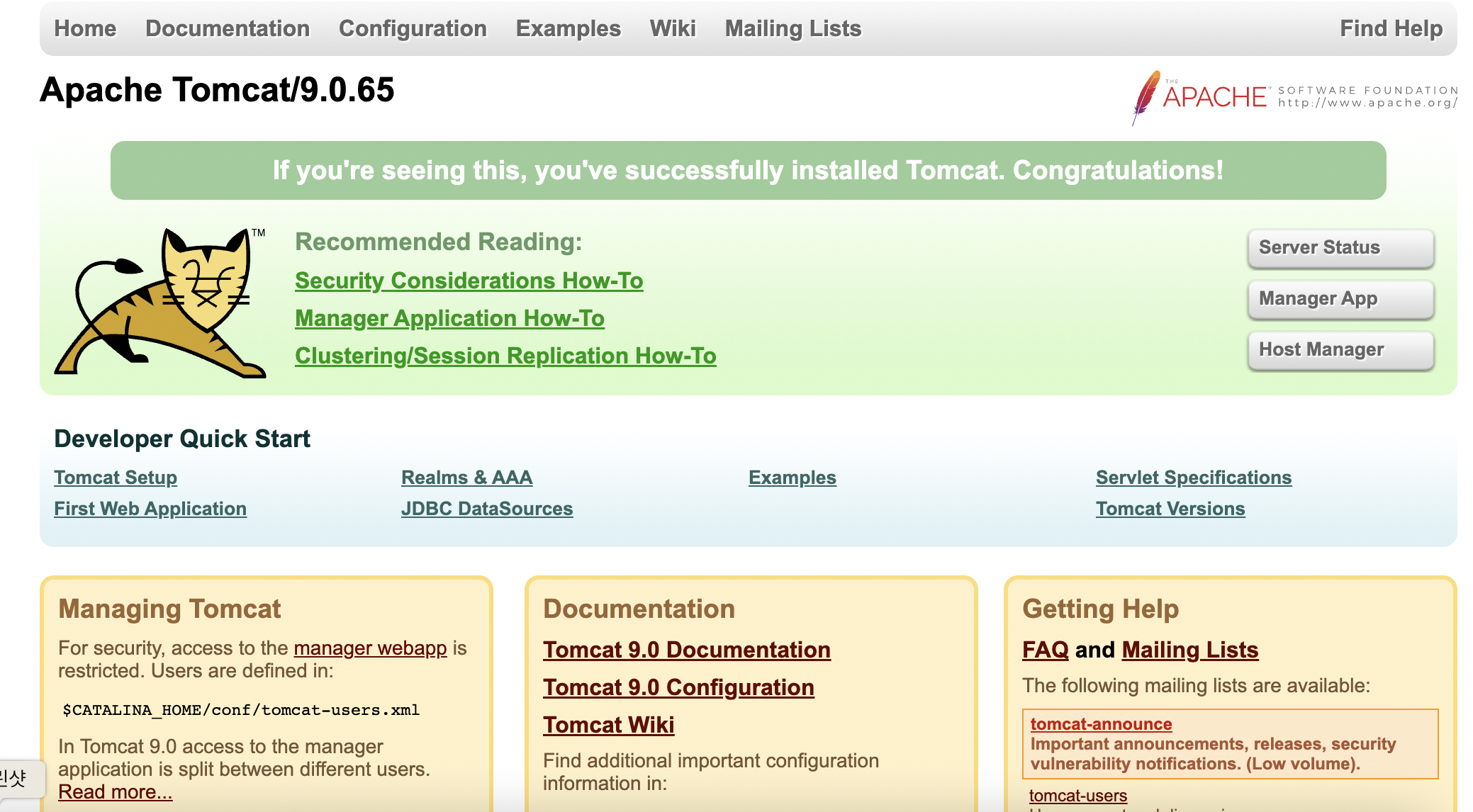
-
톰캣 서버 종료
./catalina stop
