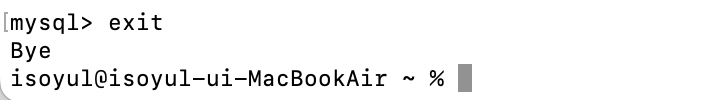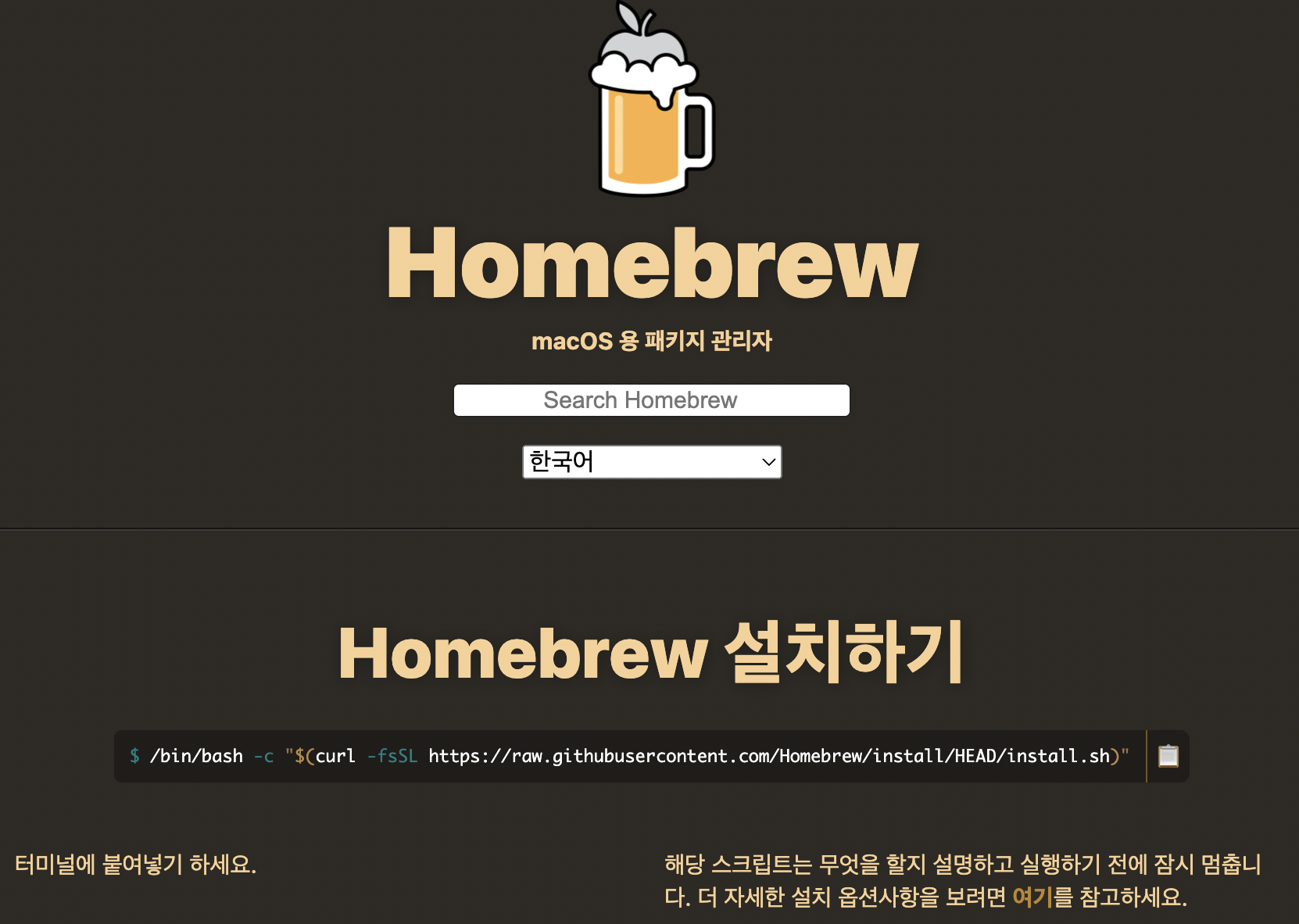1. Homebrew 설치
/bin/bash -c "$(curl -fsSL https://raw.githubusercontent.com/Homebrew/install/HEAD/install.sh)"2. 터미널을 실행시켜 homebrew를 업데이트
isoyul@isoyul-ui-MacBookAir ~ % brew update3. Mysql 확인하기
isoyul@isoyul-ui-MacBookAir ~ % brew search mysql4. Mysql 설치하기
isoyul@isoyul-ui-MacBookAir ~ % brew install mysql5. Mysql 실행
isoyul@isoyul-ui-MacBookAir ~ % brew services start mysql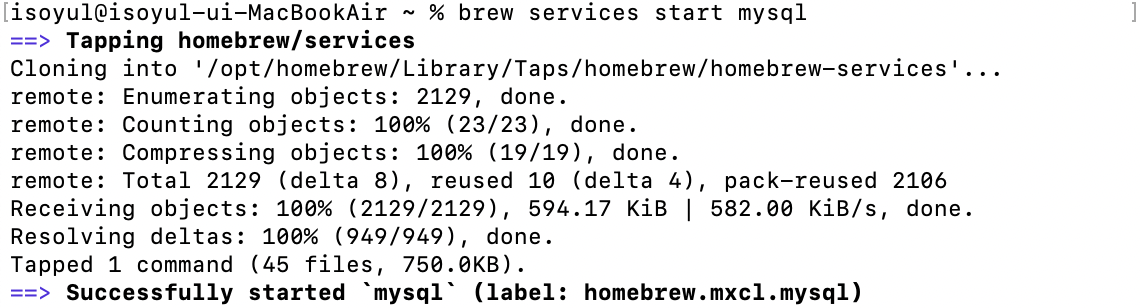
6. Mysql 보완 관련 설정
isoyul@isoyul-ui-MacBookAir ~ % mysql_secure_installation 1) 비밀번호 복잡도 yes/no -> n
Would you like to setup VALIDATE PASSWORD component? Press y|Y for Yes, any other key for No: n2) 비밀번호 입력 및 확인
3) 익명 사용자 삭제 yes/no -> y
Remove anonymous users? (Press y|Y for Yes, any other key for No) : y4) 원격 접속 허용 yes/no -> y
Disallow root login remotely? (Press y|Y for Yes, any other key for No) : y5) testDB 삭제 yes/no -> n
Remove test database and access to it? (Press y|Y for Yes, any other key for No) : n6) 변경된 권환을 기존 테이블에 적용 yes/no -> y
Reload privilege tables now? (Press y|Y for Yes, any other key for No) : y7. Mysql 접속
isoyul@isoyul-ui-MacBookAir ~ % mysql -uroot -p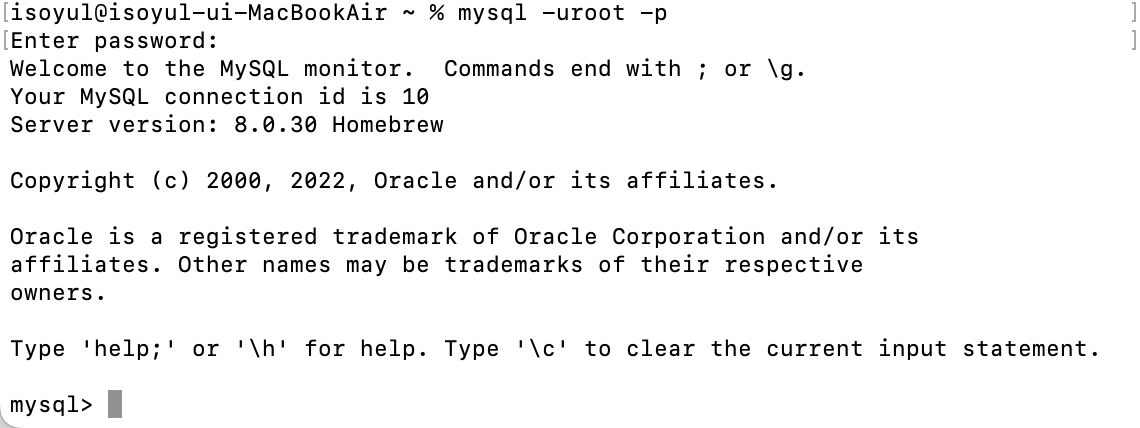
8. Mysql 종료