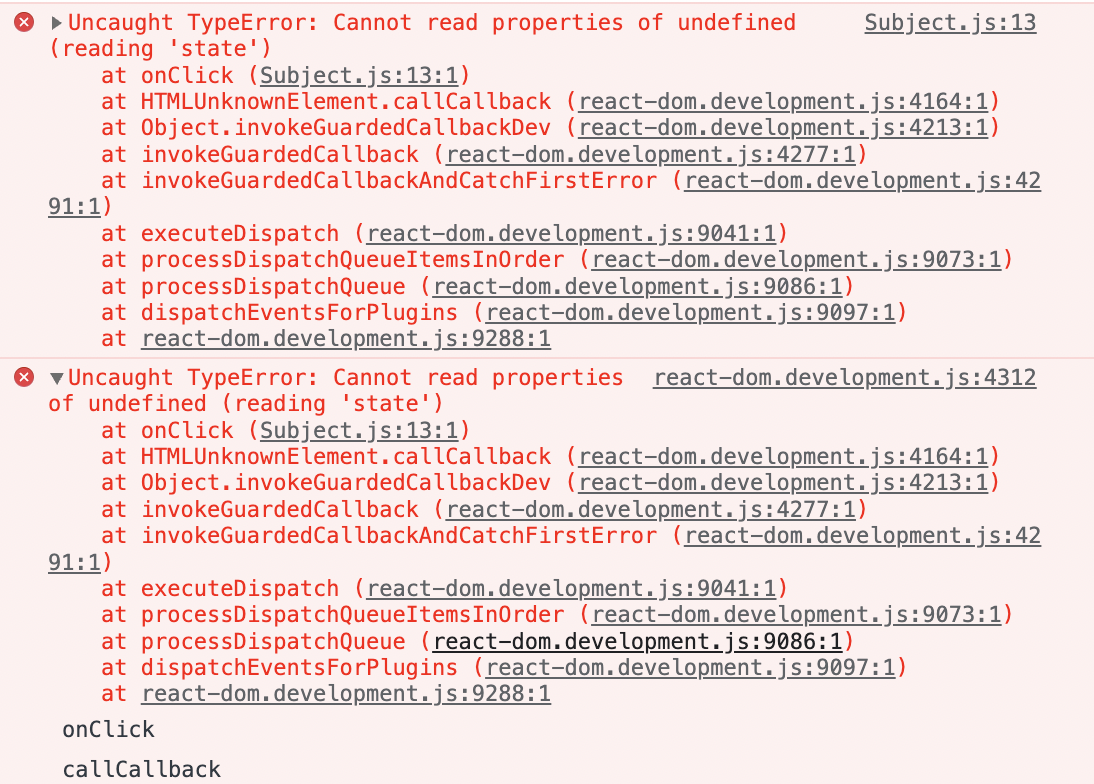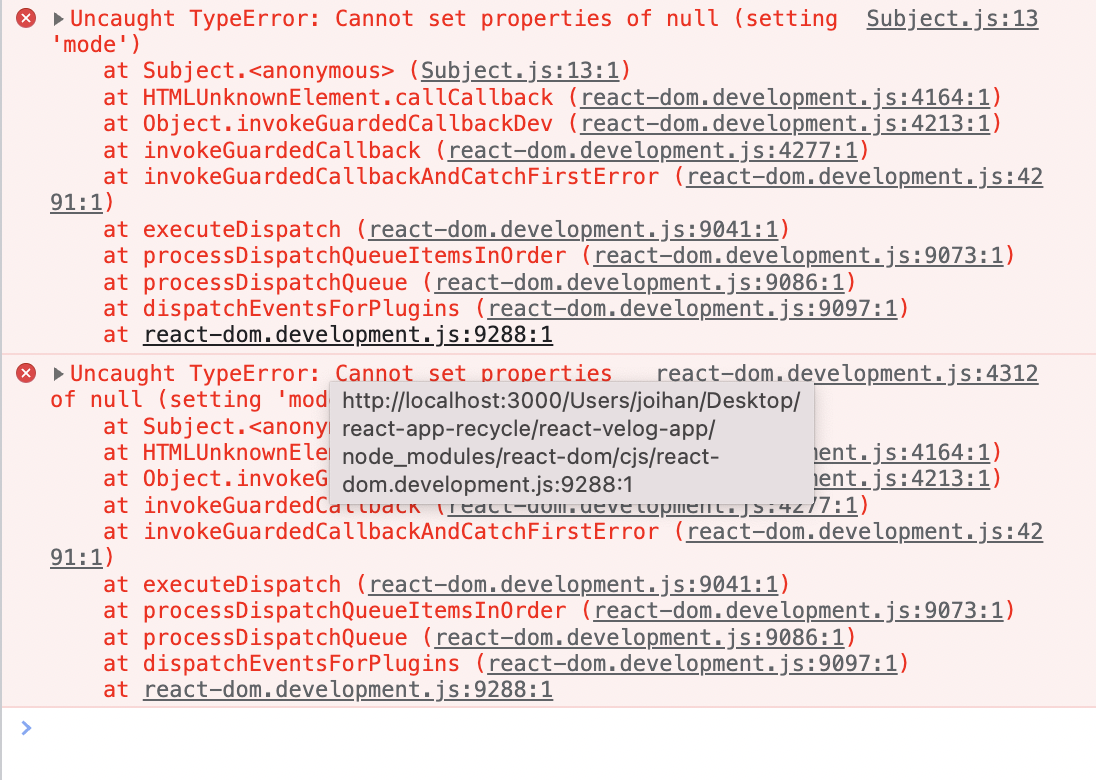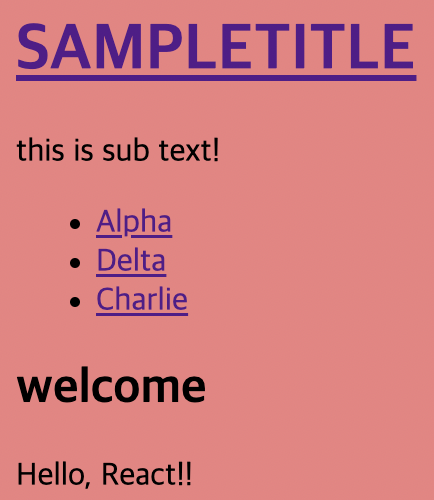클릭시 mode 변경해보기
이전에 헤딩태그 안에 있는 <a>를 클릭할때 <App>컴포넌트 안의 mode값을 welcome으로 바꾸려 했었다.
<App><heaer>내부 --><Subject>컴포넌트 주석<header> <h1> <a href='/' onClick={function (e) { console.log(e); // 이벤트 매개변수 e 출력 e.preventDefault(); // a 태그의 동작을 금지함 // state mode 변경 this.state.mode = 'welcome'; }}>{this.state.subject.title} </a> </h1> {this.state.subject.sub} </header>
결과
위와 같이 오류가 뜬다.
이유가 뭘까?
첫번째로 이벤트가 호출될 때 실행되는 함수 안에서 "this"의 값이 컴포넌트 자기자신을 가르키지 않고 아무 값도 세팅되어 있지 않기 때문이다.
즉, "undefined"인 state를 읽으려고 했기 때문에 값을 알 수 없다는 오류가 발생하게 된 것이다.
bind()
event를 설치할 때 "this"의 값을 찾을 수 없어서 에러가 발행하면 함수가 끝난 직후에 bind(this)를 추가하면 된다.
bind(this)를 추가하면 함수 안에서 "this"는 컴포넌트 자신을 가르키게 된다.
<App><heaer>내부 --><Subject>컴포넌트 주석<header> <h1> <a href='/' onClick={function (e) { console.log(e); // 이벤트 매개변수 e 출력 e.preventDefault(); // a 태그의 동작을 금지함 // state mode 변경 this.state.mode = 'welcome'; }.bind(this)}>{this.state.subject.title} </a> </h1> {this.state.subject.sub} </header>
하지만 오류가 발생한다.
위 코드로 수정해도 왜 작동되지 않는걸까?
this.setState({})
두번째 이유는 리액트는 state의 값이 바뀐 사실을 모르기 때문이다.
이번엔 리랙트 사용설명서 방식으로 this.setState()함수를 호출할 때 mode를 welcome으로 바꾸도록 수정해 보자
<App><heaer>내부 --><Subject>컴포넌트 주석<header> <h1> <a href='/' onClick={function (e) { console.log(e); // 이벤트 매개변수 e 출력 e.preventDefault(); // a 태그의 동작을 금지함 // state mode 변경 this.setState({ mode: 'welcome' }); }.bind(this)}>{this.state.subject.title} </a> </h1> {this.state.subject.sub} </header>결과
state안에 있는welcome의 속성 출력을 확인할 수 있다.
다음챕터에 어떤 과정을 거치는지 알아보자