Workflow
- fork: 작업하고자 하는 repository를 내 계정에 복사해 오는 것
- git clone (repo url): remote repository에서 local workspace로 복사해 오는 것
- git remote (-v / add url): -v는 현재 push, fetch 해 오는 remote repository를 보여주는 command, add는 새로운 remote repository를 연결해 주는 command
- git switch -c (branchname) / git checkout -b (branchname): 현재 개발하는 기능을 위한 전용 branch를 생성하는 command
- local repository에서 코드 작성
- Initial Commit
- git add (--all / filename): local repository에서 수정한 모든 파일을 staging area에 업로드하는 command
- git commit (-m "message"): 짧은 메모와 함께 수정 내용을 git에 저장하는 command (메모는 짧고 간결하게, 동사 원형으로 시작되는 수정 내용에 대한 설명)
- git push (remote branch): commit된 수정 내용을 remote repository에 저장하는 command
- Pull Request: upstream master branch에 pull request를 넣어 merge될 수 있도록 한다.
Merging branches
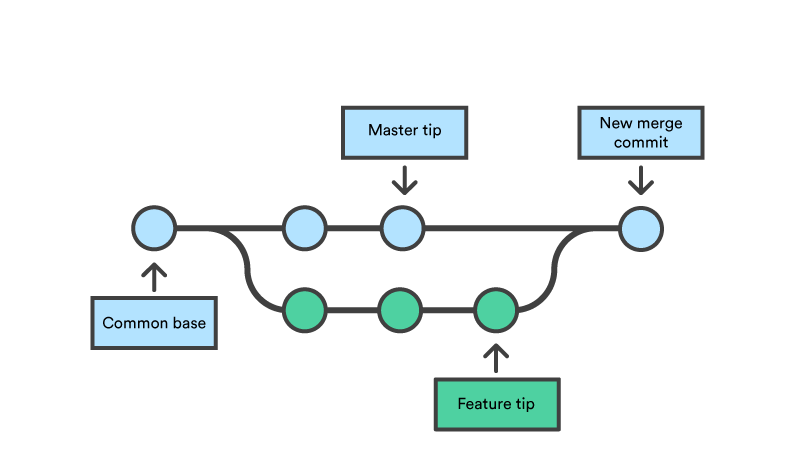
Master branch의 tip과 feature branch의 tip을 merge해 주는 과정
# Start a new feature
git checkout -b new-feature master
# Edit some files
git add <file>
git commit -m "Start a feature"
# Edit some files
git add <file>
git commit -m "Finish a feature"
# Merge in the new-feature branch
git checkout master
git merge new-feature
git branch -d new-feature- git switch (remote branch): Merge를 받을 branch로 HEAD를 옮겨 가는 command (Master에 흡수될 수 있도록 master branch로 이동한다)
- git merge (remote branch): HEAD가 있는 branch에 feature branch의 수정 내용을 반영시켜 주는 command
- git branch -d (remote branch): feature branch를 더 이상 쓸 일이 없다면 삭제해 주는 command (optional)
switch vs checkout: branch 이동 및 생성 command
- git switch (remote branch): 기능을 분리해 혼란을 줄인 git 2.23의 새로운 command
- git checkout (remote branch): branch와 함께 쓸 때는 switch와 같은 기능을, 개별 파일과 함께 쓸 때는 restore (commit 이전의 수정 내용을 staging area에서 제거하거나 삭제하는 command) 와 같은 기능을 하는 command
Resolving Conflict
here is some content not affected by the conflict
<<<<<<< master
this is conflicted text from master
=======
this is conflicted text from feature branch
>>>>>>> feature branch;Merge하고자 하는 두 branch들에서 같은 부분에 서로 다른 수정 내용을 반영하려 할 때 충돌이 일어난다. 이 경우 automatic merge가 멈추고 수동으로 해결할 수 있게끔 충돌 정보를 확인할 수 있게 된다. 수정 이후 새로 add, commit 과정을 거치면 해결이 된다.
Sources
https://www.atlassian.com/git/tutorials/using-branches/git-merge
