Key point
- 연산자
- 연산자의 종류, 사용 방법
- 연산자 사이 우선순위
4.1 C# 주요 연산자
- 연산자는 각각 특정 형식에 대해서만 사용이 가능하다.
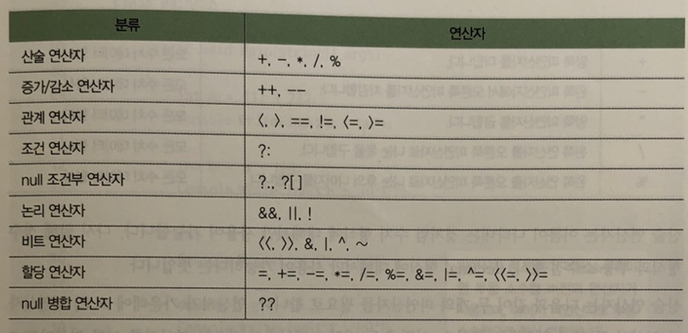
4.2 산술 연산자
- 수치 형식의 데이터(정수 형식, 부동 소수점 형식, decimal 형식)를 다루는 연산자
- 이항 연산자(Binary operator) : 두 개의 피연산자 필요
[왼쪽 피연산자] [연산자] [오른쪽 피연산자]
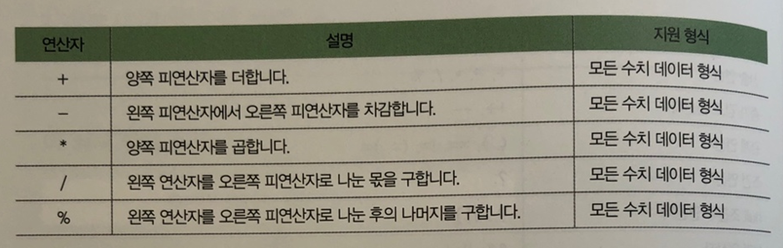
// ArithmaticOperators //
using System;
namespace ArithmaticOperators
{
class MainApp
{
static void Main(string[] args)
{
int a = 111 + 222;
Console.WriteLine($"a : {a}");
int b = a - 100;
Console.WriteLine($"b : {b}");
int c = b * 10;
Console.WriteLine($"c : {c}");
double d = c / 6.3;
// 피연산자 중 한 쪽이 부동 소수형이면 부동 소수형 버전의 연산자가 사용되며, 나머지 피연산자도 부동 소수형으로 형식 변환됨
Console.WriteLine($"d : {d}");
Console.WriteLine($"22 / 7 = {22 / 7}({22 % 7})");
}
}
}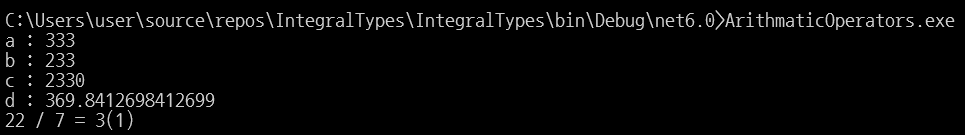
4.3 증가/감소 연산자
- 할당 연산자의 도움 없이도 해당 변수의 값을 직접 바꿈
- 변수의 앞에 사용하는지, 뒤에 사용하는지에 따라 연산 방식이 달라짐
- 변수 앞 사용 : 변수의 값을 변경한 후 해당 문장 실행
- 변수 뒤 사용 : 해당 문장의 실행이 끝난 후에 변수의 값 변경
int a = 10; Console.WriteLine(a++); // 10 출력. 출력 후 11로 증가 Console.WriteLine(++a); // 12 출력 int a = 10; Console.WriteLine(a--); // 10 출력. 출력 후 9로 감소 Console.WriteLine(--a); // 8 출력
// IncDecOperator //
using System;
namespace IncDecOperator
{
class MainApp
{
static void Main(string[] args)
{
int a = 10;
Console.WriteLine(a++);
Console.WriteLine(++a);
Console.WriteLine(a--);
Console.WriteLine(--a);
}
}
}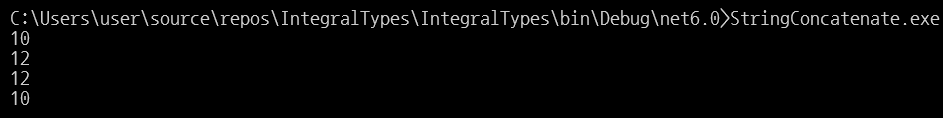
4.4 문자열 결합 연산자
// StringConcatenate //
using System;
namespace StringConcatenate
{
class MainApp
{
static void Main(string[] args)
{
string result = "123" + "456";
Console.WriteLine(result);
result = "Hello" + " " + "World!";
Console.WriteLine(result);
}
}
}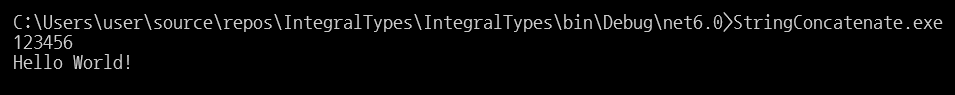
4.5 관계 연산자 (Relational Operator)
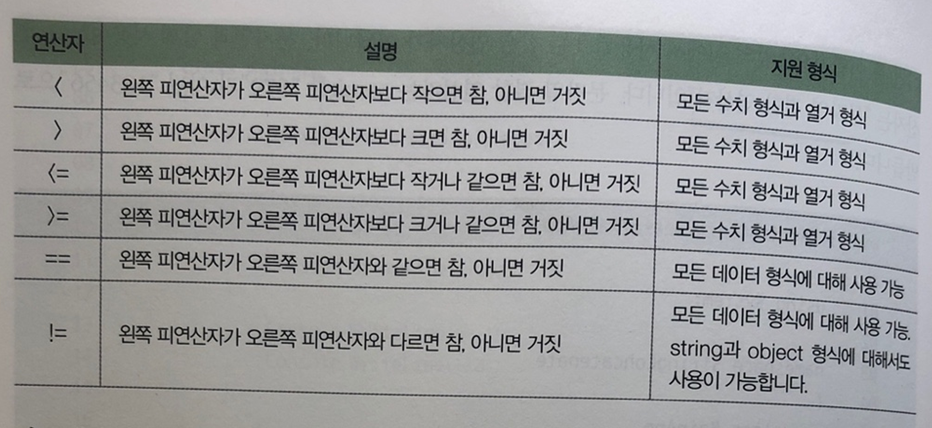
- 두 피연산자 사이의 관계를 평가하는 연산자
- 관계 연산자의 연산 결과는 논리 형식, 즉 bool(참 또는 거짓)
// RelationalOperator //
using System;
namespace RelationalOperator
{
class MainApp
{
static void Main(string[] args)
{
Console.WriteLine($"3 > 4 : {3 > 4}");
Console.WriteLine($"3 >= 4 : {3 >= 4}");
Console.WriteLine($"3 < 4 : {3 < 4}");
Console.WriteLine($"3 <= 4 : {3 <= 4}");
Console.WriteLine($"3 == 4 : {3 == 4}");
Console.WriteLine($"3 != 4 : {3 != 4}");
}
}
}
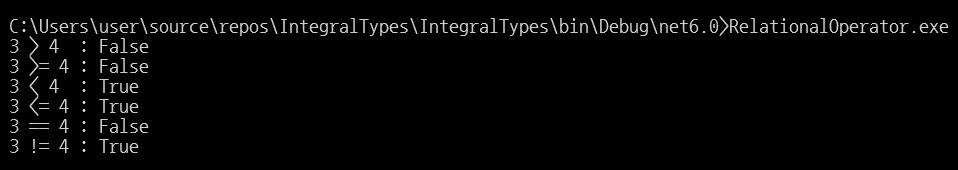
4.6 논리 연산자(Logical Operation)
-
참과 거짓으로 이루어지는 진리값이 피연산자인 연산
-
논리 연산자 종류
-
논리곱 연산자(&& : AND)
- 피연산자로 오는 두 개의 진릿값이 모두 참이어야 결과가 참(True)이 되고,
그 외에는 모두 거짓(False)이 된다.
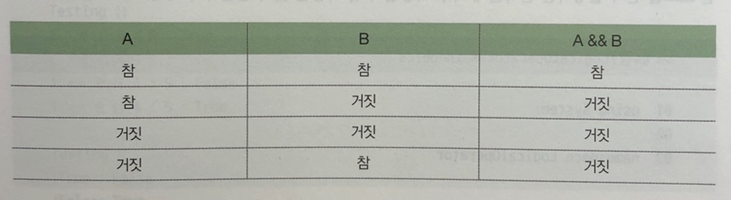
- 피연산자로 오는 두 개의 진릿값이 모두 참이어야 결과가 참(True)이 되고,
-
논리합 연산자(|| : OR)
- 두 개의 진릿값 중에 하나라도 참이면 연산 결과 참
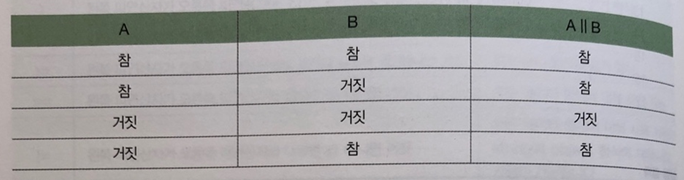
- 두 개의 진릿값 중에 하나라도 참이면 연산 결과 참
-
부정 연산자(! : NOT)
- 피연산자의 진릿값을 반대로 뒤집음
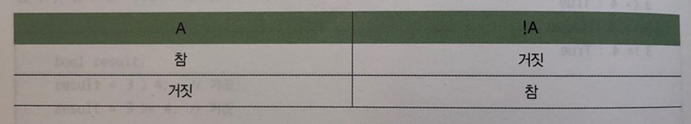
- 피연산자의 진릿값을 반대로 뒤집음
-
// LogicalOperator //
using System;
namespace LogicalOperator
{
class MainApp
{
static void Main(string[] args)
{
Console.WriteLine("Testing && ... ");
Console.WriteLine($"1 > 0 && 4 < 5 : {1 > 0 && 4 < 5}");
Console.WriteLine($"1 > 0 && 4 > 5 : {1 > 0 && 4 > 5}");
Console.WriteLine($"1 == 0 && 4 > 5 : {1 == 0 && 4 > 5}");
Console.WriteLine($"1 == 0 && 4 < 5 : {1 == 0 && 4 < 5}");
Console.WriteLine("\nTesting || ... ");
Console.WriteLine($"1 > 0 || 4 < 5 : {1 > 0 || 4 < 5}");
Console.WriteLine($"1 > 0 || 4 > 5 : {1 > 0 || 4 > 5}");
Console.WriteLine($"1 == 0 || 4 > 5 : {1 == 0 || 4 > 5}");
Console.WriteLine($"1 == 0 || 4 < 5 : {1 == 0 || 4 < 5}");
Console.WriteLine("\nTesting ! ...");
Console.WriteLine($"!True : {!true}");
Console.WriteLine($"!False: {!false}");
}
}
}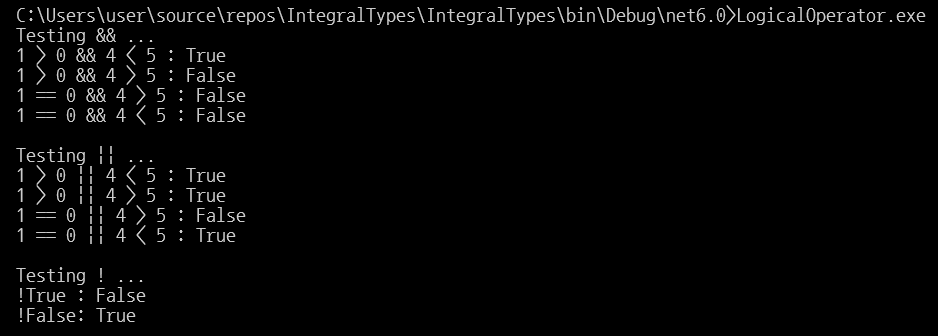
4.7 조건 연산자(Conditional Operator)
[조건식] ? [참일 때의 값] : [거짓일 때의 값]- 피연산자 3개
- 조건식 : 논리값 (해당 결과에 따라 매개변수 선택이 달라진다.)
- 참일 때의 값, 거짓일 때의 값 : 둘의 형식만 같으면 됨
int a = 30; string result = a == 30 ? "삼십" : "삼십아님"; // reault는 "삼십" // == 30 → 조건식 // "삼십" → 참일 때의 값 // "삼십아님" → 거짓일 때의 값
// ConditionalOperator //
using System;
namespace ConditionalOperator
{
class MainApp
{
static void Main(string[] args)
{
string result = (10 % 2) == 0 ? "짝수" : "홀수";
Console.WriteLine(result);
}
}
}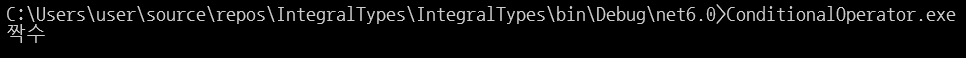
4.8 null 조건부 연산자
- C# 6.0에서 도입
?.: 객체의 멤버에 접근하기 전에 해당 객체가 null인지 검사하여 그 결과가 참이면 그 결과로 null 반환하고, 그렇지 않은 경우에는 . 뒤에 지정된 멤버 반환?[]: 객체의 멤버 접근이 아닌 배열과 같은 컬렉션 객체의 첨자를 이용한 참조에 사용된다.
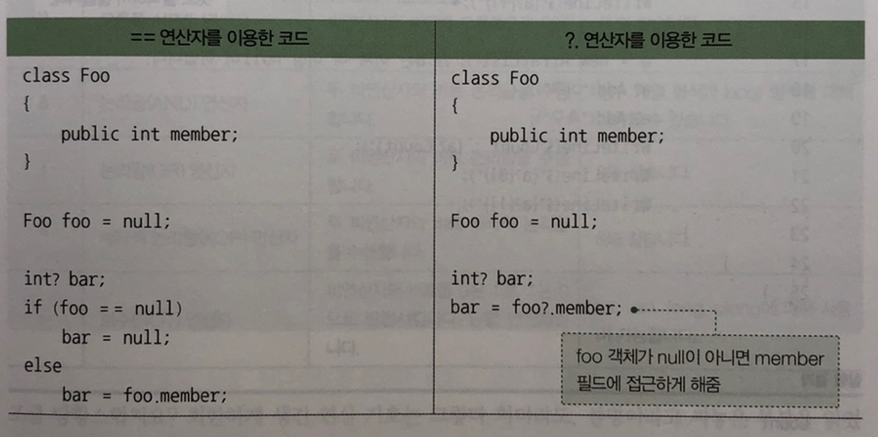
// NullConditionalOperator //
using System.Collections;
using static System.Console;
namespace NullConditionalOperator
{
class MainApp
{
static void Main(string[] args)
{
ArrayList a = null;
a?.Add("야구"); // a?.가 null을 반환하므로 Add() 메소드는 호출되지 않음
a?.Add("축구");
// a?.가 null을 반환하므로 "Count :"외에는 아무것도 출력하지 않는다.
WriteLine($"Count : {a?.Count}");
WriteLine($"{a?[0]}");
WriteLine($"{a?[1]}");
a = new ArrayList(); // a는 이제 더 이상 null이 아니다.
a?.Add("야구"); // 배열 a에 "야구" 추가
a?.Add("축구"); // 배열 a에 "축구" 추가
WriteLine($"Count : {a?.Count}"); // 배열 길이 count
WriteLine($"{a?[0]}"); // 배열 a의 0번째 요소
WriteLine($"{a?[1]}"); // 배열 a의 1번째 요소
}
}
}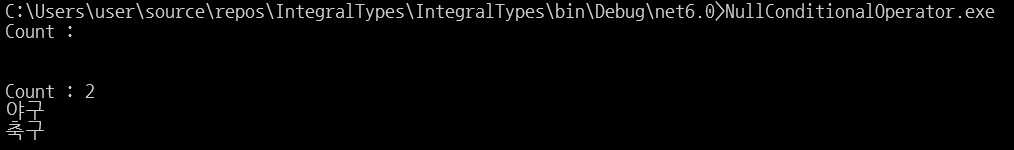
4.9 비트 연산자
비트 수준에서 데이터를 가공해야 하는 경우를 위한 연산자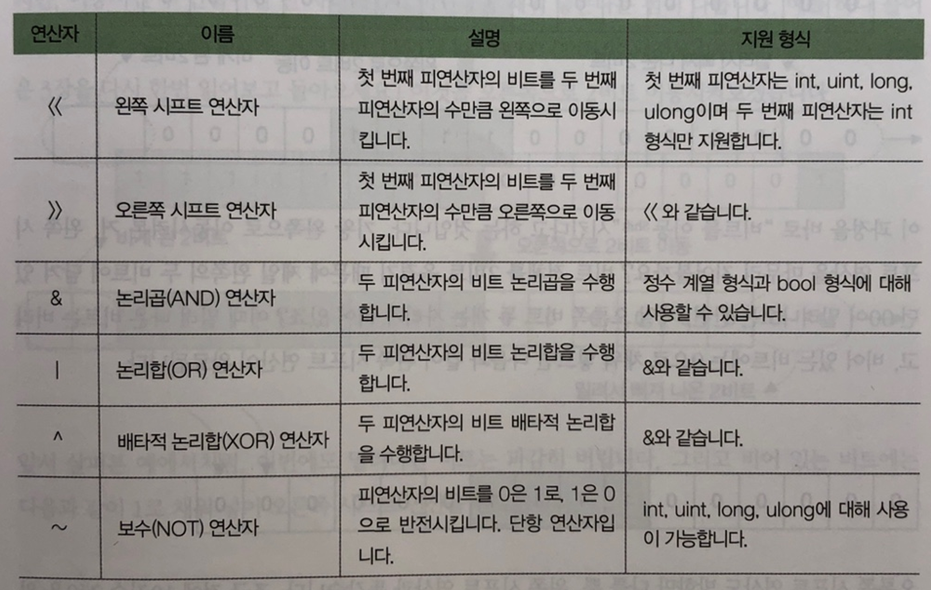
4.9.1 시프트 연산자(Shift Operator)
- 비트를 왼쪽이나 오른쪽으로 이동시키는 연산자
- 왼쪽 시프트 연산
- 원본데이터를 a, 옮길 비트의 수를 b라 할 때 의 결과 도출
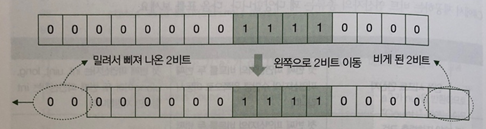
- 오른쪽 시프트 연산
- 원본데이터를 a, 옮길 비트의 수를 b라 할 때 의 결과 도출
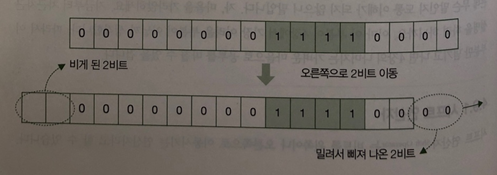
- 음수에 대한 오른쪽 시프트 연산
- 이동시킨 후 만들어진 빈 자리에 0이 아닌 1을 채워 넣는다.
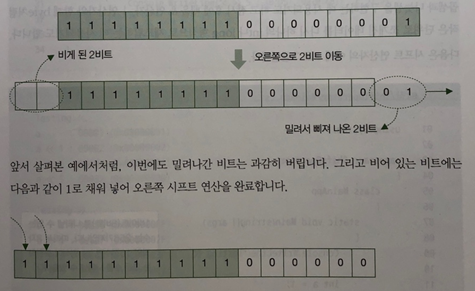
- 왼쪽 시프트 연산
- 형식 :
[원본 데이터] [시프트 연산자] [옮길 비트의 수]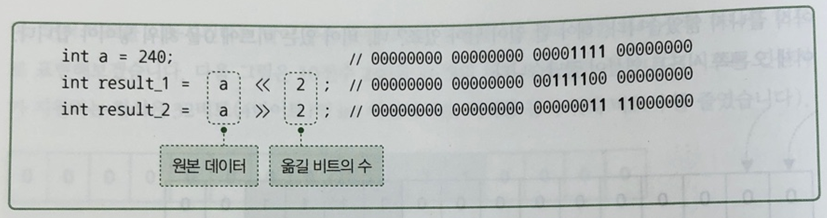
- 사용 목적
- 고속의 곱셈과 나눗셈 구현
&,|연산자와 함께 byte처럼 작은 단위로 쪼개진 데이터를 다시 하나의 int나 long 형식으로 재조립
// ShiftOperator //
using System;
namespace ShiftOperator
{
class MainApp
{
static void Main(string[] args)
{
Console.WriteLine("Testing <<...");
int a = 1;
/* 1바이트(8비트)로 나타낼 수 있는 수는 256가지이므로
8자리의 16진수면 int 형식이 표현하는 모든 수를 나타낼 수 있다.*/
// D5 : 10진수 5자리 | X8 : 16진수 8자리
Console.WriteLine("a : {0:D5} (0x{0:X8})", a); // a = 1
Console.WriteLine("a << 1 : {0:D5} (0x{0:X8})", a << 1); // 1×2^1
Console.WriteLine("a << 2 : {0:D5} (0x{0:X8})", a << 2); // 1×2^2
Console.WriteLine("a << 5 : {0:D5} (0x{0:X8})", a << 5); // 1×2^5
Console.WriteLine("\nTesting >>...");
int b = 255;
Console.WriteLine("b : {0:D5} (0x{0:X8})", b); // b = 255
Console.WriteLine("b >> 1 : {0:D5} (0x{0:X8})", b >> 1); // 255÷2^1
Console.WriteLine("b >> 2 : {0:D5} (0x{0:X8})", b >> 2); // 255÷2^2
Console.WriteLine("b >> 5 : {0:D5} (0x{0:X8})", b >> 5); // 255÷2^5
Console.WriteLine("\nTesting >> 음수...");
int c = -255; // 음수
Console.WriteLine("c : {0:D5} (0x{0:X8})", c); // c = -255
Console.WriteLine("c >> 1 : {0:D5} (0x{0:X8})", c >> 1);
Console.WriteLine("c >> 2 : {0:D5} (0x{0:X8})", c >> 2);
Console.WriteLine("c >> 5 : {0:D5} (0x{0:X8})", c >> 5);
}
}
}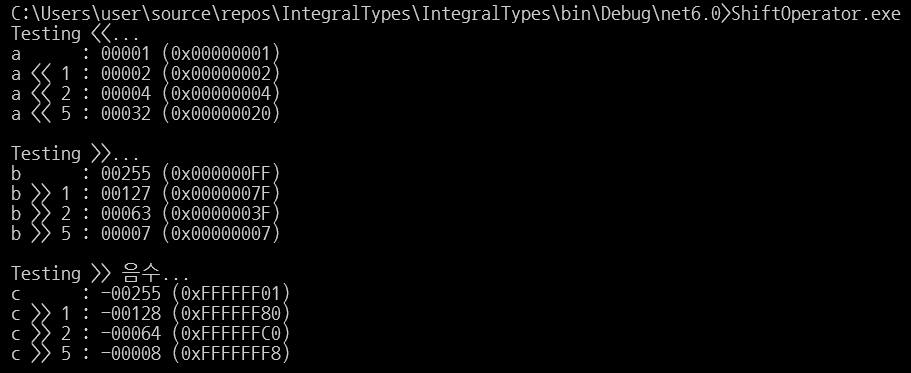
4.9.2 비트 논리 연산자(Bitwise Logical Operator)
데이터의 각 비트에 대해 수행하는 논리 연산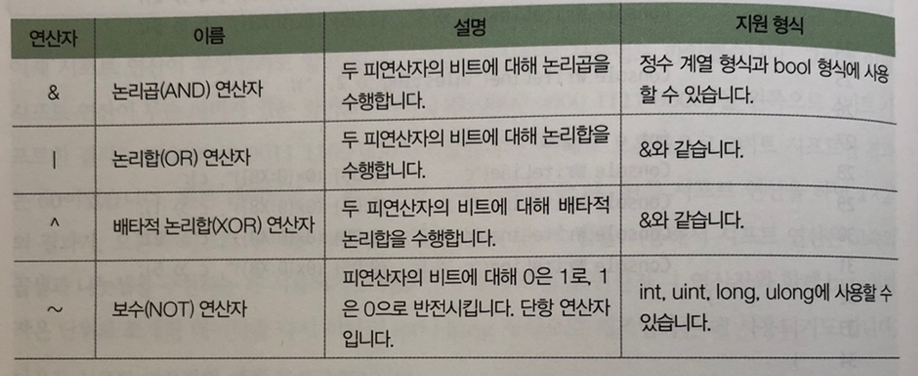
-
bool 형식외에정수 계열 형식의 피연산자에 대해서도 사용할 수 있다. -
정수 형식 논리 연산
- 데이터는 0과 1로 이루어져있다. 비트 논리 연산은 이 비트 덩어리를 이루고 있는 각 비트에 대해 1은 참, 0은 거짓으로 해서 논리 연산을 하는 것이다.
- int : 4바이트(32비트), long : 8바이트(64비트)
- 논리곱 연산자(&) : 두 비트 모두 1(참) → 1(참)
int result = 9 & 10; // result는 8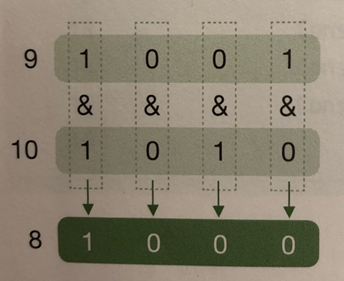
- 논리합 연산자(|) : 둘 중 하나라도 1(참) → 1(참)
int result = 9 | 10; // result는 11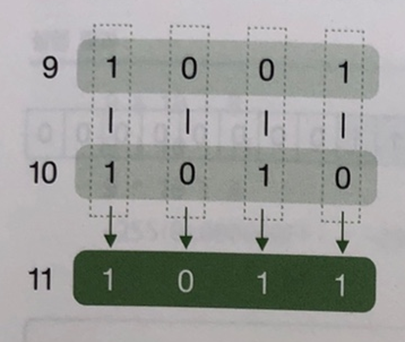
- 배타적 논리합 연산자(^) : 두 진릿값이 서로 달라야 → 1(참)
int result = 9 ^ 10; // result는 3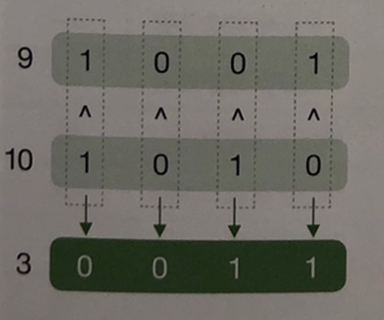
- 보수 연산자(~) : 단항 연산자로 비트를 0에서 1로, 1에서 0으로 뒤집는 기능
int a = 255; int result = ~a; // result는 -256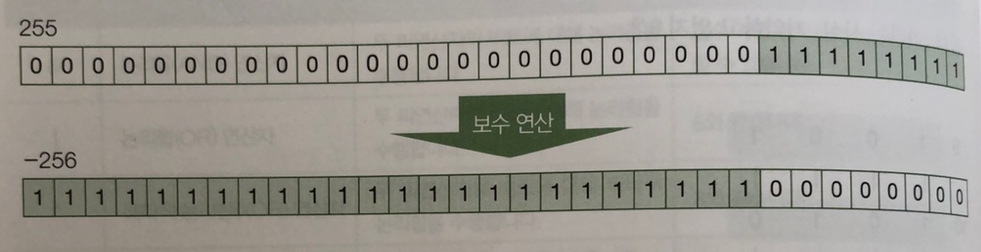
- 데이터는 0과 1로 이루어져있다. 비트 논리 연산은 이 비트 덩어리를 이루고 있는 각 비트에 대해 1은 참, 0은 거짓으로 해서 논리 연산을 하는 것이다.
// BitwiseOperator //
using System;
namespace BitwiseOperator
{
class MainApp
{
static void Main(string[] args)
{
int a = 9;
int b = 10;
Console.WriteLine($"{a} & {b} : {a & b}");
Console.WriteLine($"{a} | {b} : {a | b}");
Console.WriteLine($"{a} ^ {b} : {a ^ b}");
int c = 255;
Console.WriteLine("~{0}(0x{0:X8}) : {1}(0x{1:X8})", c, ~c);
}
}
}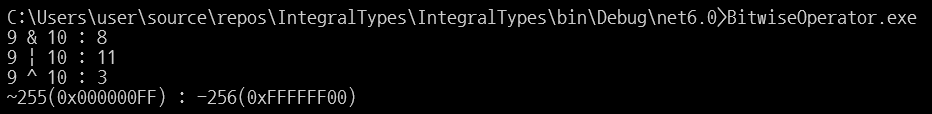
4.10 할당 연산자 (Assignment Operator)
변수 또는 상수에 피연산자 데이터를 할당하는 기능
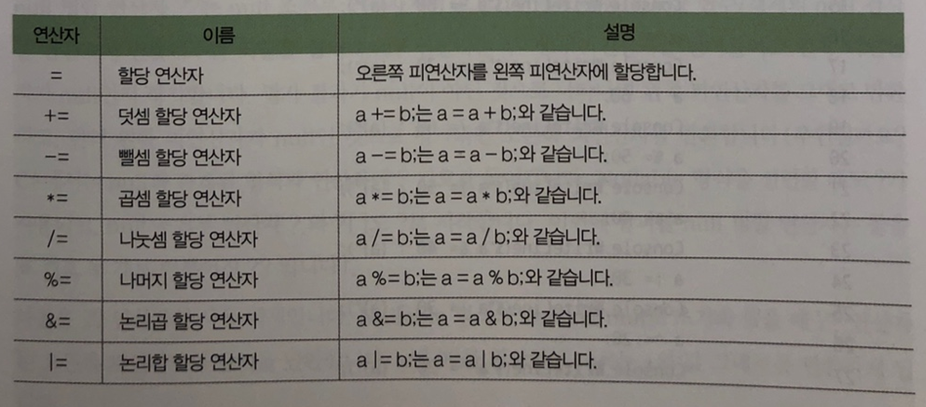
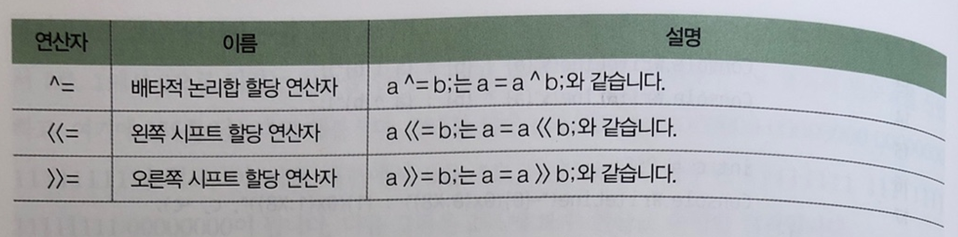
// AssignmentOperator //
using System;
using static System.Console;
namespace AssignmentOperator
{
class MainApp
{
static void Main(string[] args)
{
int a;
WriteLine($"a = 100 : {a = 100}");
WriteLine($"a += 90 : {a += 90}");
WriteLine($"a -= 80 : {a -= 80}");
WriteLine($"a *= 70 : {a *= 70}");
WriteLine($"a /= 60 : {a /= 60}");
WriteLine($"a %= 50 : {a %= 50}");
WriteLine($"a &= 40 : {a &= 40}");
WriteLine($"a |= 30 : {a |= 30}");
WriteLine($"a ^= 20 : {a ^= 20}");
WriteLine($"a <<= 10: {a <<= 10}");
WriteLine($"a >>= 1 : {a >>= 1}");
}
}
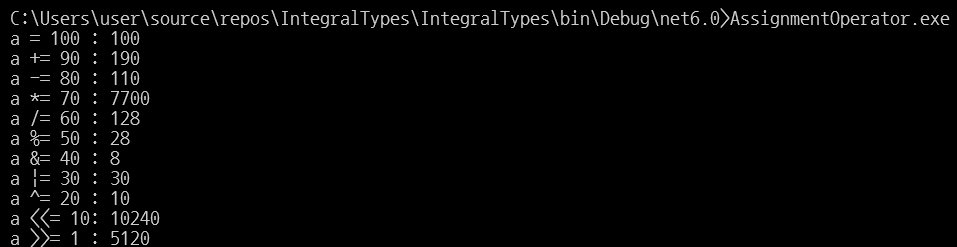
4.11 null 병합 연산자
-
[왼쪽 피연산자] ?? [오른쪽 피연산자] -
프로그램에서 종종 필요한 변수/객체의 null 검사를 간결하게 만들어주는 역할
-
두 개의 피연산자를 받아들이고 왼쪽 피연산자가 null인지 평가
- null이 아니면 왼쪽 피연산자 반환
- null이면 오른쪽 피연산자 반환
int? a = null; Console.WriteLine($"{a ?? 0}"); // a는 null이므로 0 출력 a = 99; Console.WriteLine($"{a ?? 0}"); // a는 null이 아니므로 99 출력
// NullCoalescing //
using System;
namespace NullCoalescing
{
class MainApp
{
static void Main(string[] args)
{
int? num = null;
Console.WriteLine($"{num ?? 0}"); // num은 null이므로 0 출력
num = 99;
Console.WriteLine($"{num ?? 0}"); // num은 null이 아니므로 99 출력
string str = null;
Console.WriteLine($"{str ?? "Default"}"); // num은 null이므로 Default 출력
str = "Specific";
Console.WriteLine($"{str ?? "Default"}"); // num은 null이 아니므로 Specific 출력
}
}
}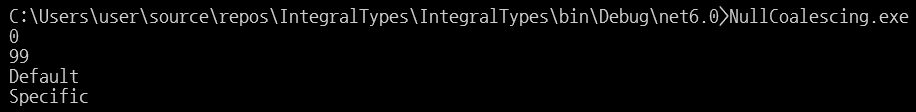
4.12 연산자 우선순위
C# 연산자들 사이에는 연산의 우선순위가 존재한다.
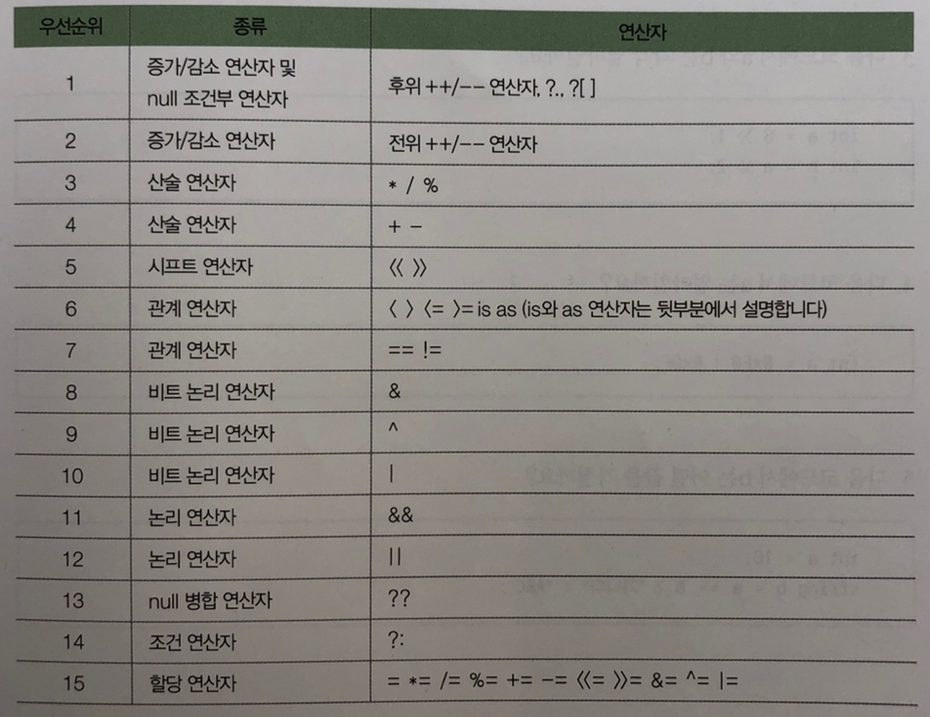
연습문제
-
i++과 ++i의 차이점은 무엇인가요?
→ 둘은 연산 방식이 다르다.i++은 코드가 실행될 때 i값 출력 후 해당 변수에 1을 더하고++i는 해당 변수에 1을 더하고 i값을 출력한다. -
다음 보기 중 그 결과가 다른 것을 찾으세요(변수 i를 초기화해서 각 보기를 실행해보면 그 결과가 나옵니다. 고민을 좀 해본 후에 답을 확인해보세요.) → ②
① i = i + 1; // 2
② i++; // 1
③ ++i; // 2
④ i+=1; // 2 -
다음 코드에서 a와 b는 각각 얼마일까요? → a = 4, b = 1
int a = 8 >> 1; // 8÷2^1 = 4
int b = a >> 2; // 4÷2^2 = 1
// 1000(8)
// 0100(4)
// 0001(1)- 다음 코드에서 a는 얼마일까요? → 255
int a = 0xF0 | 0x0F;using System;
namespace practice
{
class MainApp
{
static void Main(string[] args)
{ Console.WriteLine($"0xF0 : {0xF0}");
Console.WriteLine($"0x0F : {0x0F}");
Console.WriteLine($"0xF0 | 0x0F : {0xF0 | 0x0F}");
}
}
}
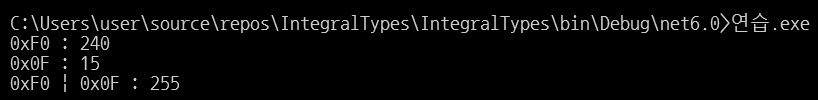
- 다음 코드에서 b는 어떤 값을 가질까요? → ABC
int a = 10;
string b = a == 0 ? "가나다" : "ABC";
// a는 10이 아니므로 b는 ABC의 값을 가진다.