MotionValue
MotionValue는 애니메이션 내의 수치를 트래킹할 때 필요하다.
MotionValue는 업데이트 될 때 React Rendering Cycle을 발동시키지 않는다. 즉, state가 아니라는 것이다.
그렇기때문에 MotionValue가 바뀌더라도 컴포넌트는 다시 렌더링되지 않는다.
function App() {
const x = useMotionValue(0);
useEffect(() => {
const logging = (data: number) => {
console.log(data);
};
const trackX = x.on("change", logging);
return () => {
trackX();
};
}, [x]);
return (
<Wrapper>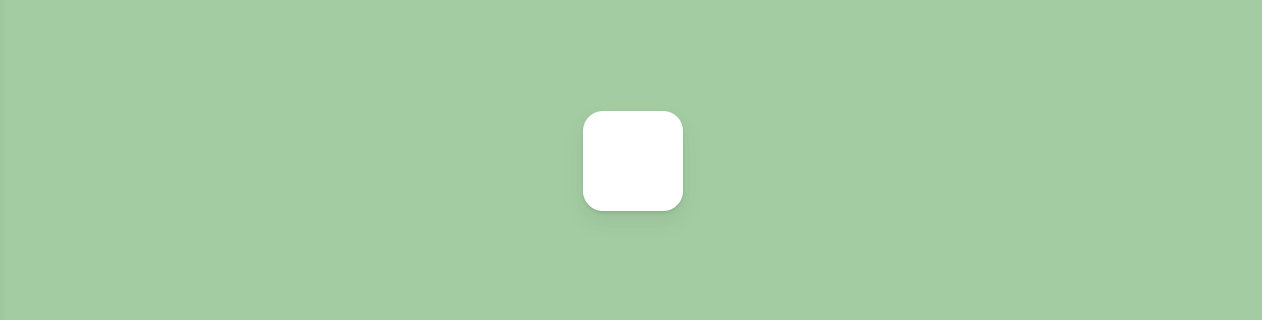
<Box style={{ x }} drag="x" dragSnapToOrigin />
</Wrapper>
);
}
export default App;
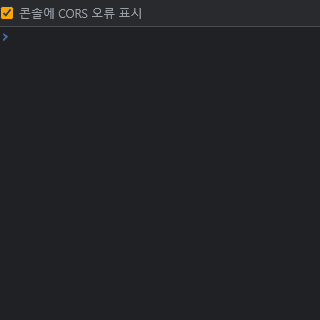
useTransform()
useTransForm은 한 값을 받고 그 값의 제한값과 출력값을 줄 수 있다.
첫번째 인자에는 변경하고싶은 변수, 두번째는 그 변수의 제한값, 세번째는 출력값을 넣어준다.
function App() {
const x = useMotionValue(0);
const scale = useTransform(x, [-800, 0, 800], [2, 1, 0.1]);
useMotionValueEvent(scale, "change", (el) => console.log(el));
return (
<Wrapper>
<Box style={{ x, scale }} drag="x" dragSnapToOrigin />
</Wrapper>
);
}x의 값의 변화에 따라서 scale을 달리해줄 수 있다.
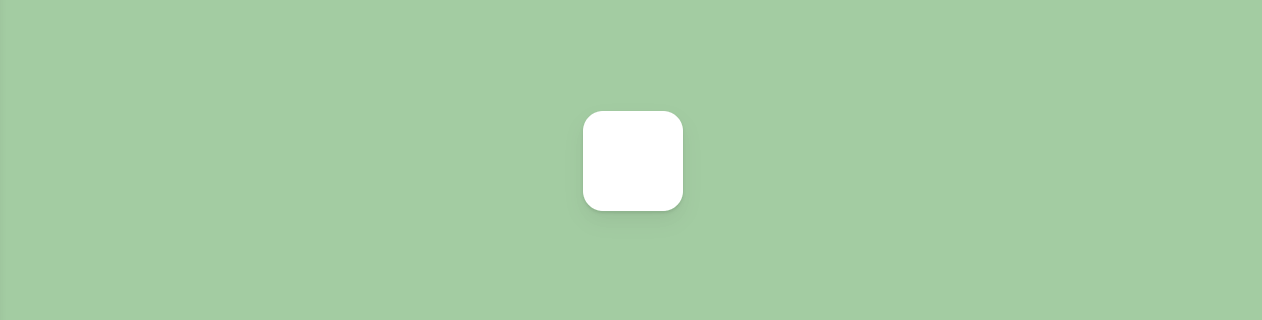
const Wrapper = styled(motion.div)`
height: 100vh;
width: 100vw;
display: flex;
justify-content: center;
align-items: center;
`;
function App() {
const x = useMotionValue(0);
const rotateZ = useTransform(x, [-800, 800], [-360, 360]);
const gradient = useTransform(
x,
[-800, 0, 800],
[
"linear-gradient(135deg, rgb(200, 252, 200), rgb(27, 88, 219))",
"linear-gradient(135deg, rgb(163, 204, 162), rgb(124, 240, 149))",
"linear-gradient(135deg, rgb(241, 240, 146), rgb(236, 65, 65))",
]
);
useMotionValueEvent(rotateZ, "change", (el) => console.log(el));
return (
<Wrapper style={{ background: gradient }}>
<Box style={{ x, rotateZ }} drag="x" dragSnapToOrigin />
</Wrapper>
);
}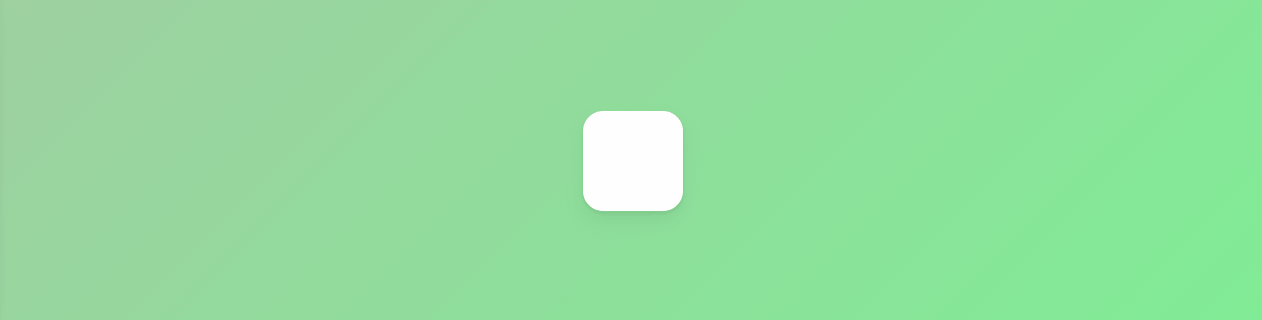
const Wrapper = styled(motion.div)`
height: 200vh;
width: 100vw;
display: flex;
justify-content: center;
align-items: center;
`;
function App() {
const x = useMotionValue(0);
const rotateZ = useTransform(x, [-800, 800], [-360, 360]);
// useMotionValueEvent(rotateZ, "change", (el) => console.log(el));
const gradient = useTransform(
x,
[-800, 0, 800],
[
"linear-gradient(135deg, rgb(200, 252, 200), rgb(27, 88, 219))",
"linear-gradient(135deg, rgb(163, 204, 162), rgb(124, 240, 149))",
"linear-gradient(135deg, rgb(241, 240, 146), rgb(236, 65, 65))",
]
);
const { scrollYProgress } = useScroll();
// useMotionValueEvent(scrollYProgress, "change", (el) => console.log(el));
const scale = useTransform(scrollYProgress, [0, 1], [1, 5]);
return (
<Wrapper style={{ background: gradient }}>
<Box style={{ x, scale, rotateZ }} drag="x" dragSnapToOrigin />
</Wrapper>
);
}
export default App;
