React-Native 애니메이션 적용
프로젝트를 진행하며 기능 완성이 어느정도 끝나고 애니메이션을 적용하려고하니
RN에서 애니메이션을 사용한적이 꽤 오래되어서 다시 공부할겸 정리한다.
프로젝트에서 사용한 내용만을 정리했으며 더 자세한 내용은 공식문서 🌐을 참조
기본
Animated Value
애니메이션에서 사용할 값은 new Animated.Value(기본값)을 사용해서 선언한다.
useRef
const animatedValue = useRef(new Animated.Value(1)).current;이때 useRef를 사용하는 이유는 컴포넌트의 라이프사이클 동안 값을 유지하기 위해서이다. 즉 컴포넌트가 다시 렌더링될때 animatedValue를 유지해주기 위해서이다.
useRef가 없으면?
const animatedValue = new Animated.Value(1);useRef 없이 위처럼 사용시 컴포넌트가 렌더링되면 animatedValue의 값이 다시 1로 바뀌어 애니메이션이 유지되지 않거나 처음부터 다시 실행되버리는 문제가 발생한다.
Value를 직접 수정하지 않는다
위의 animatedValue는 직접 수정하면 안된다.
공식 문서에서도 나와있듯이 Value는 직접 수정하지 말고 Animated의 메소드를 사용해서 애니메이션을 적용한다.
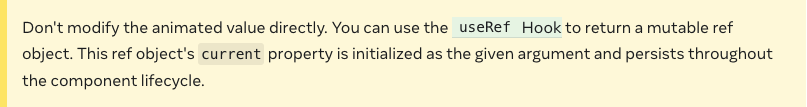
Animatable Component에만 애니메이션 적용 가능
- Animted.Image
- Animated.ScrollView
- Animated.Text
- Animated.View
- Animated.FlatList
- Animated.SectionList
위의 컴포넌트들은 아래와 같이 사용해서 애니메이션 적용가능
<Animated.View>{chilren}</Animated.View>위에 없는 컴포넌트들은 createAnimatedComponent()를 사용해서 애니메이터블한 컴포넌트로 생성 가능
Styled-Component와 사용하기
createAnimatedComponent로 생성
const Box = styled(Animated.createAnimatedComponent(View))``이때 View를 react-native에서 import 해와야한다.
생성된 AnimatedComponent 감싸기
const Box = styled.TouchableOpacity``
const AnimatedBox = Animated.createAnimatedComponent(Box)``생성되는 것은 확인했으나 eslint 문제인지, typescript 문제인지 prop 값들을 잘 못 읽는 문제가 발생했다.
애니메이션 적용하기
애니메이션을 적용하기 위해 decay, spring, timing 메소드를 사용할 수 있다. 자세한 내용은 공식 문서를 참고하고 timing, sequence, loop 만 작성
timing
static timing(value, config): CompositeAnimation;시간에 따른 이벤트를 적용할때 사용하는 메소드
timing의 config의 속성은 다음과 같다
- duration: 애니메이션 지속시간 기본 500ms
- easing: Ease 커브를 조정, 기본은
Easing.inOut - delay: 애니메이션 시작까지 걸릴 시간 기본 0ms
- isInteracton: "interaction handle"을 발생시키는지 여부
- useNativeDriver: 애니메이션을 처리를 플랫폼(Android, iOS)에게 넘길 것인지 선택, true로 설정시 애니메이션 처리가 브릿지를 통하지 않아 성능 향상이 있지만 지원되는 애니메이션에서만 사용 가능
Animated.timing(animatedValue, {
toValue: 1.5,
duration: 1500,
useNativeDriver: false,
}),sequence
static sequence(animations: CompositeAnimation[]): CompositeAnimation;주어진 애니메이션을 순서대로 수행하는 메소드
Animated.sequence([
Animated.timing(animatedValue, {
toValue: 1.5, // Set the end value of the first part of your sequence
duration: 1500, // Duration of the first part of your sequence
useNativeDriver: false,
}),
Animated.timing(animatedValue, {
toValue: 1, // Reset to initial scale
duration: 1500, // Duration of the second part of your sequence
useNativeDriver: false,
}),
])loop
static loop(
animation: CompositeAnimation[],
config?: LoopAnimationConfig
): CompositeAnimation;주어진 애니메이션을 게속해서 실행하는 메소드
Animated.loop(
Animated.sequence([
Animated.timing(animatedValue, {
toValue: 1.5, // Set the end value of the first part of your sequence
duration: 1500, // Duration of the first part of your sequence
useNativeDriver: false,
}),
Animated.timing(animatedValue, {
toValue: 1, // Reset to initial scale
duration: 1500, // Duration of the second part of your sequence
useNativeDriver: false,
}),
])
).start()start
static start(callback?: (result: {finished: boolean}) => void);애니메이션은 반드시 start 메소드를 사용해야 적용된다.
interpolation
만약 컴포넌트의 사이즈가 1에서 2로 바뀔때 컬러를 바꾸고 싶다면 parallel 메소드로 여러 애니메이션을 동시에 실행시켜 바꾸게 할 수도 있지만 interpolation 을 이용하면 더 간단하고 예측가능한 코드를 작성할 수 있다.
Interpolation의 자세한 설명은 Interpolation with React Native Animations 글에서 자세히 되어있다.
요약하면 Animated.Value 의 범위에 종속적으로 값이 변하는 값을 만드는 기능이다.
const animatedValue = useRef(new Animated.Value(1)).current;
const backgroundColorOfComponent = animatedValue.interpolate({
inputRange: [1, 1.5], // animatedValue가 timing메소드의 config toValue 값으로 바뀌는 범위
outputRange: ["orange", "blue"] // animatedValue가 1일때 "orange", 1.5 일때 "blue" 1과 1.5 사이로 값이 움직일때 backgroundColorOfComponent 의 값은 "orange" 와 "blue" 사이에서 자동으로 변함
});
