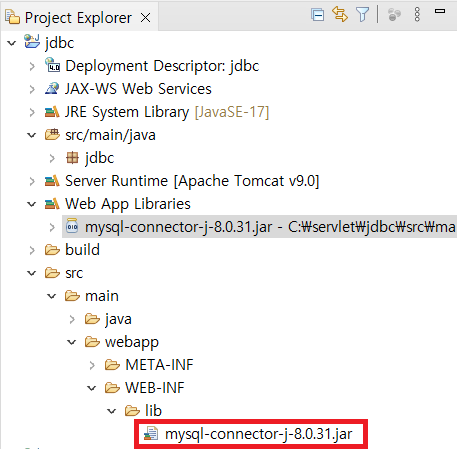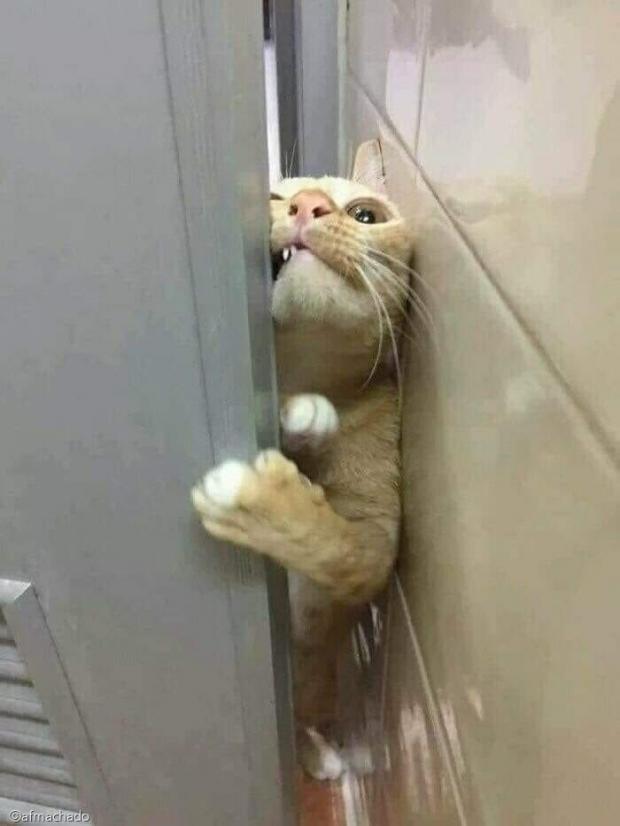JDBC
Java DataBase Connectivity
: 데이터베이스를 다루기 위한 자바 API
→ DBMS의 종류와 관계없이 쿼리문으로 데이터 수신 가능
JDBC로 Mysql DB 사용
- Dynamic Web Project 생성
- 이클립스에 드라이버 파일 등록
:mysql-connector-java-버전-bin.jar파일을 lib폴더에 복사붙여넣기
→ Web App Libraries에 동일 파일 표시됨
- DB Driver Loading (= Driver를 초기화하여 DriverManager에 등록)
:Class.forName(드라이버 클래스 이름)사용
>> MySQL의 드라이버 클래스 이름 확인
public class DBConnection {
public static void initConnection() {
try {
Class.forName("com.mysql.cj.jdbc.Driver");
System.out.println("Driver Loading Success");
} catch (ClassNotFoundException e) {
System.out.println("DB Driver 미설치 및 클래스 이름 오류");
e.printStackTrace();
}
}
}
- DB 연결 (= DriverManager로부터 Connection 객체 얻기)
:DriverManager.getConnection(url, user, password)사용
import java.sql.Connection;
import java.sql.DriverManager;
import java.sql.SQLException;
.
.
.
public static Connection getConnection() {
Connection conn = null;
try {
conn = DriverManager.getConnection("jdbc:mysql://localhost:3306/mydb", "root", "0000");
System.out.println("Connection Success");
} catch (SQLException e) {
System.out.println("DB 연결 오류");
e.printStackTrace();
}
return conn;
}
- DB 연결 해제
import java.sql.Connection;
import java.sql.ResultSet;
import java.sql.SQLException;
import java.sql.Statement;
public class DBClose {
public static void close(Connection conn, Statement stmt, ResultSet rs) {
try {
if(conn != null) {
conn.close();
}
if(stmt != null) {
stmt.close();
}
if(rs != null) {
rs.close();
}
} catch (SQLException e) {
e.printStackTrace();
}
}
}
MySQL 외부 원격 접속 허용
-- 사용자 생성
create user '아이디'@'허용IP' identified by '패스워드';
-- 권한 할당
grant all privileges on *.* to '아이디'@'허용IP' with grant option;
-- 설정 적용
flush privileges;cf) 모든 IP 허용 시 '%'
JDBC로 DB CRUD
데이터 추가, 삭제, 수정
→ 쿼리문 외 코드 동일
추가
public boolean insert(String col1, String col2 int col3) {
// insert 쿼리문 작성
String sql = "insert into 테이블명 "
+ "values(?, ?, ?) ";
// DB 연결 객체
Connection conn = DBConnection.getConnection();
// 쿼리를 실행하는 prepareStatement 객체
PrepareStatement pstmt = null;
// 테이블 row의 수
int count = 0;
try {
// 접속 초기화
pstmt = conn.prepareStatement();
// 매개변수를 쿼리문에 추가
pstmt.setString(1, col1);
pstmt.setString(2, col2);
pstmt.setInt(3, col3);
// sql 실행 후 영향을 받은 행의 수 반환
count = pstmt.executeUpdate(sql);
System.out.println("DB에 데이터 추가 성공");
} catch (SQLException e) {
e.printStackTrace();
} finally {
// 연결 해제
DBClose.close(conn, pstmt, null);
}
return count > 0 ? true:false;
}삭제
public boolean delete(String col1) {
String sql = "delete from 테이블명 where col1 = ? ";
.
.
.
pstmt.setString(1, col1);
수정
public boolean update(String col1, String col2 int col3) {
String sql = "update 테이블명 set col2=?, col3=? where col1=? ";
.
.
.
pstmt.setString(1, col2);
pstmt.setString(2, col3);
pstmt.setString(3, col1);
데이터 검색
public List<dto객체> select() {
String sql = "select * from 테이블명 ";
Connection conn = null;
PreparedStatement pstmt = null;
ResultSet rs = null;
List<dto객체> list = new ArrayList<dto객체>();
try {
conn = DBConnection.getConnection();
pstmt = conn.prepareStatement(sql);
rs = pstmt.executeQuery();
while(rs.next()) {
String _col1 = rs.getString(1);
String _col2 = rs.getString(2);
int _col3 = rs.getInt(3);
dto객체 obj = new dto객체(_col1, _col2, _col3);
list.add(obj);
}
} catch (SQLException e) {
System.out.println("데이터 검색 실패");
e.printStackTrace();
} finally {
DBClose.close(conn, pstmt, rs);
}
return list;
}Eclipse 탐색기 찾기
- 메뉴 Window - Show View - Data Source Explorer
- 메뉴 Window - Show View - Other - General - Project Explorer