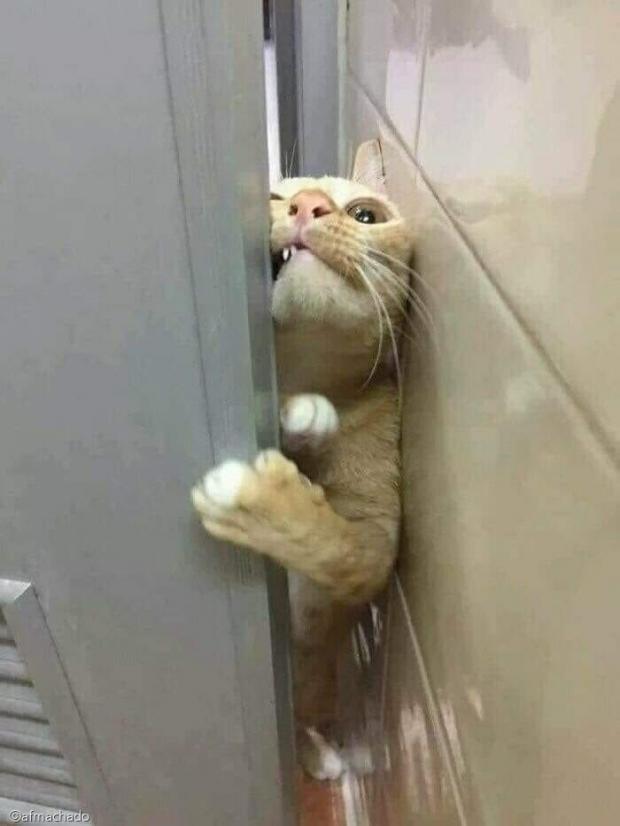table을 저장할 DB 구축!
-- db 조회
show databases;
-- db 생성
create database mydb;
-- db 삭제
drop database mydb;
-- 사용할 db 선택
use mydb;
자료형별로 table을 만들고 조회해보자!
create table, insert into, select 구문 사용
1. 문자
- 고정형 문자열
char(M)→ M개의 글자를 저장할 공간 확보 - 가변형 문자열
varchar(M)→ 최대 M개의 글자 저장 가능
-- 테이블 생성 (컬럼 2개)
create table tb_string(
col1 char(10),
col2 varchar(20)
);
-- 데이터 추가 (필드 2개)
insert into tb_string(col1, col2)
values (
'abc', 'ABC'
),(
'abcdef', 'ABCDEF'
);
-- 테이블 조회 (모든 컬럼)
select * from tb_string
2. 숫자
- 정수
int,decimal - 실수
decimal(M, D)
→ M은 전체 자릿수의 최댓값(precision), D는 소수점 뒤 최대 자릿수(scale)
-- 테이블 생성 (컬럼
create table tb_numeric(
col1 int,
col2 decimal,
col3 decimal(5),
col4 decimal(5, 2)
);
-- 데이터 추가
insert into tb_numeric
values (
1000,
12345.67,
12345.67,
123.456
);
-- 테이블 조회 (모든 컬럼)
select * from tb_numeric;
-- 출력+------+-------+-------+--------+
| col1 | col2 | col3 | col4 |
+------+-------+-------+--------+
| 1000 | 12346 | 12346 | 123.46 |
3. 날짜
- 날짜
date - 날짜 및 시각
datetime
→ 범위: 1000-01-01 00:00:00 ~ 9999-12-31 23:59:59 - 날짜 및 시각
timestamp
→ 범위: 1970-01-01 00:00:00 ~ 2037-01-19 03:14:07 - 시간
time - 연도
year
-- 테이블 생성
create table tb_date(
col1 date,
col2 datetime,
col3 timestamp,
col4 timestamp default now(),
col5 time
);
-- 데이터 추가
insert into tb_date
values(now(), now(), now(), now(), now());
-- 데이터 추가 (col3는 Null)
insert into tb_date(col1, col2, col5)
values (
'1000-01-01',
'9999-12-31 23:59:59',
'838:59:59'
);
-- 테이블 조회
select * from tb_date;