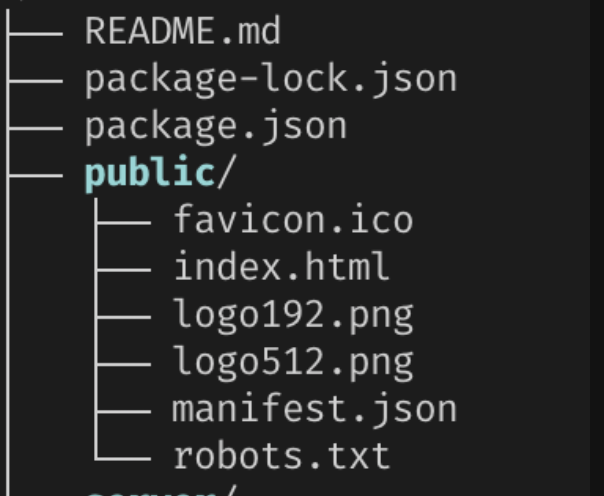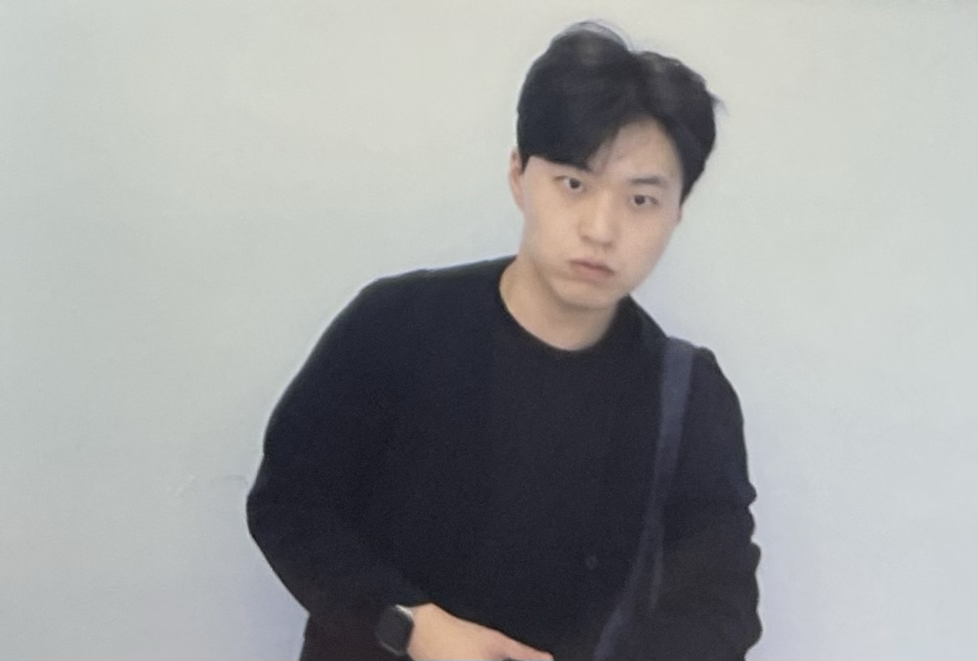Tree 명령이란?
- 프로젝트 폴더, 파일 구조를 한 눈에 보기 쉽도록 텍스트 형태로 출력해준다.
./
├── src/
│ ├── App.css
│ ├── App.test.tsx
│ ├── App.tsx
│ ├── components/
│ │ ├── Chat.tsx
│ │ ├── DashBoard.tsx
│ │ ├── Header.tsx
│ │ ├── NewChatForm.tsx
│ │ ├── chat_list/
│ │ └── graph/
│ ├── index.css
│ ├── index.tsx
│ ├── logo.svg
│ ├── network/
│ │ └── http.js
│ ├── react-app-env.d.ts
│ ├── reportWebVitals.ts
│ ├── service/
│ │ └── chat.ts
│ └── setupTests.ts
├── tailwind.config.js
├── tsconfig.json
└── yarn.lock
Tree 명령어 사용법!!
- 아쉽게도, mac 은 tree 명령이 따로 없다.
- 하지만 tree 명령을 설치하면 사용할 수 있다!
brew 는 다들 설치하셨겠죠...?
$ brew install tree
$ tree --help파일구조 살펴보기
- 내가 알고 싶은 디렉토리로 이동합니다!
- 해당 프로젝트 내에서 명령어를 입력합니다.
- "tree" 명령을 그대로 써도 되지만, 숨겨진 파일까지 모두 보이기 때문에 옵션을 설정해서 명령어를 입력합니다!
- 아래 명령어는 depth 2 까지 File 을 보여줘~~ 라는 의미입니다!
$ tree -L 2 -F