5점 만점의 별점 평가 기능을 구현해보자.
구현하려는 별점 평가 기능은
- 5점 만점
- 0.5점 단위로 평가가 가능하다.
- click을 이용해서 평가가 가능해야한다.
- 드래그 동작을 이용해 평가가 가능해야한다.
별점 드래그 기능 구현하기
별점을 드래그를 이용해 조정을 하기위해 input(type=range)를 이용하였다.
1. 0.5 간격의 input 생성
먼저 0.5 단위로 별점평가를 할 수 있도록 0.5 step의 input을 생성한다.
StarInput.tsx
interface Props{
id : number;
}
function StarInput({id}:Props) {
const [rating, setRating] = useState<number | null>(null);
const onChange = (e: ChangeEvent<HTMLInputElement>) => {
e.stopPropagation();
setRating(parseFloat(e.target.value));
};
return (
<div>
<input
type="range"
onChange={onChange}
value={rating}
min="0"
max="5"
step="0.5"
/>
<span>{rating}</span>
</div>
);
}
export default StarInput;구현 모습
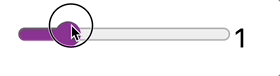
2. 별모양 컴포넌트 만들기
실제로 값을 바꾸는 부분은 위에서 만든 input이고,
별점으로 보여야 하기 때문에, 보이는 부분만을 담당하는 별점 컴포넌트를 만들어줍니다.
위에 정의해둔 상수를 조정해서 별 모양의 크기를 조정할 수 있습니다.
StarRate.tsx
const STAR_SIZE = 25;
const STAR_COLOR = '#ffcc00';
const EMPTY_STAR_COLOR = '#cacaca';
const START_WIDTH_SIZE = 14;
import { css } from '@emotion/react';
import { useCallback, useEffect, useState } from 'react';
const START_WIDTH_SIZE = 14;
interface Props {
rating: number;
id: number; // 별점 컴포넌트를 구분하는 key 값, 유니트한 값이여야 한다.
}
function StarRate({ id, rating }: Props) {
const STAR_IDX_ARR = ['first', 'second', 'third', 'fourth', 'last'];
const [ratesResArr, setRatesResArr] = useState([0, 0, 0, 0, 0]);
const calcStarRates = useCallback(() => {
const tempStarRatesArr = [0, 0, 0, 0, 0];
let starVerScore = (rating * 20 * 70) / 100;
let idx = 0;
while (starVerScore > START_WIDTH_SIZE) {
tempStarRatesArr[idx] = START_WIDTH_SIZE;
idx += 1;
starVerScore -= START_WIDTH_SIZE;
}
tempStarRatesArr[idx] = starVerScore;
return tempStarRatesArr;
}, [rating]);
useEffect(() => {
setRatesResArr(calcStarRates);
}, [calcStarRates]);
return (
<div css={starRateWrapperCss}>
{STAR_IDX_ARR.map((item, idx) => {
const itemKey = id + item;
return (
<span css={starIconCss} key={`${itemKey}_${idx}`}>
<svg
xmlns="http://www.w3.org/2000/svg"
width={STAR_SIZE}
height={STAR_SIZE}
viewBox={`0 0 ${START_WIDTH_SIZE} 13`}
fill={EMPTY_STAR_COLOR}
>
<clipPath id={`${itemKey}StarClip`}>
<rect width={`${ratesResArr[idx]}`} height="39" />
</clipPath>
<path
id={`${itemKey}Star`}
d="M9,2l2.163,4.279L16,6.969,12.5,10.3l.826,4.7L9,12.779,4.674,15,5.5,10.3,2,6.969l4.837-.69Z"
transform="translate(-2 -2)"
/>
<use
clipPath={`url(#${itemKey}StarClip)`}
href={`#${itemKey}Star`}
fill={STAR_COLOR}
/>
</svg>
</span>
);
})}
</div>
);
}
export default StarRate;
const starRateWrapperCss = css`
display: flex;
align-items: center;
width: fit-content;
`;
const starIconCss = css`
display: inline-flex;
margin-right: 5px;
* {
transition: width 0.1s ease-in;
}
&:last-of-type {
margin-right: 0;
}
`;별을 svg로 구현해 value가 변경될 때 마다 star rate를 계산하여, (calcStarRates 메소드)
star rate에 따라 색을 칠해줍니다.
구현 모습

3. 별 컴포넌트와 input 컴포넌트를 겹치고, input을 보이지 않게 합니다.
- (2)에서 만든
StarRate컴포넌트를 이용합니다 - input의 position을
absoute로 변경해,StarRate컴포넌트와 겹칩니다. - input의 height를 별의 크기와 같게 맞추어, 드래드 영역을 맞춥니다.
- input의 opacity를 0으로 바꾸어 보이지 않게 합니다.
StarInput.tsx
const STAR_SIZE = 25;
interface Props{
id : number;
}
function StarInput({id}:Props) {
const [rating, setRating] = useState<number | null>(null);
const onChange = (e: ChangeEvent<HTMLInputElement>) => {
e.stopPropagation();
setRating(parseFloat(e.target.value));
};
return (
<div css={containerCss}>
<StarRate rating={rating ?? 0} id={id} />
<Box m={10} css={inputCss}>
<input
type="range"
onChange={onChange}
onClick={(e) => e.stopPropagation()}
value={rating ?? 0}
min="0"
max="5"
step="0.5"
/>
<span>{rating}</span>
</Box>
</div>
);
}
export default StarRateInput;
const containerCss = css`
position: relative;
width: fit-content;
`;
const inputCss = css`
position: absolute;
top: 0;
bottom: 0;
left: 0;
width: 100%;
margin: 0;
opacity: 0;
input {
width: 100%;
height: ${STAR_SIZE}px; // 별 크기에 따라 변경
}
`;
완성!!

전체 코드
StarInput.tsx
const STAR_SIZE = 25;
interface Props{
id : number;
}
function StarInput({id}:Props) {
const [rating, setRating] = useState<number | null>(null);
const onChange = (e: ChangeEvent<HTMLInputElement>) => {
e.stopPropagation();
setRating(parseFloat(e.target.value));
};
return (
<div css={containerCss}>
<StarRate rating={rating ?? 0} id={id} />
<Box m={10} css={inputCss}>
<input
type="range"
onChange={onChange}
onClick={(e) => e.stopPropagation()}
value={rating ?? 0}
min="0"
max="5"
step="0.5"
/>
<span>{rating}</span>
</Box>
</div>
);
}
export default StarRateInput;
const containerCss = css`
position: relative;
width: fit-content;
`;
const inputCss = css`
position: absolute;
top: 0;
bottom: 0;
left: 0;
width: 100%;
margin: 0;
opacity: 0;
input {
width: 100%;
height: ${STAR_SIZE}px; // 별 크기에 따라 변경
}
`;
StarRate.tsx
const STAR_SIZE = 25;
const STAR_COLOR = '#ffcc00';
const EMPTY_STAR_COLOR = '#cacaca';
const START_WIDTH_SIZE = 14;
import { css } from '@emotion/react';
import { useCallback, useEffect, useState } from 'react';
const START_WIDTH_SIZE = 14;
interface Props {
rating: number;
id: number; // 별점 컴포넌트를 구분하는 key 값, 유니트한 값이여야 한다.
}
function StarRate({ id, rating }: Props) {
const STAR_IDX_ARR = ['first', 'second', 'third', 'fourth', 'last'];
const [ratesResArr, setRatesResArr] = useState([0, 0, 0, 0, 0]);
const calcStarRates = useCallback(() => {
const tempStarRatesArr = [0, 0, 0, 0, 0];
let starVerScore = (rating * 20 * 70) / 100;
let idx = 0;
while (starVerScore > START_WIDTH_SIZE) {
tempStarRatesArr[idx] = START_WIDTH_SIZE;
idx += 1;
starVerScore -= START_WIDTH_SIZE;
}
tempStarRatesArr[idx] = starVerScore;
return tempStarRatesArr;
}, [rating]);
useEffect(() => {
setRatesResArr(calcStarRates);
}, [calcStarRates]);
return (
<div css={starRateWrapperCss}>
{STAR_IDX_ARR.map((item, idx) => {
const itemKey = id + item;
return (
<span css={starIconCss} key={`${itemKey}_${idx}`}>
<svg
xmlns="http://www.w3.org/2000/svg"
width={STAR_SIZE}
height={STAR_SIZE}
viewBox={`0 0 ${START_WIDTH_SIZE} 13`}
fill={EMPTY_STAR_COLOR}
>
<clipPath id={`${itemKey}StarClip`}>
<rect width={`${ratesResArr[idx]}`} height="39" />
</clipPath>
<path
id={`${itemKey}Star`}
d="M9,2l2.163,4.279L16,6.969,12.5,10.3l.826,4.7L9,12.779,4.674,15,5.5,10.3,2,6.969l4.837-.69Z"
transform="translate(-2 -2)"
/>
<use
clipPath={`url(#${itemKey}StarClip)`}
href={`#${itemKey}Star`}
fill={STAR_COLOR}
/>
</svg>
</span>
);
})}
</div>
);
}
export default StarRate;
const starRateWrapperCss = css`
display: flex;
align-items: center;
width: fit-content;
`;
const starIconCss = css`
display: inline-flex;
margin-right: 5px;
* {
transition: width 0.1s ease-in;
}
&:last-of-type {
margin-right: 0;
}
`;