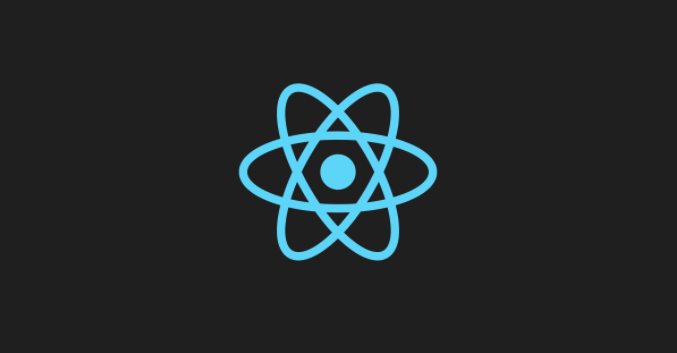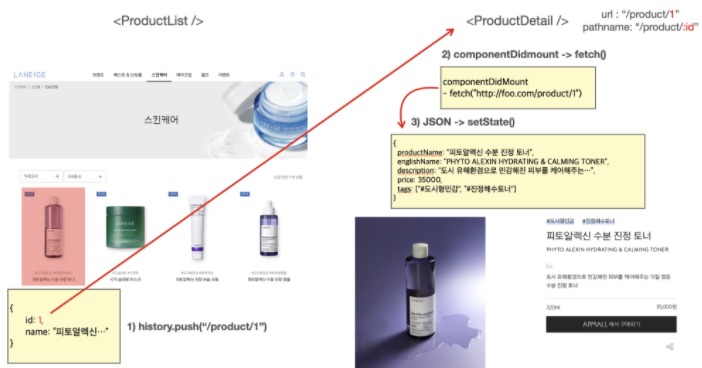Path Parameter
- 라우트 경로에 특정값을 넣어 해당하는 페이지로 이동할 수 있다
1) Path Parameter
라우트 경로 끝에 들어가는 각기 다른 id값들을 저장하는 매개변수
localhost:3000/product/45
localhost:3000/product/125
-> <Route exact path='/product/:id' component={productDetail} />: : Path Parameter가 붙는것을 의미
id: 해당 Path Parameter의 이름을 의미(변수명)
1.
- 리스트 페이지의 개별상품을 클릭하면 onClick 이벤트시 발생하는 push 함수(this.props.history.push)를 통해
/product/1로 이동- url이
/product/1로 변하면, route 컴포넌트에 정의되어 있는path='/product/:id에 따라 productDetail 컴포넌트가 마운트됨
url("http://localhost:3000/product/1")
- productDetail 컴포넌트에서는 백엔드에 id가
1인 아이템에 대한 정보를 요청componentDidMount() { const id = this.props.match.params.id fetch(`http://123.456.33:8000/products/${id}`) .then(res => res.json()) .then(res => this.setState({ data: res })) }
- 서버에서 가져온 데이터(res)를
setState함수를 통해 state 객체에 저장하고,
state객체에 담긴 데이터로 컴포넌트 UI를 render 해준다(UI를 그려준다)
history, match, location객체
- productDetail 컴포넌트의 componentDidMount 메서드에서 백엔드에 id가 1에 해당하는 정보를 요청했다.
하지만 1은 url에 담겨있다 productDetail 컴포넌트에서 이 객체를 사용하여 id값을 가져올 수 있다 - Routes.js의 Route 컴포넌트의 component 프로퍼티에 직접 연결되어 있는 하위 컴포넌트는 history, location, match 3가지 객체를 props를 통해 제공 받는다
- history, location, match는 Route 컴포넌트가 component 프로퍼티에 연결 되어있는 컴포넌트에 제공하는 객체
//Routes.js
<Route exact path='/product/detail/:id' component={ProductDetail} />
//ProductDetail.js
render(){
console.log(this.props)
//{ history: {}, location: {}, match: {}, ...}
return(
...
);
}- history객체는 페이지 이동을 위한 여러 메서드들을 담고 있다(ex, onClick={() => this.props.history.push('main')})
- location 객체는 현재 url 경로에 관한 정보를 담는다
- match 객체는 path parameter에 관한 정보를 담는다
withRouter HOC
- Router에 연결돼 있어야 3개의 객체들을 제공받지만, 연결이 안되어 있어도 사용하는 방법은 withRouter 함수를 사용하는 것이다
- 인자로 컴포넌트를 받고, 해당 컴포넌트에 3가지 객체를 추가한 컴포넌트를 반환한다
import { withRouter } from 'react-router-dom';
class Payment extends React.Component {
render() {
console.log(this.props); // { history: {}, location:{}, match:{}, ... }
return(
...
)
}
}
export default withRouter(Payment);this.props.match.params.id
- match 객체를 이용하여 url에 담겨있는 id값을 가져올 수 있다
path parameter로 명시해둔 값은 match객체에 담기기 때문이다
// ProductDetail.js
// current url -> localhost:3000/product/1
class ProductDetail extends React.Component {
...
render() {
console.log(this.props.match.params.id) // 1
return (
...
);
}
}따라서 componentDidMount 메서드에서 해당 id값을 통해 서버에 요청을 보내는 것을 통해 원하는 정보를 받아올 수 있다
componentDidMount(){
fetch(`${API}/${this.props.match.params.id}`)
.then(res => res.json())
.then(res => ...);
}-
예제
-
<Link to={`/monsters/${this.props.id}`}> <div> <img src={`http://rovoo.org/${this.props.id}?set=sdf`} alt="" /> <Card id={this.state.data.id} name={this.state.data.name}/> <h2>{this.props.name}</h2> <p>{this.props.email}</p> </div> </Link> -
this.props.history.push(`/monster/detail/${id}`) -
config.js //반복되는 url을 따로 구조분해할당 해서 import 하기(ex)메뉴바) export const API = 'http://10.58.43:8000'; -
import { API } from '../../config'; componentDidMount(){ fetch(`${API}/products/2`) .then(res => res.json()) .then(({ result: data }) => { if (data) { this.setState({ data }); }else{ console.log('not found'); } }); }
1) onClick
2) 페이지 이동
this.props.history.push(`/monsters/detail/${id}`)
3)경로찾기
path= "/monster/detail/:id"
4)id값 받아서 fetch
fetch(`${API}/${this.props.match.params.id}`)