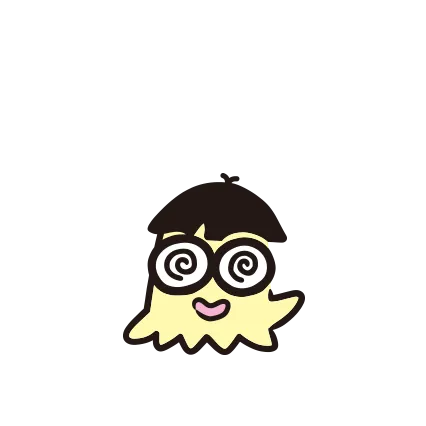- cmd 혹은 bash 터미널 접속
- git config --global init.defaultBranch main
- git config --global user.name "깃허브ID"
- git config --global user.email "깃허브이메일"
-> 내 컴퓨터에 설치한 git 프로그램과 github 계정을 연동하는 것
(설치 후 딱 한번만 하면 됨.)
-
나의 github의 settings/repositories에서
Repositories default branch를 main으로 수정 후 Update
- 원래 main 이라면 패스
-
깃허브에 새 Repositories 생성 (Add README file해제)
-
.gitignore 파일 세팅
.gitignore 파일 -
프로젝트에 깃허브 리포지터리 연결
- IntelliJ 자바 프로젝트 생성
- 터미널 접속
- git init
- git remote add origin "리포지터리 주소"
(이후는 작업에 따라)
- git add .
- git commit -m "커밋 메세지"
- git push origin main