[Jetpack Compose] 1. Compose 기본 사항(4) #View에서 Compose로 Migration #ViewCompositionStrategy
0
Jetpack Compose
목록 보기
4/11
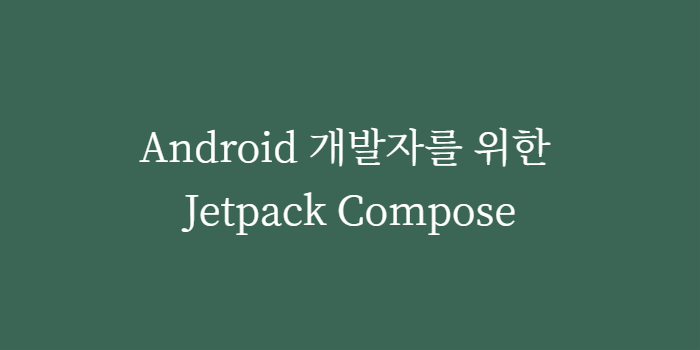
[Jetpack Compose] 1. Compose 기본 사항(4) #View에서 Compose로 Migration #ViewCompositionStrategy
📌참고자료
Accelerate with tooling
- Android Studio Files>Settings>Editor>Live Edit 설정
- Composable 디버깅: layout inspector 사용
Migrate from the View system
-
Compose is designed with View interoperability
-
Once all the contents are in compose
-> remove fragments entirely & replace with screen level composable
-> use navigation compose to navigate & pass data between composables
📌참고자료
- add build feature & dependencies in build.gradle(app)
buildFeatures{
compose true
}- 레이아웃 xml 파일에 composable로 변경할 뷰가 들어갈 위치
ComposeView태그 사용하여 저으이- 태그 내에 레이아웃 위치만(ex. layout constraints) 정의
- 레이아웃의 다른 요소들(ex. margin, padidng)은 composable에서 정의
-> single source of truth 보장
<androidx.compose.ui.platform.ComposeView
android:id="@+id/compose_view"
android:layout_width="match_parent"
android:layout_height="match_parent"/>- onCreateView 함수 내부에서 View에
setContent함수 호출
override fun onCreateView(...): View? {
val binding = DataBindingUtil.inflate<FragmentPlantDetailBinding>(
inflater, R.layout.fragment_plant_detail, container, false
)
binding.composeView.setContent {
MaterialTheme {
PlantDetailDescription()
}
}
//...
}- Fragment에서 ViewModel을 사용하여 UI 상태(데이터)를 관리하는 경우, composable의 파라미터로 ViewModel 객체 전달
- memory leak 걱정할 필요 X -> ViewModel의 생명주기가 fragment나 composable보다 길다
- composable 안에서 Viewmodel의 LiveData를 사용하기 위해
observeAsState함수 사용@Composable <T : Any?> LiveData<T>.observeAsState() - observeAsState
- LiveData의 Extension function
- LiveData의 value를 observing하여 State로 represent하는 함수
- LiveData의 value 변경 -> state 업데이트 -> state usage가 있는 모든 composable의 recomposition 트리거
- inner observer는 composable이 dispose되거나 LiveData의 LifecycleOwner이
Lifecycle.State.DESTROYED상태가 되면 자동으로 제거됨
- composable 내에서 Context 객체에 접근하기 위해서
LocalContext.current사용
-> context 값 파라미터로 전달하지 않아도 됨
- Compose는 아직 HTML 코드 랜더링 지원 X -> Compose 안에 View 표시해야 ->
Android View사용- HTML markup을 표시하는 Composable function X
- Text composable 파라미터로 Spanned 타입 받을 수 X
@Composable
@UiComposable
fun <T : View> AndroidView(
factory: (Context) -> T,
modifier: Modifier = Modifier,
update: (T) -> Unit = NoOpUpdate
): Unit- Android View API
- a composable to create a View Programmatically
- factory lambda: used to construct a View
- update lambda: gets invoked when the View has been inflated & on recompositions
- Compose disposes of the Composition whenever the ComposeView becomes detached from a window
-> Fragment 내에서ComposeView를 사용하는 경우, Compose의 생명주기 Fragment View의 생명주기와 맞춰야
->setViewCompositionStrategy함수로ViewCompositionStrategy설정 - ViewCompositionStrategy
Compose UI View(ex. ComposeView)의 Composition 관리 strategy- DisposeOnDetachedFromWindow
- DisposeOnDetachedFromWindowOrReleasedFromPool
- disposes the composition whenever the view becomes detached from a window
unless it is part of a pooling container(ex. RecyclerView) - current default strategy
- disposes the composition whenever the view becomes detached from a window
- DisposeOnLifecycleDestroyed
- DisposeOnViewTreeLifecycleSDestroyed
- disposes the composition when the LifecycleOwner returned by
findViewTreeLifecycleOwnerof the*next window the view is attached to is destroyed - appropriate for Compose UI views that share a 1-1 relationship with their closest LifecycleOwner, such as a Fragment view.
- disposes the composition when the LifecycleOwner returned by
