
[Jetpack Compose] 2. Layouts, theming, and animation(1) #Lazy layouts
📌참고자료
Fundamentals of Compose Layouts and Modifiers
- Arrangement: how the layout's children are laid out on the main axis
- Alignment: 〃 on the cross axis
Lazy layouts in Compose
📌참고자료
LazyListState/LazyGridState- a state object that can be hoisted to control and observe scrolling
- usually created via
rememberLazyListState/rememberLazyGridState
GridCells- defines the number of columns of the GridView
- GridCells.Adaptive: as many columns as possible on the condition that every cell has at least minSize space and all extra space distributed evenly.
- GridCells.Fixed: Defines a fixed number of columns, limited to 1~5
- can implement GridCells to fully custom cell sizes
LazyVerticalGrid(
columns = object: GridCells{
override fun Density.calculateCrossAxisCellSizes(
availableSize: Int,
spacing: Int
): List<Int>{
// return value: list containing the calculated column widths
// number of columns = length of the returned list
...
}
}
)Useful Tips
-
Don't use 0-pixel sized items
-> set default sizing to items
(item size should ideally be the same before & after loading the content) -
Avoid nesting scrollable children without a predefined size inside another same-direction scrollable parent
-> wrap all the composables inside one parent lazy column
lazyColumn{
item{
Header()
}
items(data){item ->
Item(item)
}
item{
Footer()
}
}- Beware of putting multiple elements in one item
- mutiple elements emmited as a part of an item -> handled as one entity
-> cannot be composed individually
-> interfere withscrollToItem,animateScrollToItem
(index parameters = number of items, not number of elements) - valid use cases: dividers
-> can be part of the previous item
- mutiple elements emmited as a part of an item -> handled as one entity
- Consider using custom arrangements
- 예. 화면 최상단부터 아이템 배치 & 아이템 목록 길이가 화면 길이보다 짧다면, 마지막 아이템은 화면 최하단에 배치
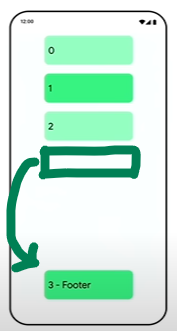
- 예. 화면 최상단부터 아이템 배치 & 아이템 목록 길이가 화면 길이보다 짧다면, 마지막 아이템은 화면 최하단에 배치
object TopWithFooter: Arrangement.Vertical{
override fun Density.arrange(
totalSize:Int, //size of viewport
sizes: IntArray, //sizes of items
outPositions: IntArray //positions of items
){
//화면 최상단부터 아이템 배치
var y = 0
sizes.forEachIndexed{index, size ->
outPositions[index] = y
y += size
}
//아이템 목록 길이가 화면 길이보다 짧다면
//마지막 아이템은 화면 최하단에 배치
if(y < totalSize){
val lastIndex = outPositions.lastIndex
outPositions[lastIndex] = totalSize - sizes.last()
}
}
}