# navigation bar 커스터마이징
-
책에서 시키는 대로 네비게이션 바의 색깔(bar tint)을 스토리보드에서 바꿨는데 빌드를 해보면 적용이 안되고 그냥 배경색이 그대로 나타났다...네비게이션 바의 배경색도 설정해봤는데 얘는 상태바에 색상 적용이 안됐다...
-
킹짱오버플로우를 보니 iOS 13부터 네비게이션 바를 커스터마이징 하는 방식이 바뀌었다고...기존의 bar tint 는 이제 더 이상 효과가 없고, UINavigationBarAppearance 를 사용하라고 한다!
-
accent 나 text color 의 경우 이미 스토리보드에서 다 설정을 해서 코드에서는 딱 배경색만 설정했다. 설정 시점을 처음에는 itemsViewController 에서 했다가 그냥 SceneDelegate 으로 옮겨왔는데 UINavigationController 를 따로 선언해서 거기서 처리하는 게 나았을 것 같기도 하고...뭔가 어디가 적합한 위치인지 잘 모르겠다 흑흑...
- 일반모드, 다크모드 둘 다 잘 적용되는 모습!
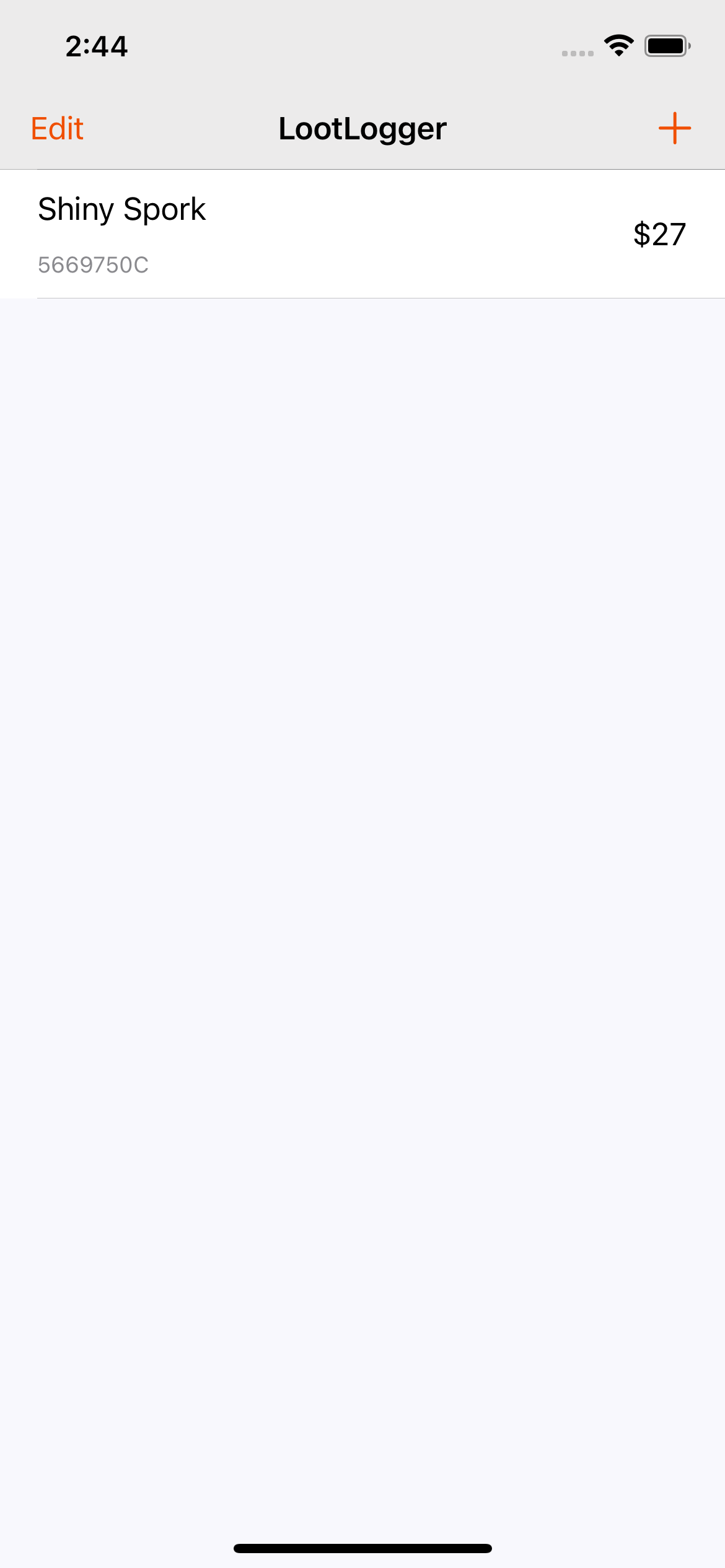

- 일반모드, 다크모드 둘 다 잘 적용되는 모습!
import UIKit
class SceneDelegate: UIResponder, UIWindowSceneDelegate {
var window: UIWindow?
func scene(_ scene: UIScene, willConnectTo session: UISceneSession, options connectionOptions: UIScene.ConnectionOptions) {
print(#function)
guard let _ = (scene as? UIWindowScene) else { return }
let imageStore = ImageStore()
let itemStore = ItemStore()
let navController = window!.rootViewController as! UINavigationController
// 네비게이션 바 색상 설정
if #available(iOS 13.0, *) {
let appearance = UINavigationBarAppearance()
appearance.backgroundColor = .secondaryBrandFillColor
navController.navigationBar.standardAppearance = appearance
navController.navigationBar.compactAppearance = appearance
navController.navigationBar.scrollEdgeAppearance = appearance
}
let itemsController = navController.topViewController as! ItemsViewController
itemsController.itemStore = itemStore
itemsController.imageStore = imageStore
}
}- 참고로 asset 에 추가한 색상을 편하게 불러오려고 extension 을 추가했다
extension UIColor {
static let secondaryBrandFillColor = UIColor(named: "Secondary Brand Fill Color")
}