iOS Programming: The Big Nerd Ranch Guide
1.Ch.3 Silver: Adding a Gradient Layer
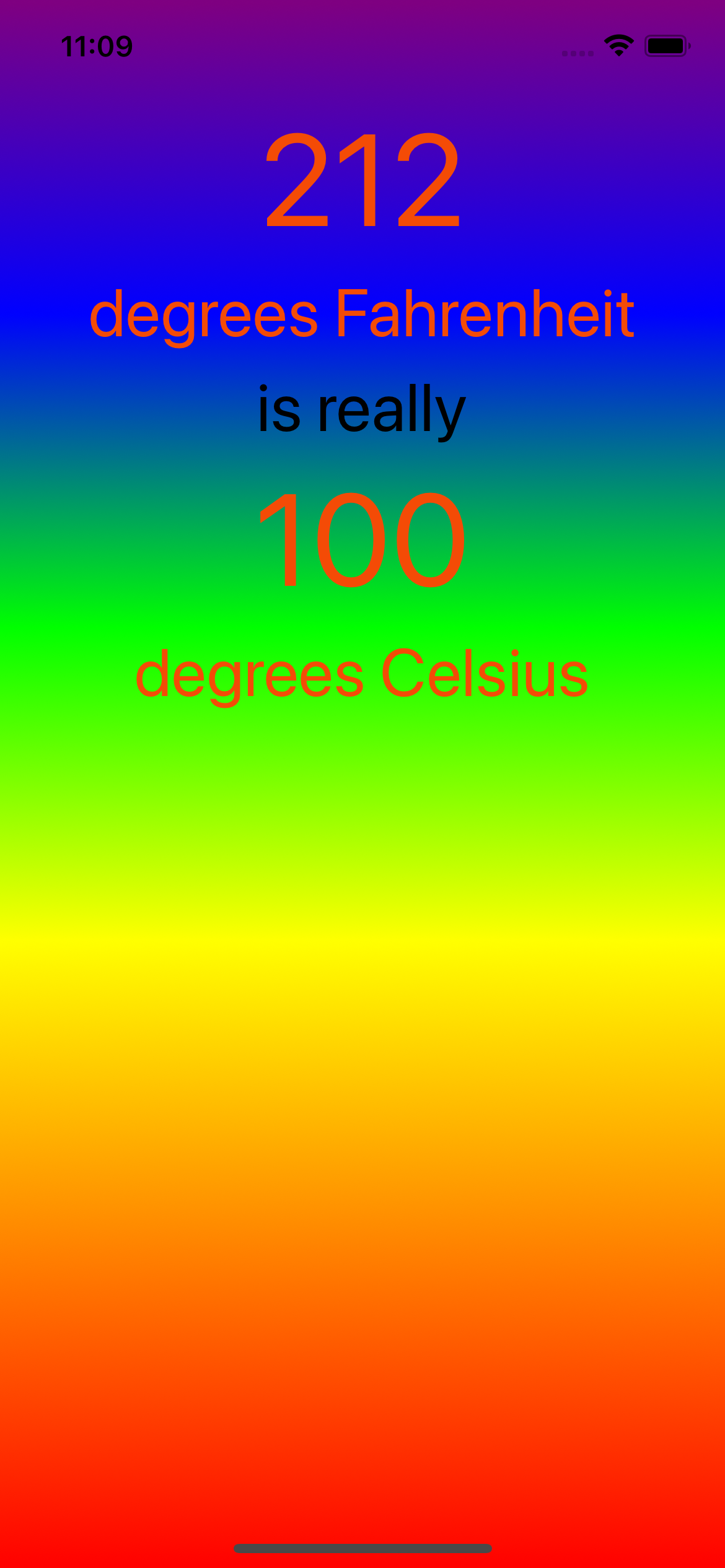
layer
2022년 1월 14일
2.Ch.3 Gold: Spacing Out the Labels
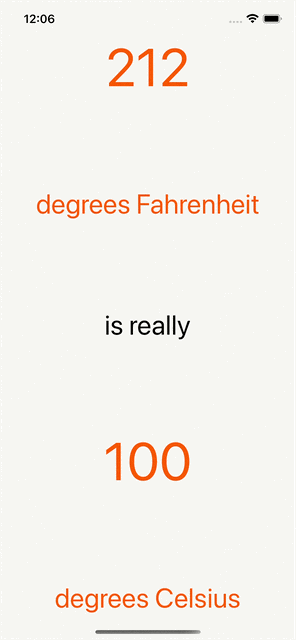
스토리보드에서 Spacer View 만들기
2022년 1월 14일
3.Ch.4 Silver: Different Background Colors

random UIColor generator
2022년 1월 15일
4.Ch.5 Bronze: Points of Interest

programatic auto layout
2022년 1월 21일
5.Ch.5 Silver: Rebuild the Conversion Interface

building interface programmatically
2022년 1월 21일
6.Ch.6 Bronze: Disallow Alphabetic Characters

CharacterSet
2022년 1월 22일
7.Ch.6 Silver: Displaying the User’s Region
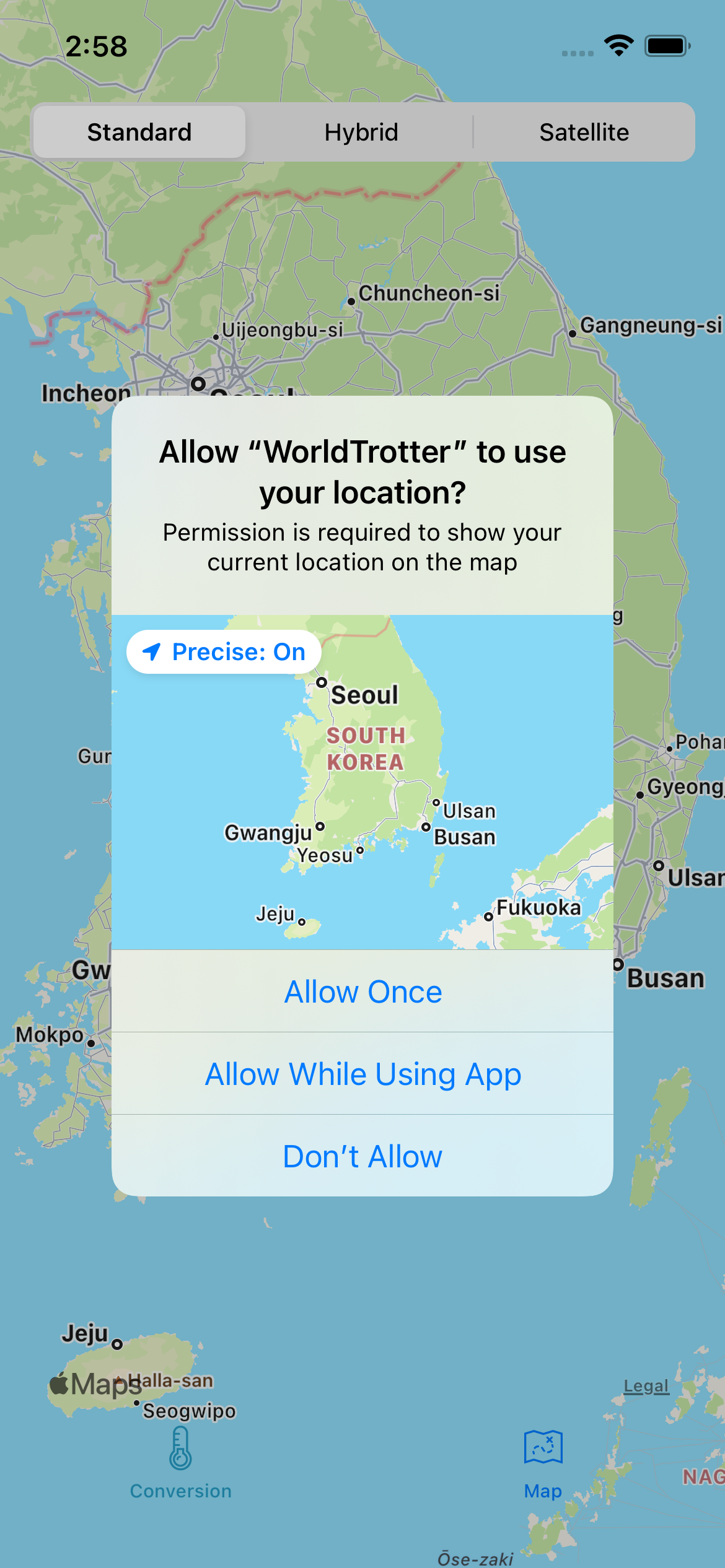
유저 위치 줌인해서 나타내기
2022년 1월 26일
8.Ch.9 Silver: Constant Rows

reloadRows(at:with)
2022년 2월 4일
9.Ch.9 Gold: Favorite Items
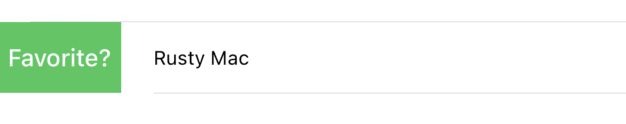
왼쪽으로 스와이프 하면 삭제 오른쪽으로 스와이프하면 좋아요
2022년 2월 4일
10.Ch.12 Silver: A Different Back Button Title
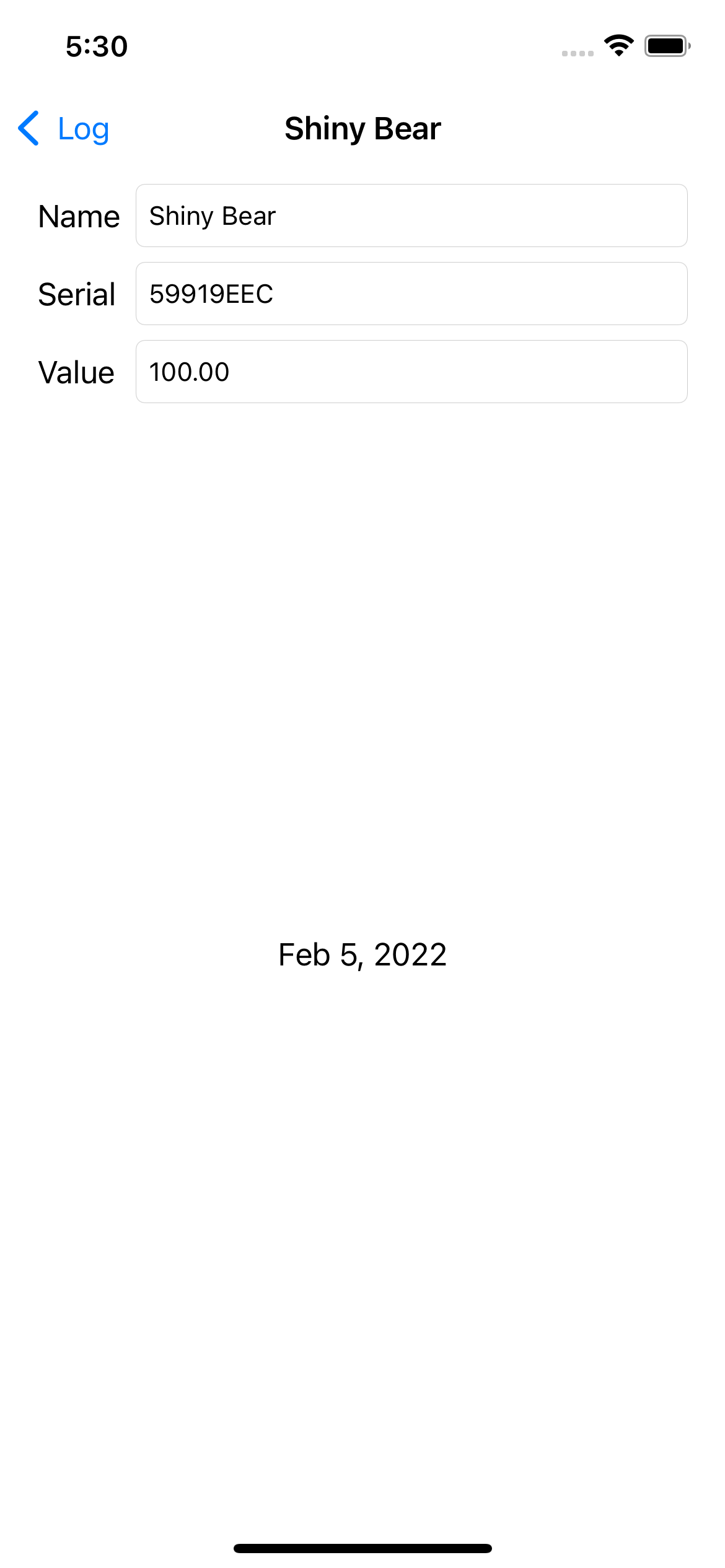
기억해 상위 뷰...
2022년 2월 5일
11.Ch.12 Gold: Pushing More View Controllers
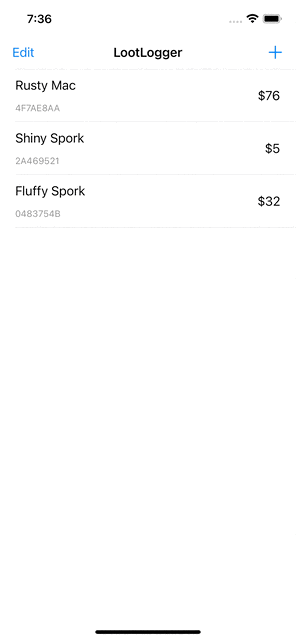
버튼을 눌렀을 때 다른 view controller 로 넘어가게 하는 segue
2022년 2월 5일
12.Ch.13 Bronze: Throwing Errors

try 로 에러 전달
2022년 2월 6일
13.Ch.13 Gold: Support Multiple Windows
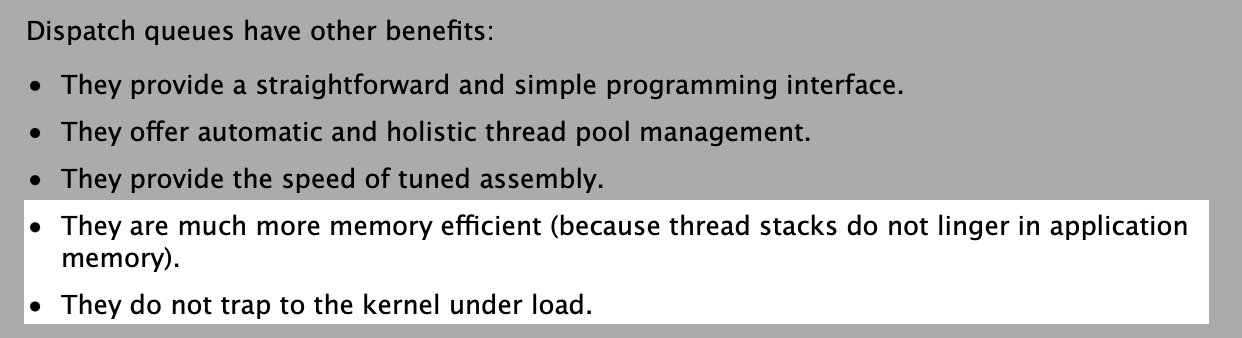
멀티 윈도우
2022년 2월 6일
14.Ch.15 Bronze: Editing an Image
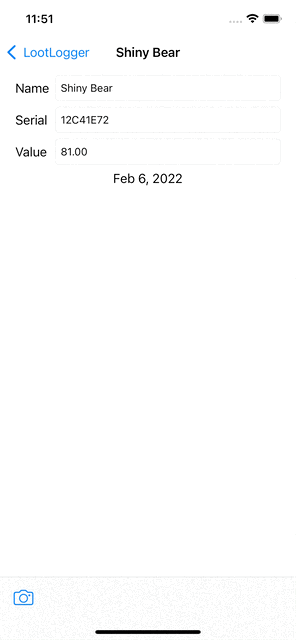
이미지 선택 시 편집 허용 하기
2022년 2월 6일
15.Ch.15 Silver: Removing an Image
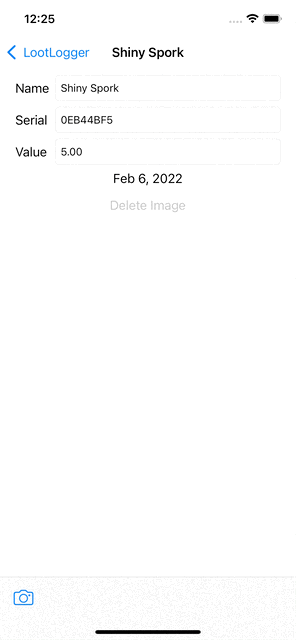
삭제 버튼 그리고 이미지 꾹 누르면 삭제
2022년 2월 6일
16.Ch.16: Adaptive Interfaces
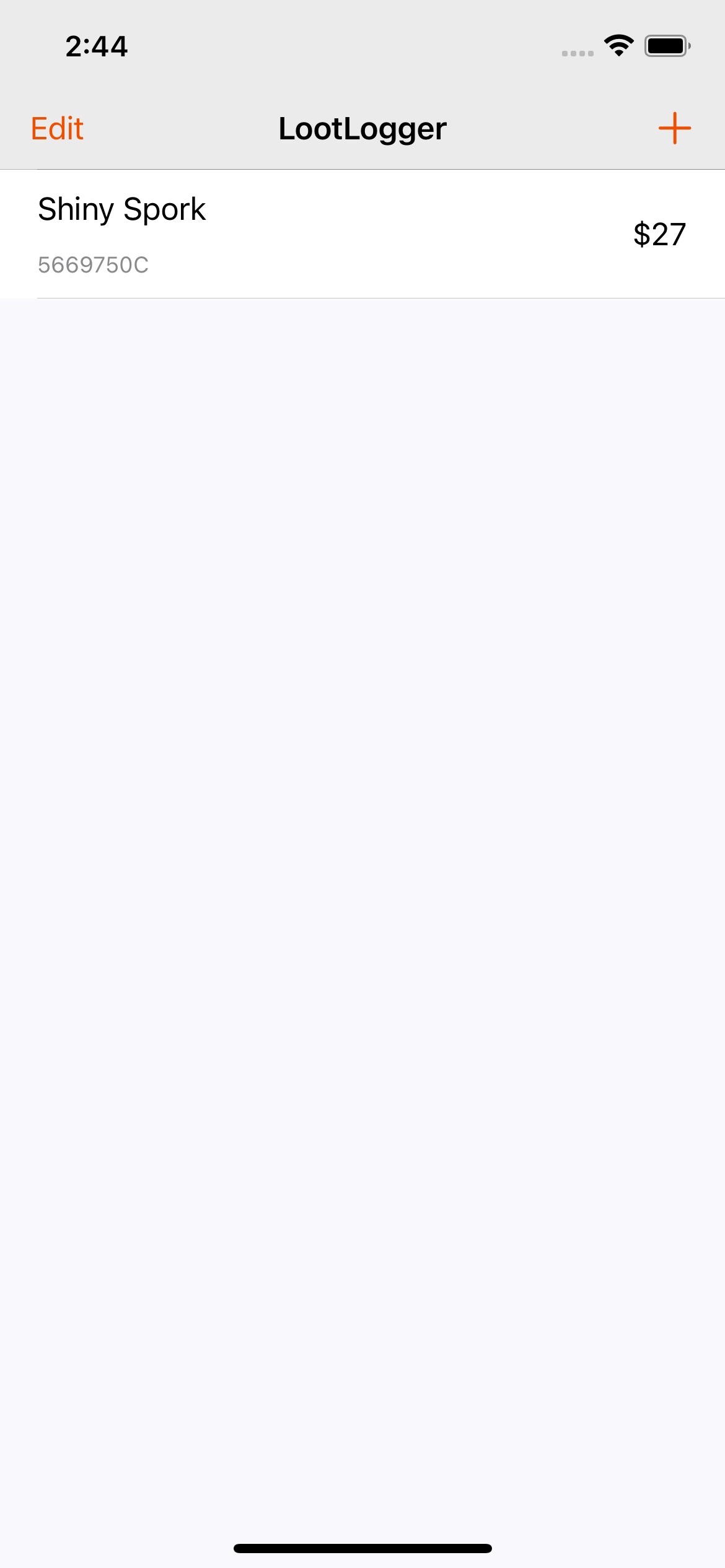
네비게이션 바에 색깔 입히기
2022년 2월 7일
17.Ch.16 Bronze: Stacked Text Field and Labels
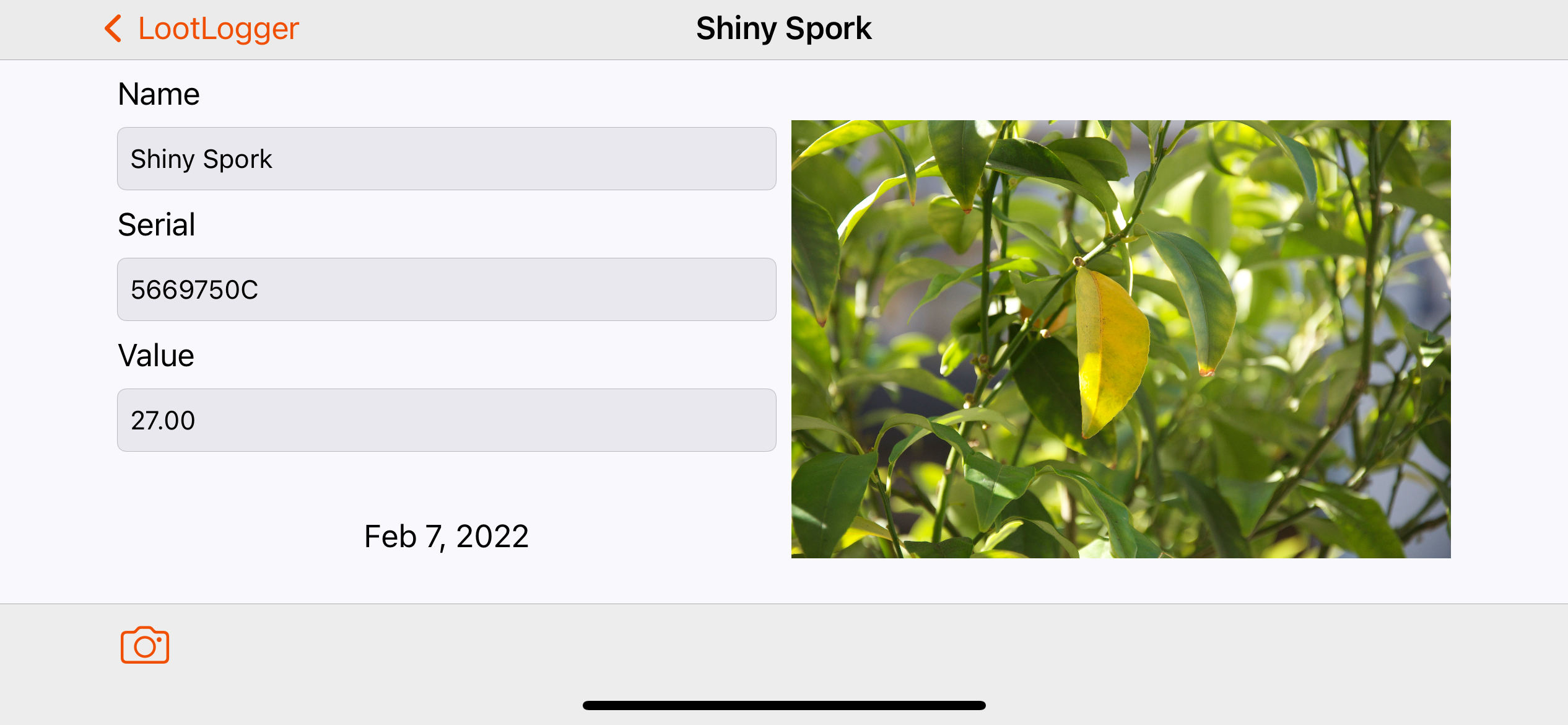
size class 별 axis 설정
2022년 2월 7일
18.Ch.20 Bronze: Printing the Response Information

웹으로부터의 response 뜯어보기
2022년 2월 9일
19.Ch.20 Silver: Fetch Recent Photos from Flickr
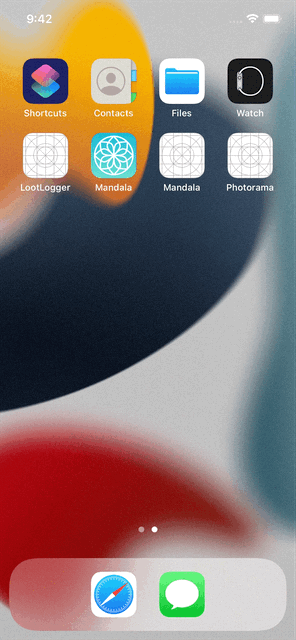
엔드 포인트 추가하기 (확장성 높이기)
2022년 2월 9일
20.Ch.21 Silver: Updated Item Sizes
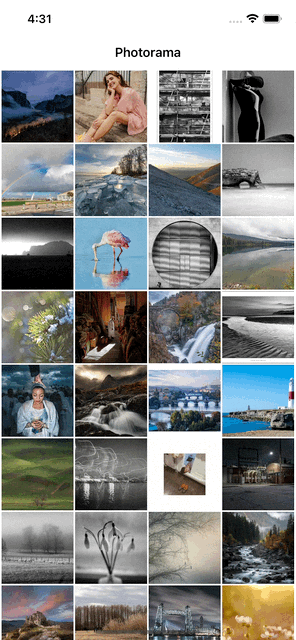
collection view 에서 열 개수 고정하기
2022년 2월 10일