[React] React Query 비동기 작업 처리하기 (useEffect → useQuery → useMutation)
3
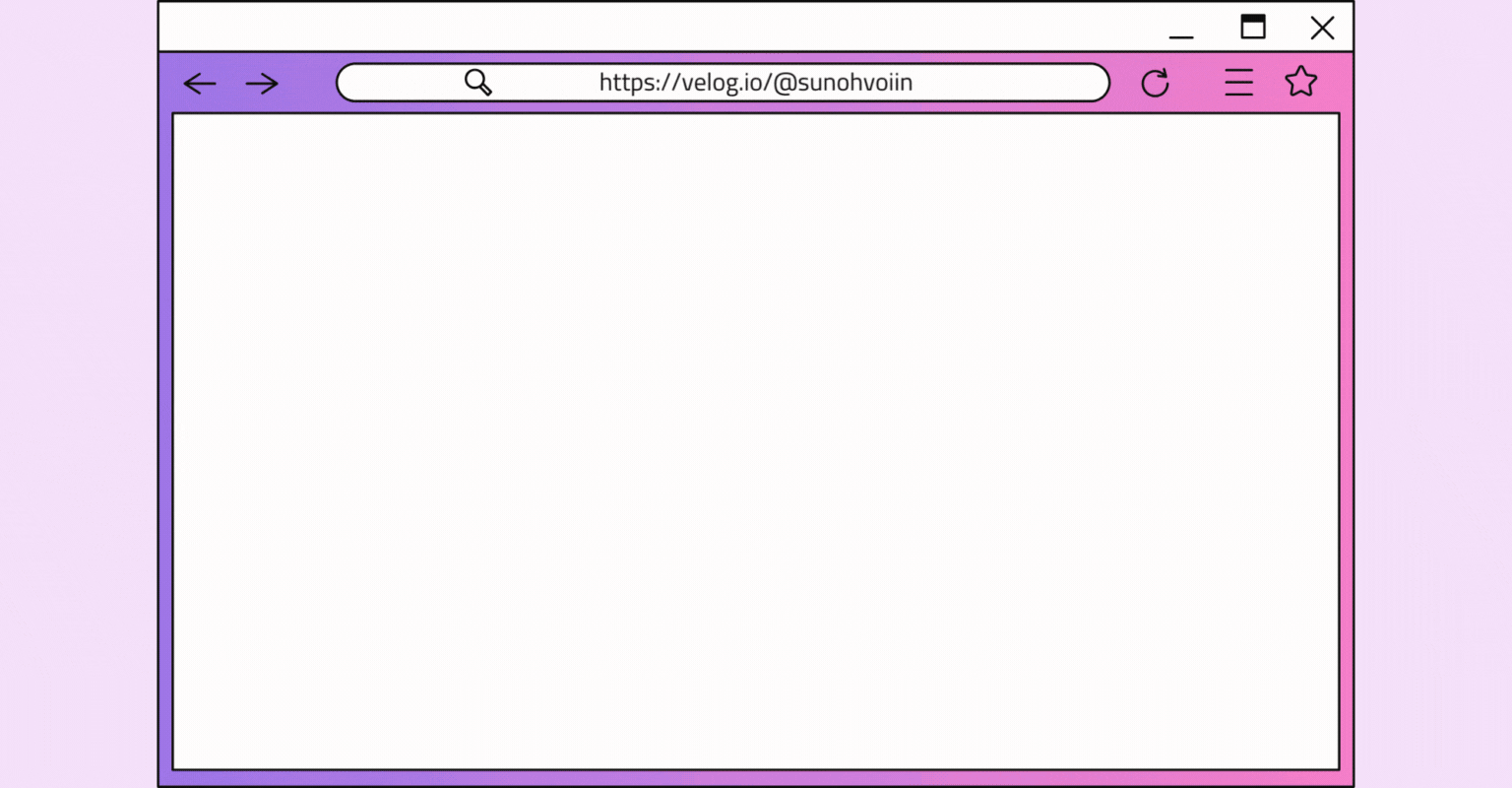
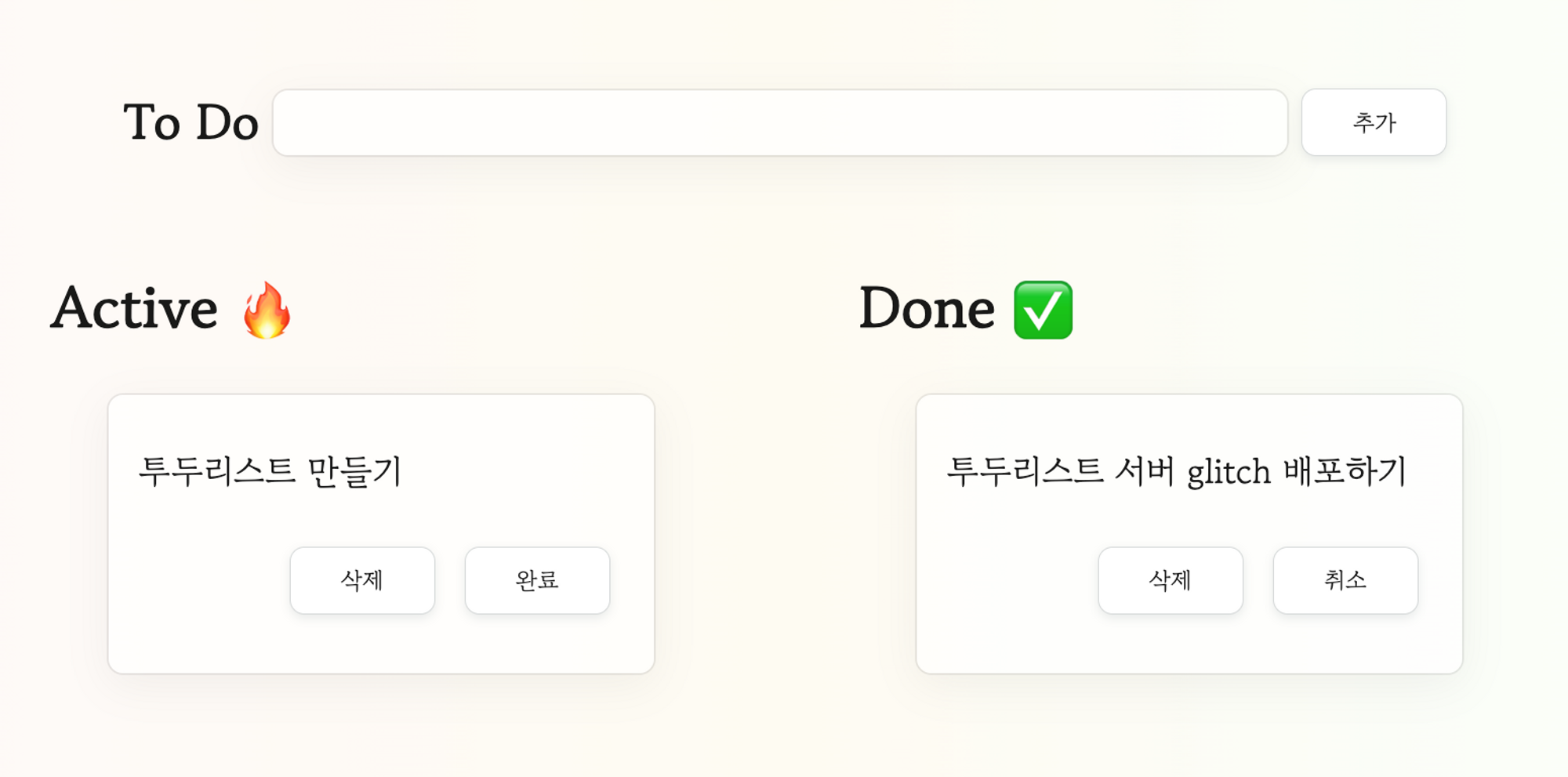
To Do List 프로젝트 진행 중 서버에서 Todo 데이터를 받아오는 과정을 3단계에 걸쳐 개선했다.
useEffect → useQuery → useMutation 순으로 변경된 과정과 코드를 정리한 문서이다. 🙂
1. useEffect
홈페이지인 MyTodoList 컴포넌트에 두 개의 TodoList가 컴포넌트가 들어간다.
각각의 TodoList 컴포넌트가 렌더링 될 때, useEffect 내부에 있는 get 요청이 두번 실행된다.
문제
- 서버에 중복 요청을 하게 되어 비효율적이다.
initializeTodos함수 또한 두번 실행되므로 데이터 중복 문제가 발생한다.
// pages/MyTodoList.jsx
export default function MyTodoList() {
return (
<>
<AddForm />
{/* active/done 투두리스트 */}
<Container className='todo-lists'>
<TodoList name='active' />
<TodoList name='done' />
</Container>
</>
);
}// components/TodoList.jsx
export default function TodoList({ name }) {
const isActiveList = name === 'active' ? true : false;
const todos = useSelector((state) => state.todos);
const dispatch = useDispatch();
useEffect(() => {
axios.get(`${SERVER_URL}/todos`).then((res) => {
dispatch(initializeTodos(res.data));
});
}, []);
return (
<styled.Container>
{/* active/done 리스트에 따라 타이틀 표시 */}
<styled.Title>{isActiveList ? 'Active 🔥' : 'Done ✅'}</styled.Title>
{todos
// active일 때는 isDone이 false인 값만 표시
// done일 때는 inDone이 true인 값만 표시
.filter((t) => isActiveList === !t.isDone)
.map((t) => (
<Todo todo={t.todo} isDone={t.isDone} key={t.id} id={t.id} />
))}
</styled.Container>
);
}2. useQuery
queryKey로 데이터를 구분하고, 중복 요청을 처리할 수 있다.- stale time (데이터를 캐싱할 시간)을 지정할 수 있다.
- 기본 옵션은 요청 즉시 데이터가 stale하다고 판단한다. 따라서 캐싱을 원한다면
staleTime이라는 옵션을 지정해야 한다. - stale time 이내에 같은 queryKey로 데이터를 요청하면, refectch 없이 캐시된 데이터를 얻을 수 있다.
data,isError,isFetched,isLoading등 다양한 return 값을 사용할 수 있다.isLoading/isError값으로 로딩 중일 때/에러가 나타날 때 조건부 렌더링을 구현할 수 있다.
문제
- 데이터를 수정/삭제한 후 데이터가 자동으로 재렌더링 되지 않는다.
- 서버 데이터의 변경 작업을 요청할 때는
useMutation훅을 사용해야 한다.
// components/TodoList.jsx
const fetchTodoList = async () => {
const { data } = await axios.get(`${SERVER_URL}/todos`);
return data;
};
export default function TodoList({ name }) {
const isActiveList = name === 'active' ? true : false;
const { isLoading, data: todos } = useQuery({
// todos 라는 key로 데이터를 받아온다.
queryKey: ['todos'],
// 데이터를 요청하는 함수
queryFn: fetchTodoList,
});
return (
<styled.Container>
{/* active/done 리스트에 따라 타이틀 표시 */}
<styled.Title>{isActiveList ? 'Active 🔥' : 'Done ✅'}</styled.Title>
{isLoading
? 'Loading...'
: todos
// active일 때는 isDone이 false인 값만 표시
// done일 때는 inDone이 true인 값만 표시
.filter((t) => isActiveList === !t.isDone)
.map((t) => (
<Todo todo={t.todo} isDone={t.isDone} key={t.id} id={t.id} />
))}
</styled.Container>
);
}3. useMutation
Todo 수정/삭제 시 서버 요청을 다루는 쿼리이다.
mutationFn: 인자를 받아서 서버에 요청하는 함수onSuccess: 서버 요청이 성공하면 실행되는 작업- queryClient의
invalidateQueries메소드를 사용하면, queryClient가 가지고 있는 todos라는 queryKey를 무효화시킬 수 있다. - queryKey가 무효화되면 서버에서 데이터를 재호출한다. ⇒ 화면을 재렌더링 한다.
- queryClient의
- useQuery와 마찬가지로
data,isError,isSuccess,isIdle등 다양한 return 값을 사용할 수 있다.
// AddForm.jsx
export default function AddForm() {
const [todoValue, setTodoValue] = useState('');
const [visible, setVisible] = useState(false);
const mutationAdd = useMutation({
mutationFn: async (newTodo) => {
await axios.post(`${SERVER_URL}/todos`, newTodo);
},
onSuccess: () => {
queryClient.invalidateQueries('todos');
},
});
// input 값이 바뀔 때 todoValue 값을 업데이트
const handleChange = (e) => {
setTodoValue(e.target.value);
};
// form이 submit되면 실행되는 함수. todo를 추가함
const handleSubmit = (event) => {
event.preventDefault();
const todo = todoValue.trim(); // todo 앞뒤 공백을 제거
if (!todo) {
// todo 입력값이 없으면 초기화 후 리턴
setTodoValue('');
setVisible(true); // 경고문구 표시
return;
}
// DB에 todo 추가
mutationAdd.mutate({ isDone: false, todo });
setVisible(false); // 경고문구 숨김
setTodoValue('');
};
return (
<styled.FormContainer>
<styled.Form onSubmit={handleSubmit}>
<styled.Label htmlFor='new-todo'>To Do </styled.Label>
<styled.Input
type='text'
id='new-todo'
name='new-todo'
onChange={handleChange}
autoFocus={true}
value={todoValue}
/>
<styled.ErrorMessage visible={visible}>
내용을 입력하세요.
</styled.ErrorMessage>
<Button value='추가' />
</styled.Form>
</styled.FormContainer>
);
}References

오 리액트 쿼리까지 쓰셨네요 !