
<스프링 입문 - 코드로 배우는 스프링 부트, 웹 MVC, DB 접근 기술>
- 인프런 김영한님 강의 필기
- 개발 환경 - Java 11, IntelliJ
스프링 DB 접근 기술
- H2 데이터베이스 설치
- 순수 JDBC
- 스프링 통합 테스트
- 스프링 JdbcTemplate
- JPA
- 스프링 데이터 JPA
1. H2 데이터베이스 설치
- 개발이나 테스트 용도로 가볍고 편리한 DB, 웹 화면 제공
- 주의) H2 데이터베이스 1.4.200 버전 설치 (버전 문제)
- https://www.h2database.com/html/download-archive.html
- H2 Console 실행 - Connect - DB 접속
(접속 오류 시 질문게시판 참고 : https://www.inflearn.com/questions/17751)
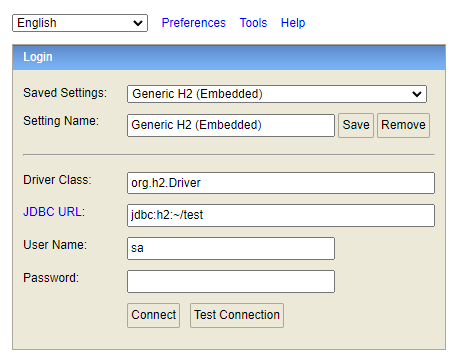
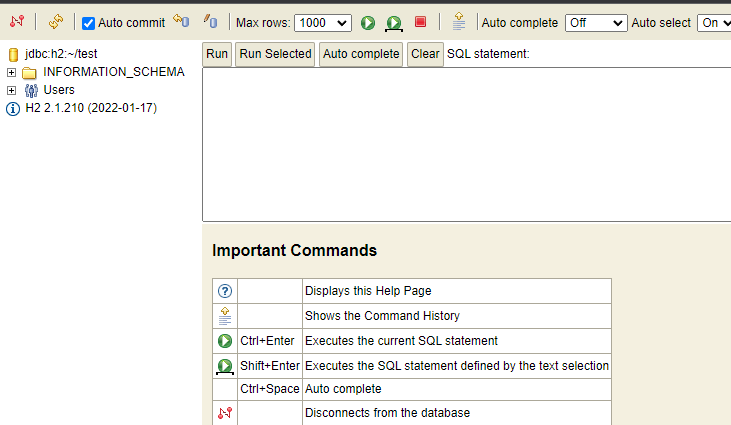
- C:/Users/~ 에 test.mv.db 파일 확인
- JDBC URL - jdbc:h2:~/test -> jdbc:h2:tcp://localhost/~/test
파일로 직접 접근하는게 아니라 소켓으로 여러 군데에서 접근하기 위해 수정
create table member
(
id bigint generated by default as identity, -- null insert 되면 자동 채움
name varchar(255),
primary key (id) -- PK는 id
);insert into member(name) values('spring');
insert into member(name) values('spring2');
insert into member(name) values('spring3');select * from member;- 조회 결과
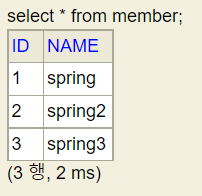
2. 순수 JDBC
- JDBC(Java DataBase Connectivity) : 자바 언어로 다양한 종류의 RDBMS에 접속하고 SQL 문을 수행하여 처리하고자 할 때 사용되는 표준 SQL 인터페이스 API
- 접속하려는 RDBMS 서버에 따라 JDBC 드라이버가 필요함 (여기서는 h2.Driver)
환경 설정
- build.gradle 파일에 jdbc, h2 데이터베이스 관련 라이브러리 추가
dependencies {
implementation 'org.springframework.boot:spring-boot-starter-thymeleaf'
implementation 'org.springframework.boot:spring-boot-starter-web'
testImplementation 'org.springframework.boot:spring-boot-starter-test'
implementation 'org.springframework.boot:spring-boot-starter-jdbc'
runtimeOnly 'com.h2database:h2'
}- src/main/resources/templates/application.properties 데이터 소스 추가
spring.datasource.url =jdbc:h2:tcp://localhost/~/test
spring.datasource.driver-class-name=org.h2.Driver
spring.datasource.username=sa
-
h2.Driver 또는 jdbc import 에러나면 build.gradle 가서 Load Gradle Changes로 import (코끼리아이콘)
-
hello.hellospring/repository/JdbcMemberRepository.java 생성
강의자료 p.38 'Jdbc 회원 리포지토리' 참고- hello.hellospring/SpringConfig 스프링 설정 변경
import javax.sql.DataSource;
private final DataSource dataSource;
public SpringConfig(DataSource dataSource) {
this.dataSource = dataSource;
}
@Bean
public MemberRepository memberRepository() {
// return new MemoryMemberRepository();
return new JdbcMemberRepository(dataSource);
}- DataSource는 데이터베이스 커넥션을 획득할 때 사용하는 객체이다.
- 스프링 부트는 데이터베이스 커넥션 정보를 바탕으로 DataSource를 생성하고 스프링 빈으로 만들어둔다.
- 그래서 DI를 받을 수 있다.
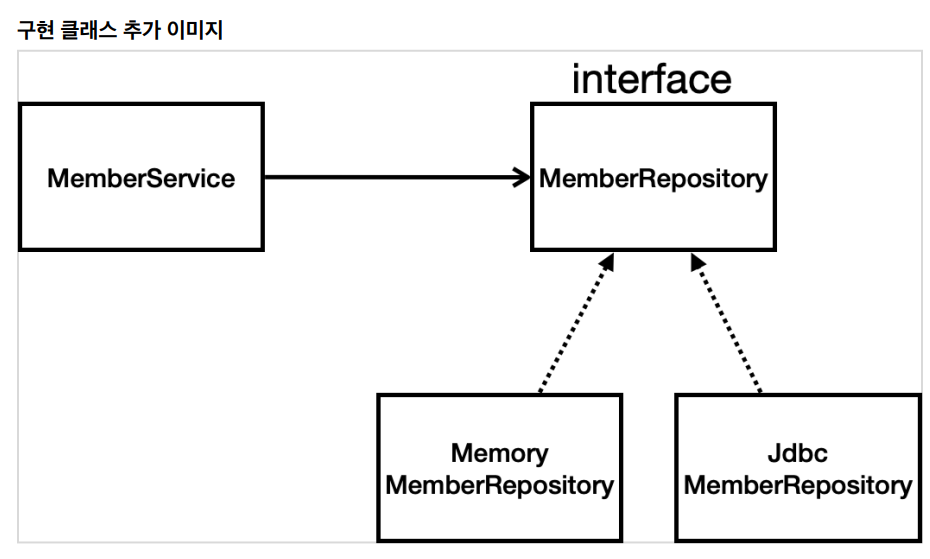
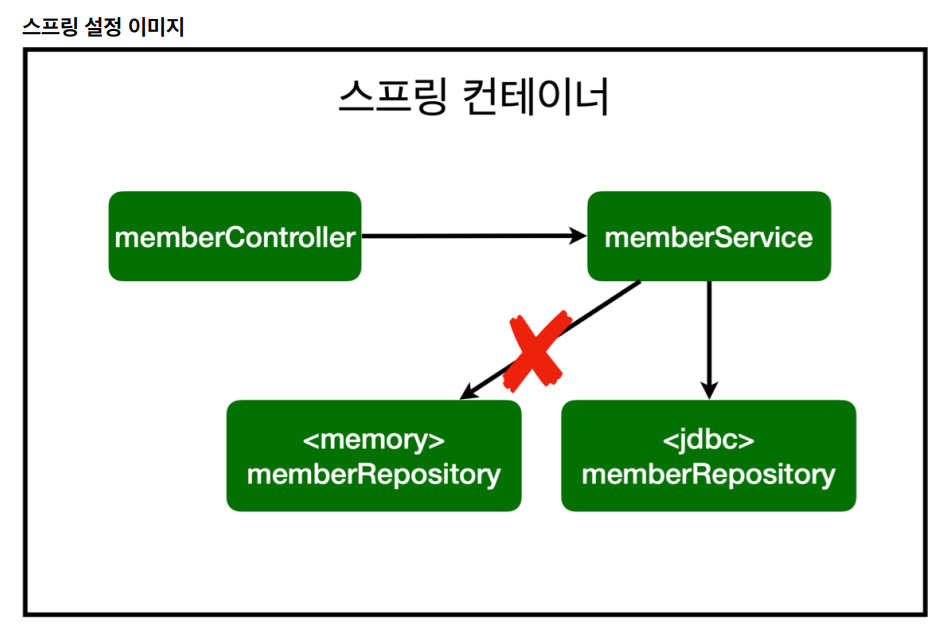
- 개방-폐쇄 원칙(OCP, Open-Closed Principle)
확장에는 열려있고, 수정, 변경에는 닫혀있다. - 스프링의 DI (Dependencies Injection)을 사용하면 기존 코드를 전혀 손대지 않고, 설정만으로 구현클래스를 변경할 수 있다.
- 회원을 등록하고 DB에 결과가 잘 입력되는지 확인하자. (DB서버 켜져 있는지 확인)
- 데이터를 DB에 저장하므로 스프링 서버를 다시 실행해도 데이터가 안전하게 저장된다.
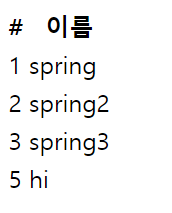
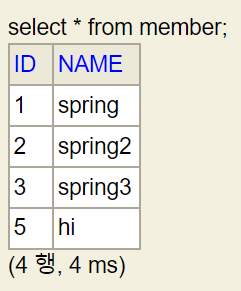
3. 스프링 통합 테스트
- 스프링 컨테이너와 DB까지 연결한 통합 테스트를 진행하자.
- test/java/hello.hellospring/service/MemberServiceIntegrationTest.java 생성
강의자료 p.45 '회원 서비스 스프링 통합 테스트' 참고@SpringBootTest: 스프링 컨테이너와 테스트를 함께 실행한다.@Transactional: 테스트 케이스에 이 어노테이션이 있으면, 테스트 시작 전에 트랜잭션을 시작하고, 테스트 완료 후에 항상 롤백한다. 이렇게 하면 DB에 데이터가 남지 않으므로 다음 테스트에 영향을 주지 않는다.- 통합테스트도 있지만 단위테스트를 잘 짜는게 더 좋음
- 테스트 에러나면 Member 테이블 비웠는지 확인
- 실제로 운영서버 테이블을 지우진 않고 테스트용 서버에서 빈 테이블들을 따로 만듬
4. 스프링 JdbcTemplate
- 순수 Jdbc와 동일한 환경설정을 하면 된다.
- 스프링 JdbcTemplate과 MyBatis 같은 라이브러리는 JDBC API에서 본 반복 코드를 대부분 제거해준다. 하지만 SQL은 직접 작성해야 한다.
- hello.hellospring/repository/JdbcTemplateMemberRepository.java 생성
강의자료 p.47 '스프링 JdbcTemplate 회원 리포지토리' 참고- hello.hellospring/SpringConfig - JdbcTemplate을 사용하도록 스프링 설정 변경
강의자료 p.49 참고5. JPA
- JPA는 JDBC Template에서 해결된 기존의 반복 코드 제거는 물론이고, 기본적인 SQL도 JPA가 직접 만들어서 실행해준다.
- JPA를 사용하면, SQL과 데이터 중심의 설계에서 객체 중심의 설계로 패러다임을 전환할 수 있다.
- JPA를 사용하면 개발 생산성을 크게 높일 수 있다.
- build.gradle 파일에 JPA, h2 데이터베이스 관련 라이브러리 추가
dependencies {
implementation 'org.springframework.boot:spring-boot-starter-thymeleaf'
implementation 'org.springframework.boot:spring-boot-starter-web'
//implementation 'org.springframework.boot:spring-boot-starter-jdbc'
implementation 'org.springframework.boot:spring-boot-starter-data-jpa'
runtimeOnly 'com.h2database:h2'
testImplementation('org.springframework.boot:spring-boot-starter-test') {
exclude group: 'org.junit.vintage', module: 'junit-vintage-engine'
}
}- 작성하고 gradle refresh
spring-boot-starter-data-jpa는 내부에 jdbc 관련 라이브러리를 포함한다. 따라서 jdbc는 제거해도 된다.
스프링 부트에 JPA 설정 추가
- resources/application.properties
spring.datasource.url=jdbc:h2:tcp://localhost/~/test
spring.datasource.driver-class-name=org.h2.Driver
spring.datasource.username=sa
spring.jpa.show-sql=true
spring.jpa.hibernate.ddl-auto=none주의) 스프링부트 2.4부터는
spring.datasource.username=sa를 추가해야 함
show-sql: JPA가 생성하는 SQL을 출력한다.ddl-auto: JPA는 테이블을 자동으로 생성하는 기능을 제공하는데none을 사용하면 해당 기능을 끈다.create를 사용하면 엔티티 정보를 바탕으로 테이블도 직접 생성해준다.
JPA 엔티티 매핑
- hello.hellospring/domain/Member.java
강의자료 p.51 참고JPA 회원 리포지토리
- hello.hellospring/repository/JpaMemberRepository.java
강의자료 p.52 참고서비스 계층에 트랜잭션 추가
- hello.hellospring/service/MemberService.java
import org.springframework.transaction.annotation.Transactional
@Transactional
public class MemberService {}org.springframework.transaction.annotation.Transactional를 사용하자.- 스프링은 해당 클래스의 메서드를 실행할 때 트랜잭션을 시작하고, 메서드가 정상 종료되면 트랜잭션을 커밋한다. 만약 런타임 예외가 발생하면 롤백한다.
- JPA를 통한 모든 데이터 변경은 트랜잭션 안에서 실행해야 한다.
- hello.hellospring/SpringConfig - JPA를 사용하도록 스프링 설정 변경
강의자료 p.53 참고- 인프런 강의 링크: 자바 ORM 표준 JPA 프로그래밍 - 기본편
- JPA 책 - 자바 ORM 표준 JPA 프로그래밍 - 김영한
6. 스프링 데이터 JPA
- 스프링 부트 + JPA 로 개발 코드가 줄어들었는데 여기에 스프링 데이터 JPA 더하면 리포지토리에 구현 클래스 없이 인터페이스 만으로 개발 완료 가능
- 반복 개발해온 기본 CRUD 기능도 스프링 데이터 JPA가 모두 제공
- 실무에서 RDBMS 사용하면 스프링 데이터 JPA는 필수
주의) 스프링 데이터 JPA는 JPA를 편리하게 사용할 수 있도록 도와주는 기술이므로 JPA를 먼저 학습한 뒤, 스프링 데이터 JPA를 학습해야 함
- 앞의 JPA 설정을 그대로 사용함
스프링 데이터 JPA 회원 리포지토리
- hello.hellospring/repository/SpringDataJpaMemberRepository.java 인터페이스 생성
package hello.hellospring.repository;
import hello.hellospring.domain.Member;
import org.springframework.data.jpa.repository.JpaRepository;
import java.util.Optional;
public interface SpringDataJpaMemberRepository extends JpaRepository<Member, Long>, MemberRepository {
Optional<Member> findByName(String name);
}스프링 데이터 JPA 회원 리포지토리를 사용하도록 스프링 설정 변경
- SpringConfig.java
package hello.hellospring;
import hello.hellospring.repository.*;
import hello.hellospring.service.MemberService;
import org.springframework.context.annotation.Bean;
import org.springframework.context.annotation.Configuration;
@Configuration
public class SpringConfig {
private final MemberRepository memberRepository;
public SpringConfig(MemberRepository memberRepository) {
this.memberRepository = memberRepository;
}
@Bean
public MemberService memberService() {
return new MemberService(memberRepository);
}
}- 스프링 데이터 JPA가
SpringDataJpaMemberRepository를 스프링 빈으로 자동 등록해준다.
스프링 데이터 JPA 제공 클래스
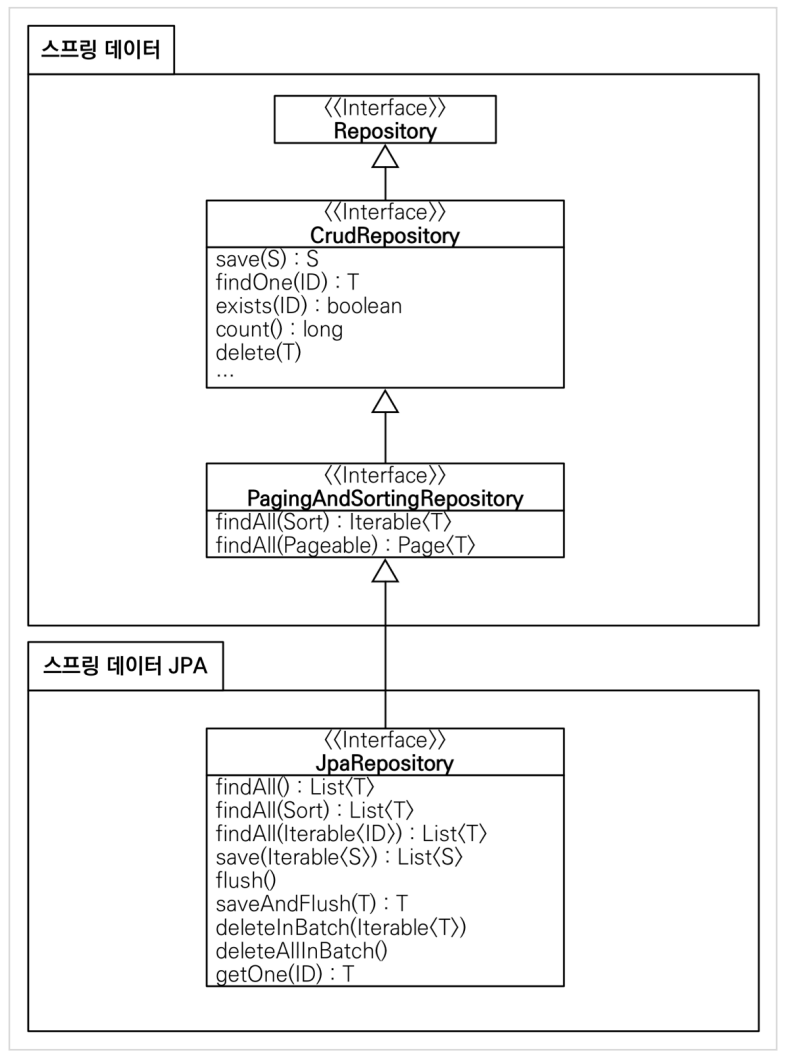
스프링 데이터 JPA 제공 기능
- 인터페이스를 통한 기본적인 CRUD
findByName(),findByEmail()처럼 메서드 이름 만으로 조회 기능 제공- 페이징 기능 자동 제공
참고) 실무에서는 JPA와 스프링 데이터 JPA를 기본으로 사용하고, 복잡한 동적 쿼리는 Querydsl이라는 라이브러리 사용하면 된다. Querydsl을 사용하면 쿼리도 자바코드로 안전하게 작성할 수 있고, 동적 쿼리도 편리하게 작성 가능하다. 이 조합으로 해결하기 어려운 쿼리는 JPA가 제공하는 네이티브 쿼리를 사용하거나, 앞서 학습한 JdbcTemplate을 사용하면 된다.
