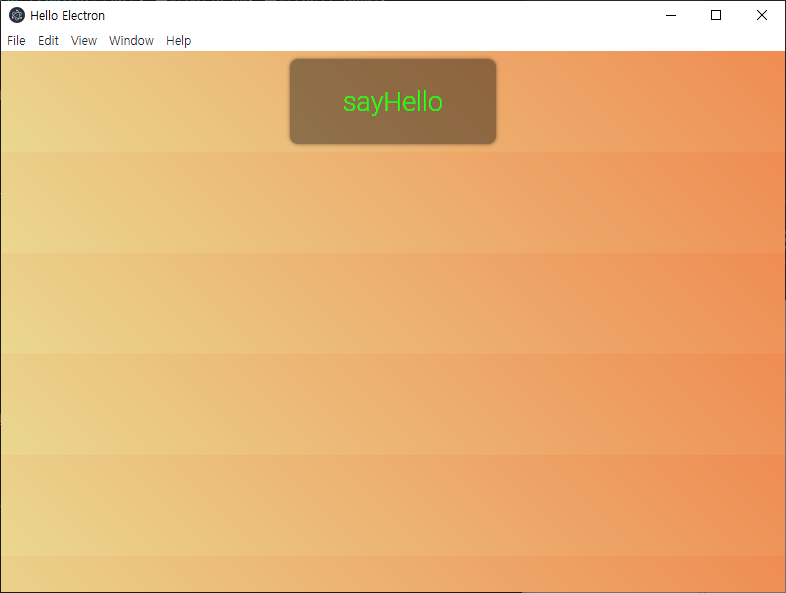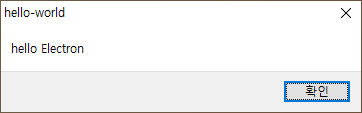D:\node.js\ELECTRON\helloworld>npm install -g electron
package.json 파일 생성
{
"name" : "hello-world",
"version" : "1.0.0",
"main" : "main.js",
"scripts" : {
"start" : "electron ."
}
}main.js 생성
const {app, BrowserWindow} = require('electron');
function createWindow(){
let win = new BrowserWindow({
width : 800,
height : 600,
webPreference : {
NodeIntegration : true
}
})
win.loadFile('./index.html');
}
app.on('ready', createWindow);index.html 작성
<!DOCTYPE html>
<html lang="en">
<head>
<meta charset="UTF-8">
<meta http-equiv="X-UA-Compatible" content="IE=edge">
<meta name="viewport" content="width=device-width, initial-scale=1.0">
<title>Hello Electron</title>
<style>
body{
background-image: linear-gradient(45deg, #EAD790 0%, #EF8C53 100%);
text-align: center;
}
button{
background: rgba(0,0,0,0.40);
box-shadow: 0px 0px 4px 0px rgba(0,0,0,0.5);
border-radius: 8px;
color: lime;
padding: 1em 2em;
border: none;
font-family: 'Roboto', sans-serif;
font-weight: 300;
font-size: 20pt;
position: relative;
top: 40%;
cursor: pointer;
outline: none;
}
button:hover{
background: rgba(0,0,0,0.3);
}
</style>
<link href="https://fonts.googleapis.com/css?family=Roboto:300" rel="stylesheet" type="text/css"/>
</head>
<body>
<script>
function sayHello(){
alert("hello Electron");
}
</script>
<button onclick="sayHello()">sayHello</button>
</body>
</html>D:\node.js\ELECTRON\helloworld>npm start