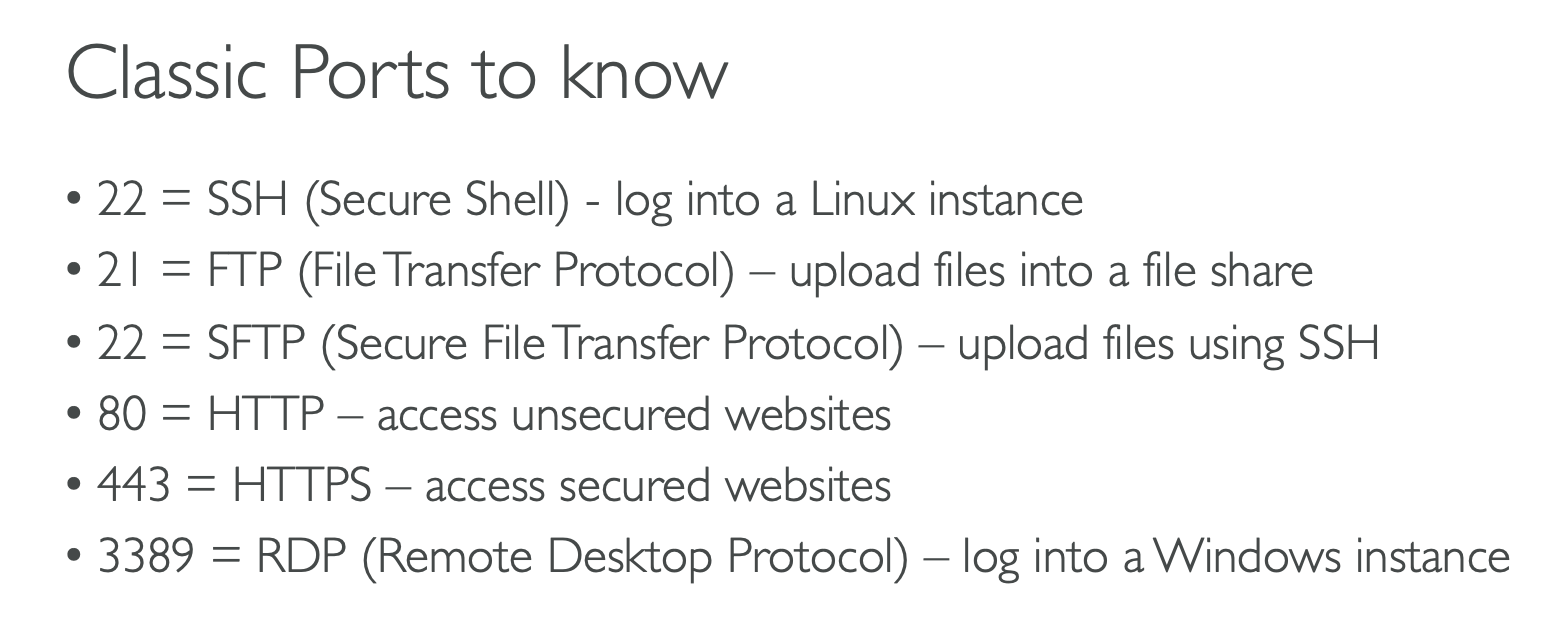고려해야할 요소들
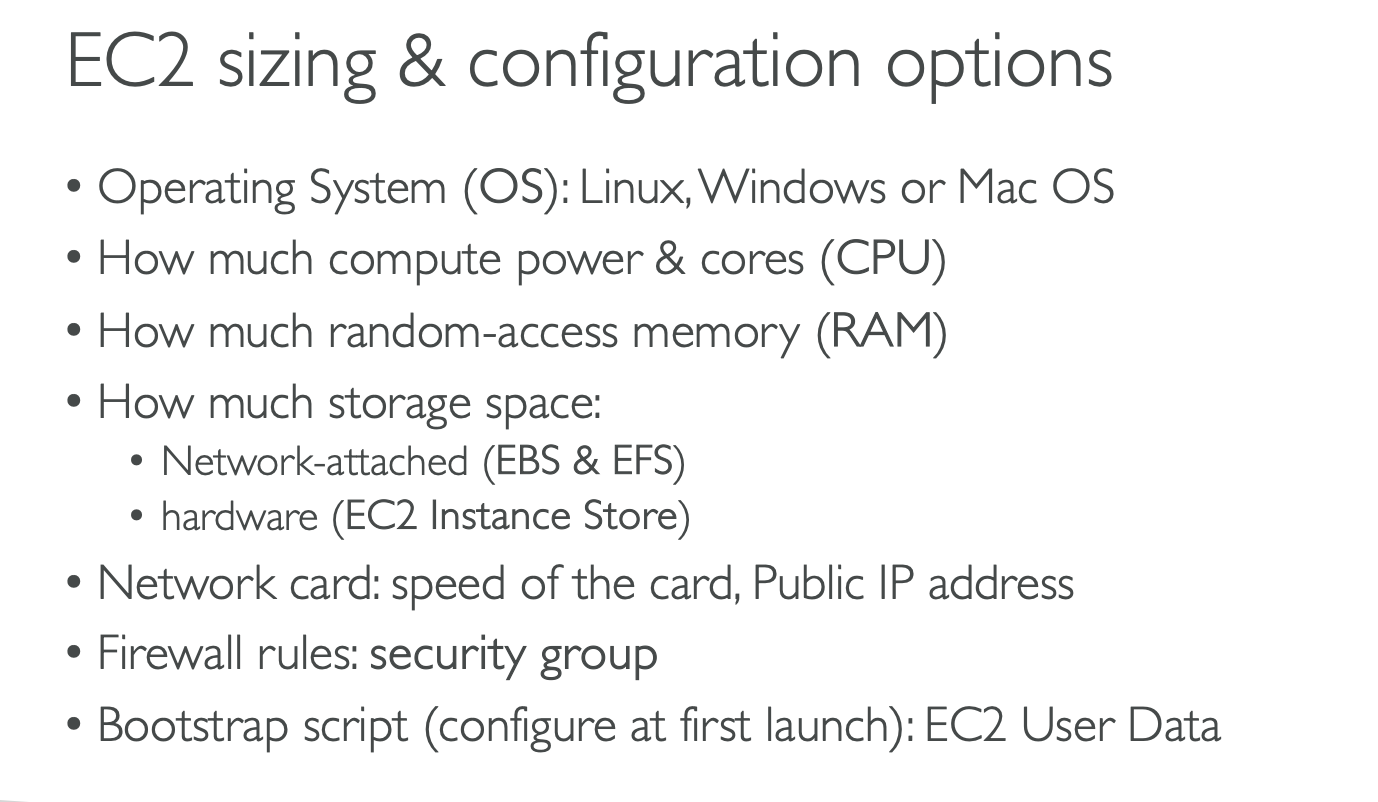
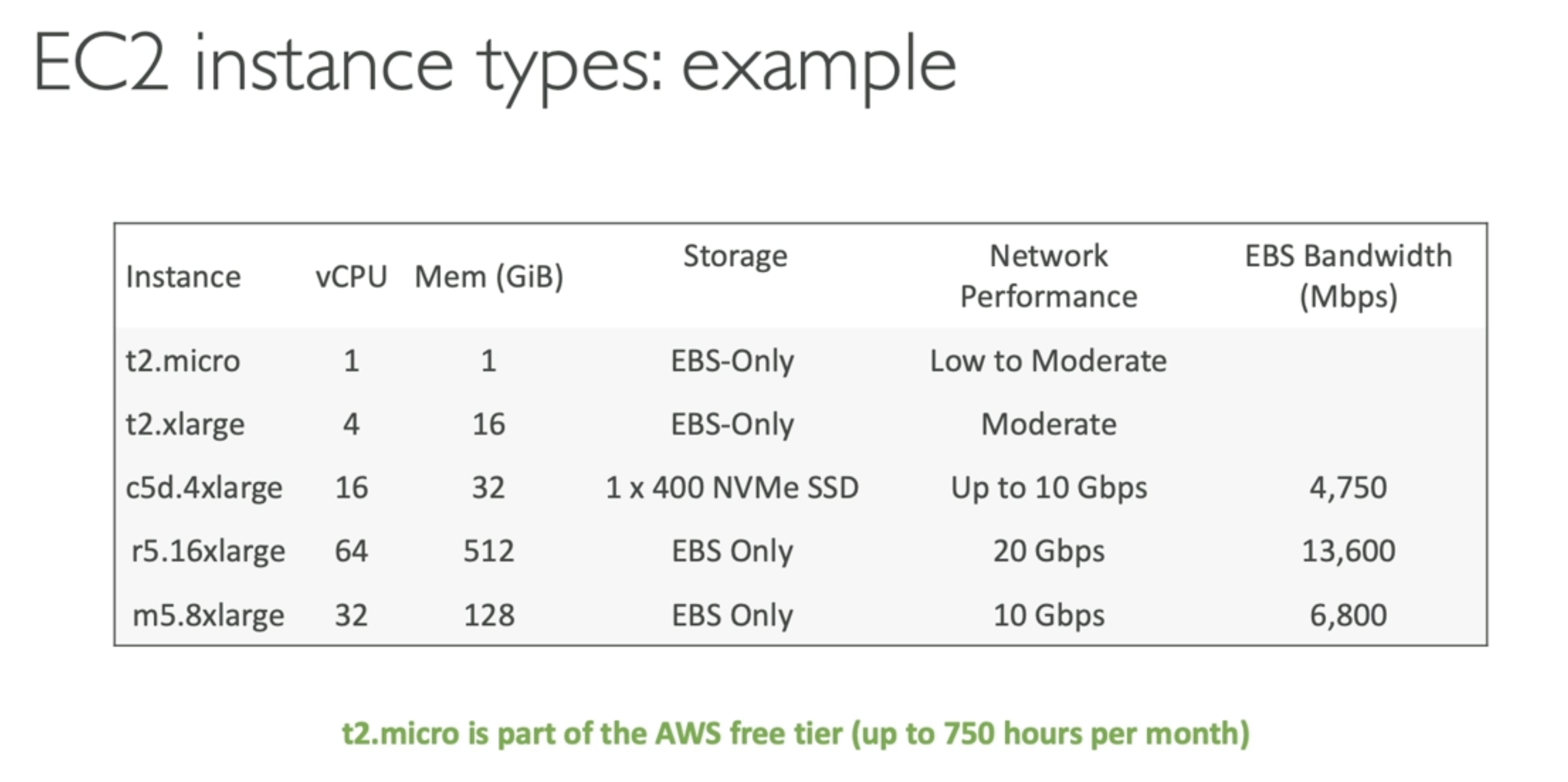
EC2 User Data
- bootstrap(launching commands when a machine starts) our instances using an EC2 User data script
- installing updates, software, download common files
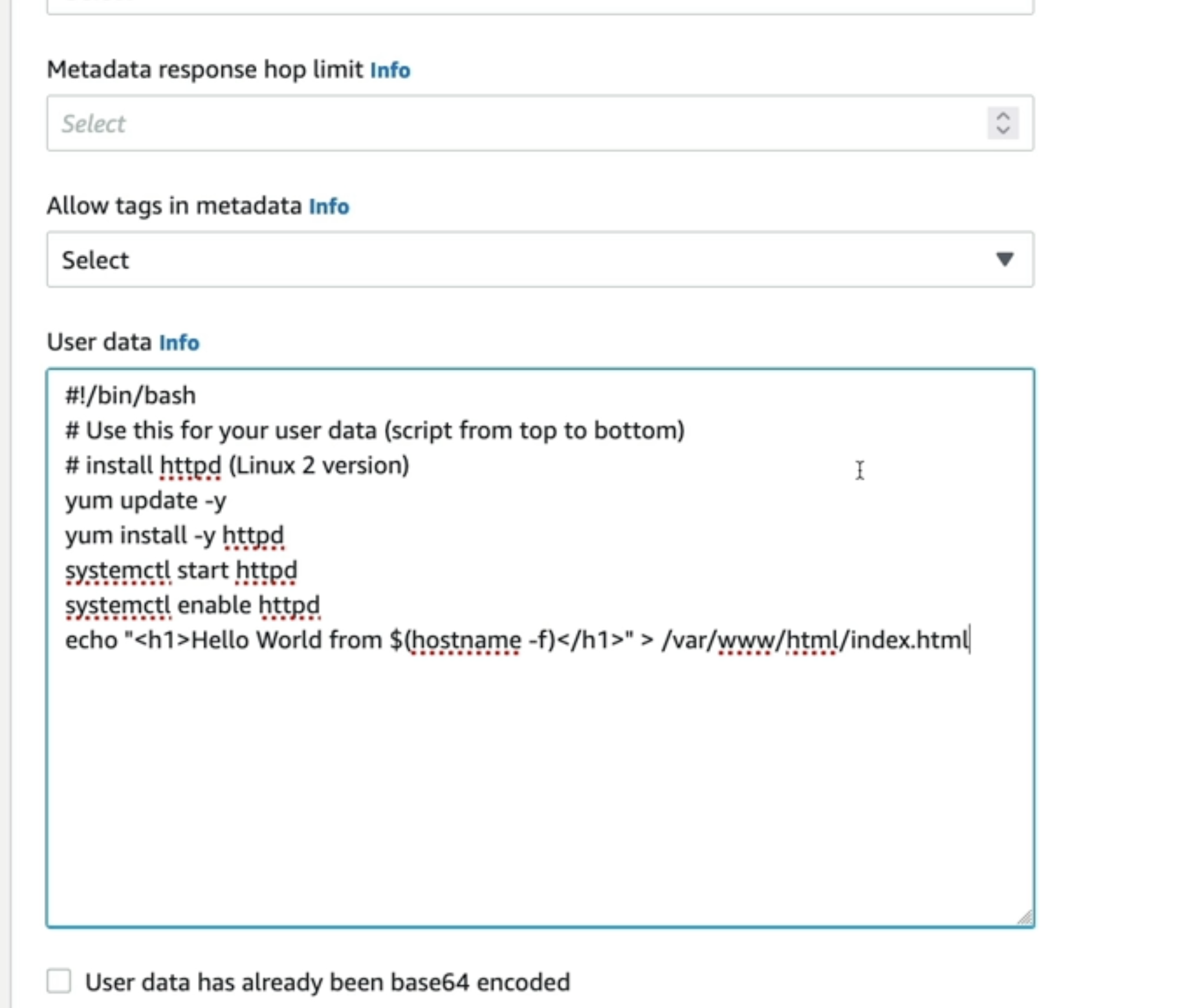
이런식으로 code를 넣어서 처음 실행할때 기본적인 다운로드를 하게 할 수도 있다.
General Purpose
- diversity of workloads
- Balance between
- Compute, Memory, Networking
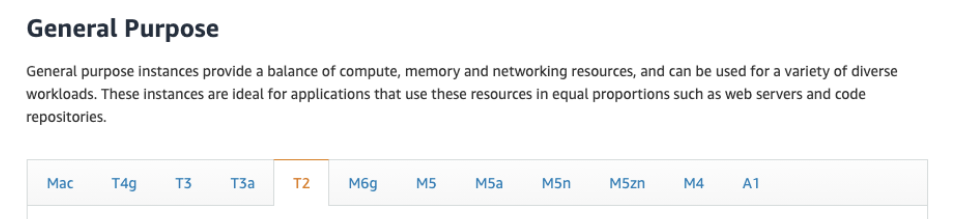
Compute Optimized
- high performance processors:
- Batch processing workloads, Media transcoding, High performance web servers, High Performance Computing, ~~
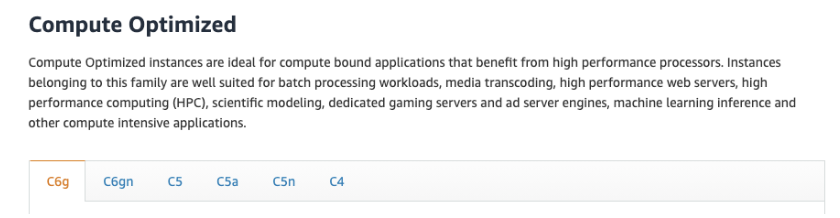
Memory Optimized
- Fast performance for workloads that process large data sets in memory
- High performance, relational/non-relational databases
• Distributed web scale cache stores
• In-memory databases optimized for BI (business intelligence)
• Applications performing real-time processing of big unstructured data
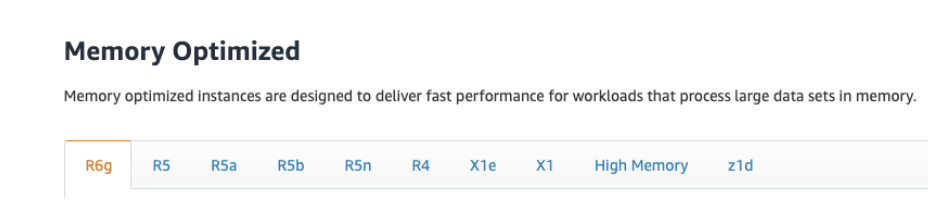
Storage Optimized
- storage-intensive tasks that require high, sequential read and write access to large data sets on local storage
- High frequency online transaction processing (OLTP) systems
• Relational & NoSQL databases
• Cache for in-memory databases (for example, Redis)
• Data warehousing applications
• Distributed file systems
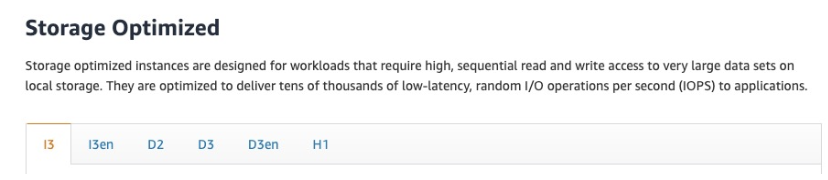
Security Groups Good to know
• Can be attached to multiple instances
• Locked down to a region / VPC combination
• Does live “outside” the EC2 – if traffic is blocked the EC2 instance won’t see it
• It’s good to maintain one separate security group for SSH access
• If your application is not accessible (time out), then it’s a security group issue
• If your application gives a “connection refused“ error, then it’s an application error or it’s not launched
• All inbound traffic is blocked by default
• All outbound traffic is authorised by default