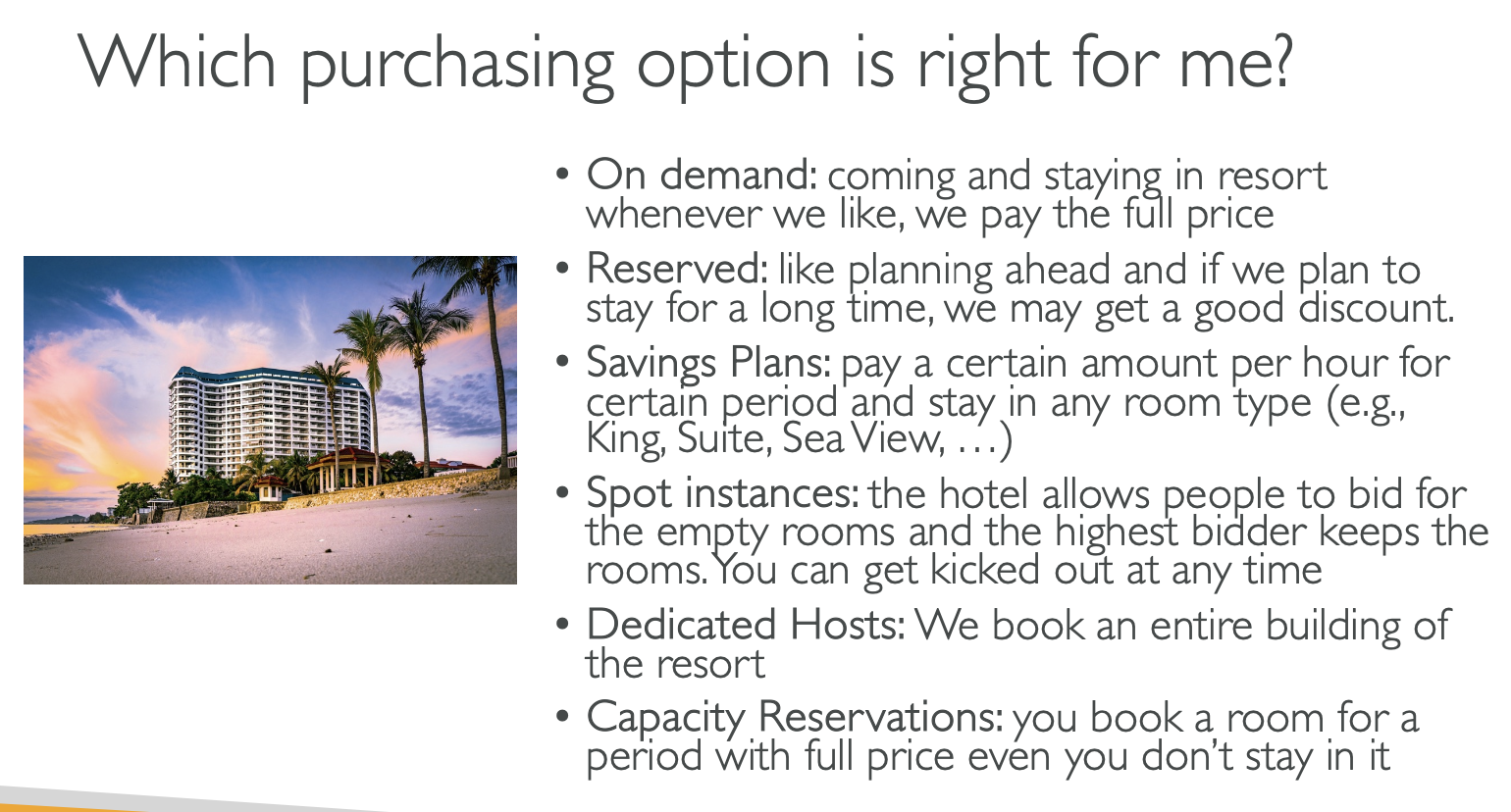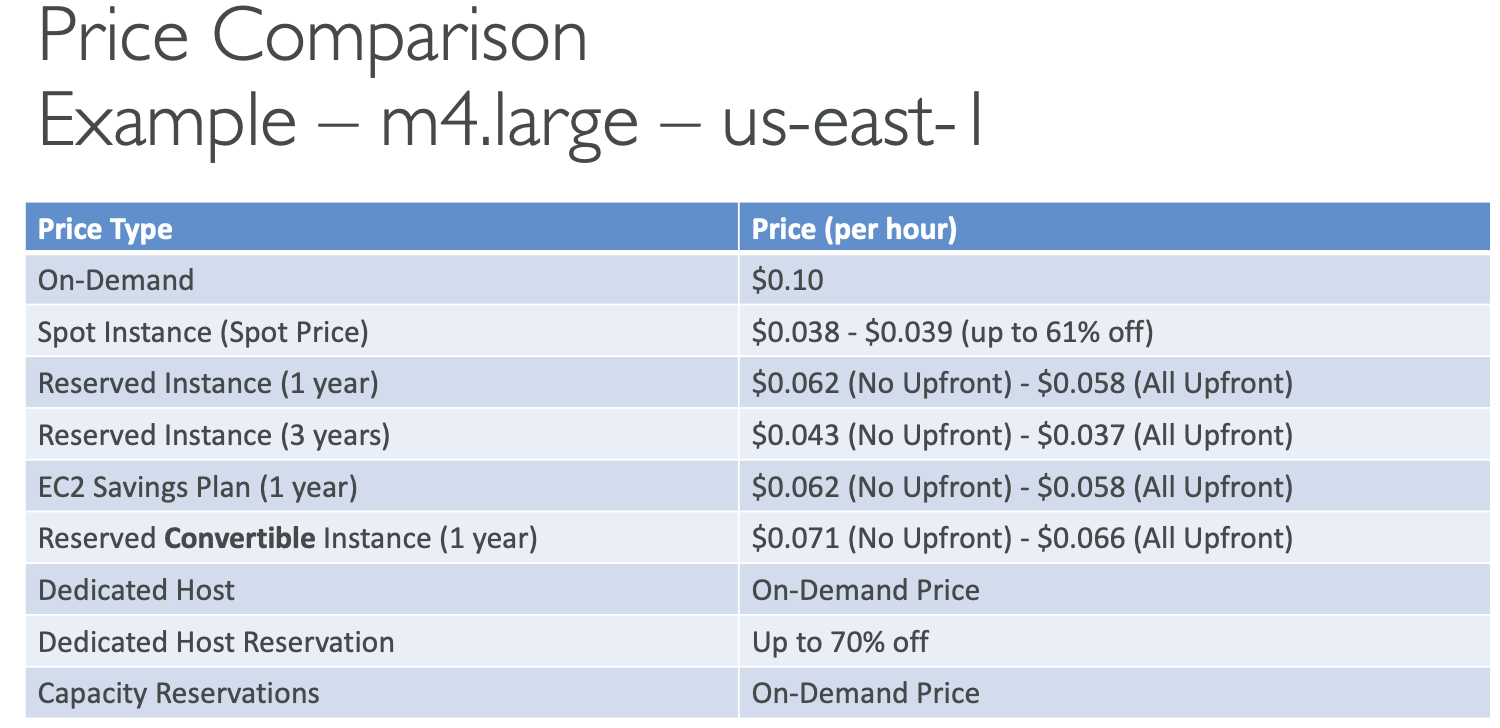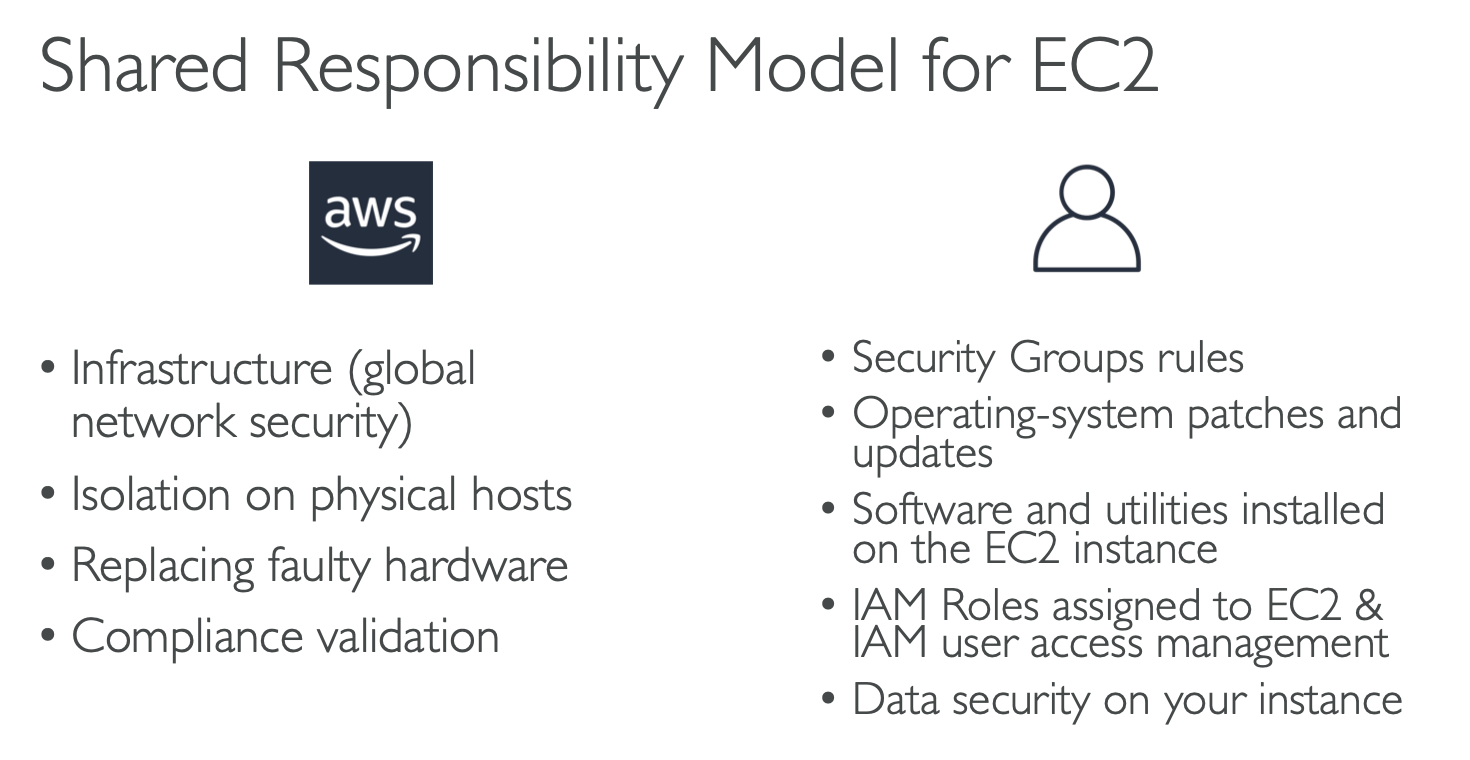SSH TroubleShooting
1) There's a connection timeout
=> SecurityGroup Issue
2) There's still a connection timeout issue
=> corporate firewall or a personal firewall is blocking the connection. Please use EC2 Instance Connect as described in the next lecture.
4) There's a connection refused
=> instance is reachable, but no SSH utility is running on the instance
Try to restart the instance
If it doesn't work, terminate the instance and create a new one. Make sure you're using Amazon Linux 2
5) Permission denied (publickey,gssapi-keyex,gssapi-with-mic)
=> wrong security key or not using a security key
=> wrong user (Amazon Linux - ec2-user, Ubunut - ubuntu)
EC2 인스턴스 Connect에서는 절대로 aws configure후 Access Key와 Secret Key를 입력하지 마시오. 모든사람이 자격증명의 값을 검색할 수 있게 됩니다
EC2에 IAM Role 추가하기
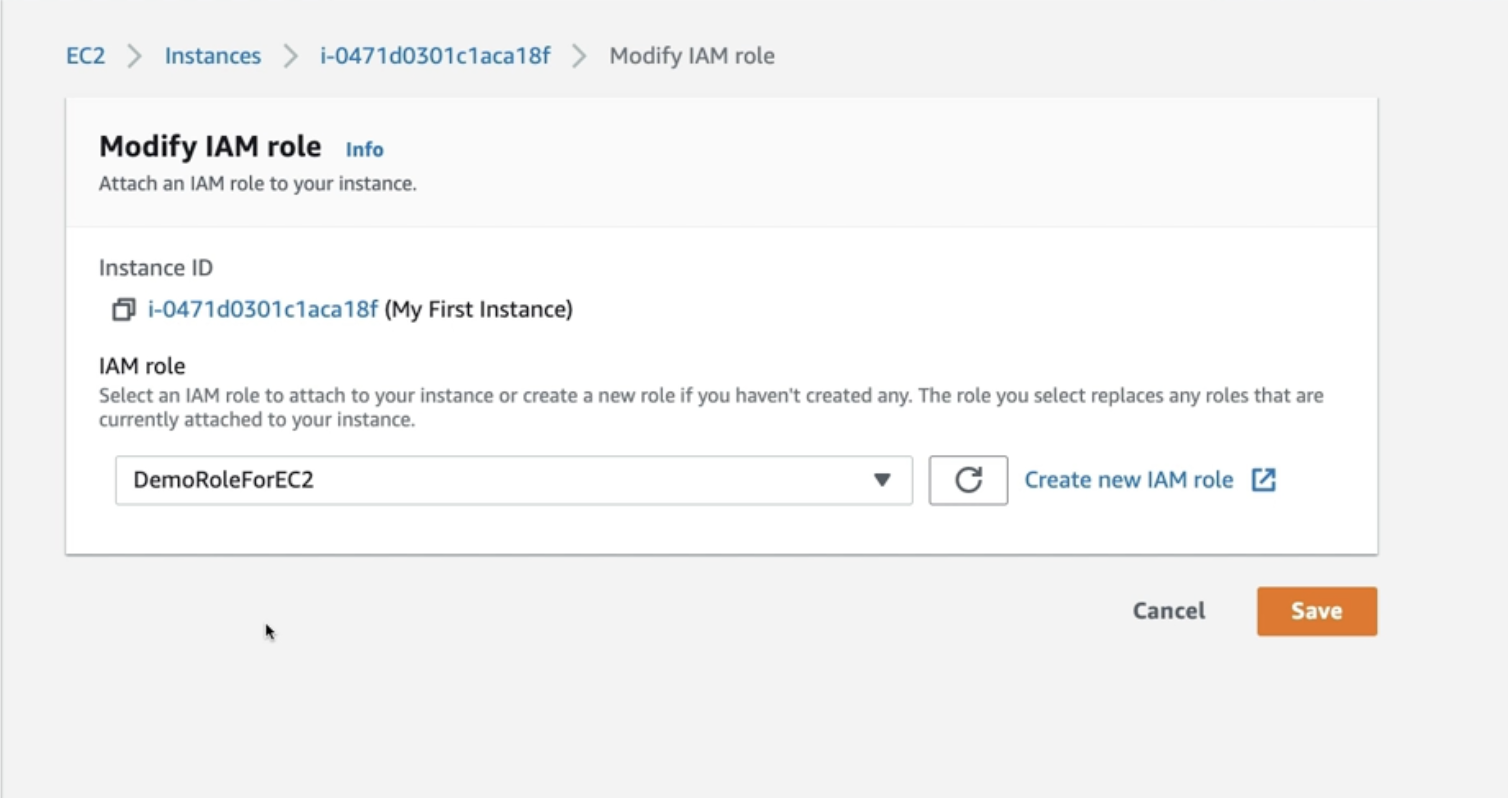
검색이 잘 되다가 Role내용을 삭제하자 접근 불가가 된다
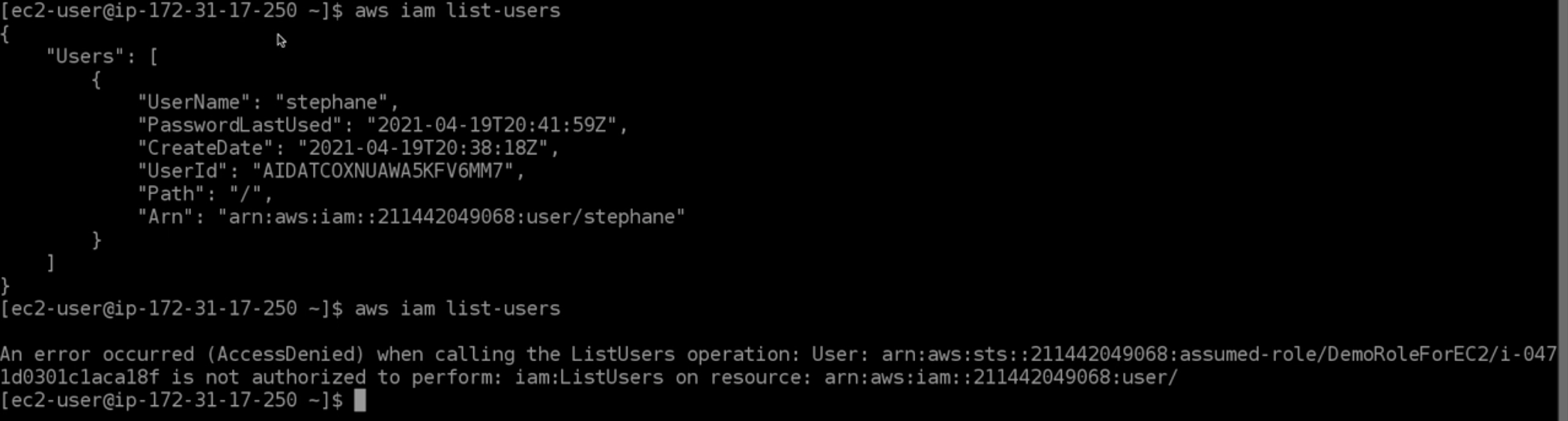
EC2 Instances Purchasing Options
• On-Demand Instances – short workload, predictable pricing, pay by second
=> Pay for what you use
• Reserved (1 & 3 years)
• Reserved Instances – long workloads
=> You reserve a specific instance attributes
• Convertible Reserved Instances – long workloads with flexible instances
• Savings Plans (1 & 3 years) –commitment to an amount of usage, long workload
=> Locked to a specific instance family & AWS region
• Spot Instances – short workloads, cheap, can lose instances (less reliable)
=> Instances that you can “lose” at any point of time if your max price is less than the current spot price
• Dedicated Hosts – book an entire physical server, control instance placement
=> physical server with EC2 instance capacity fully dedicated to your use
• Dedicated Instances – no other customers will share your hardware
=> Instances run on hardware that’s dedicated to you
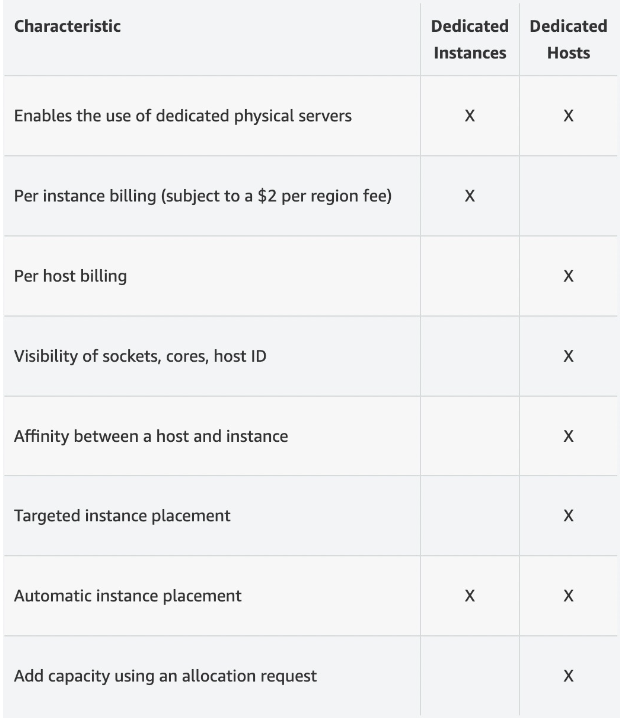
• Capacity Reservations – reserve capacity in a specific AZ for any duration
=> Reserve On-Demand instances capacity in a specific AZ for any
duration
=> You’re charged at On-Demand rate whether you run instances or not