10가지 예제를 통해, 자주쓰이는 배열 함수를 알아보자!
예제문제
class Student {
constructor(name, age, enrolled, score) {
this.name = name;
this.age = age;
this.enrolled = enrolled;
this.score = score;
}
}
const students = [
new Student('A', 29, true, 45),
new Student('B', 28, false, 80),
new Student('C', 30, true, 90),
new Student('D', 40, false, 66),
new Student('E', 18, true, 88),
];1. array.join('구분자') : 배열 -> 문자열로 변환시켜주는 함수
//1. make a string out of an array
const fruits = ['apple', 'banana', 'orange'];
const result = fruits.join(',');//string으로 변환
console.log(result);
2. array.split('구분자') : 문자열 -> 배열로 변환시켜주는 함수
//2. maek an array out of a string
const fruits='사과, 키위, 배, 딸기';
const result = fruits.split();
console.log(result);
3. array.reverse() : 배열 순서를 바꾸는 함수
//3. make this array look like this: [5,4,3,2,1]
const array = [1,2,3,4,5]
const result = array.reverse();
console.log(result);
console.log(array)// 배열자체 순서도 바뀜
4-1. array.slice(start,end+1) : 배열 인덱스 start에서 end까지 발췌하는 함수
//4. make new array without the first two elements
const array =[1,2,3,4,5];
const result = array.slice(2,5);//end값은 배제된다
console.log(result);[3,4,5]
console.log(array);//[1,2,3,4,5]원본배열 유지4-2. array.splice(start,deletecount) : start에서 deletcount개수만큼 삭제하고, 삭제된 배열을 보여주는 함수
//4. make new array without the first two elements
const array = [1,2,3,4,5];
const result = array.splice(2,3);//삭제된 데이터를 보여줌
console.log(result);//[3,4,5]
console.log(array); //[1,2] 남아있는 배열만 나옴
//이렇게 하면 array값이 손상되니깐 ㄴㄴ
5. array.find( (item) => item.key 조건 ) : 조건에 해당되면 true를 반환해줌.
// Q5. find a student with the score 90
const result = students.find(
//find는 여러개의 해당값이 있어도 처음 한개만 찾아줌
(student) => student.score === 90
)
console.log(result)6. array.filter( (item) => item.key 조건 ) : 조건에 해당되는 item을 모두 반환해줌.
// Q6. make an array of enrolled students
const result = students.filter((student) => student.enrolled)
console.log(result);7. array.map((item) => item.key 수정조건) : 전체 배열값을 불러오기, 일괄적으로 더하거나 빼기등 수정가능.
// Q7. make an array containing only the students' scores
result should be: [45, 80, 90, 66, 88]
const result = students.map((student) => student.score)
//콜백함수 안에 item,value등을 넣을수도 있지만,
이해하기 가장 쉬운것을 쓰는게 중요!
console.log(result);8-1. array.some((item) => item.key 조건) : 콜백함수가 만족되면 true 출력
// Q8. check if there is a student with the score lower than 50
const result = students.some((student) => student.score < 50);//콜백함수가 만족되면 true출력
console.log(result);
8-2. array.every((item) => item.key 조건) : 배열의 모든값이 콜백함수에 만족되면 true출력
const result2 = !students.every((student) => student.score >= 50);
//배열의 모든값이 콜백함수에 만족되면 true출력
console.log(result2)9. array.reduce((prev,curr) => ,초깃값)
가장 헷갈리는 함수이기도 한... reduce()
쉽게 생각해서, 배열 하나하나를 돌면서 값을 누적할때 쓰는 함수다.
말로만 하면 이해가 안되서, 콘솔창에 찍으면서 이해하자.
보는것 처럼 초깃값을 0으로 준다.
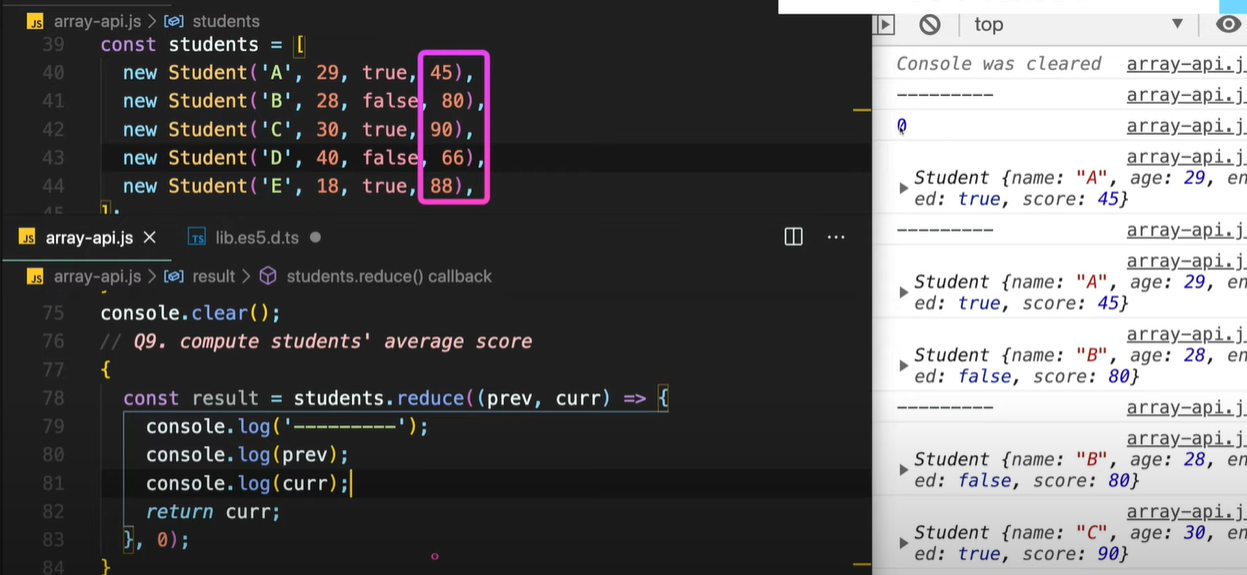
첫번째 curr.score와 두번째 prev값이 같은것을 알 수 있다. 그러므로 curr과 prev.score를 반복해서 더해주면, 총합계를 구할 수 있음!
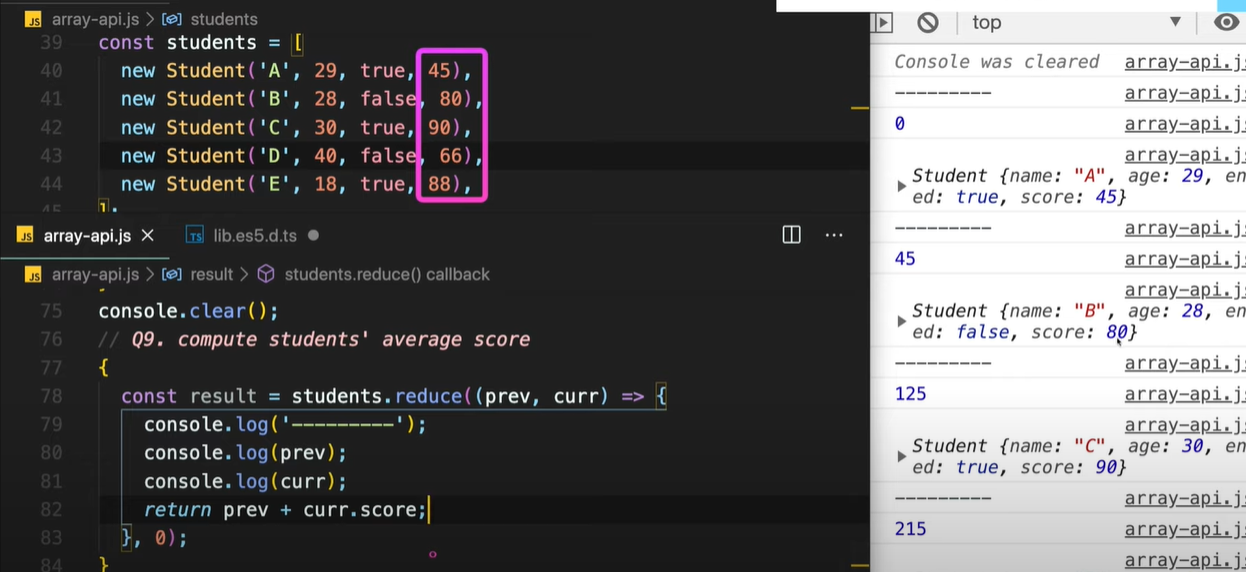
// Q9. compute students' average score
const result = students.reduce((prev,curr) => prev + curr.score, 0)
//배열하나하나를 돌면서 값을 누적할때 쓰임
console.log(result / students.length)10. array. sort() : 오름차순, 내림차순
Q10 sorted in ascending order
// result should be: '45, 66, 80, 88, 90'
{
const result = students
.map(student => student.score)
.sort((a,b) => b-a)//내림차순 a-b
.join();
console.log(result);
}+. 섞어쓰기
// Q10. make a string containing all the scores
// result should be: '45, 80, 90, 66, 88'
{
const result = students
.map((student) => student.score)
.filter((score) => score >= 50)
.join();
console.log(result);
}- 로직도 더 쉽게 잘 볼 수 있음! 깔~끔!
