DBMS Tutorial for Beginners: Build a Strong Database Foundation
In today’s digital world, data is the backbone of every organization. From social media platforms and e-commerce sites to banking systems and healthcare records, data drives all major decisions and operations. Managing this massive amount of data efficiently and securely is where a Database Management System (DBMS) plays a crucial role.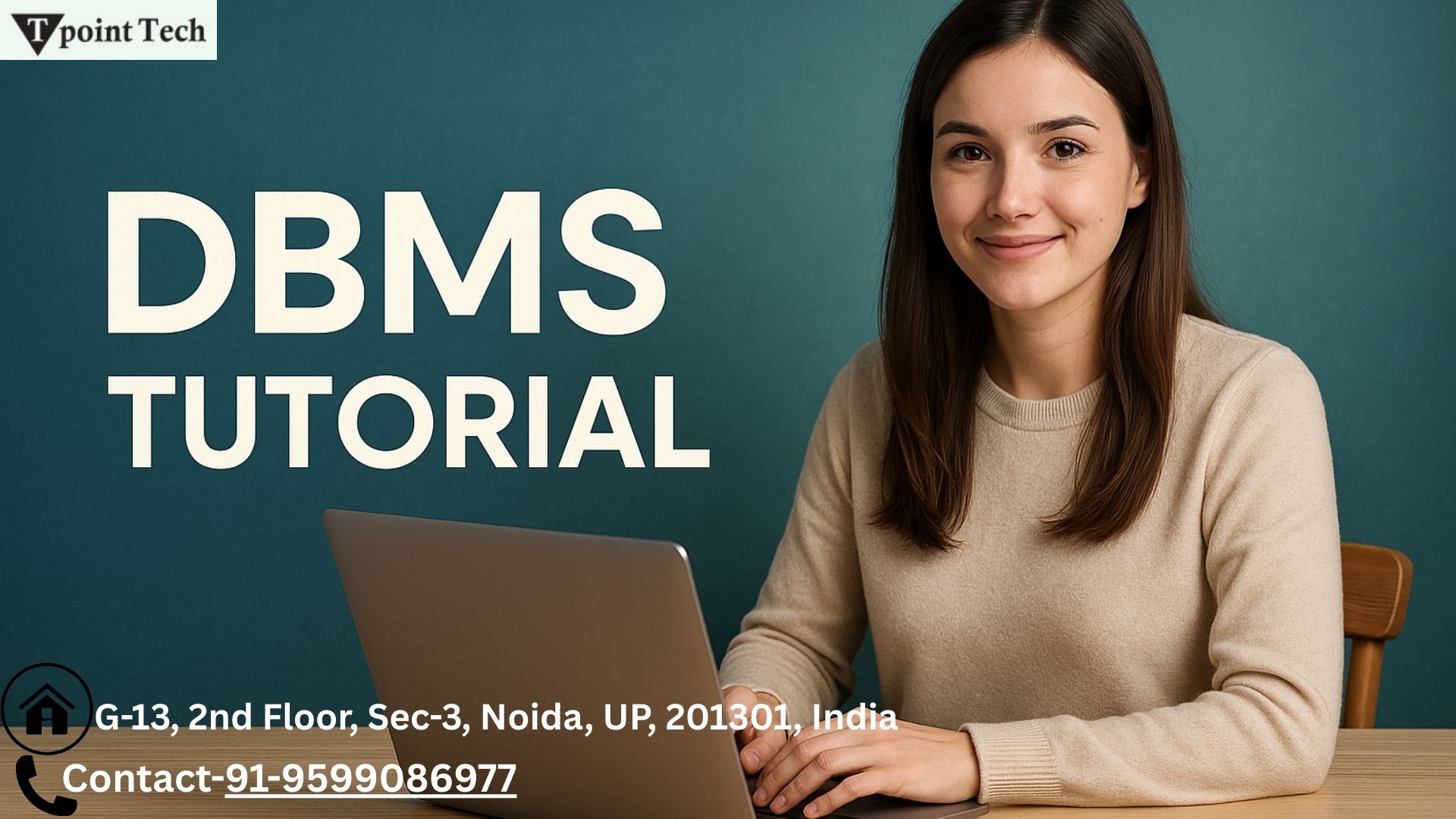
If you’re a beginner eager to understand how databases work and how you can manage data like a pro, this tutorial will help you build a solid foundation in DBMS.
What is DBMS?
A Database Management System (DBMS) is software designed to store, organize, and manage data systematically. It acts as a bridge between the user and the database, allowing easy access, manipulation, and retrieval of data.
In simpler terms, imagine DBMS as a library where books (data) are arranged in an organized manner, and the librarian (DBMS) helps you find and manage those books efficiently.
Why Do We Need a DBMS?
Before DBMS, data was stored in files (known as the file-based system). This method had several problems, such as:
- Data redundancy: The same data stored in multiple places.
- Inconsistency: Updates in one file didn’t reflect in others.
- Security issues: Difficult to control unauthorized access.
- Data isolation: Retrieving combined information was complex.
DBMS solves these problems by offering features like data centralization, security, integrity, and easy data sharing.
Types of DBMS
DBMS can be categorized based on how data is structured and managed:
-
Hierarchical DBMS:
Data is organized in a tree-like structure (parent-child relationship). Example: IBM’s IMS. -
Network DBMS:
Data is represented as a graph, allowing multiple relationships. Example: Integrated Data Store (IDS). -
Relational DBMS (RDBMS):
Data is stored in tables (rows and columns). It’s the most popular type, used in MySQL, Oracle, and SQL Server. -
Object-Oriented DBMS (OODBMS):
Data is stored in objects, similar to how it’s represented in object-oriented programming languages like Java or C++.
Among these, RDBMS is the most widely used today.
Key Components of DBMS
A DBMS consists of several components that work together to handle data efficiently:
- Database: The collection of organized data.
- Database Engine: Manages data storage, retrieval, and manipulation.
- Database Schema: Defines the structure of the data.
- Query Processor: Interprets and executes database queries.
- Database Administrator (DBA): Responsible for managing and maintaining the database system.
Functions of DBMS
DBMS provides several key functions:
- Data Storage Management: Efficiently stores data in databases.
- Data Retrieval: Allows users to query and extract specific data.
- Data Integrity Management: Ensures accuracy and consistency of data.
- Data Security: Protects data from unauthorized access.
- Backup and Recovery: Restores data in case of failure.
- Concurrency Control: Allows multiple users to access data simultaneously without conflict.
DBMS Architecture
DBMS architecture defines how data flows between users and the database. There are mainly three types:
-
1-Tier Architecture:
The database and the user interface are on the same machine (used in small applications). -
2-Tier Architecture:
The application (client) communicates directly with the database server. Example: Developer tools like MS Access. -
3-Tier Architecture:
Includes a client, application server, and database server. This structure enhances security and scalability.
Popular DBMS Software
Here are some of the most popular DBMS systems used across industries:
- MySQL – Open-source and widely used for web applications.
- Oracle Database – Enterprise-level solution with powerful features.
- Microsoft SQL Server – Used in Windows-based systems.
- PostgreSQL – Open-source and highly extensible.
- MongoDB – A NoSQL database for unstructured data.
Advantages of DBMS
- Data Security: Centralized control prevents unauthorized access.
- Data Integrity: Maintains accuracy across the database.
- Reduced Redundancy: Avoids duplicate data storage.
- Efficient Data Access: Query languages like SQL make data retrieval simple.
- Backup and Recovery: Automated data protection and recovery.
- Multi-User Environment: Supports concurrent data usage.
Disadvantages of DBMS
While DBMS offers many benefits, it also has a few drawbacks:
- Cost: Some DBMS software and hardware requirements are expensive.
- Complexity: Managing large databases requires skilled professionals.
- Performance: For very small applications, DBMS may be slower than file-based systems.
DBMS vs RDBMS
| Feature | DBMS | RDBMS |
|---|---|---|
| Data Storage | Files | Tables |
| Data Relationship | Not maintained | Maintained through keys |
| Normalization | Not supported | Supported |
| Data Redundancy | High | Low |
| Example | XML, File System | MySQL, Oracle |
Basic SQL Commands
Most DBMSs use SQL (Structured Query Language) to interact with the database.
Here are a few basic SQL commands you should know:
- CREATE DATABASE dbname; – Creates a new database.
- CREATE TABLE tablename (...); – Creates a new table.
- INSERT INTO tablename VALUES (...); – Adds new records.
- SELECT * FROM tablename; – Retrieves all data from a table.
- UPDATE tablename SET column=value WHERE condition; – Updates existing data.
- DELETE FROM tablename WHERE condition; – Removes specific records.
Conclusion
A Database Management System (DBMS) is the heart of modern data-driven applications. It helps organizations manage large volumes of data efficiently, securely, and accurately. By understanding the fundamentals of DBMS—its architecture, types, and SQL commands—you build a strong foundation for careers in data science, web development, or software engineering.
If you’re just starting, begin with MySQL or PostgreSQL, learn basic SQL queries, and experiment with small projects. With consistent practice, you’ll soon master the art of managing and organizing data effectively.click here:DBMS Tutorial
