Echo vs Print: Which One Should You Use in PHP?
When you start learning PHP, one of the first things you’ll encounter is the need to output data to the screen. Whether you're displaying text, variables, or HTML content, PHP offers two popular statements to handle this — echo and print.
At first glance, they might seem identical since both are used to output data. However, subtle differences between them can impact how you write and structure your code. In this blog, we’ll explore the differences, similarities, performance factors, and best practices to help you decide when to use echo and when to use print.
1. Introduction to Echo and Print
Both echo and print are language constructs in PHP. This means they are not actual functions, so you don’t need to use parentheses when calling them. They are used primarily to display text, HTML markup, or variable values to the web browser.
Example using echo:
<?php
echo "Hello, World!";
?> Example using print:
<?php
print "Hello, World!";
?>Both examples will produce the same output:
Hello, World!2. Syntax Difference
The syntax of both constructs is almost identical, but there are slight variations:
Echo Syntax:
echo expression1, expression2, expression3;echo can take multiple parameters separated by commas.
Print Syntax:
print(expression);print can only take one argument at a time. If you try to use multiple arguments, PHP will throw an error.
Example:
<?php
echo "Hello ", "World", "!"; // Works fine
print "Hello ", "World"; // Causes an error
?>Key takeaway:
Use echo when you want to output multiple strings at once.
3. Return Value Difference
This is one of the most important distinctions between echo and print.
echodoes not return any value.printreturns 1, so it can be used in expressions.
Example:
<?php
$val = print "PHP"; // Outputs "PHP"
echo $val; // Outputs "1"
?>Here, print first outputs “PHP”, then returns 1, which is displayed by echo.
Why does this matter?
If you ever need to use an output statement in a conditional expression, you can use print since it returns a value.
Example:
<?php
if (print "Hello") {
echo " - Print returned true!";
}
?>Output:
Hello - Print returned true!4. Performance Comparison
When it comes to speed, both echo and print are almost identical in performance.
Technically, echo might be slightly faster because it doesn’t return a value, but the difference is so minimal that it’s practically unnoticeable in real-world applications.
If performance is your concern, there’s no measurable advantage to choosing one over the other. Focus on readability and coding style instead.
5. Using Parentheses
Even though echo and print are not functions, you can use parentheses with them — but there’s a catch.
Valid examples:
echo("Hello World");
print("Hello World");Both work perfectly fine.
Invalid example:
echo("Hello", "World"); // Error: Cannot use multiple parameters with parenthesesThis is because when parentheses are used, PHP interprets the statement differently.
So, if you’re using multiple parameters, avoid parentheses with echo.
6. Practical Examples
Let’s see a few use cases to understand where each might be more suitable.
Example 1: Outputting Multiple Variables
<?php
$name = "John";
$age = 25;
echo "Name: ", $name, " | Age: ", $age;
?>Here, echo is more convenient since it handles multiple arguments easily.
Example 2: Conditional Expression
<?php
$status = print "Processing... ";
if ($status == 1) {
echo "Done!";
}
?>Since print returns 1, it fits naturally into the conditional check.
7. Common Misconceptions
-
Myth:
echoandprintare functions.
Fact: They are language constructs. -
Myth:
printis faster because it returns a value.
Fact:echois slightly faster, but the difference is negligible. -
Myth: You can use multiple arguments with both.
Fact: Onlyechosupports multiple parameters.
8. When to Use Echo vs Print
Here’s a simple guide:
| Scenario | Recommended Statement | Reason |
|---|---|---|
| Output multiple strings | echo | Supports multiple parameters |
| Use inside an expression | print | Returns a value |
| Quick text output | echo | Cleaner and shorter |
| Conditional logic output | print | Can return a value for checks |
| Performance-critical code | Either | Negligible difference |
Pro Tip:
If you’re working on large-scale PHP projects or frameworks, consistency matters. Stick to one output method throughout your codebase — most developers prefer echo for simplicity.
9. Summary
Both echo and print serve the same primary purpose — to output data. The key differences can be summarized as follows:
| Feature | echo | |
|---|---|---|
| Return value | No | Returns 1 |
| Multiple parameters | Yes | No |
| Type | Language construct | Language construct |
| Speed | Slightly faster | Slightly slower |
| Use in expressions | No | Yes |
In practical terms, you can use either echo or print interchangeably for most cases. However, understanding their subtle differences helps you write cleaner, more efficient, and maintainable PHP code.
10. Conclusion
In the end, the choice between echo and print depends on your coding style and specific needs.
If you want simple, faster output, go with echo.
If you need to use the output statement inside an expression or condition, choose print.
Both are essential tools in your PHP toolkit — and knowing when to use each one makes you a more confident PHP developer.
Final Tip:
Next time you write PHP code, experiment with both echo and print.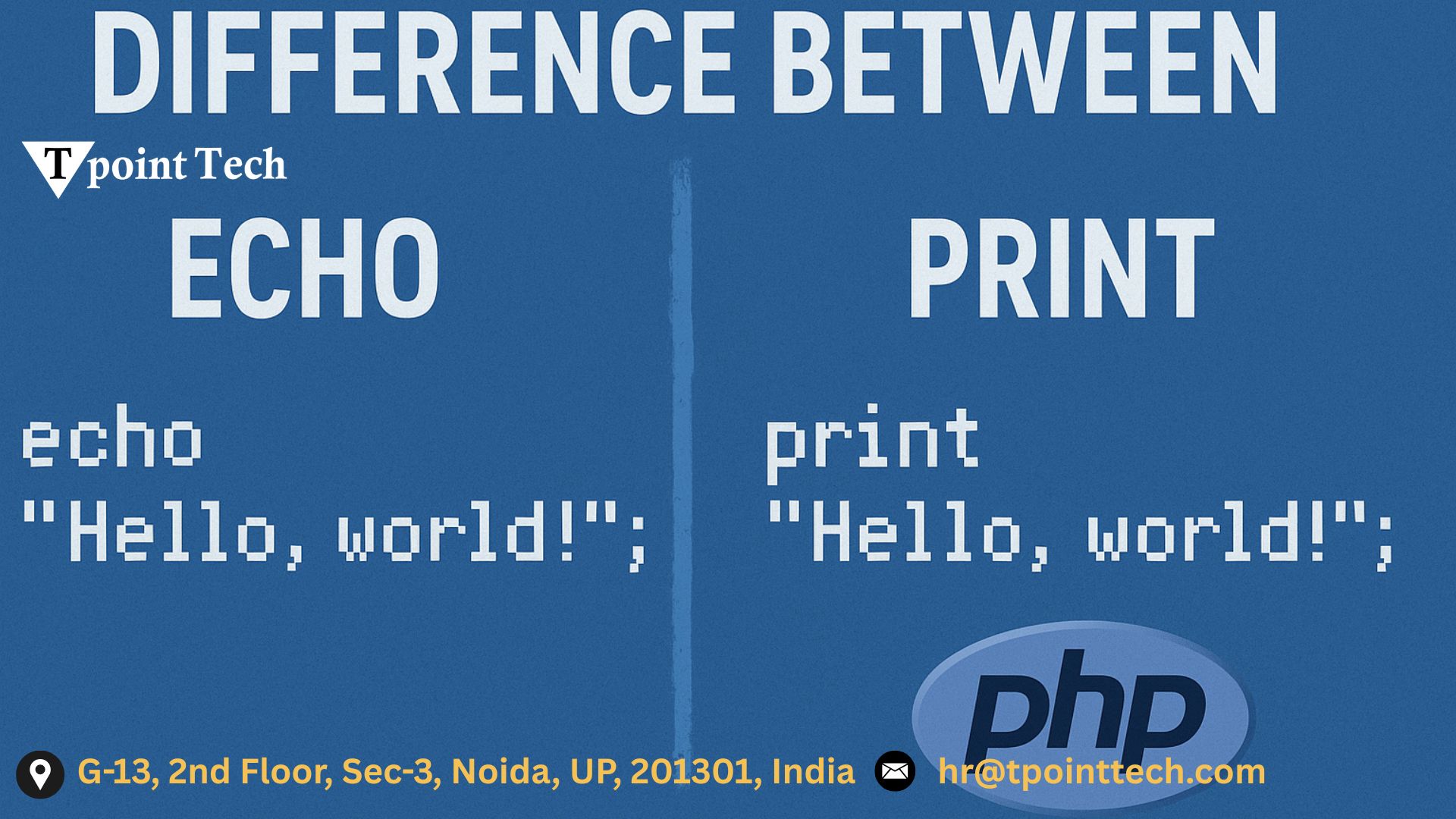
Understanding the difference firsthand will strengthen your PHP fundamentals and improve your coding precision.
