Postman Tutorial: A Beginner's Guide to API Testing
In today’s world of web and mobile applications, APIs (Application Programming Interfaces) are the backbone of communication between different systems. They allow applications to exchange data and functionality efficiently. Testing these APIs is crucial to ensure they work correctly and provide reliable results. One of the most popular tools for API testing is Postman, a user-friendly platform that simplifies sending requests, inspecting responses, and automating tests. In this tutorial, we’ll guide beginners step by step to master API testing using Postman
What is Postman?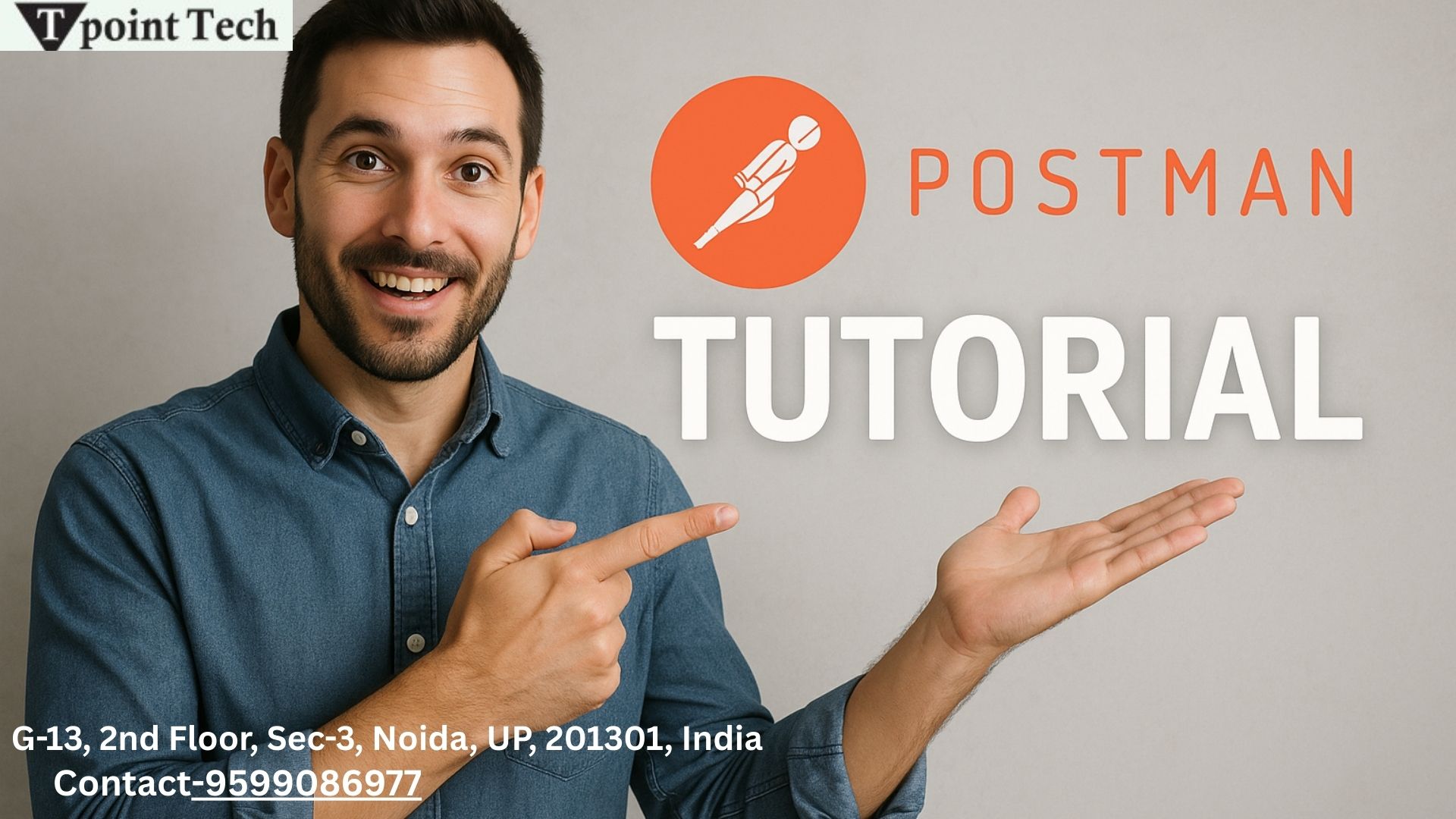
Postman is a comprehensive API development and testing tool that allows developers to design, test, and document APIs without writing extensive code. Postman supports REST, SOAP, and GraphQL APIs, making it suitable for a wide range of applications. Its intuitive interface makes it easier for beginners to start testing APIs and understanding how web services interact.
Why Postman is Popular
There are several reasons why Postman is widely used:
- Ease of Use – The graphical interface allows you to send requests and view responses without writing scripts.
- Cross-Platform – Postman works on Windows, macOS, Linux, and as a web application.
- Automation – Postman provides scripting and testing capabilities to automate API tests.
- Collaboration – Teams can share collections, environments, and test results easily.
- Documentation – Postman automatically generates API documentation, simplifying project communication.
Getting Started with Postman
To get started, download Postman from the official website or use the web version. Once installed, you can create a free account to save your collections and environment variables. Familiarizing yourself with the Postman interface is the first step:
- Request Builder – Send HTTP requests (GET, POST, PUT, DELETE, etc.).
- Collections – Organize related API requests for easy management.
- Environment Variables – Store API URLs, keys, or tokens for reusability.
- Console – Debug requests and view detailed logs.
Making Your First API Request
Let’s start by making a simple GET request using Postman:
- Open Postman and click New → Request.
- Name your request, e.g., “Get Users,” and save it in a collection.
- Set the method to GET and enter the URL:
https://jsonplaceholder.typicode.com/users- Click Send.
You will see a JSON response with user data. Postman formats the response, making it easy to read and understand.
Sending a POST Request
POST requests are used to create new resources on the server. For example:
- Create a new request in Postman.
- Set the method to POST and enter the URL:
https://jsonplaceholder.typicode.com/posts- Go to the Body tab, select raw → JSON, and enter the data:
{
"title": "Postman Tutorial",
"body": "Learning API testing step by step",
"userId": 1
}- Click Send.
You will receive a response containing the newly created post with an assigned ID.
Using Headers and Authentication
Some APIs require headers or authentication tokens. Postman makes this process simple:
- Headers – Add key-value pairs in the Headers tab, e.g.,
Content-Type: application/json. - Authentication – Use the Authorization tab to enter credentials like API keys, Bearer tokens, or Basic Auth.
This ensures that secured APIs can be tested without writing additional code.
Collections and Environments
Organizing requests is crucial for managing multiple APIs:
- Collections – Group related API requests together, such as all user-related endpoints.
- Environment Variables – Store reusable values like
{{base_url}}or{{api_key}}.
Example:
base_url = https://jsonplaceholder.typicode.comThen use {{base_url}}/users in requests to make your tests more flexible and maintainable.
Writing Automated Tests
Postman allows you to write tests using JavaScript. For example:
pm.test("Status code is 200", function () {
pm.response.to.have.status(200);
});
pm.test("Response contains user data", function () {
var jsonData = pm.response.json();
pm.expect(jsonData[0]).to.have.property("name");
});These tests run automatically after sending requests and ensure your API behaves as expected.
Exporting and Sharing
Postman allows exporting collections and environments as JSON files. This is useful for team collaboration or sharing with stakeholders. Additionally, Postman Workspaces enable real-time collaboration for remote teams.
Best Practices for Beginners
- Start with public APIs like
jsonplaceholderto practice. - Organize requests in collections for better management.
- Use environment variables instead of hardcoding values.
- Write simple tests first and gradually explore advanced features like pre-request scripts, monitors, and automated workflows.
- Explore Postman’s Learning Center for tutorials and documentation.
Conclusion
Postman is a powerful and beginner-friendly tool for API testing. By understanding its interface, sending requests, handling authentication, organizing collections, and writing tests, you can become proficient in API testing quickly. Whether you’re developing web applications, mobile apps, or microservices, Postman ensures that your APIs are reliable, efficient, and well-documented. Start experimenting with Postman today to enhance your API development and testing skills.링크텍스트Postman is a powerful and beginner-friendly tool for API testing. By understanding its interface, sending requests, handling authentication, organizing collections, and writing tests, you can quickly become proficient in API testing. Whether you're developing web applications, mobile apps, or microservices, Postman ensures your APIs are reliable, efficient, and well-documented. Start experimenting with Postman today to enhance your API development and testing skills. Postman Tutorial
