response.jsp
<%@ page language="java" contentType="text/html; charset=UTF-8"%>
<%@ taglib prefix="c" uri="http://java.sun.com/jsp/jstl/core" %>
<!DOCTYPE html>
<html>
<head>
<title>response 내장 객체</title>
</head>
<body>
<%
//페이지를 이동하고 싶을때..
//설정한 URL 페이지로 강제 이동
response.sendRedirect("request03.jsp");
%>
</body>
</html>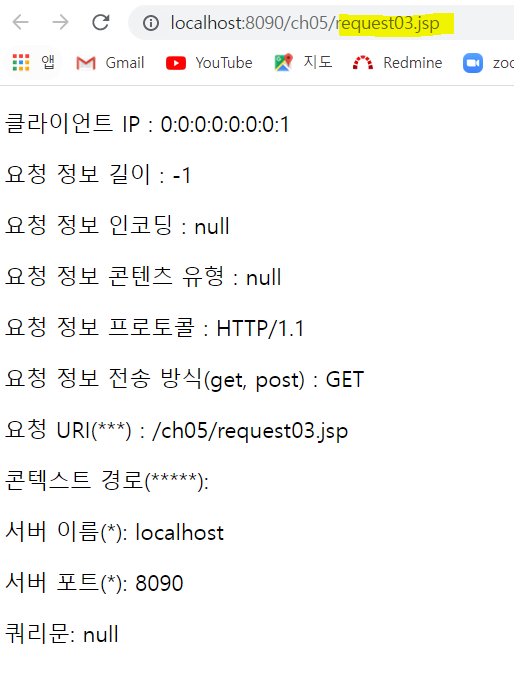
response01.jsp
<form method="post" action="response01_process.jsp">
<p>아이디: <input type="text" name="id"></p>
<p>비밀번호: <input type="text" name="pass"></p>
<p><input type="submit" value="전송"></p>
</form>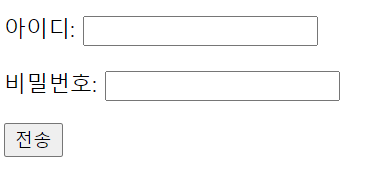
포워드 방식과 리다이렉트 방식의 차이는?
1) 포워드 방식 : 최초 요청 정보가 이동된 URL에서도 유효
- 왜? 이동할 URL로 요청 정보를 그대로 전달하는 것(인수인계)
2) 리다이렉트 방식 : 최초 요청 정보가 이동된 URL에서 유효하지 않음(사라짐)
- 왜? 새로운 요청을 생성
응답하기전에 새로운 요청을 보냄 그래서 새로운 요청정보를 출력하는것
response01_process.jsp
<%@ page language="java" contentType="text/html; charset=UTF-8"%>
<%@ taglib prefix="c" uri="http://java.sun.com/jsp/jstl/core" %>
<!DOCTYPE html>
<html>
<head>
<title>response 내장 객체</title>
</head>
<body>
<%
request.setCharacterEncoding("UTF-8");
String userId = request.getParameter("id");
String passWord = request.getParameter("pass");
if(userId.equals("admin")&&passWord.equals("1234")){
response.sendRedirect("response01_success.jsp");//보내는곳
}else{//관리자 로그인 실패 시..
%>
<%-- <jsp:forward page="response01_failed.jsp" />
<!-- 포워드로하면 페일드가 아니라 프로세스로 뜸!!! --> --%>
<%
response.sendRedirect("response01_failed.jsp");
}
%>
</body>
</html>response01_success.jsp / 로그인 성공시
<%@ page language="java" contentType="text/html; charset=UTF-8"%>
<%@ taglib prefix="c" uri="http://java.sun.com/jsp/jstl/core" %>
<!DOCTYPE html>
<html>
<head>
<title>response 내장 객체</title>
</head>
<body>
로그인 성공!
</body>
</html>forward로 했을때
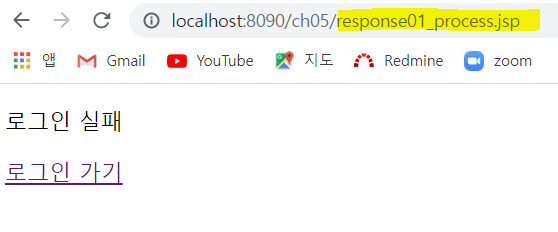
Redirect로 했을때
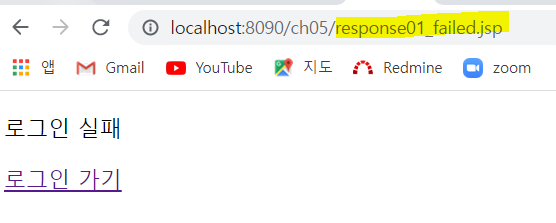
<%@ page language="java" contentType="text/html; charset=UTF-8"%>
<%@ taglib prefix="c" uri="http://java.sun.com/jsp/jstl/core" %>
<!DOCTYPE html>
<html>
<head>
<title>response 내장 객체</title>
</head>
<body>
<p>로그인 실패</p>
<p><a href="response01.jsp">로그인 가기</a></p>
</body>
</html>response02.jsp - 5초마다 새로고침되는 페이지
<%@ page import="java.util.Date"%>
<%@ page language="java" contentType="text/html; charset=UTF-8"%>
<%@ taglib prefix="c" uri="http://java.sun.com/jsp/jstl/core" %>
<!DOCTYPE html>
<html>
<head>
<title>response 내장 객체</title>
</head>
<body>
<p>이 페이지는 5초마다 새로고침 됩니다.</p>
<%
response.setIntHeader("Refresh", 5);
//헤더 이름 name에 value를 추가함
//response.addHeader("ContentType", "text/html;charset=UTF-8");
//설정한 헤더 이름 name에 날짜/시간을 설정(1L : long date(초))
//response.setDateHeader("date", 1L);
response.setCharacterEncoding("UTF-8");
response.setContentType("text/html;charset=UTF-8");
%>
<p><%=new Date()%></p>
<%-- contentType : <%=response.getHeader("ContentType")%><br />
date : <%=response.getHeader("date")%> --%>
</body>
</html>