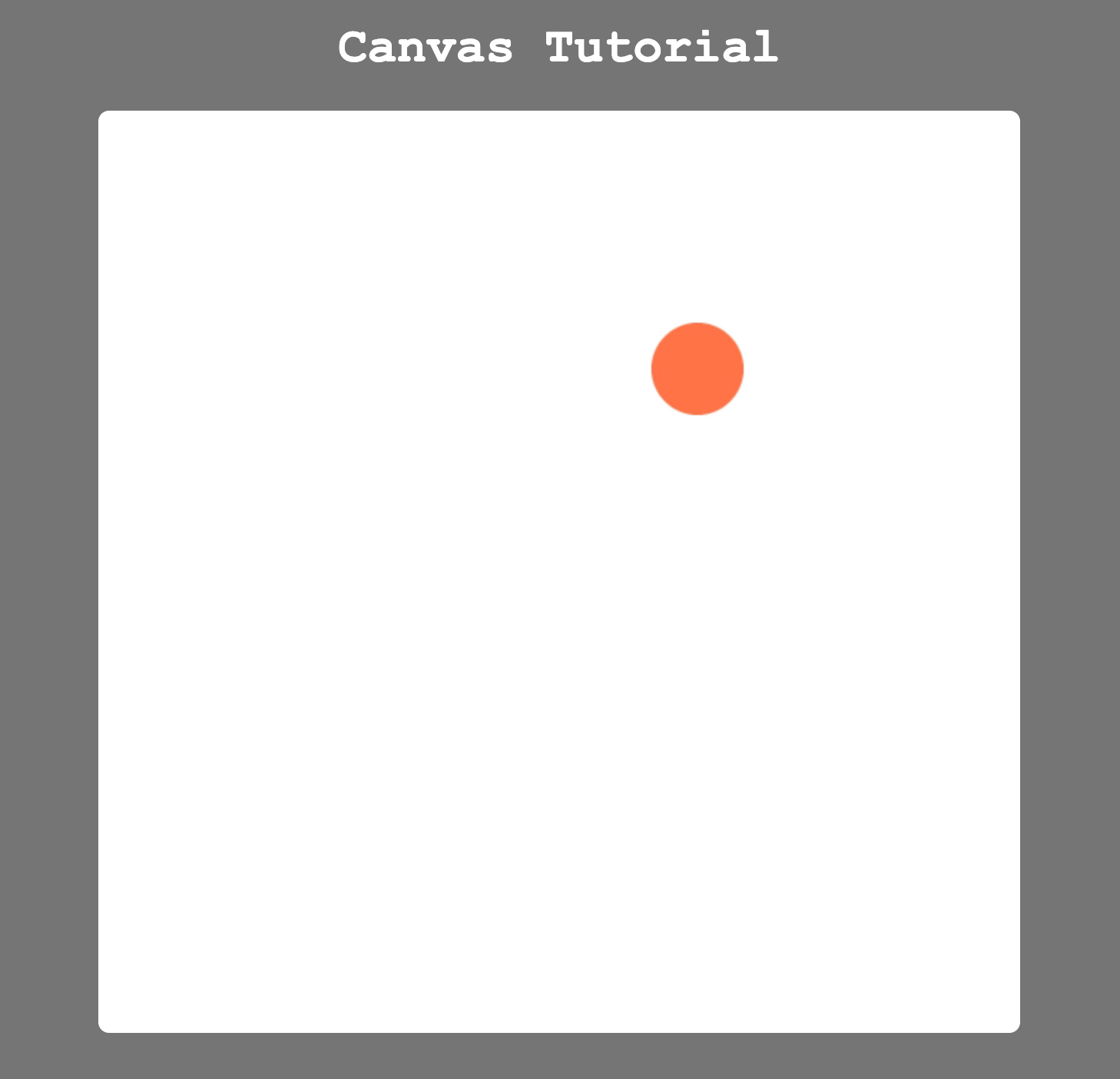
예제1: Bounce
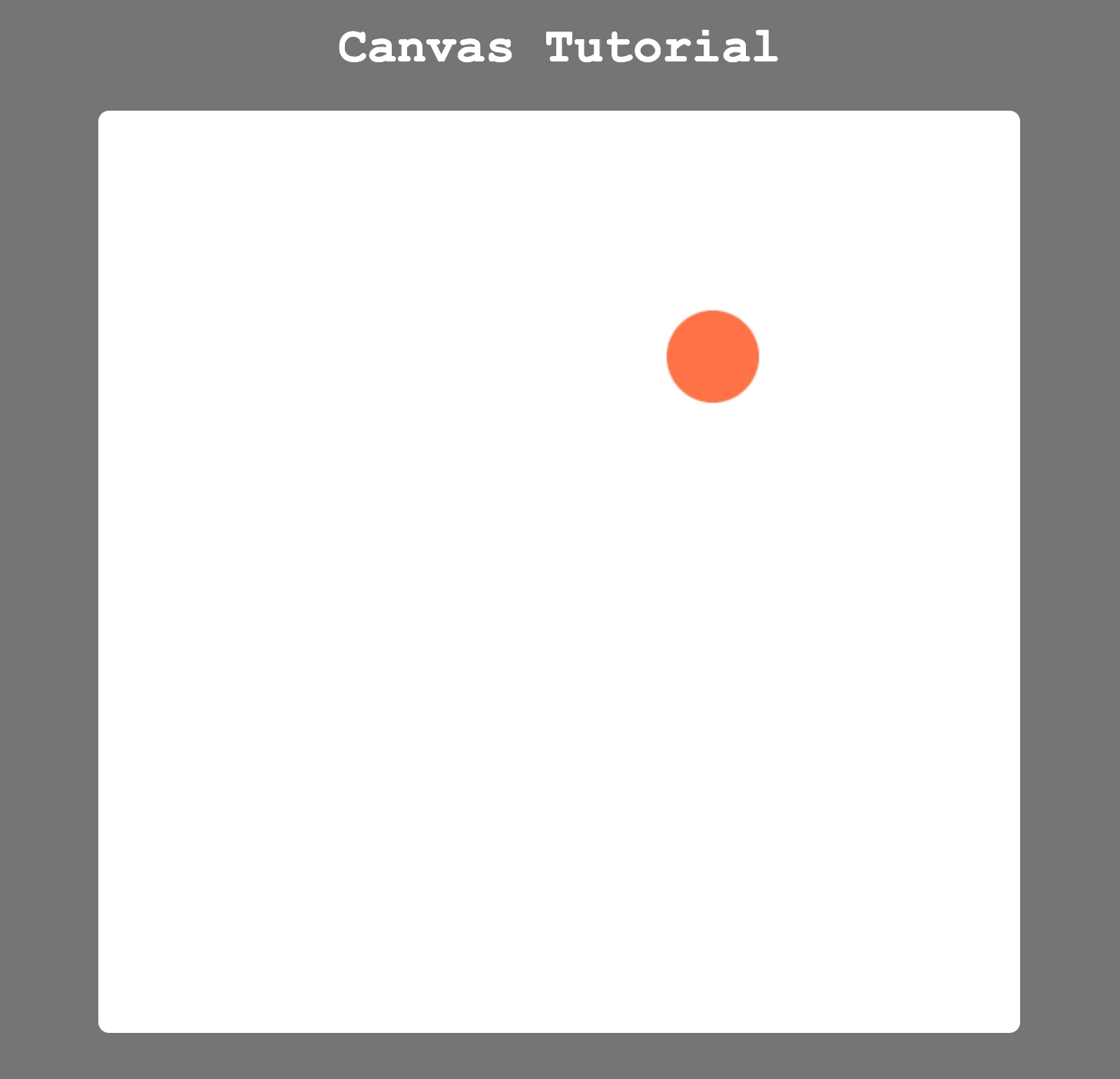
const canvas = document.querySelector('#canvas');
const ctx = canvas.getContext('2d');
const circle = {
x: 200,
y: 200,
size: 30,
dx: 5,
dy: 4,
};
const drawCircle = () => {
ctx.beginPath();
ctx.arc(circle.x, circle.y, 30, 0, Math.PI * 2);
ctx.fillStyle = 'coral';
ctx.fill();
};
const update = () => {
// (*) Clear canvas
ctx.clearRect(0, 0, canvas.width, canvas.height);
drawCircle();
// Change position
circle.x += circle.dx;
circle.y += circle.dy;
// Detect side walls
if (circle.x + circle.size > canvas.width || circle.x - circle.size < 0) {
circle.dx *= -1;
}
// Detect top and bottom walls
if (circle.y + circle.size > canvas.height || circle.y - circle.size < 0) {
circle.dy *= -1;
}
// Repaint canvas
requestAnimationFrame(update); // (*)
};
update();
예제2: Moving a character by keyboard
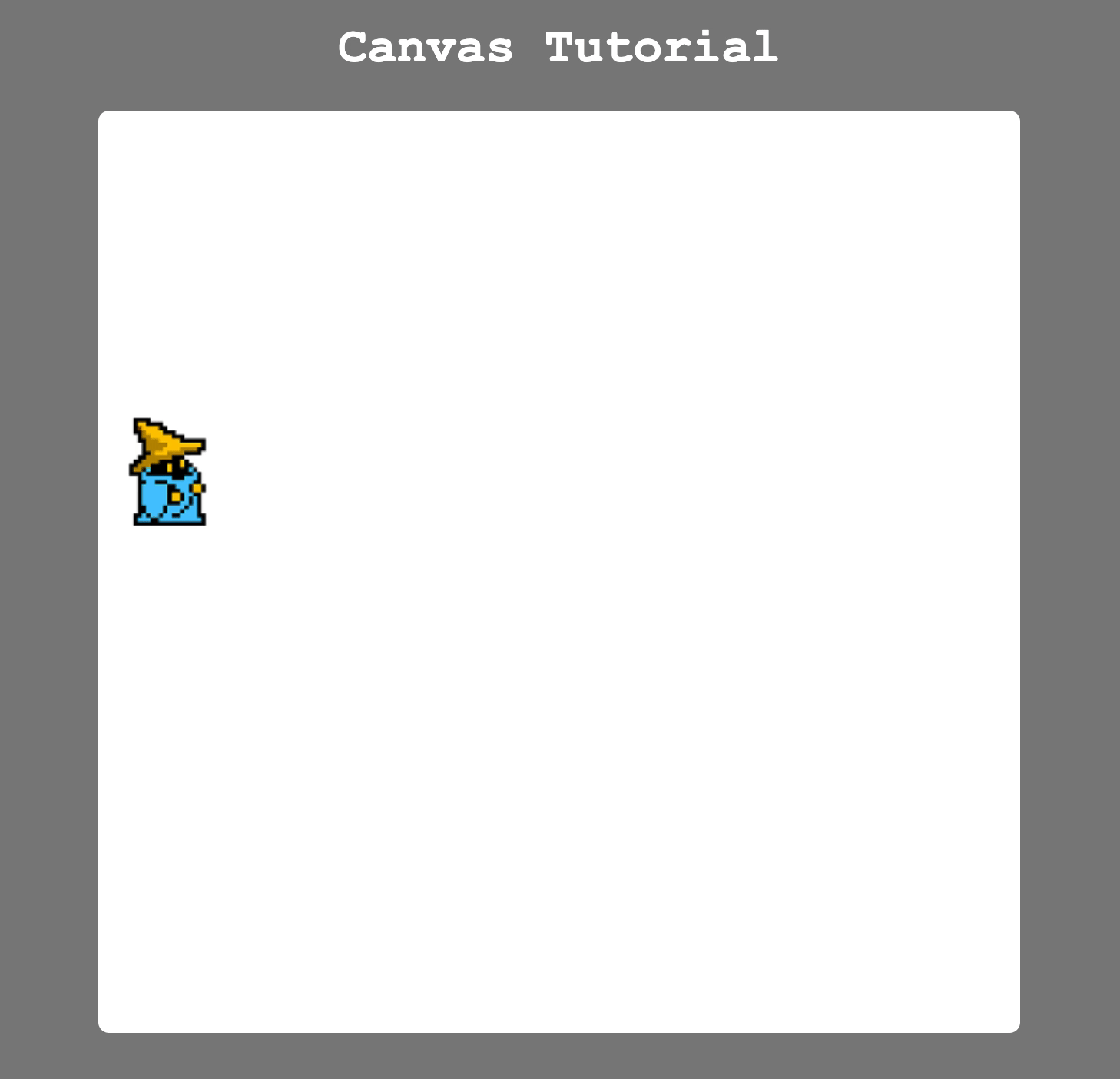
이미지에 애니메이션을 주고 싶다면,
ctx.drawImage(img, x, y, width, height)을 사용 한다.
const canvas = document.querySelector('#canvas');
const ctx = canvas.getContext('2d');
const img = document.getElementById('source');
const player = {
w: 50,
h: 70,
x: 20,
y: 200,
speed: 10,
dx: 0,
dy: 0,
};
const clear = () => {
ctx.clearRect(0, 0, canvas.width, canvas.height);
};
const drawPlayer = () => {
ctx.drawImage(img, player.x, player.y, player.w, player.h); // (*)
};
const detectWalls = () => {
// Left wall
if (player.x < 0) {
player.x = 0;
}
// Right Wall
if (player.x + player.w > canvas.width) {
player.x = canvas.width - player.w;
}
// Top wall
if (player.y < 0) {
player.y = 0;
}
// Bottom Wall
if (player.y + player.h > canvas.height) {
player.y = canvas.height - player.h;
}
};
const newPos = () => {
player.x += player.dx;
player.y += player.dy;
detectWalls();
};
const update = () => {
clear();
drawPlayer();
newPos();
requestAnimationFrame(update);
};
const moveRight = () => (player.dx = player.speed);
const moveLeft = () => (player.dx = -player.speed);
const moveUp = () => (player.dy = -player.speed);
const moveDown = () => (player.dy = player.speed);
const keyDown = e => {
if (e.key === 'ArrowRight' || e.key === 'Right') {
moveRight();
} else if (e.key === 'ArrowLeft' || e.key === 'Left') {
moveLeft();
} else if (e.key === 'ArrowUp' || e.key === 'Up') {
moveUp();
} else if (e.key === 'ArrowDown' || e.key === 'Down') {
moveDown();
}
};
const keyUp = e => {
if (
e.key === 'ArrowRight' ||
e.key === 'Right' ||
e.key === 'ArrowLeft' ||
e.key === 'Left' ||
e.key === 'ArrowUp' ||
e.key === 'Up' ||
e.key === 'ArrowDown' ||
e.key === 'Down'
) {
player.dx = 0;
player.dy = 0;
}
};
update();
document.addEventListener('keydown', keyDown);
document.addEventListener('keyup', keyUp);