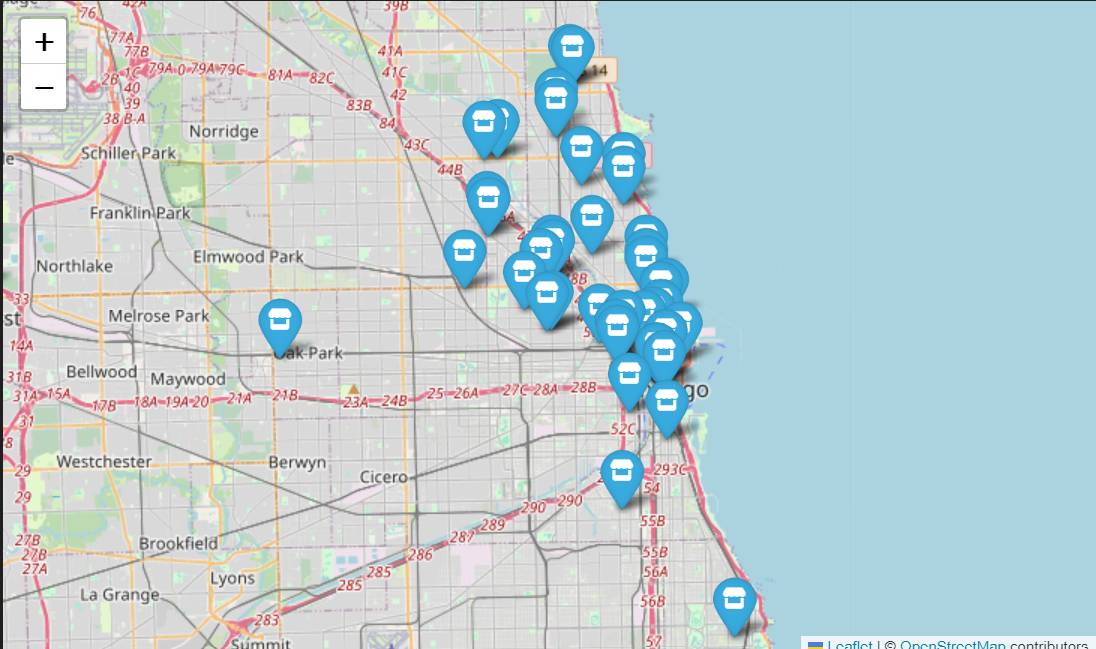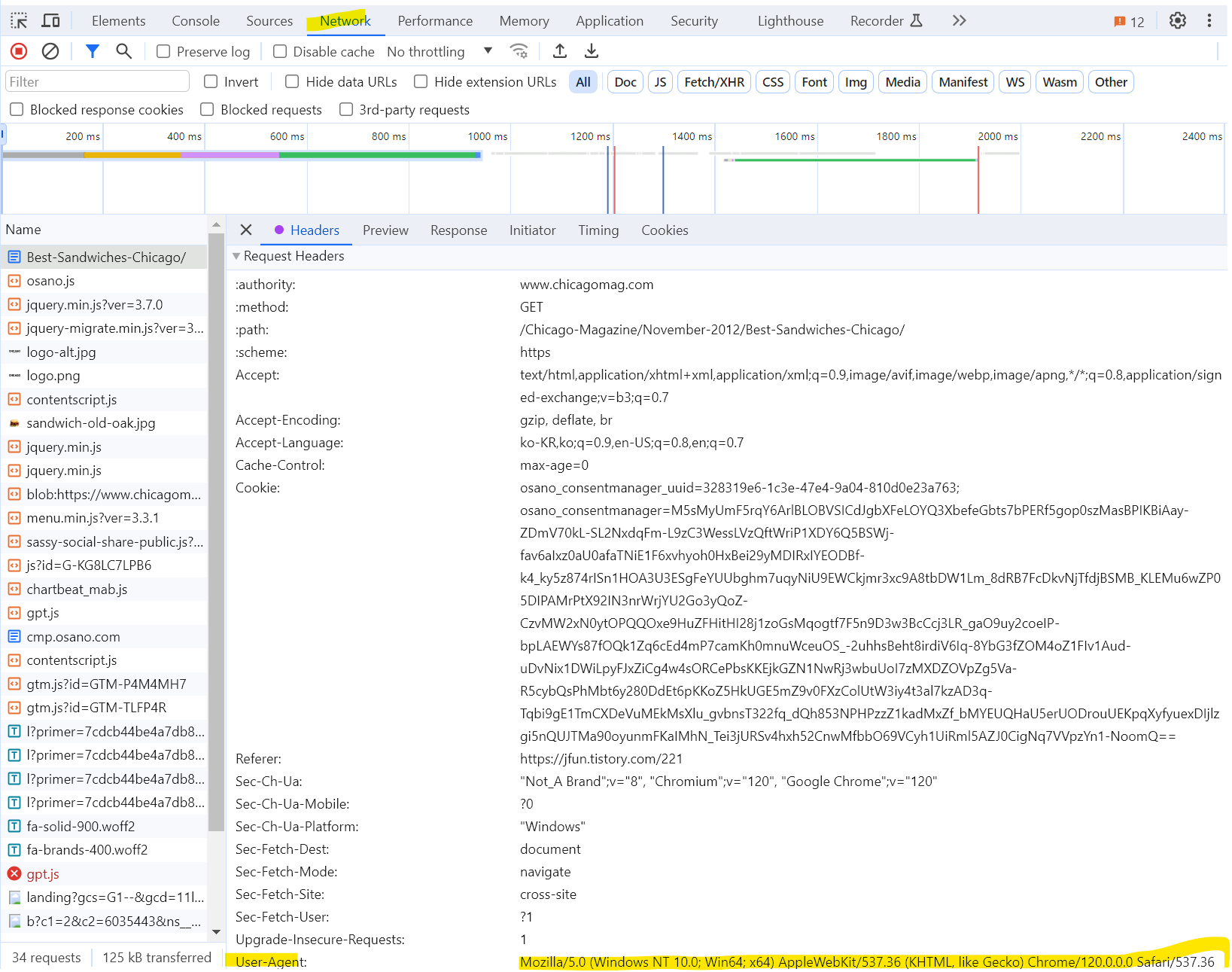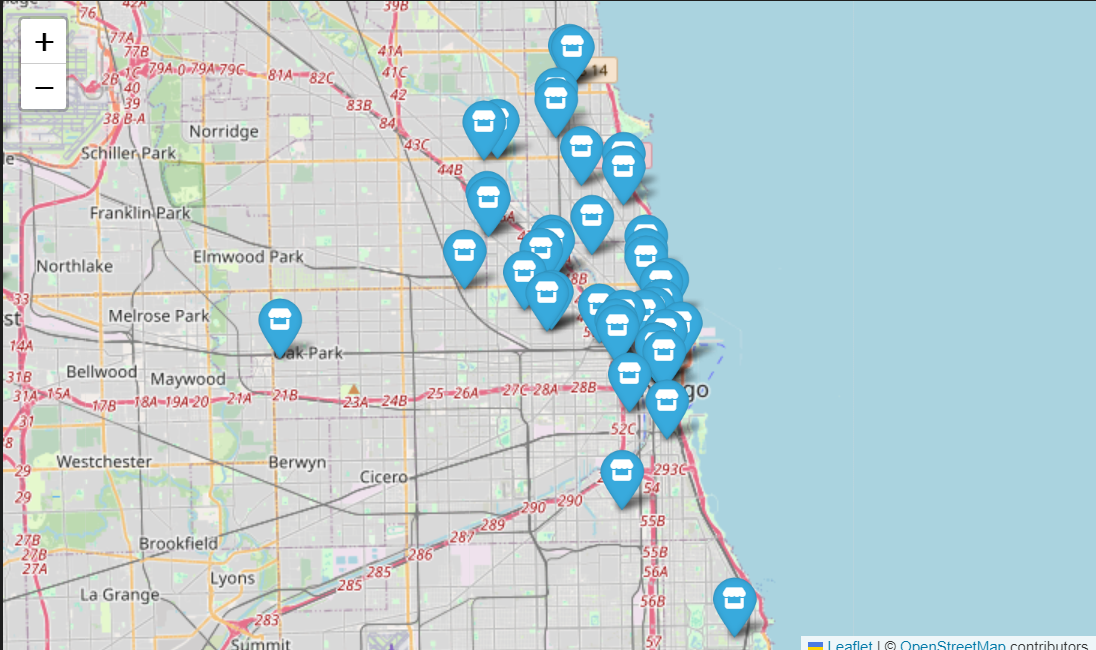
mini project
시카고 맛집페이지 분석
🌟 목표 | 시카고 맛집페이지 크롤링을 통한 분석
( 총 50개 페이지의 정보크롤링 )
🌟 크롤링 출처
1. 메인페이지 불러오기
from urllib.request import urlopen, Request
from bs4 import BeautifulSoup
url_base = "https://www.chicagomag.com"
url_sub = "/Chicago-Magazine/November-2012/Best-Sandwiches-Chicago/"
url = url_base + url_subresponse = urlopen(url)
response.status➡️ 404 error
간혹 페이지 크롤링이 막힐경우에는
개발자도구 -> network -> user-agent 내용확인 후
Request(url, headers = 로 해당값을 넣어주야한다.)
req = Request(url,headers={"User-Agent":"Mozilla/5.0 (Windows NT 10.0; Win64; x64) AppleWebKit/537.36 (KHTML, like Gecko) Chrome/120.0.0.0 Safari/537.36"})
response = urlopen(req)
response.status➡️ 200
🚩 결론
from urllib.request import urlopen, Request
from bs4 import BeautifulSoup
url_base = "https://www.chicagomag.com"
url_sub = "/Chicago-Magazine/November-2012/Best-Sandwiches-Chicago/"
url = url_base + url_sub
req = Request(url,headers={"User-Agent":"Mozilla/5.0 (Windows NT 10.0; Win64; x64) AppleWebKit/537.36 (KHTML, like Gecko) Chrome/120.0.0.0 Safari/537.36"})
response = urlopen(req)
soup = BeautifulSoup(response,"html.parser")2. 메인페이지 - 필요정보가져오기
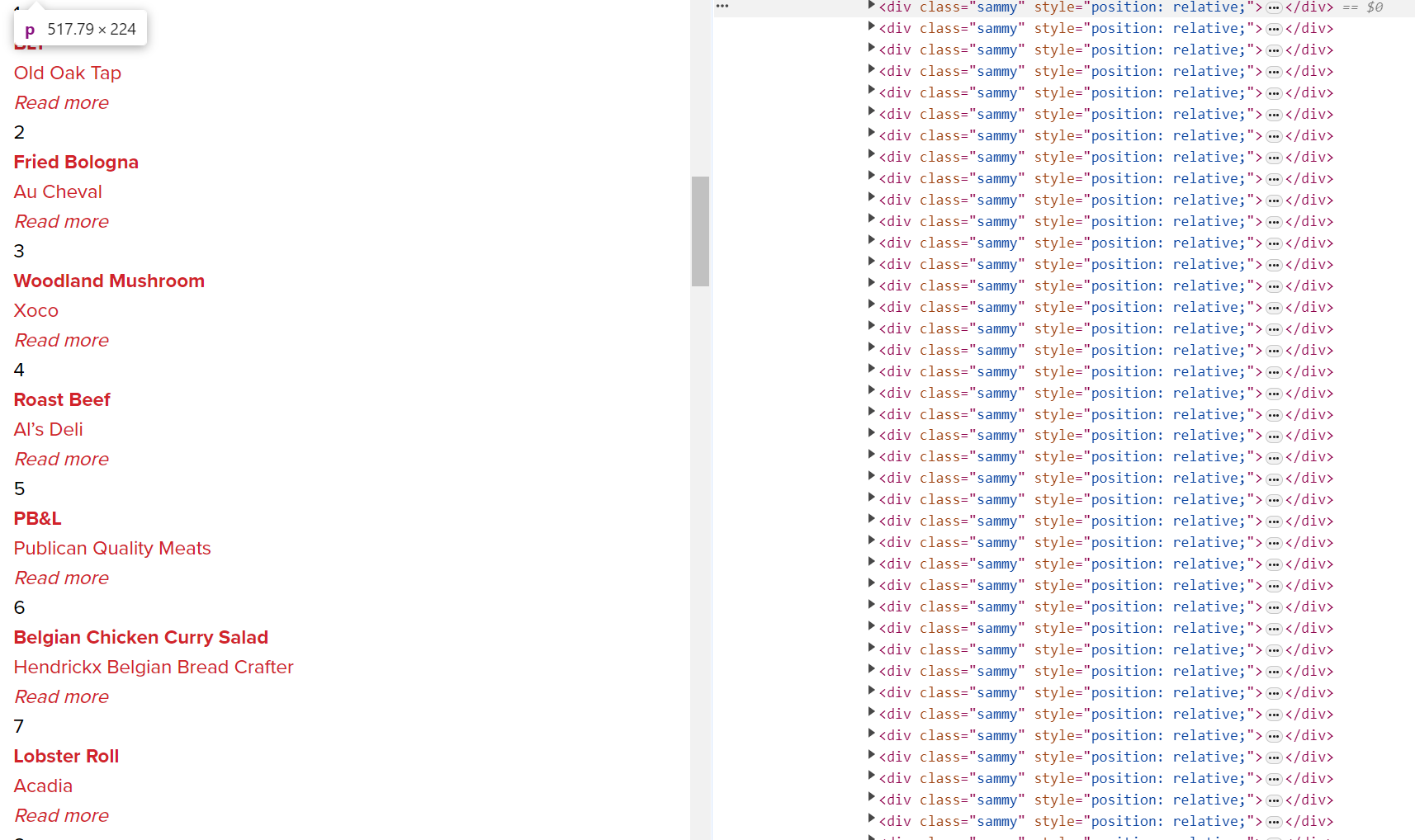
맛집 페이지 링크의 경우
div의 class sammy로 되어있으므로,
- rank 50 불러오기
rank = soup.find_all("div",class_ = "sammy")
orrank = soup.select(".sammy")
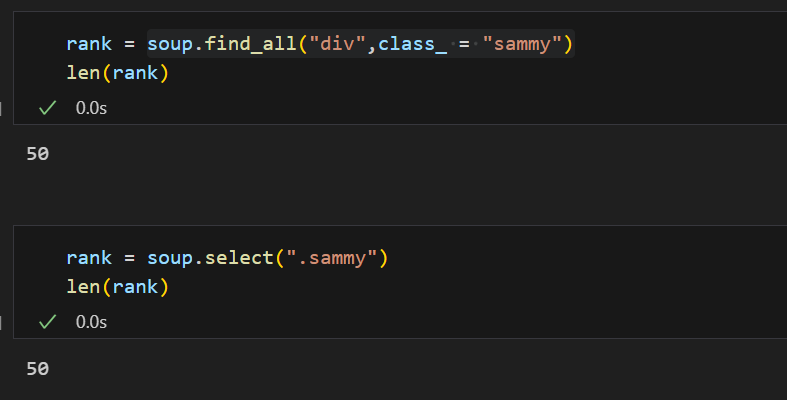
- sample test code
tmp_one = soup.find_all("div",class_ = "sammy")[0]
: 0번째 list 가져오기
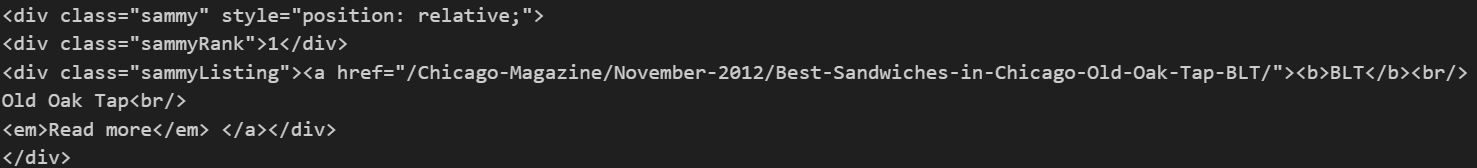
tmp_one.find(class_ = "sammyRank").get_text()
ortmp_one.select_one(".sammyRank").get_text()
: ranking 불러오기
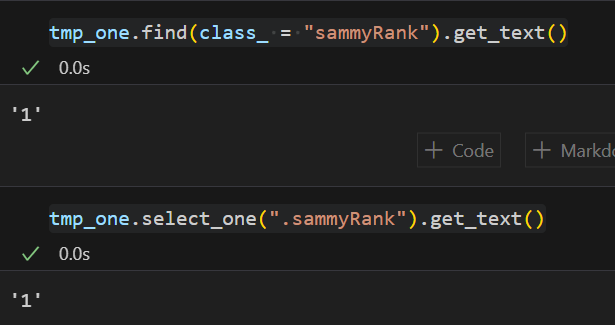
tmp_one.find("div",{"class":"sammyListing"}).get_text().split("\n")
ortmp_one.select_one(".sammyListing").get_text().split("\n")
: 가게정보 , 메뉴이름 불러오고 text 나누기
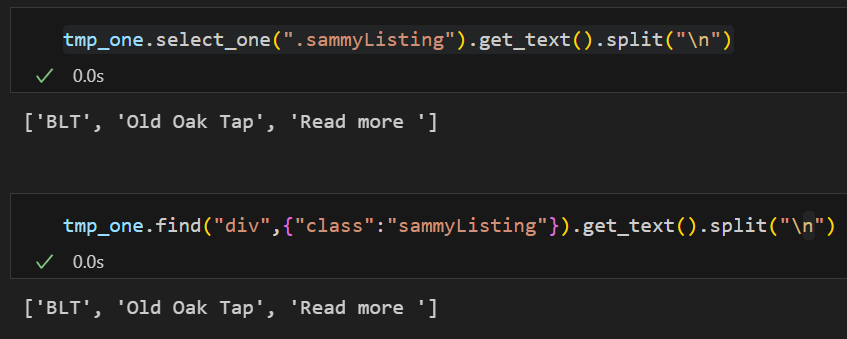
tmp_one.find("a")["href"]
ortmp_one.select_one("a").get("href")
: 링크 불러오기
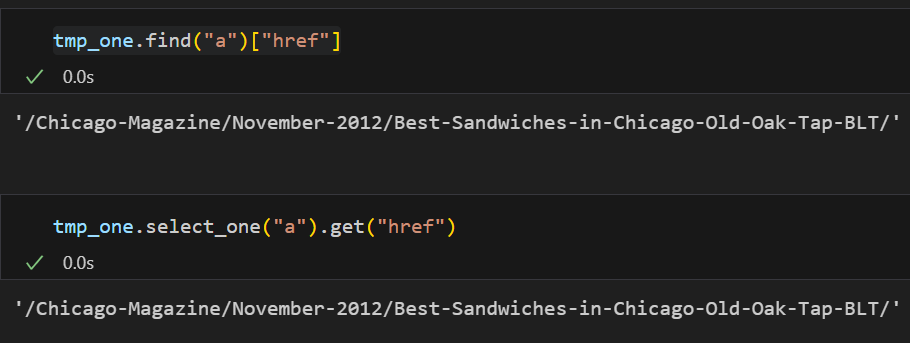
- for문으로 데이터담기
from urllib.parse import urljoin
url_base = "https://www.chicagomag.com"
rank = []
main_menu = []
store_name = []
url_add = []
list_soup = soup.find_all("div", class_= "sammy") # soup.select(".sammy")
for item in list_soup :
rank.append(item.find("div", class_ = "sammyRank").get_text()),
main_menu.append(item.find("div", class_ = "sammyListing").get_text().split("\n")[0]),
store_name.append(item.find("div", class_ = "sammyListing").get_text().split("\n")[1])
url_add.append(urljoin(url_base,item.find("a")["href"]))- pandas변환 후 excel로 보내기
import pandas as pd
data = {
"Rank" : rank,
"Menu" : main_menu,
"Store" : store_name,
"URL" : url_add
}
df = pd.DataFrame(data, columns=("Rank","Store","Menu","URL"))
df.to_csv("./03. best_sandwiches_list_chicago.csv",sep=",", encoding="utf-8")3. 세부페이지 - 필요정보 가져오기
세부페이지의 HTML을 불러온 후 가격, 주소 정보 가져오기
- URL컬럼 test code
req = Request(df["URL"][0], headers={"User-Agent":"Mozilla/5.0 (Windows NT 10.0; Win64; x64) AppleWebKit/537.36 (KHTML, like Gecko) Chrome/120.0.0.0 Safari/537.36"})
response = urlopen(req)
soup_tmp = BeautifulSoup(response,"html.parser")
print(soup_tmp.prettify()): 세부페이지 HTML 가져오기
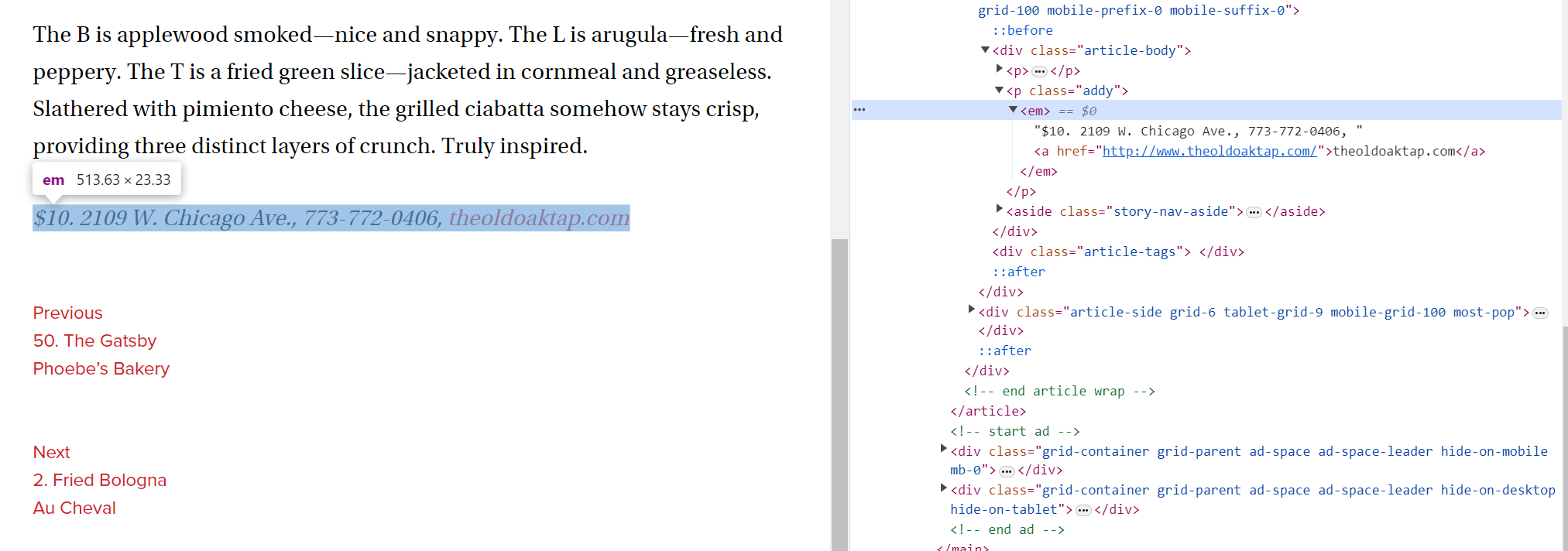
: p의 addy 클래스 확인
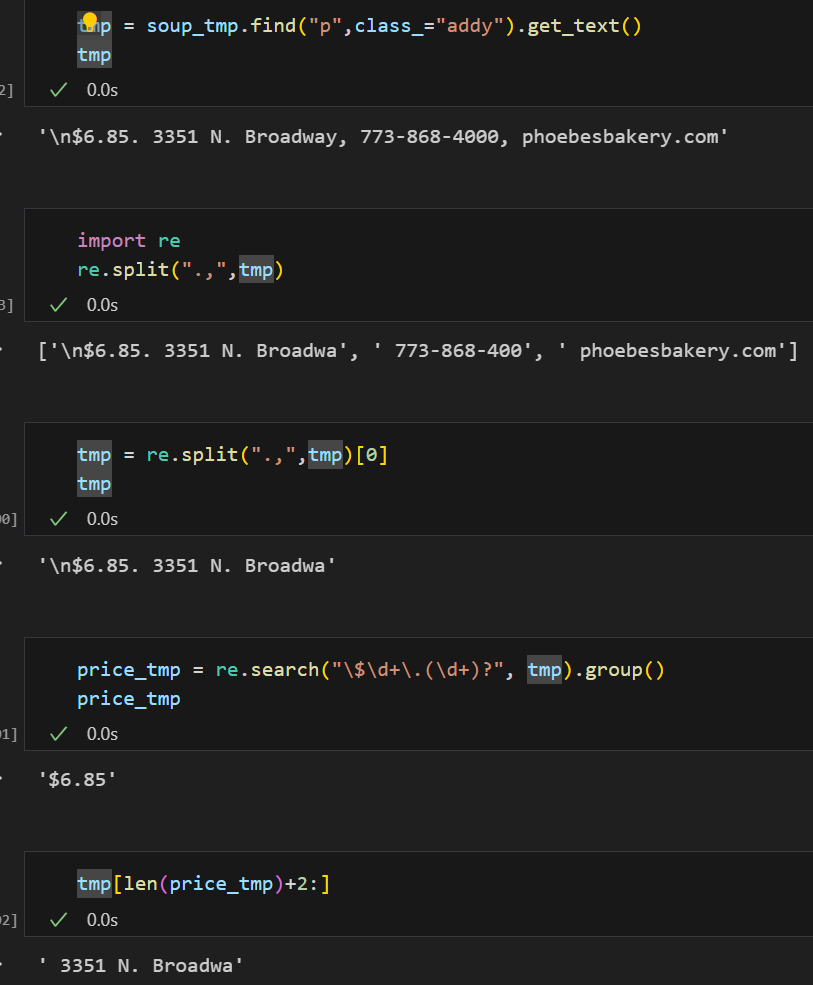
: 정보 확인
🌟re 라이브러리의 split | text 나누기
🌟re 라이브러리의 search | text 찾기
- for문으로 data 불러오기
from tqdm import tqdm
price = []
address = []
for idx, row in tqdm(df.iterrows()) :
req = Request(row["URL"], headers={"User-Agent":"Mozilla/5.0 (Windows NT 10.0; Win64; x64) AppleWebKit/537.36 (KHTML, like Gecko) Chrome/120.0.0.0 Safari/537.36"})
response = urlopen(req)
soup_tmp = BeautifulSoup(response,"html.parser")
getting = soup_tmp.find("p",class_="addy").get_text()
import re
price_tmp = re.split(".,",getting)[0]
pri = re.search("\$\d+\.(\d+)?", price_tmp).group()
add = price_tmp[len(pri)+2:]
price.append(pri)
address.append(add)🌟 tqdm | print(idx)할 필요없이 for문의 진행상황 확인가능
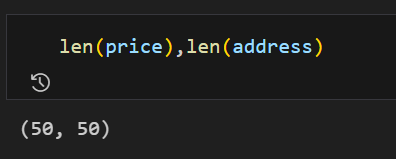
- Data Frame 정리
df["Price"] = price
df["Address"] = address
: price, Address 테이블에 추가
del df["URL"]
: URL 컬럼 삭제
df.set_index("Rank",inplace=True)
: Rank 컬럼 index 추가
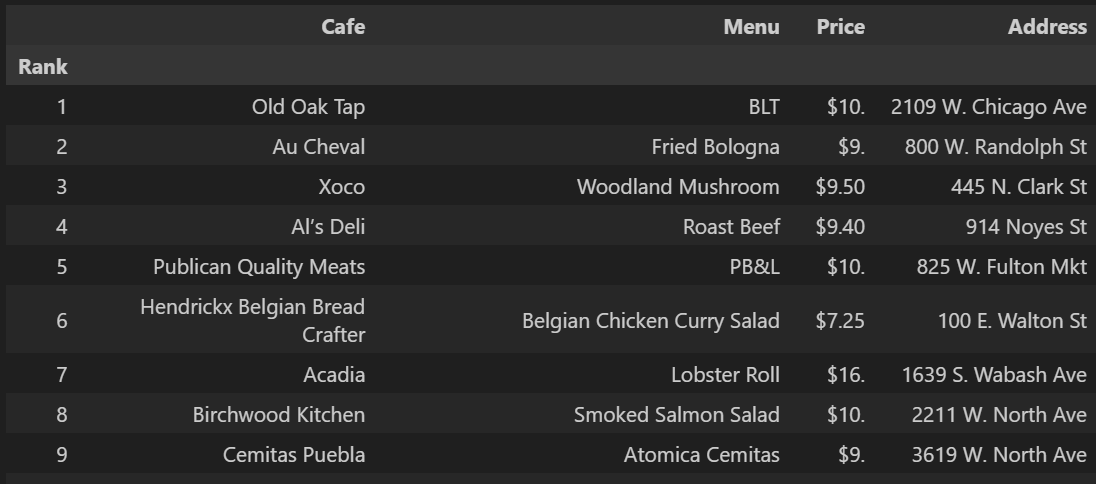
4. 지도 시각화 w/Folium
import folium
import pandas as pd
import numpy
import googlemaps
from tqdm import tqdm
gmaps_key = "키값"
gmaps = googlemaps.Client(key = gmaps_key)- for문으로 구글api연동 후 좌표값 가져오기
lat = []
lng = []
for idx, row in tqdm(df.iterrows()):
if not row["Address"] == "Multiple location" :
target_name = row["Address"] + ", " + "Chicago"
# print(target_name)
gmaps_output = gmaps.geocode(target_name)
# print(gmaps_output[0])
location_output = gmaps_output[0].get("geometry")
# print(location_output)
lat_temp = location_output["location"]["lat"]
lng_temp = location_output["location"]["lng"]
lat.append(lat_temp)
lng.append(lng_temp)
else :
lat.append(np.nan)
lng.append(np.nan)- Data Frame에 추가
df["lat"] = lat
df["lng"] = lng
- folium 시각화
mapping = folium.Map(location = [41.896113,-87.677857],zoom_start=11)
for idx, row in df.iterrows():
if not row["Address"] == "Multiple location" :
folium.Marker(
location=[row["lat"],row["lng"]],
popup=row["Cafe"],
tooltip=row["Menu"],
icon=folium.Icon(
icon="store",
prefix="fa"
)
).add_to(mapping)
mapping