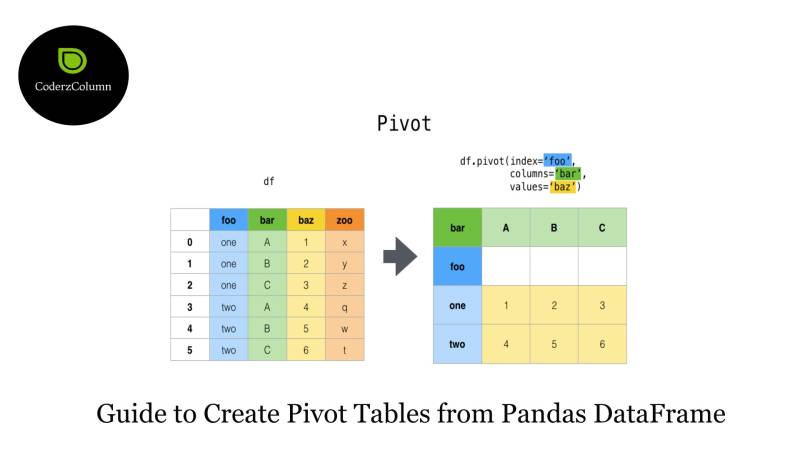
excel처럼 pandas에서도 pivot table을 활용 할 수 있다 !
pivot_table() 함수의 기본 구성요소
- 행 인덱스 (index)
- 열 인덱스 (columns)
- 데이터 값 (values)
- 데이터 집계함수 (aggfunc)
- Nan 처리 (fill_values)
각 구성요소에 적용할 데이터프레임의 열을 각각 함수의 인자로 전달한다.
pivot_table 실습
- 데이터 불러오기
pip install openpyxl: python에서 excel을 불러오기위한 명령어
df = pd.read_excel("../data/02. sales-funnel.xlsx"): 파일경로로 데이터 불러오기
- 피봇테이블 생성
pd.pivot_table(df, index = "Name", values = "Price")df.pivot_table(index = "Name", values = "Price")
두가지 모두 동일한 피봇테이블 생성
df데이터의 경우 pandas의 data frame구조이므로,
.pivot_table 메서드를 바로 사용 할 수 있다.
- 구성요소 활용
df.pivot_table( #pivot table 생성
index = ["Manager","Rep"], #index (열) 설정
values = ["Price"], #data 설정
columns="Product" , #columns (행) 설정
aggfunc=[np.sum,len], #집계함수 (sum, count)
fill_value=0, #Non값 존재 시 0
margins = True #하단 총계(all)추가
)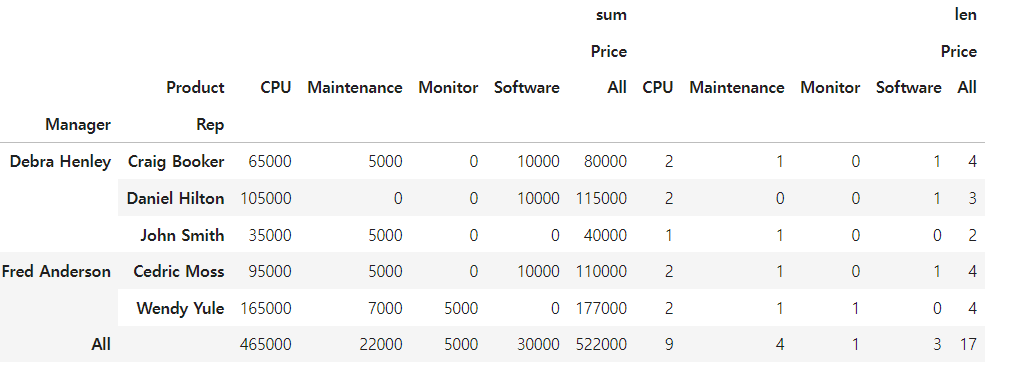
필요에 맞게 index와 columns(생략가능) value를 설정하여 피봇테이블을 생성 할 수 있다.
