
Matplotlib
파이썬의 대표적인 데이터 시각화 도구
환경설정 (폰트)
jupyter에서 한글폰트와 마이너스 부호가 깨지기 때문에,
먼저 폰트설정과 부호깨짐 해결을 위한 코드가 필요하다.
#한글폰트 깨짐 해결
from matplotlib import font_manager as fm
from matplotlib import pyplot as plt
font_path = "C:\Windows\Fonts\Arial.ttf"
font= fm.FontProperties(fname=font_path).get_name()
plt.rc('font', family = font)
#마이너스부호 깨짐 해결
import matplotlib as mpl
mpl.rcParams['axes.unicode_minus'] = Falsepyplot | 그래프 그리기
from matplotlib import pyplot as plt
1. figure
그래프 박스의 크기 설정
e.g.
plt.figure(figsize = (10,6))
: 가로 10 세로 6 크기의 박스
2. plot
plot.([x축좌표,y축좌표],커스텀)
e.g.
plt.plot([0,1,2,3,4,5,6,7,8,9],[1,1,2,3,4,2,3,5,-1,3])
: (0,1),(1,1),(2,2),...
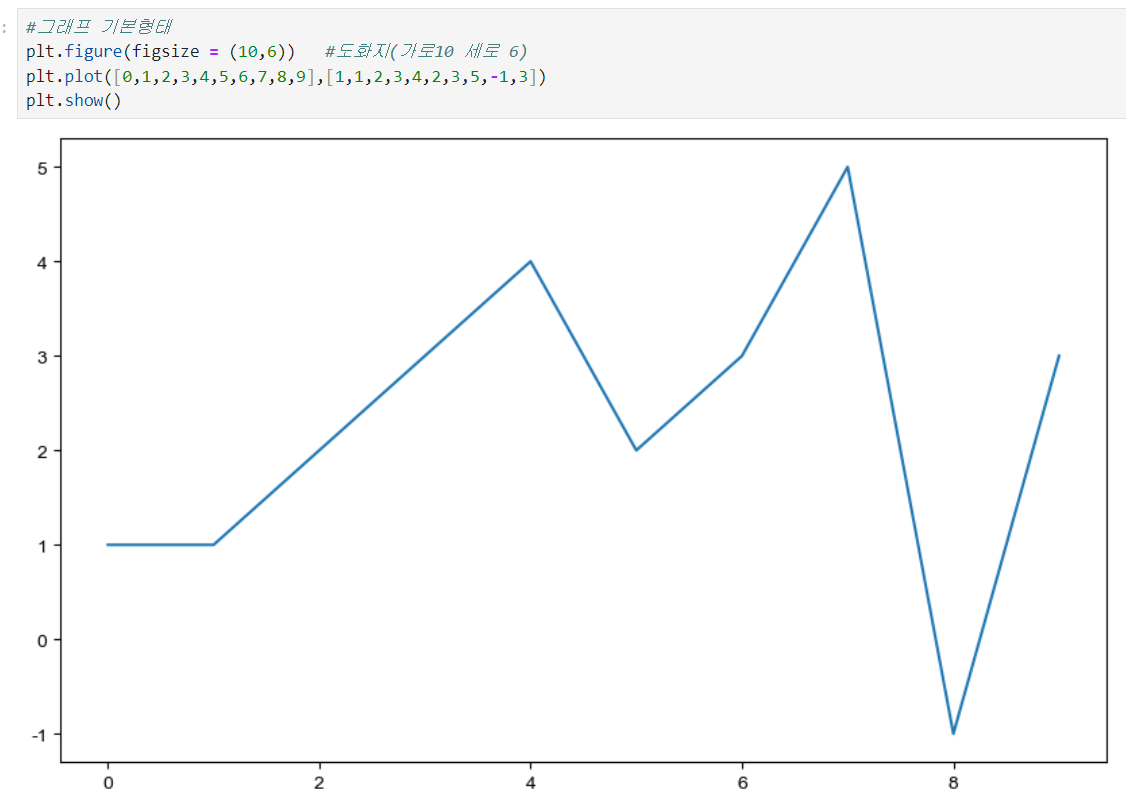
🌟plot 커스텀
- 점선, marker모양, 색상등을 x축 y축 뒤에 ,로 이어 커스텀 할 수 있다.
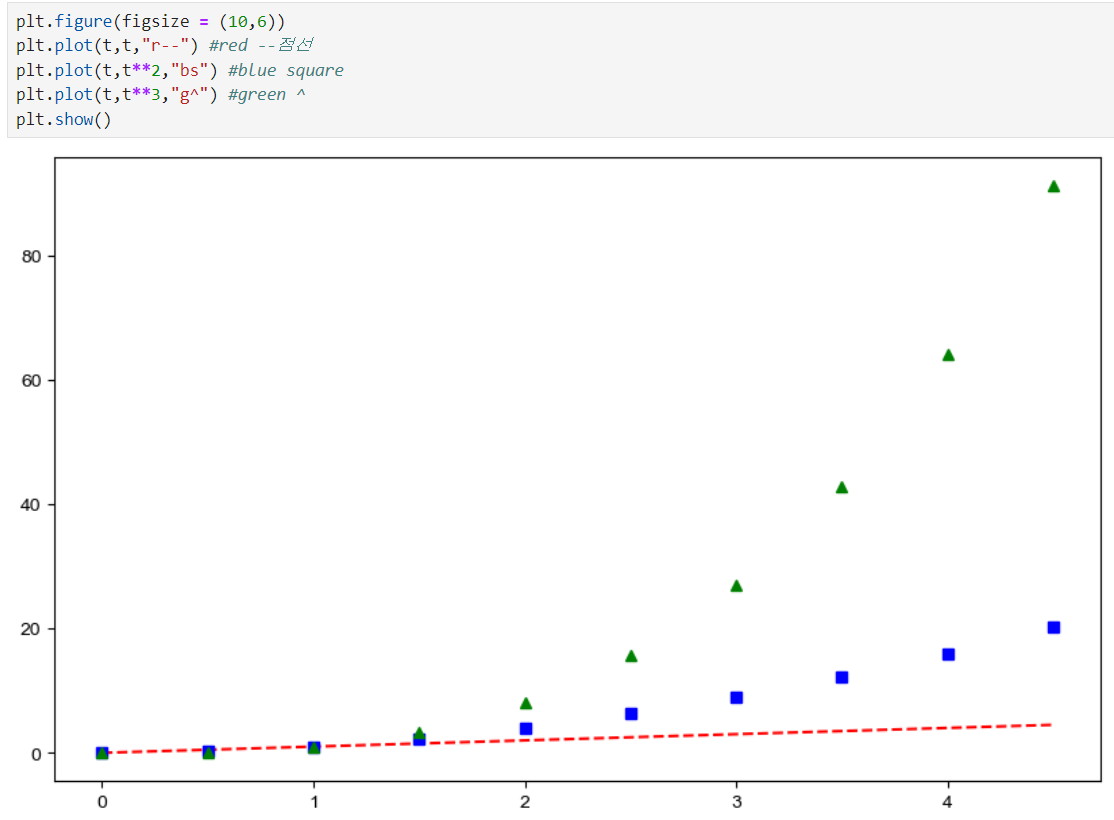
- c = "색상", linestyle = "선표시", marker = "모양" 등등 으로 ,로 이어서 커스텀 할 수 있다.
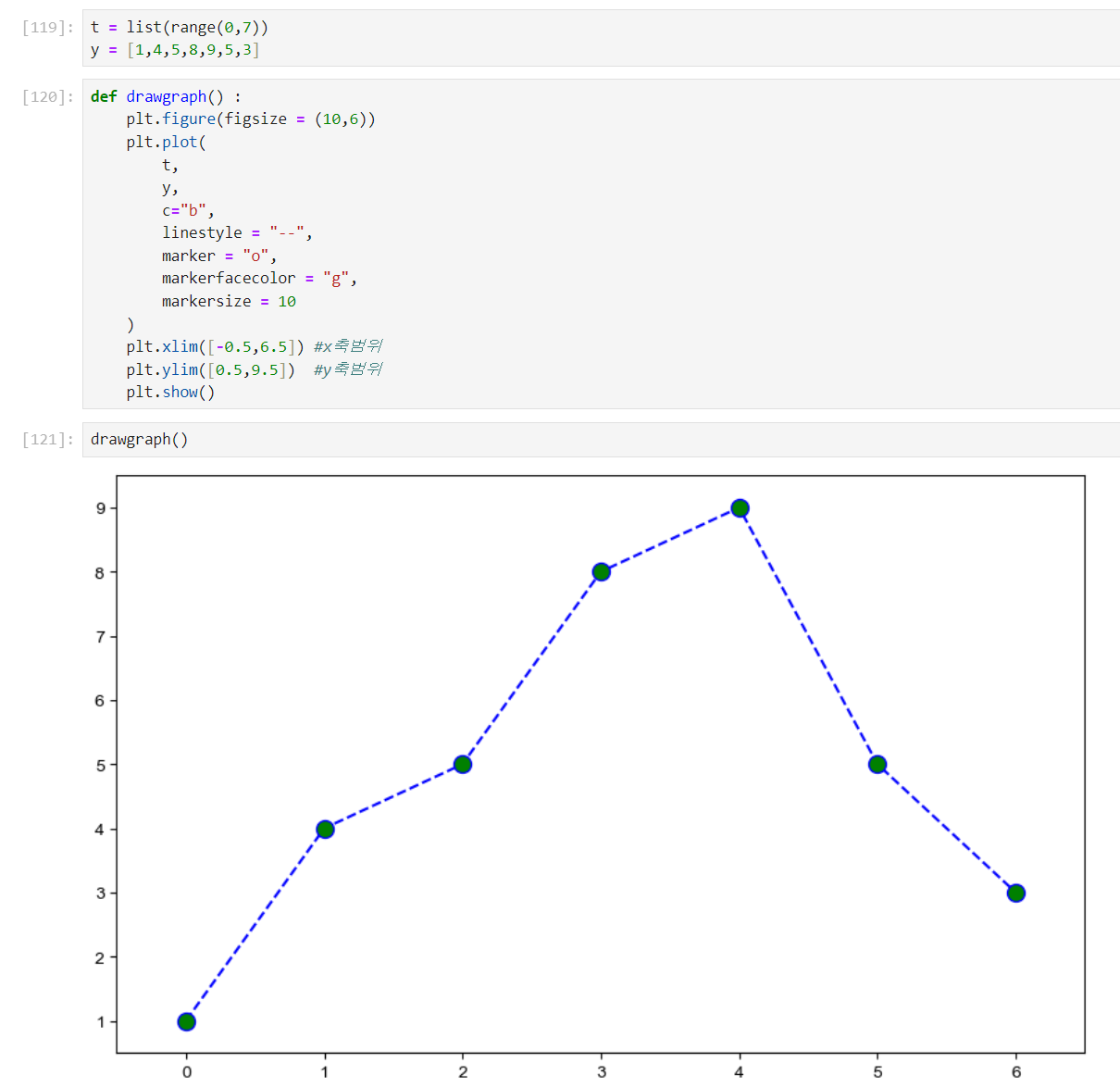
🧷 삼각함수 그리기
import numpy as np
np.arange(a,b,s) : a부터 b까지 s의 간격
np.sin(value)numpy 모듈 사용
plt.figure(figsize=(10,6))
plt.plot(t,np.sin(t))
plt.plot(t,np.cos(t))
plt.show()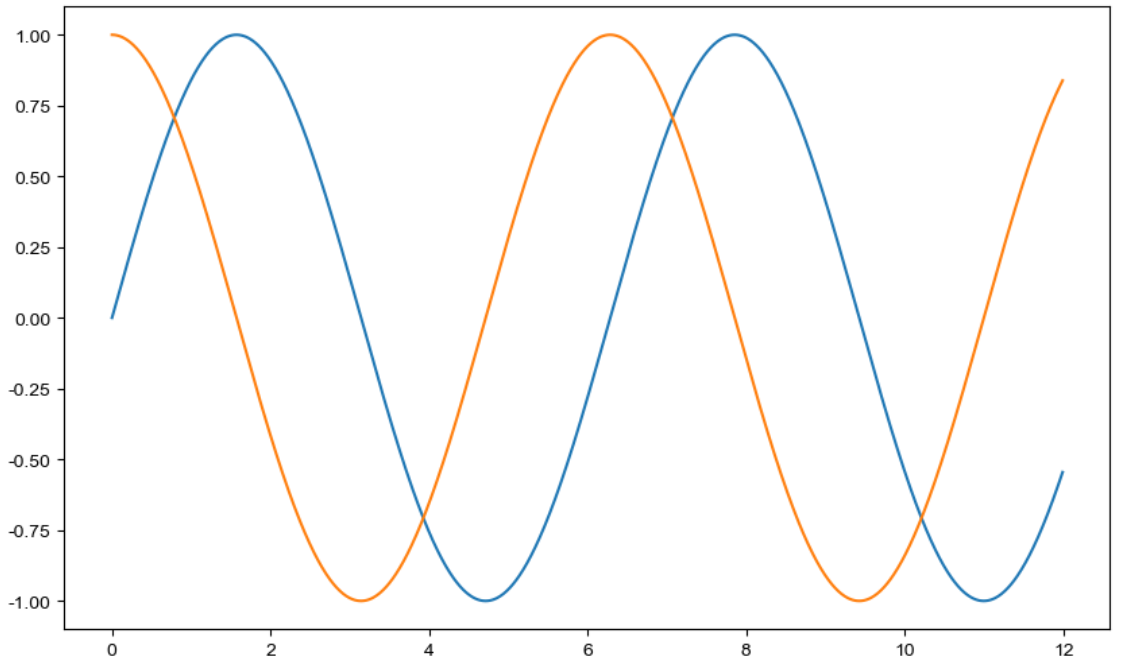
3. grid
격자무늬 추가
plt.grid(True)
True이면 추가 False면 제외
4. title
그래프 제목 추가
plt.title("Example of signwave")
5. xlabel, ylabel
x축 이름, y축 이름 추가
plt.xlabel("time")
plt.ylabel("amplitude")
6. legend
데이터 의미 구분 (범례추가)
plt.legend(labels = ("sin","cos"),loc = 1)
: (범위, 범위),loc = 위치
위치는 shift + tab으로 속성확인 가능
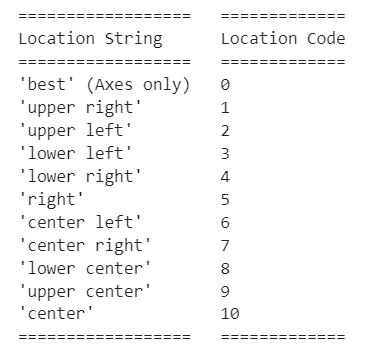
🧷3~6 사용예시
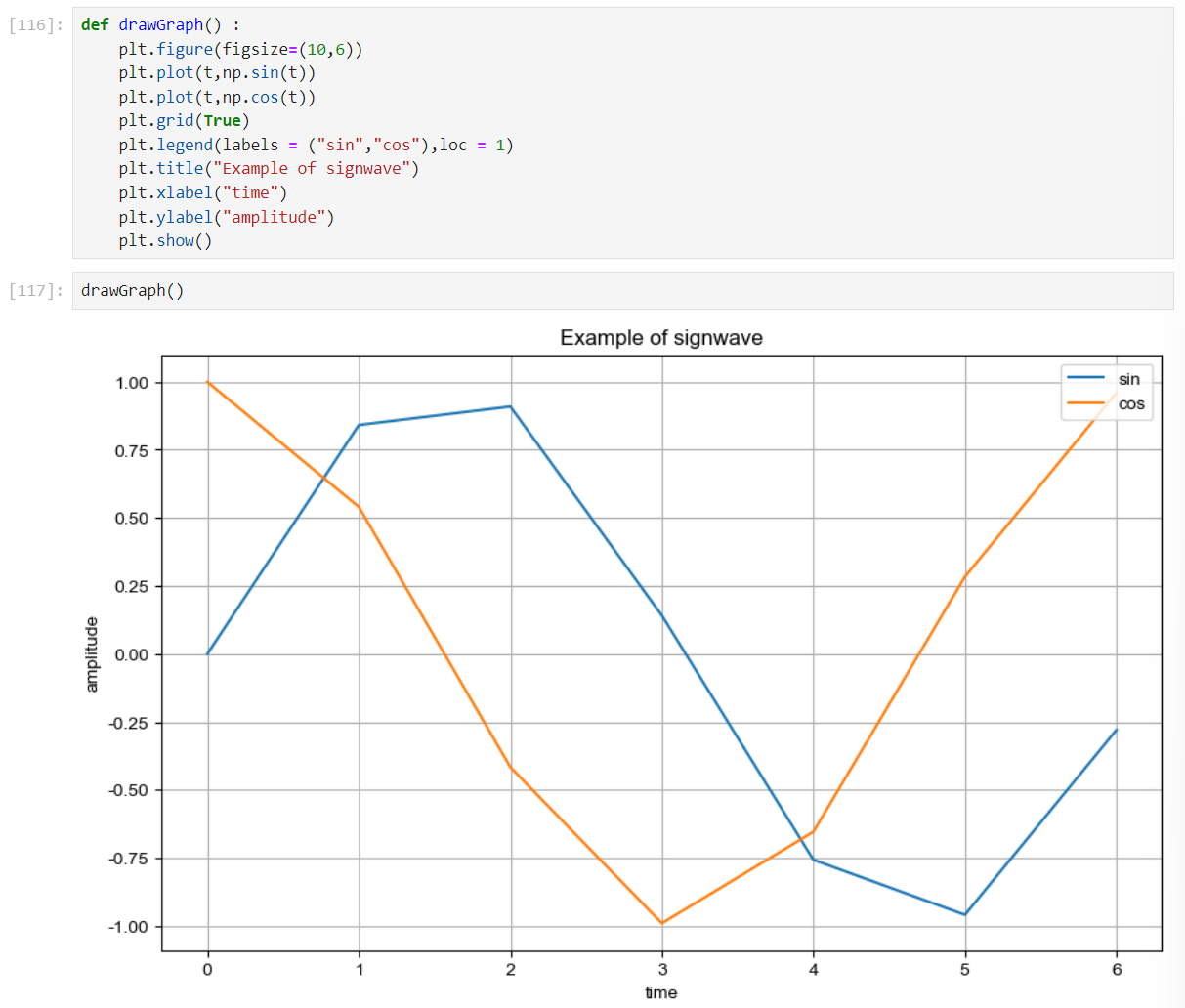
7. xlim , ylim
plt.xlim([-0.5,6.5]) #x축범위
plt.ylim([0.5,9.5]) #y축범위
각각 하단 x축범위와 y축 범위를 나타낼 수 있다.
8. scatter
plt.scatter(x지표,y지표)점표시
plt.scatter(t,y)
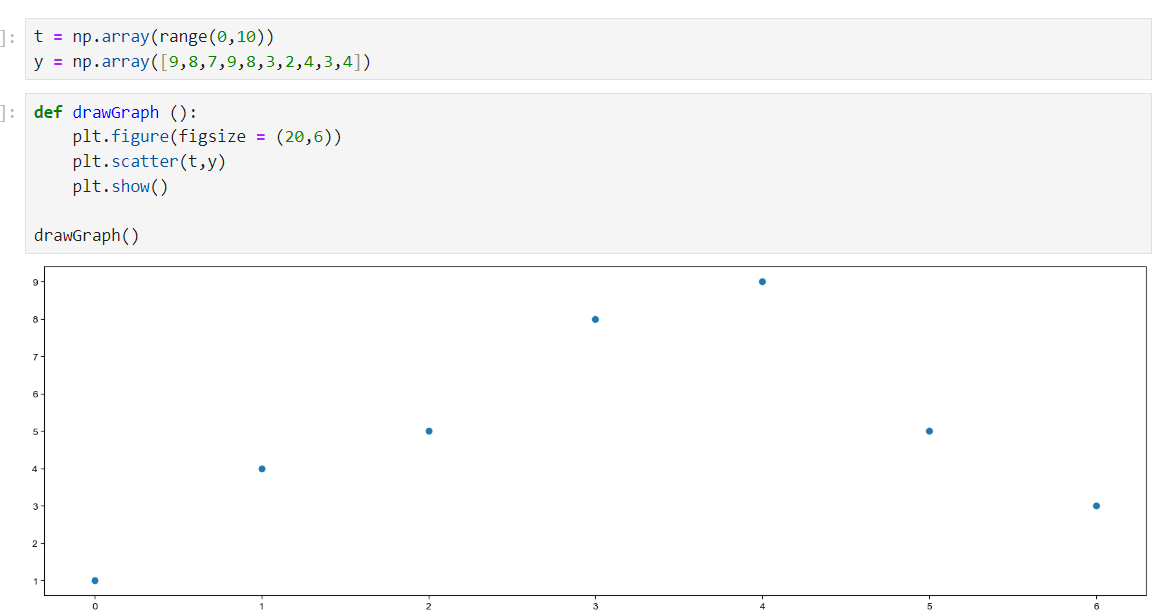
9. colorbar
오른쪽 사이드에 color bar 삽입
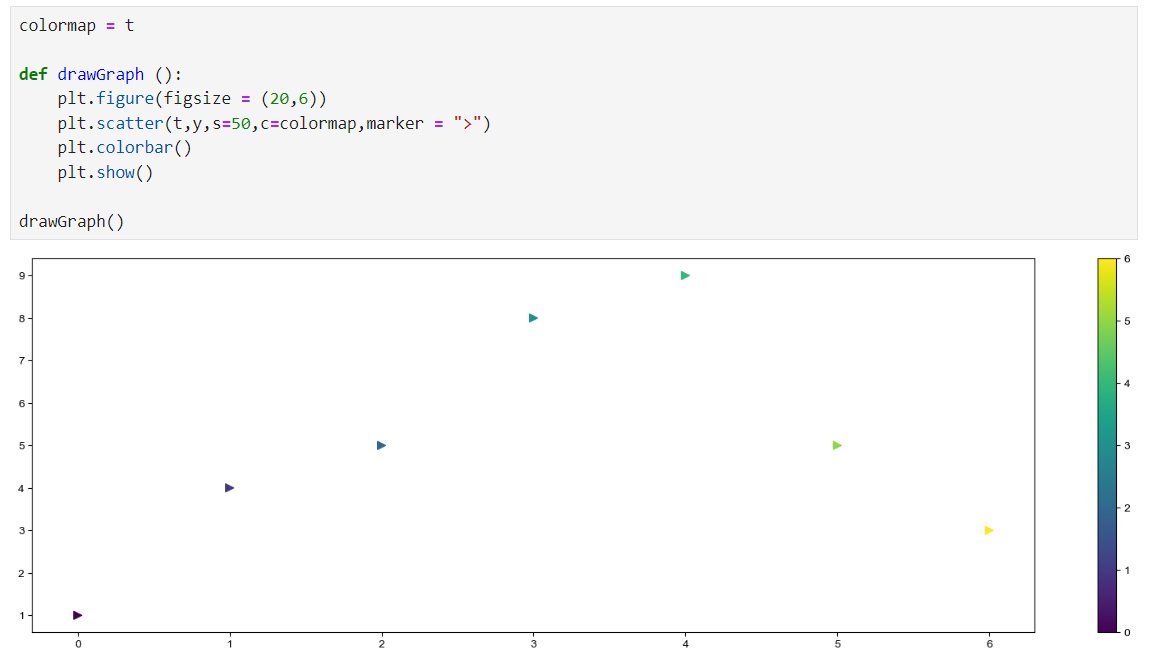
🌟 scatter+color bar 커스텀
colormap이라는 변수에 t라는 array를 주고
scatter에서 컬러에 담아주면,
컬러바 색상에 맞는 scatter 그래프 생성가능
marker로 모양도 변경 할 수 있다.
더많은 그래프는
- https://matplotlib.org/stable/gallery/index
링크에서 확인 가능
기능 참고 링크
