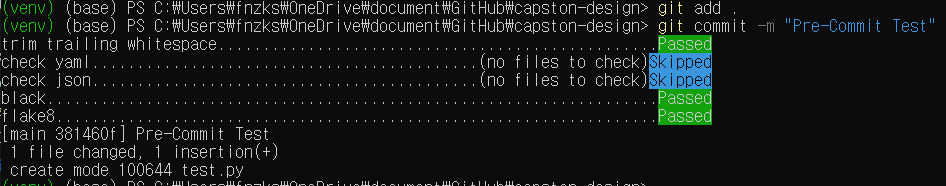뒤에 내용들을 블로그에 게시하기 전에, 너무 코드들이 깔끔하지 못하고 더러워보여서 미약하게나마 리팩토링을 진행한다고 조금 글이 늦어졌다.
Pre-Commit
Pre-Commit이란?
깃허브와 같은 코드 저장소에 커밋을 수행하기 전에 포맷팅이나 린팅이 잘 되어 있는지 확인해주는 도구라고 볼 수 있다. 리팩토링을 진행하면서 코드 가독성을 높이기 위해 도입해보았다.
pip install pre-commit
pre-commit install먼저 pre-commit을 설치해준 뒤
.vscode/
ㄴ settings.json
pyproject.toml
.flake8
.pre-commit-config.yaml최상위 깃에 위 파일들을 생성한다.
settings.json
# settings.json
{
"python.linting.flake8Enabled": true,
"python.linting.flake8Args": [
"--max-line-length=100"
],
"python.formatting.provider": "black",
"python.formatting.blackArgs": ["--line-length", "100"]
}.flake8
# .flake8
[flake8]
exclude =
.git,
.gitignore,
*.pot,
*.py[co],
__pycache__,
venv,
.env
ignore =
E121,
E126,
E127,
E128,
E203,
E225,
E226,
E231,
E241,
E251,
E261,
E265,
E302,
E303,
E305,
E402,
E501,
E741,
W291,
W292,
W293,
W391,
W503,
W504,
F403,
B007,
B950,
max-line-length = 100.pyproject.toml
# .pyproject.toml
[tool.black]
line-length = 100
target-version = ['py311']
exclude = '''
\.git
| \.hg
| \.mypy_cache
| \.tox
| \.venv
| _build
| buck-out
| build
| dist
'''
[tool.flake8]
max-line-length = 100.pre-commit-config.yaml
# .pre-commit-config.yaml
repos:
- repo: https://github.com/pre-commit/pre-commit-hooks
rev: v4.4.0
hooks:
- id: trailing-whitespace
- id: check-yaml
- id: check-json
- repo: https://github.com/psf/black
rev: 23.9.1
hooks:
- id: black
name: black
description: "Black: The uncompromising Python code formatter"
entry: black
language: python
minimum_pre_commit_version: 2.9.2
require_serial: true
types_or: [python, pyi]
- repo: https://github.com/pycqa/flake8
rev: 6.1.0
hooks:
- id: flake8이렇게 설정 파일들을 각각 작성해주고 난 뒤 vscode에서 저장하면 black 포맷터가 자동으로 파일을 포맷팅해준다.
이 후 pre-commit을 설치한 가상환경을 activate하고 git commit 했을 때 pre-commit이 제대로 작동하는 것을 확인할 수 있다.
[예시]