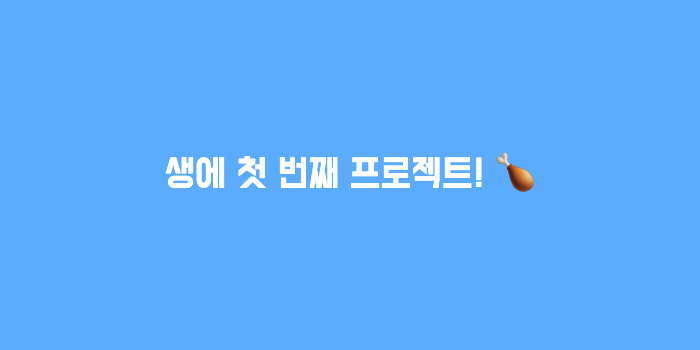
오늘 한 일
- 데이터와 토큰 받아서 mypage에 userName 입력하기
끄적
- commons.scss의 내용을 다른 scss파일에서 사용하기 위해서는 scss파일에서 common.scss파일을 import해야 한다.
- a태그를 div 태그로 바꾸고 onclick 이벤트 부여하는 방법을 쓸 수도 있다.
:: a태그는 페이지 새로고침이 발생
:: link태그와 a태그, onclick 이벤트 각각 어떤 차이가 있는지 찾아봐야겠다.
오늘 처음으로 토큰을 다뤄봤다.
- 주의할 점
1) URL 체크 사항
::http://
:::8000
submitUserInfo = e => { // e.preventDefault(); fetch('http://10.58.1.207:8000/members/agreement', { method: 'POST', body: JSON.stringify(this.state.userInfo), }) .then(response => response.json()) .then(result => console.log('결과: ', result)); };
로그인 성공 시 토큰 받아서 localStorage에 저장하는 코드
fetch('LOGIN_API', { method: 'POST', body: JSON.stringify({ email: this.state.email, password: this.state.password, }) }) .then(res => res.json()) .then(res => { if (res.message === 'SUCCESS') { localStorage.setItem('token', res.access_token); this.props.history.push('/main'); } else { alert('다시 입력해주세요!') } })
저장된 토큰 사용하는 방법
fetch('UPDATE_CART_API', { method: 'POST', headers: { Authorization: localStorage.getItem('token'), } body: JSON.stringify({ cartId: this.state.cartId, }) }) .then() .then()
