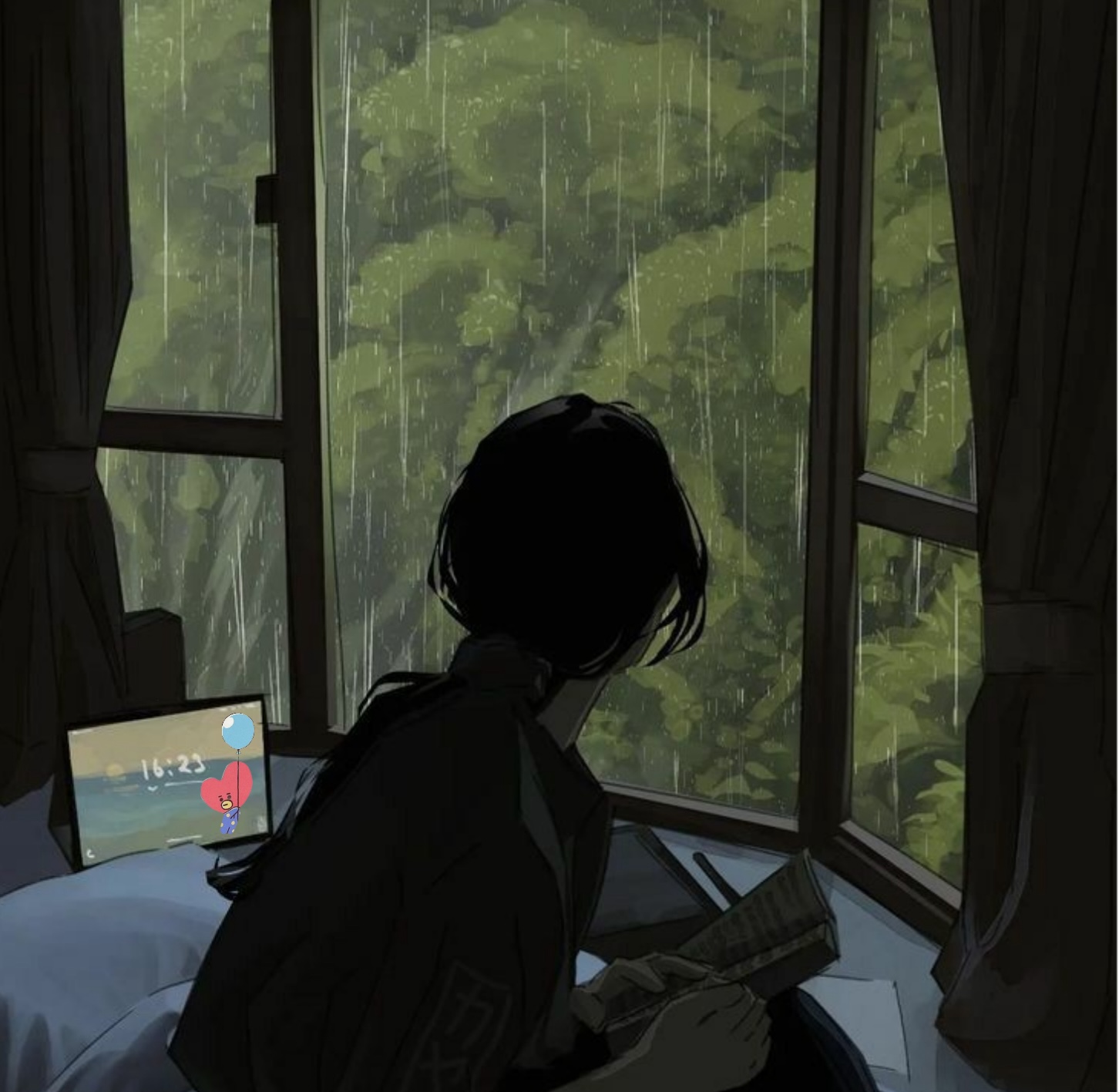▷ useRef
DOM reference를 잘 활용할 수 있는 useRef
아래와 같이 DOM 엘리먼트의 주소값을 활용해야 하는 경우에 사용한다.
- focus
- text selection
- media playback
- 애니메이션 적용
- d3.js, greensock 등 DOM 기반 라이브러리 활용
React는 이런 예외적인 상황에서 useRef로
DOM 노드, 엘리먼트, 그리고 React 컴포넌트 주소값을 참조할 수 있다.
🐟 기본 구조
컴포넌트가 re-render 되더라도 주소값은 바뀌지 않는다.
const 주소값을_담는_그릇 = useRef(참조자료형)
// 이제 주소값을_담는_그릇 변수에 어떤 주소값이든 담을 수 있습니다.
return (
<div>
<input ref={주소값을_담는_그릇} type="text" />
/* React에서 사용 가능한 ref라는 속성에 주소값을_담는_그릇을 값으로 할당하면
주소값을_담는_그릇 변수에는 input DOM 엘리먼트의 주소가 담깁니다.
향후 다른 컴포넌트에서 input DOM 엘리먼트를 활용할 수 있습니다. */
</div>);🐟 간단한 예시
ref는 자신이 전달받은 DOM 엘리먼트를 current 프로퍼티의 값으로서 받는다.
function TextInputWithFocusButton() {
const inputEl = useRef(null);
const onButtonClick = () => {
inputEl.current.focus();
};
return (
<>
<input ref={inputEl} type="text" />
<button onClick={onButtonClick}>Focus the input</button>
// 버튼 클릭 후에도 input창이 파란색으로 포커스 되어있다.
</>);
}❗️참고) 제시된 상황을 제외한 대부분의 경우에는 기본 React문법을 벗어난다. useRef를 남용하는 것은 부적절하기에 조심해서 사용해야 함.
🐟 focus 예제
import React, { useRef } from "react";
const Focus = () => {
const firstRef = useRef(null);
const secondRef = useRef(null);
const thirdRef = useRef(null);
const handleInput = (event) => {
console.log(event.key, event);
if (event.key === "Enter") {
if (event.target === firstRef.current) {
secondRef.current.focus();
event.target.value = "";
} else if (event.target === secondRef.current) {
thirdRef.current.focus();
event.target.value = "";
} else if (event.target === thirdRef.current) {
firstRef.current.focus();
event.target.value = "";
} else {
return;
}
}
};
return (
<div>
<h1>타자연습</h1>
<h3>각 단어를 바르게 입력하고 엔터를 누르세요.</h3>
<div>
<label>hello </label>
<input ref={firstRef} onKeyUp={handleInput} />
</div>
<div>
<label>TATA </label>
<input ref={secondRef} onKeyUp={handleInput} />
</div>
<div>
<label>Velog </label>
<input ref={thirdRef} onKeyUp={handleInput} />
</div>
</div>
);
};
export default Focus;
🐟 media playback 예제
import { useRef } from "react";
export default function App() {
const videoRef = useRef(null);
const playVideo = () => {
videoRef.current.play();
console.log(videoRef.current);
};
const pauseVideo = () => {
videoRef.current.pause();
// videoRef.current.remove(); // 삭제 기능
};
return (
<div className="App">
<div>
<button onClick={playVideo}>Play</button>
<button onClick={pauseVideo}>Pause</button>
</div>
<video ref={videoRef} width="320" height="240" controls>
<source
type="video/mp4"
src="https://player.vimeo.com/external/544643152.sd.mp4?s=7dbf132a4774254dde51f4f9baabbd92f6941282&profile_id=165"
/>
</video>
</div>
);
}🐟 current.contains(e.target) 예제
ref.current.contains(e.target)는
리액트 컴포넌트의 특정 영역 외 클릭 감지를 위해 사용한다.
const outModalView = useRef();
const [isOpen, setIsOpen] = useState(false);
useEffect(() => {
const clickOutside = (e) => {
// isOpen이 true고 useRef.current이면서
// outModalView의 html element에 이벤트가 발생한
// html element가 포함되어 있지 않을 경우
if (isOpen && outModalView.current && !outModalView.current.contains(e.target)) {
setIsOpen(false);
}
};
document.addEventListener("mousedown", clickOutside);
return () => {
// 이벤트 지우기
document.removeEventListener("mousedown", clickOutside);
};
}, [isOpen]);
return ...
// ModalView가 아닌 밖의 창을 누르면 setIsOpen(false)가 된다.
<ModalView ref={outModalView}> ...