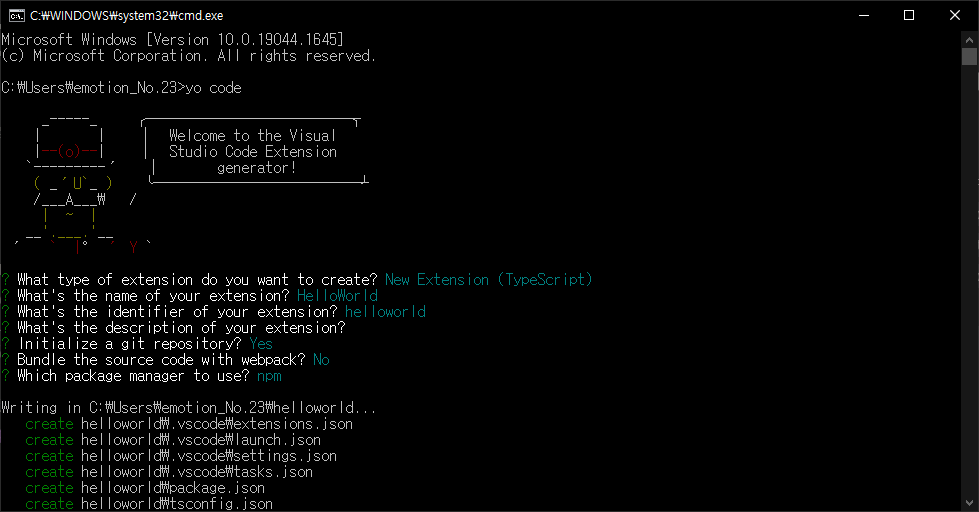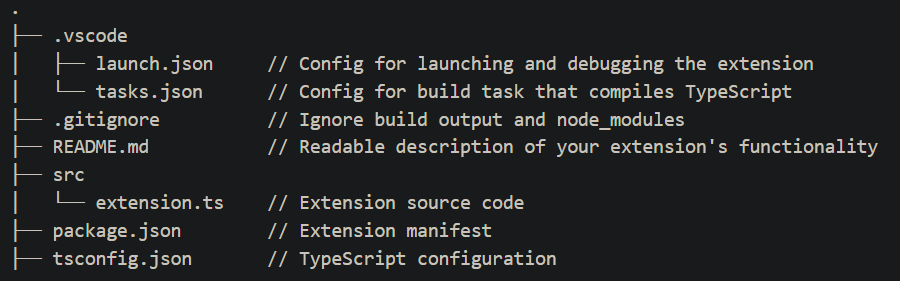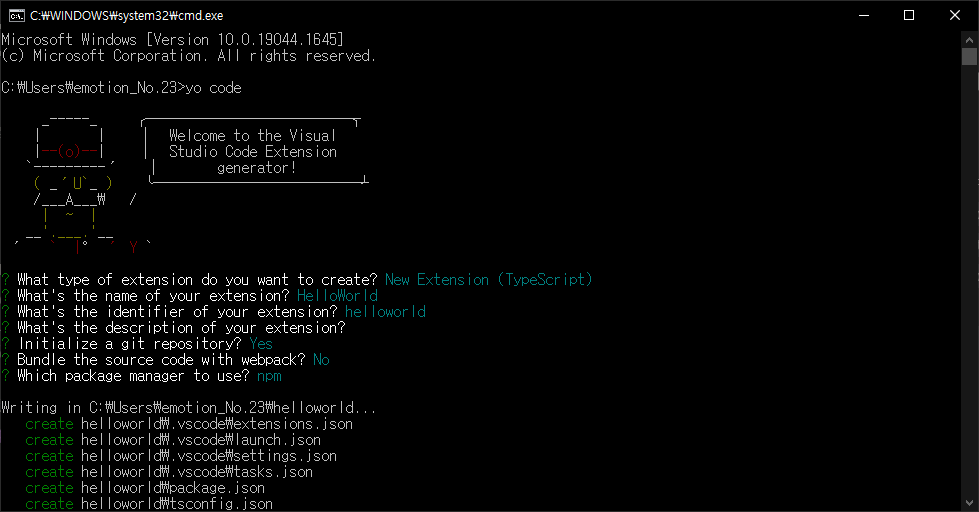
사전 준비
Node.jsGitYeoman
npm install -g yo generator-code
VS Code Extension Generator
- TypeScript / JavaScript 프로젝트 틀
Extension 구조
- Activation Event
- Extension이 활성화 된 이벤트
OnCommand
OnCommand:helloworld.helloworld 등록- 사용자가
Hello World 명령 실행 시, Extension 활성화
- Contribution Point
- VS Code를 확장하기 위해
package.json Extension Manifest에 만든 정적인 선언
- Extension Manifest
- 모든 VS Code Extension은 manifest file인
package.json이 필요하다
- Extension Directory 구조의 root 역할
contributes.commands
- 명령어
Hello World를 Command Palette에서 사용 가능하도록 한다
- 명령어 ID인
helloworld.helloworld에 연결한다
- VS Code API
- Extension 코드에서 불러올 수 있는 JavaScript API 모음
commands.registerCommand
- 등록된 명령어 ID
helloworld.helloworld에 함수 연결
- VS Code 기능 확장
Contribution Points와 VS Code API 조합 사용
Extension 파일 구조
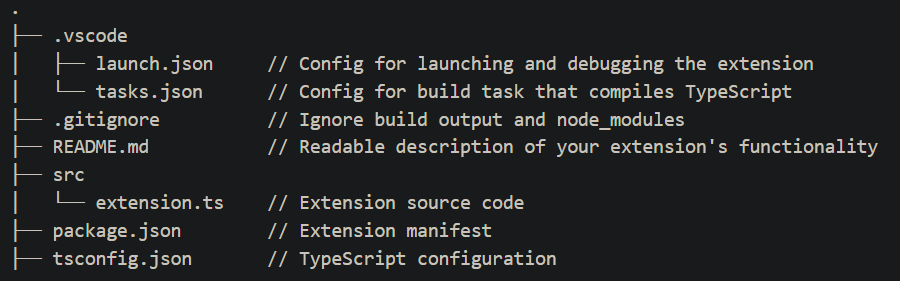
- 일단 두 가지 파일에만 집중할 것
package.jsonextensions.ts
- Extension Manifest
package.json
- Node.js의
scripts와 dependencies
- VS Code의
publisher, activationEvents, contributes
name과 publisher
- Extension ID:
<publisher>.<name>
- Extension의 고유성 확보
mainactivationEvents와 contributes
Activation Events와 Contribution Points
engines.vscode
- Extension이 의존하는 VS Code API의 최소 버전 명시
// package.json
{
"name": "helloworld",
"publisher": "vscodeExample",
"engines": {
"vscode": "^1.34.0"
},
"activationEvents": ["onCommand:extension.helloWorld"],
"main": "./out/extension.js",
"contributes": {
"commands": [
{
"command": "extension.helloWorld",
"title": "Hello World"
}
]
},
"scripts": {
"vscode:prepublish": "npm run compile",
"compile": "tsc -p ./",
"watch": "tsc -watch -p ./",
},
"devDependencies": {
"@types/node": "^8.10.25",
"@types/vscode": "^1.34.0",
"tslint": "^5.16.0",
"typescript": "^3.4.5"
}
}
Extension 시작 파일
activate
Activation Event가 발생했을 때, 실행된다
deactivate
- Extension이 비활성화 되기 전에 정리할 기회를 제공한다
vscode 모듈
VS Code 확장 API 포함package.json 파일 속 engines.vscode 필드에 정의된 VS Code API 정의 파일을 가져온다
Extention 기능
- 기본 기능
- Command 등록, Configurations, keybindings, context menu items
- 전역 데이터나 작업 공간 저장
- 알림 메세지
- 사용자 입력을 받는 빠른 선택 기능
- 파일창을 열어 사용자가 파일이나 폴더를 선택하도록 함
- 지속적인 명령을 나타내는 Progress API
- 테마
VS Code UI 변경- 소스 코드 색상 변경
- Declarative 언어 지원
- 괄호 매칭, 자동 들여쓰기와 같은 기본적인 텍스트 편집 지원 기능 제공
Tree View API
- view
view container 내부에서 보여지는 UI
- view container
- built-in view container 옆에 보여질 view들의 목록
id: 새롭게 생성하는 view container 이름title: view container 윗 부분에 보여질 이름icon: acivity bar에서 보이는 view container 이미지
package.json Contribution
contributes.views
- Contribution Point를 통해 새로운 view를 built-in 혹은 view container에 추가 가능
explorer: side bar의 탐색기 viewdebug: side bar의 디버그 viewscm: side bar의 소스 컨트롤 viewtest: side bar의 테스트 탐색기 view
"contributes": {
"viewsContainers": {
"activitybar": [
{
"id": "packageExplorer",
"title": "Package Explorer",
"icon": "media/icon.svg"
}
]
},
"views": {
"packageExplorer": [
{
"id": "nodeDependencies",
"name": "Node Dependencies",
"icon": "media/icon.svg",
"contextualTitle": "Package Explorer"
}
]
}
}