MYSQL 비밀번호를 재설정
- MySQL 비밀번호를 잊어버려 재설정을 해야 한다 😭
- 방법을 검색해 보니 기존 MySQL 서버를 종료하고 다시 인증없이 MySQL 서버를 실행하고 비밀번호를 초기화한 후, 비밀번호 재설정을 해야 했다.
- 조금 성가신 과정이라 까먹을 까봐 포스팅을 해본다
해결방법
1) MySQL 서버 중지하기
-
하단 바에서 오른쪽 마우스 버튼 클릭 > 작업관리자
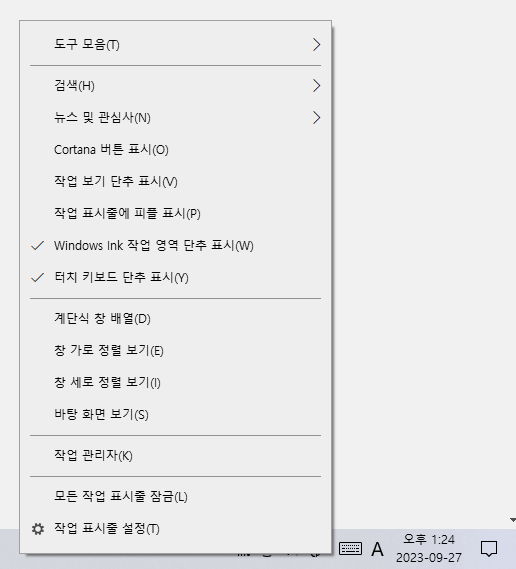
-
작업관리자에서 Mysql 종료
오른쪽 마우스 버튼 > 종료
2) cmd에서 인증 절차 없이 MySQL 서버 시작하기
2-1) 관리자권한으로 cmd 접속
- cmd 검색 > 관리자 권한으로 실행
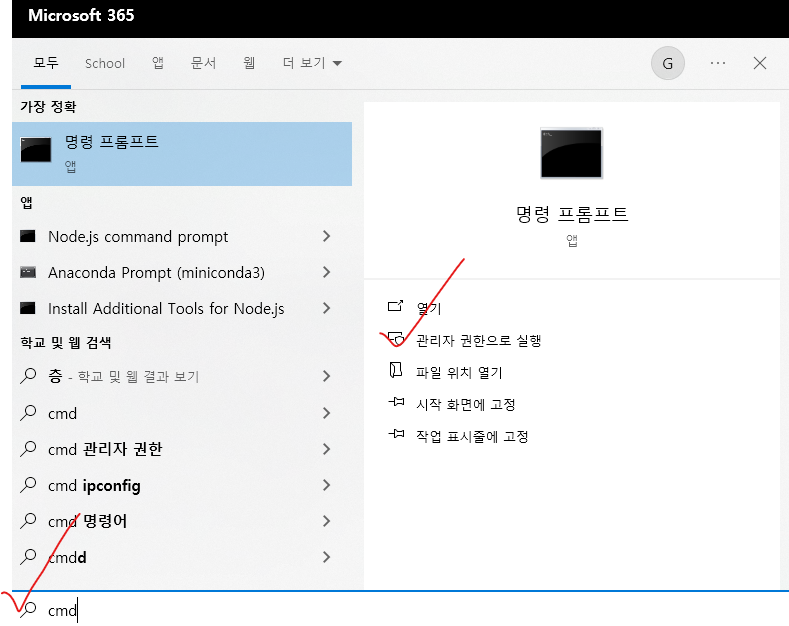
2-2) mysqld.exe 파일 주소 확인
mysqld.exe위치로 이동- 보통
C:\Program Files\MySQL\MySQL Server 8.0\bin에 위치 where mysqld.exe를 cmd에서 입력하여 위치를 쉽게 찾을 수 있다고 함.
2-3) cmd에서 mysqld.exe 위치로 이동
- 명령어
cd <주소>- 예시
cd C:\Program Files\MySQL\MySQL Server 8.0\bin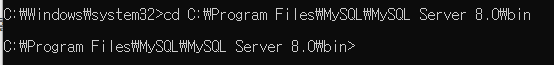
2-4) 인증 절차 없이 MySQL 서버 시작
- 아래 명령어 실행
mysqld.exe --skip-grant-tables --console --shared-memory-
옵션 설명
--skip-grant-tables:MySQL 서버가 시작될 때 인증(권한 부여) 절차를 건너뛰도록 함. --console: MySQL 서버의 출력을 표준 출력(콘솔)으로 보내도록 설정 --shared-memory: Windows 운영 체제에서 MySQL 서버와 클라이언트 간의 통신을 위한 공유 메모리(Shared Memory) 프로토콜을 사용하도록 설정. MySQL 서버와 클라이언트 간의 통신 방식 중 하나로 사용.
- can't file test error 발생시, 포스팅 참고
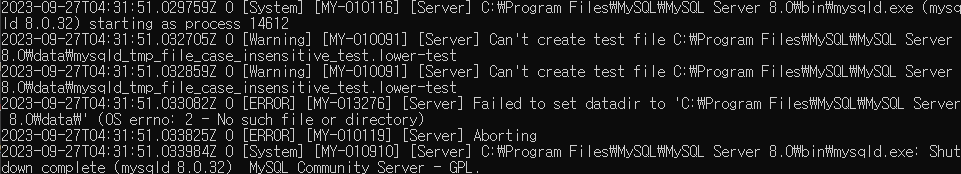
- 성공시, 아래와 같이 화면에 출력됨.
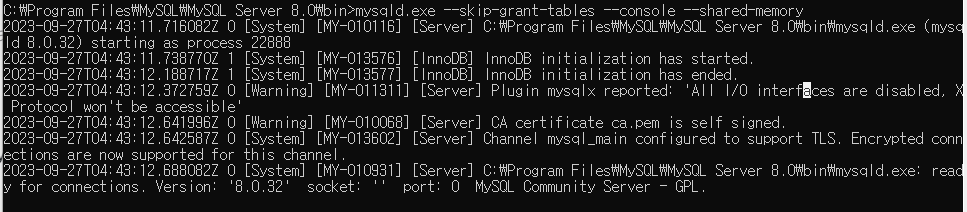
3) 새로운 cmd 창에서 root 비밀번호 초기화하기
- 위 cmd 창에서는 서버가 작동되고 있음으로 닫지 않고, 새로운 cmd창을 실행하여 비밀번호를 초기화한다.
3-1) 새로운 cmd 창 실행
- 관리자 권한으로 실행
3-2) cmd에서 mysqld.exe 위치로 이동
- 명령어
cd <주소>3-3) root로 mysql 접속
- 명령어
mysql -u root- 성공적으로 접속한 모습
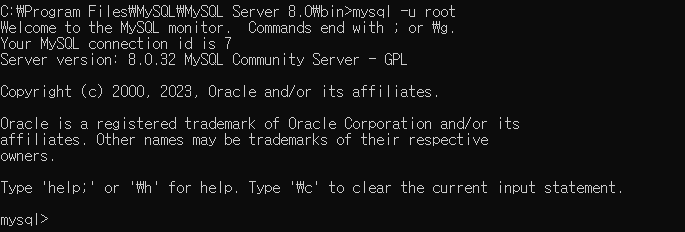
3-4) 비밀번호 NULL로 초기화
- root의 비밀번호를 NULL로 변경
UPDATE user SET authentication_string=null WHERE User='root';
select authentication_string from user;
flush privileges;- 변경 성공한 모습
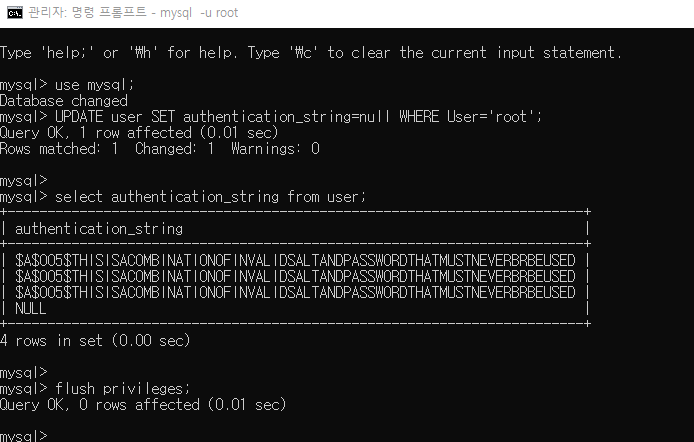
3-5) mysql 종료
- 명령어 입력하여 mysql 종료
exit
4) cmd 창에서 root 비밀번호 초기화하기
- 위 2)에서 실행한 cmd는 닫지 않고 유지하며, 새로운 cmd창을 사용한다.
4-1) cmd에서 mysql 접속
mysql -u root -p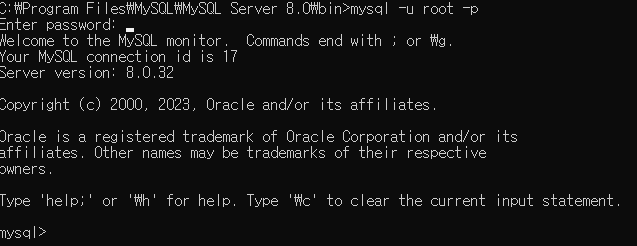
- 에러 발생시 포스팅 참고.
ERROR 1045 (28000): Access denied for user 'ODBC'@'localhost' (using password: NO)
4-2) 비밀번호 변경
ALTER USER 'root'@'localhost' IDENTIFIED WITH caching_sha2_password BY '<새 비밀번호>';
4-3) 변경 확인
아래명령어 입력시 접속이 되면 성공적으로 변경됨.
mysql -u root -p