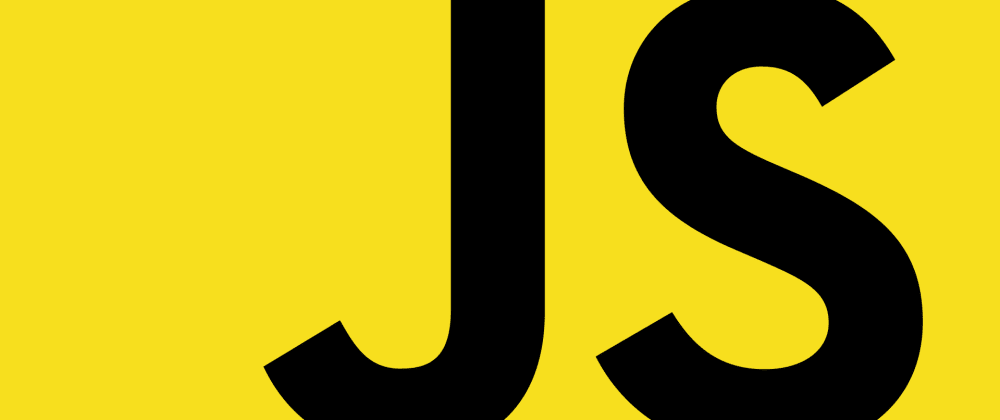- symbol, bigint 형태는 다루지 않습니다.
1. 자료형 종류
data type의 종류와 대표적인 예시를 확인해보자
string
"string", "1234", "0a2c4e", "NaN", "undefined", String(123)number
123, 123+456, Number("123")boolean
true, false, Boolean(0), Boolean(undefined), Boolean(NaN), Boolean("string"), 1==2, 1!==1undefined
undefined, [][0]object
Object({"key1" : value1, ...}), {}, {"key1" : value1, ...}, [], [value1, value2, ...] // array타입은 없다, object타입 내에 포괄된다.function
function(){}
2. string
typeof 키워드를 통해 살펴보는 string type data 예시
어떤 데이터가 string으로 분류되는지를 typeof 키워드를 통해 알아보자.
typeof "string" // "string" typeof "3" // "string" typeof "" // "string" typeof ( "3" + 3 ) // "string" typeof "3" + 3 // "string3"
string type data는 어떻게 처리될까?
다양한 상황에서 어떠한 출력값이 반환되는지 확인해보자.
- 2 + 3 * 2는 무엇일까? 곱셈과 나눗셈은 마치 앞 뒤에 소괄호를 붙인 것처럼 우선적으로 연산된다.
덧셈 "string" + 3 + 3 // "string33" // 수식 내 문자가 발견되면 모든 자료형이 문자형으로 변형되여 합계산됨 3 + 3 + "string" // "6string" // 수식 내 문자가 발견되기 전까지 숫자의 연속적인 덧셈은 합연산됨 "string" + (3 + 3) // "string9" // 수식 내 숫자의 연속적인 덧셈의 합연산은 소괄호를 통해 가능함 3 + "string" + 3 // "3string3" "3" + 4 // "34" "3" + 4 + 4 //"344" 뺄셈 "string" + 3 - 3 // NaN "string" + (3 - 3) // "string0" 곱셈 "string" + 3 * 3 // "string9" "string" + 3 ** 3 // "string27" 나눗셈 "string" + 3 / 3 // "string1"
- 문자열은 각 character을 요소로 갖는다, 따라서 인덱싱하면 해당 위치의 문자가 반환된다.
"string"[0] // "s"
3. number
typeof 키워드를 통해 살펴보는 number type data 예시
어떤 데이터가 number로 분류되는지를 typeof 키워드를 통해 알아보자.
typeof 4 // "number" typeof 4 + "4" // "number4" typeof 4 + Number("4") // "number4"
- NaN은 number type으로 분류된다.
typeof NaN // "number" *typeof는 NaN와 숫자를 구분하지 못한다! 이를 구분하기 위해 isNaN()함수가 제공되고있다.
number type data는 어떻게 처리될까?
다양한 상황에서 어떠한 출력값이 반환되는지 확인해보자.
- 빈 것, 내용이 없는 것은 undefined 와는 다르다
[].length // 0 "".length // 0
- Number()함수를 통해 문자도 숫자로 형변환이 가능하다.
123 + Number("100") // 223
- null, undefined의 경우 숫자형 변환시 각각 0, NaN이 된다.
Number(null) // 0 Number(undefined) // NaN Number(NaN) // NaN
- 숫자문맥, 문자문맥에 따른 null, undefined, NaN 처리
//null null + 1 // 1 1 + null + 2 // 3 null + "1" // "null1" //undefined undefined + 1 // NaN undefined + "1" // "undefined1" //NaN NaN +1 // NaN NaN + "1" // "NaN1"
- 기타 출력 예시 (source : MDN)
Number('123') // 123 Number('12.3') // 12.3 Number('123e-1') // 12.3 Number('') // 0 Number('0x11') // 17 Number('0b11') // 3 Number('0o11') // 9 Number('foo') // NaN Number('100a') // NaN
4. boolean
typeof 키워드를 통해 살펴보는 boolean type data 예시
어떤 데이터가 boolean로 분류되는지를 typeof 키워드를 통해 알아보자.
typeof true // "boolean" typeof ( 3 > 4 ) // "boolean" typeof 3 > 4 // false *비교연산자를 사용할 때는 소괄호로 묶어줘야 한다. typeof Boolean("string") // "boolean"
boolean type data는 어떻게 처리될까?
다양한 상황에서 어떠한 출력값이 반환되는지 확인해보자.
- Boolean() 함수를 통해 데이터의 boolean value를 확인할 수 있다.
Boolean(1) // true Boolean(0) // false * 0은 false를 반환, 0이외의 수는 true를 반환함 Boolean(-1) // true Boolean("") // false * 빈 문자열의 boolean value는 false이다. Boolean(NaN) // false Boolean(undefined) // false Boolean(null) // false
5. undefined
typeof 키워드를 통해 살펴보는 undefined type 예시
어떤 데이터가 undefined로 분류되는지를 typeof 키워드를 통해 알아보자.
let temp; typeof temp // "undefined"
let arr = []; typeof arr[0] // "undefined"6. object & function
typeof 키워드를 통해 살펴보는 object type 예시
어떤 데이터가 object로 분류되는지를 typeof 키워드를 통해 알아보자.
typeof {} // "object"
- array는 object type으로 분류된다
typeof [] // "object"
- null은 object type으로 분류된다
typeof null // "object" typeof NaN // "object"
typeof 키워드를 통해 살펴보는 function type 예시
typeof function(){} // "function"- 정의된 함수는 함수명만 적어야 function type이다. function()은 함수 내 리턴 값의 출력을 의미한다
typeof Number // "function"
typeof Number() // "number"