목차
- quantization 개념:
- tensorflow에서 양자화 사용 방법:
- TensorFlow에서 신경망 모델을 계층별로 나누어 보는 방법:
목표
이 글의 목적은 TensorFlow 환경에서 딥러닝 모델의 양자화와 계층별 분석의 중요성과 방법을 독자에게 소개하고, 모델 최적화와 효율적인 분석을 위한 전략적 접근법을 제공하는 것입니다. 이를 통해 독자는 더 빠르고 효율적인 모델 운영을 위한 기술적 통찰력을 얻을 수 있을 것을 기대합니다.
본문
1. quantization 개념:
딥러닝의 문맥에서 양자화는 모델의 가중치와 편향을 가능한 값의 제한된 집합에 제약하는 과정을 의미합니다. 이는 주로 두 가지 주요한 이점이 있습니다:
각 가중치/편향이 더 적은 비트를 필요로 하기 때문에 저장 요구 사항이 감소합니다.
특히 저정밀도 계산에 최적화된 하드웨어에서 추론 속도가 빨라질 수 있습니다.
이러한 이점과 교환에 모델의 정확도가 약간 손실될 수 있지만 "양자화 인식 훈련"과 같은 기술을 사용하여 이러한 손실을 최소화 할 수 있습니다. 양자화 인식 훈련의 목표는 훈련 과정 자체에서 이에 강건하게 학습될 수 있도록 가중치와 편향이 양자화 될 것을 예상하는 모델을 훈련하는 것입니다.
https://arxiv.org/pdf/2103.13630.pdf
2. tensorflow에서 양자화 사용 방법:
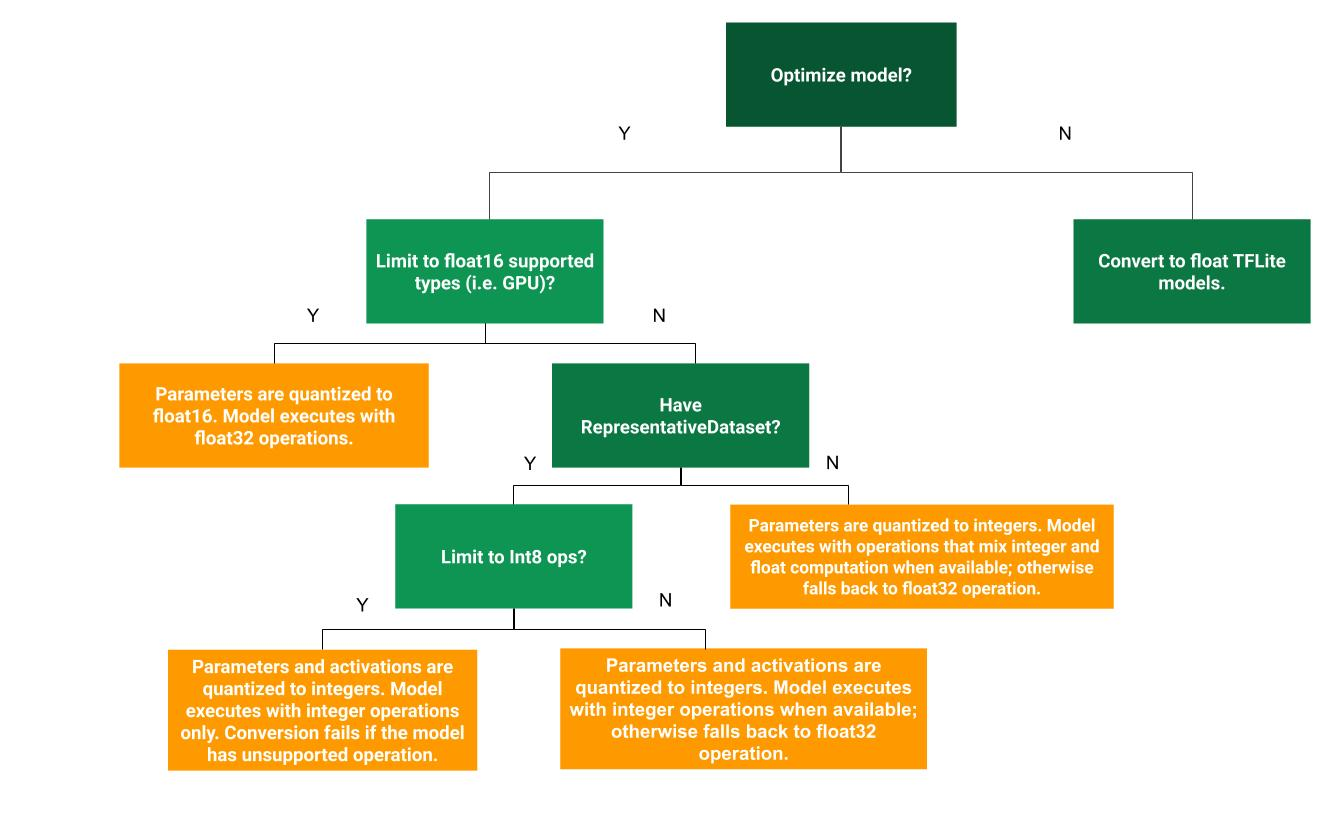
TensorFlow에서 양자화 인식 훈련을 다음과 같이 수행할 수 있습니다:
-
먼저 MNIST 분류와 같은 작업에 대한 일반적인
tf.keras모델을 훈련합니다. 초기에는 모델이 양자화 인식 없이 훈련됩니다. -
양자화 인식 훈련 API를 적용하여 모델을 미세 조정합니다. 이 과정은 모델이 양자화의 영향을 견딜 수 있도록 준비하고 조정합니다.
-
양자화 인식 모델을 내보냅니다.
-
이 모델을 사용하여 TFLite 백엔드에 적합한 실제로 양자화된 모델을 생성합니다.
import tensorflow as tf from tensorflow import keras import tensorflow_model_optimization as tfmot # Load MNIST dataset mnist = keras.datasets.mnist (train_images, train_labels), (test_images, test_labels) = mnist.load_data() # Define and train a simple model model = keras.Sequential([...]) # Define your model architecture here model.compile([...]) # Compiler settings model.fit(train_images, train_labels, ...) # Convert the model to be quantization aware quantize_model = tfmot.quantization.keras.quantize_model(model) quantize_model.compile([...]) # Compiler settings, can be same or different quantize_model.fit(train_images, train_labels, ...) # Save and convert to TFLite format if required converter = tf.lite.TFLiteConverter.from_keras_model(quantize_model) tflite_quant_model = converter.convert()
3. TensorFlow에서 신경망 모델을 계층별로 나누어 보는 방법:
TensorFlow에서 Keras API를 사용하여 모델을 정의한 경우, 각 계층을 쉽게 검사할 수 있습니다. 모델을 정의한 후 모델의 .layers 속성을 사용하여 계층 목록을 가져옵니다. 각 계층에 대해 이름, 유형, 입력 모양, 출력 모양 및 기타 속성을 볼 수 있습니다.
model = keras.Sequential([...]) # Define your model architecture here
for layer in model.layers:
print(layer.name) # Gets the name of the layer
print(layer.input_shape) # Gets the input shape of the layer
print(layer.output_shape) # Gets the output shape of the layer마무리
지금까지 TensorFlow 환경에서 딥러닝 모델의 양자화와 계층별 분석에 대해 함께 탐구해보았습니다. 이 정보가 여러분의 모델을 더욱 효율적으로 만드는 데 도움이 되길 바랍니다. 기술에 대한 이해는 끊임없는 여정과 같습니다. 함께 이 여정을 즐기며, 서로의 지식을 나누고 성장해 나가기를 희망합니다.
좋은 글 감사합니다.